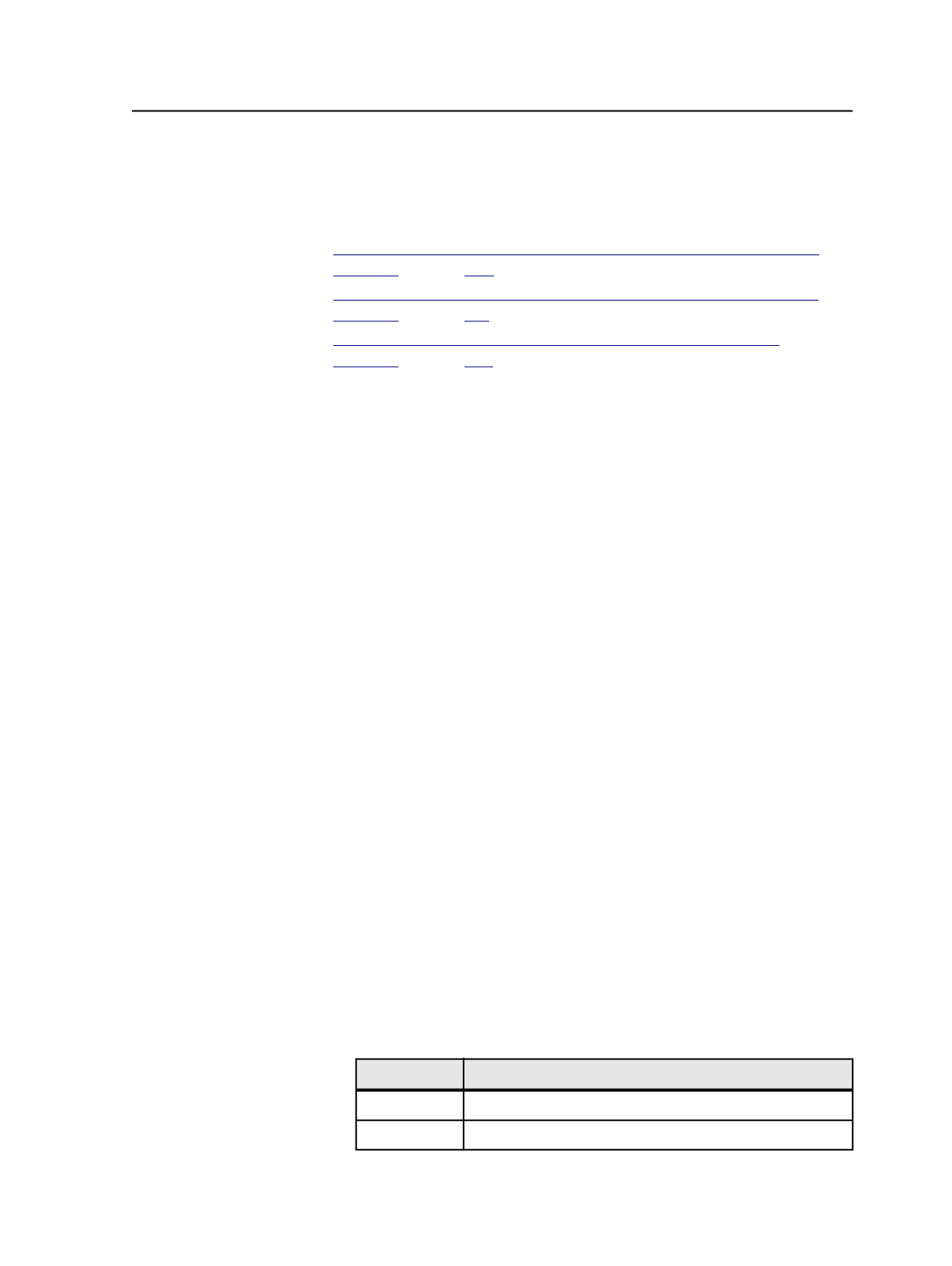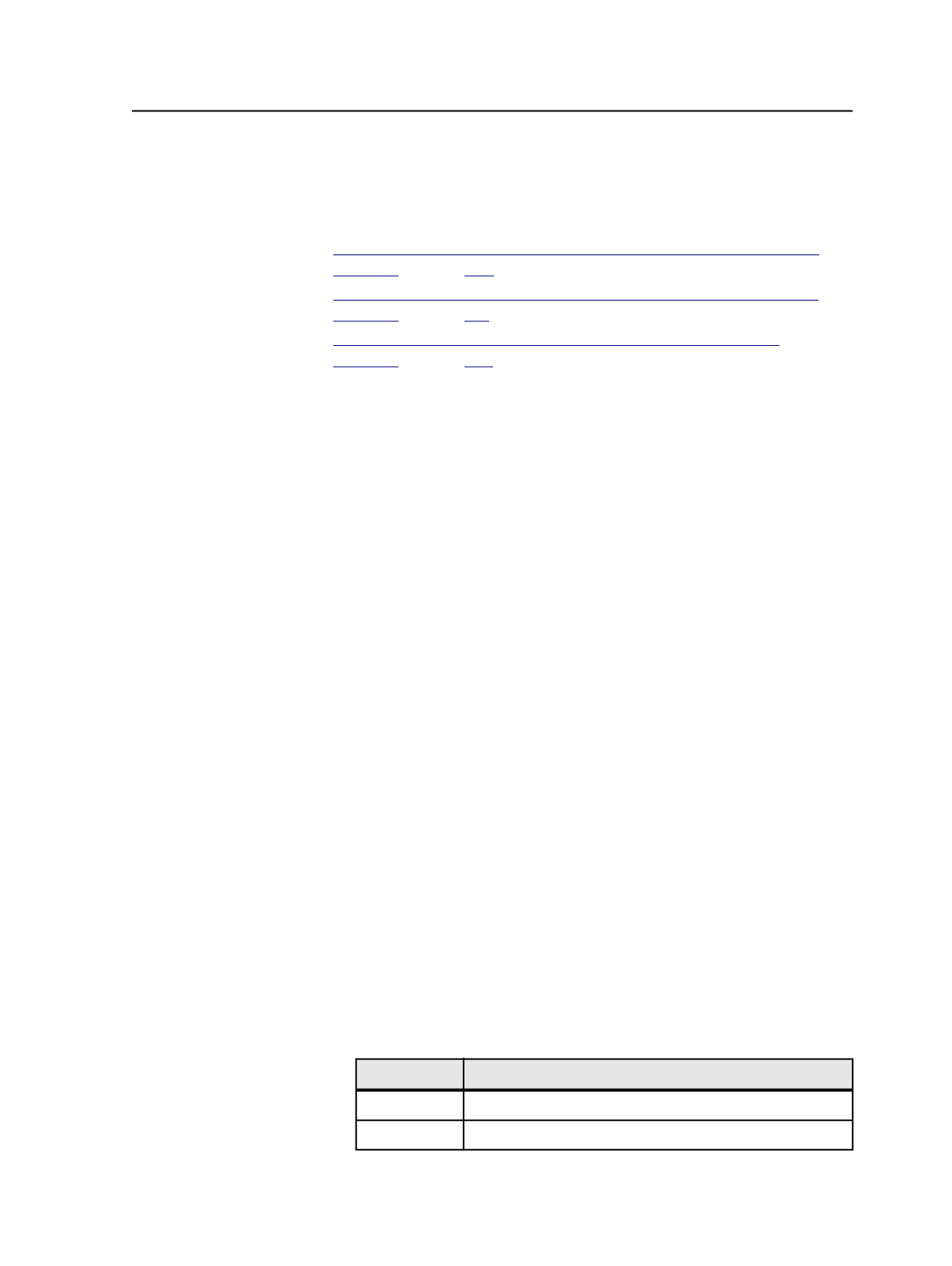
IS Screening
See:
on page
on page
on page
IS screening
Kodak IS screening (Irrational Tangent Screening) enables seamless, or
continuous, imaging of photopolymer sleeves and gravure cylinders.
This is a specialty screen that images much slower than conventional
screens. You can use this type of screen when outputting to devices
such as Kodak ThermoFlex Wide II digital flexo imagers or third-party
gravure imaging devices.
Kodak IS screening is a licensed feature. For a complete list of the
advantages and limitations of using IS screening, see the Prinergy
Connect Help.
Creating and editing IS screen sets
Use the IS Screen Set Editor to create and edit IS screen sets. You
cannot use the Process Template Editor to edit IS screen sets.
IS screen sets must be defined before you select them in the process
template. You cannot change most settings in the process template.
You must use the IS Screen Set Editor to set up specific frequency, dot
shape, and angle combinations before you can select them in the
process template. You can assign or change existing screen angles in
the Process Template Editor.
The IS Screen Set Editor is installed on the Prinergy primary server. It is
generally easier to use a remote connection to the server when you
want to use the IS Screen Set Editor.
○
On the Prinergy primary server, select
Start
>
Programs
>
Prinergy
>
Screen Set Editor
.
○
The Screen Set Editor window lists all the screen sets with a
summary of their settings.
Field
Description
Units
Select
mm
or
inch
.
Name
The name of the screen set when it was created
IS Screening
665