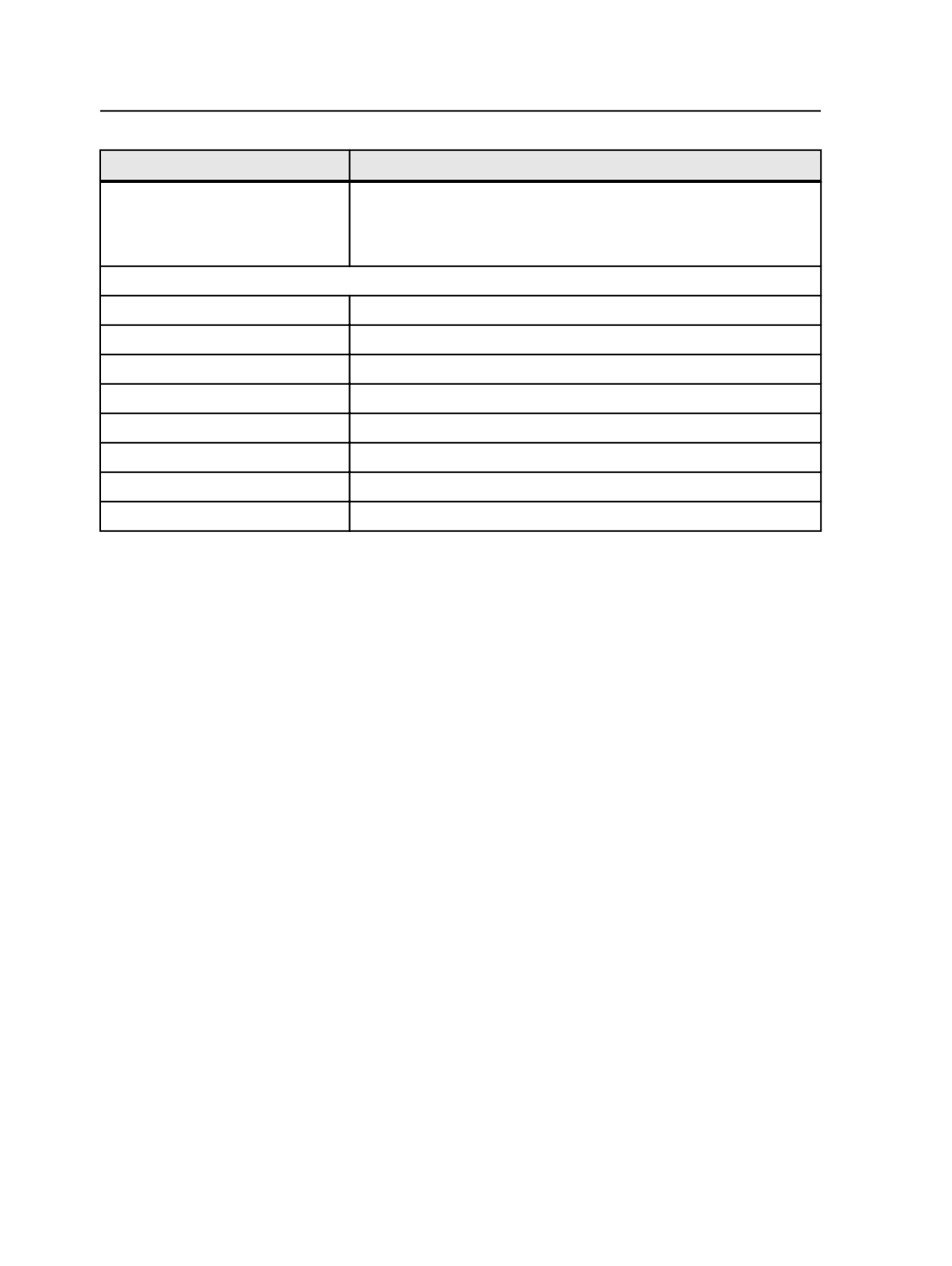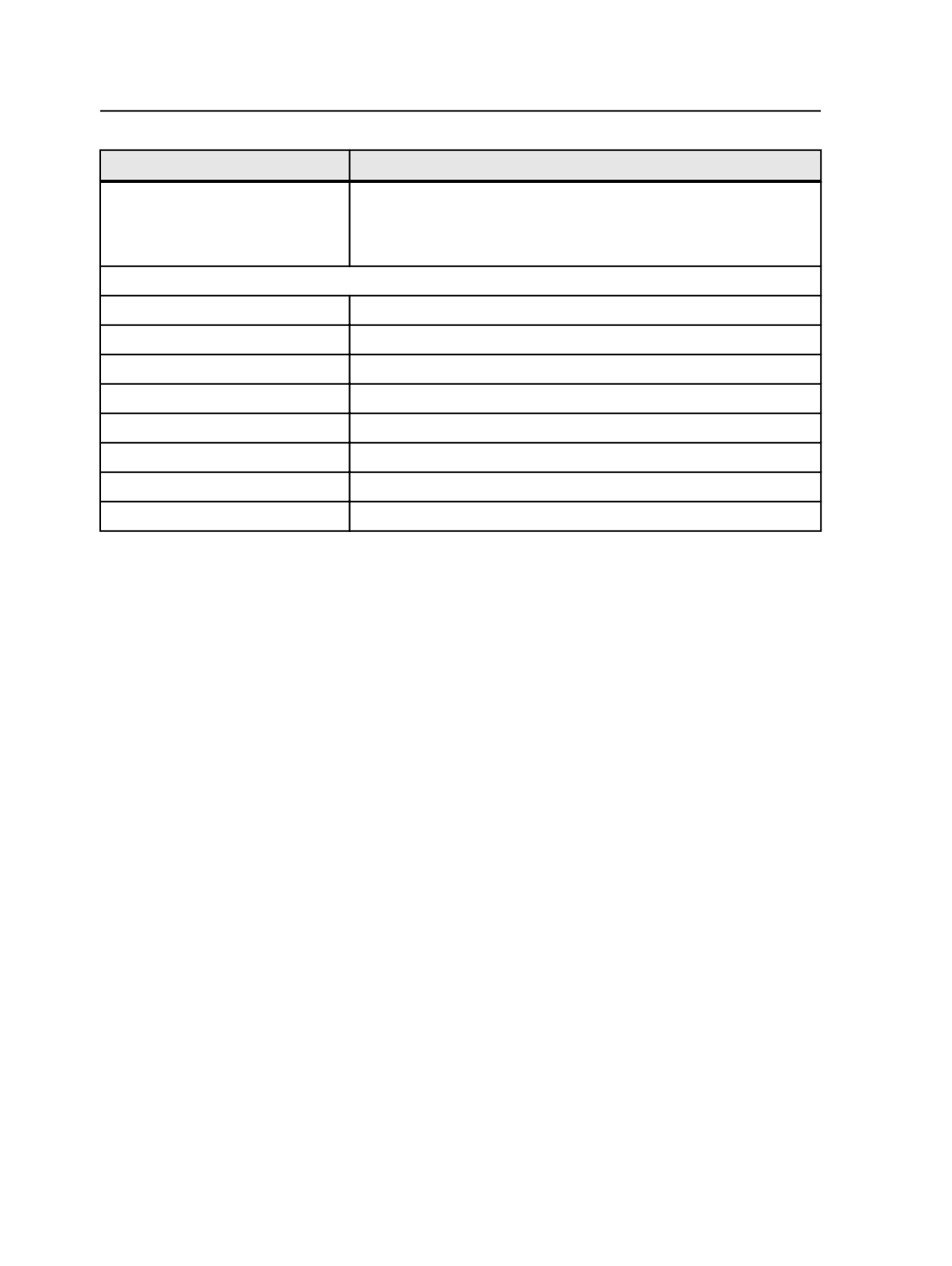
Tag Name
Description
Version
Number that is given to the output file. The system always sets the
version field to 0 for the most recently created file. The second most
recent file would be changed to 1 from 0. If there is a third output file, it
would be changed to 2 from 1 and so on.
Date/Time Tags
Date
Date (DD-MM-YYYY) on which the file is created
Day
Day (DD) in which the file is created
Month
Month (MM) in which the file is created
Year
Current year (YYYY) in which the file is created
Time
Time (HH-mm-SS) at which the file is created
Hour
Hour (HH) in which the file is created
Minute
Minute (mm) in which the file is created
Second
Second (SS) at which the file is created
Controlfile Filename Template box
All of the following output formats require a control (master) file. If you
are using one of these formats, you can specify the name of the control
file using the
Controlfile Filename Template
box:
●
DCS Raster
●
DCS (Vector output)
●
Approval TIFF
●
LQS TIFF
The file name template format and supported tags for the
Controlfile
Filename Template
box are the same as those for the
Filename
Template
box.
Full Spot Color Names check box
By default, custom file naming uses the numerical format to identify
spot colors. The numerical format is derived from the order in which
spot colors are listed. For example, if Pthalo Blue is the third spot color
listed, a file name template of
%JOB,6%-%COLOR%.pdf
would
generate the file name
TestJo-3.pdf
.
If you want to use the spot color names in the output file names, select
the
Use Full Spot Color Names
check box. To use this check box, you
must include the %COLOR% tag in the
Filename Template
.
660
Chapter 12—Outputs