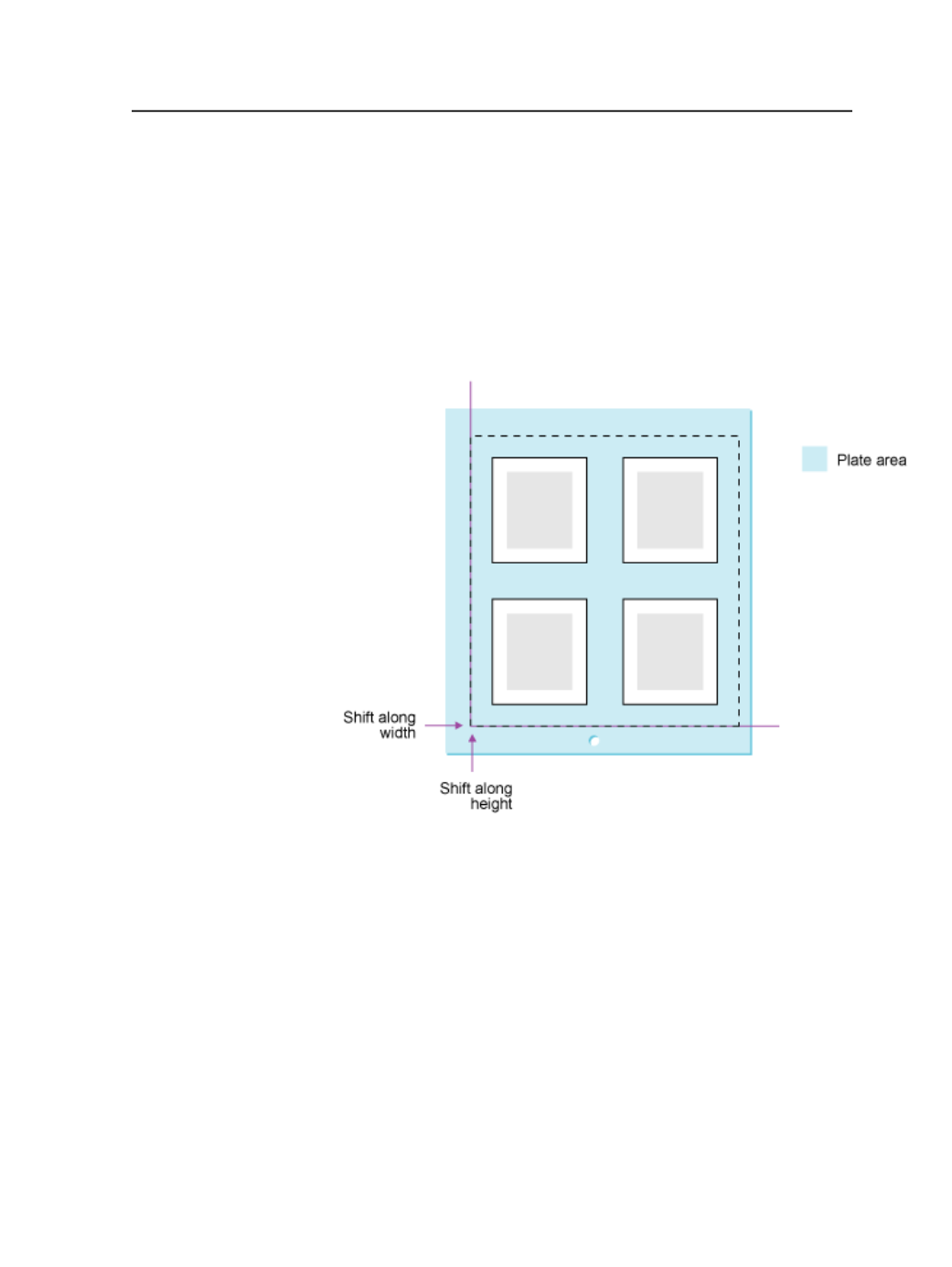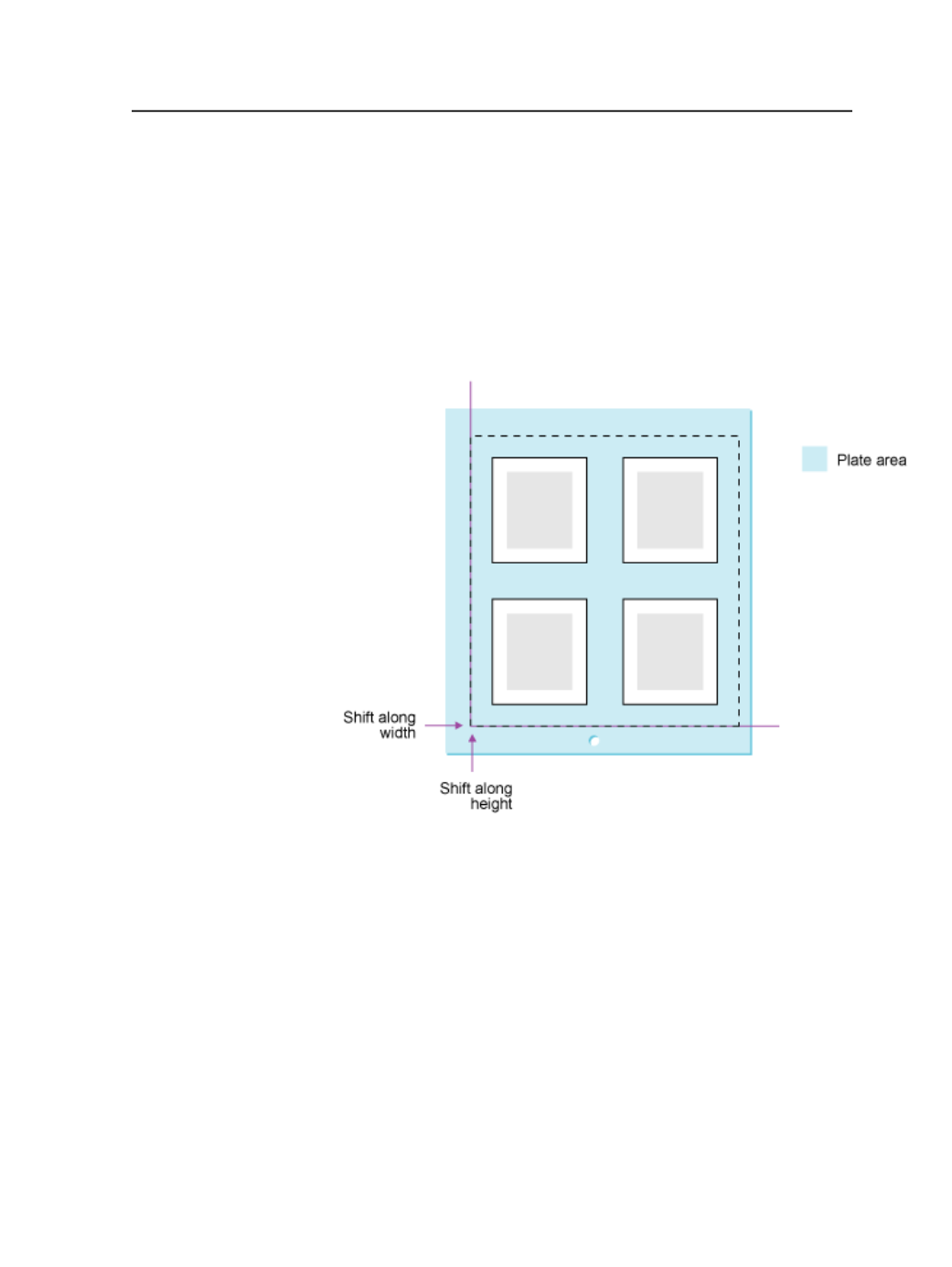
options in the Layout section of the imposition output process
template or the Layout section of the final output process template.
●
Use the
Shift Along Width
box to shift the image from the left edge
of the media along the horizontal axis.
●
Use the
Shift Along Height
box to shift the image from the bottom
edge of the media along the vertical axis.
A positive value moves the image away from the original edge. A
negative value moves the image closer to the original edge.
About tiling output
Tiling is normally used in proofing or when outputting an image to film.
Tiling must be handled in Prinergy because tiling is not part of the
Adobe job ticket specification. Also, Preps cannot output a tiled job
ticket (imposition plan).
To handle tiling in Prinergy, create a process template for each tile. In
the process template, specify the appropriate amount of offset for each
tile. The tiles should have enough overlap so they can be matched.
Example
For example, say you want to proof a 32-inch by 44-inch image on a
proofing device that can only output a 32-inch by 30-inch sheet.
About tiling output
655