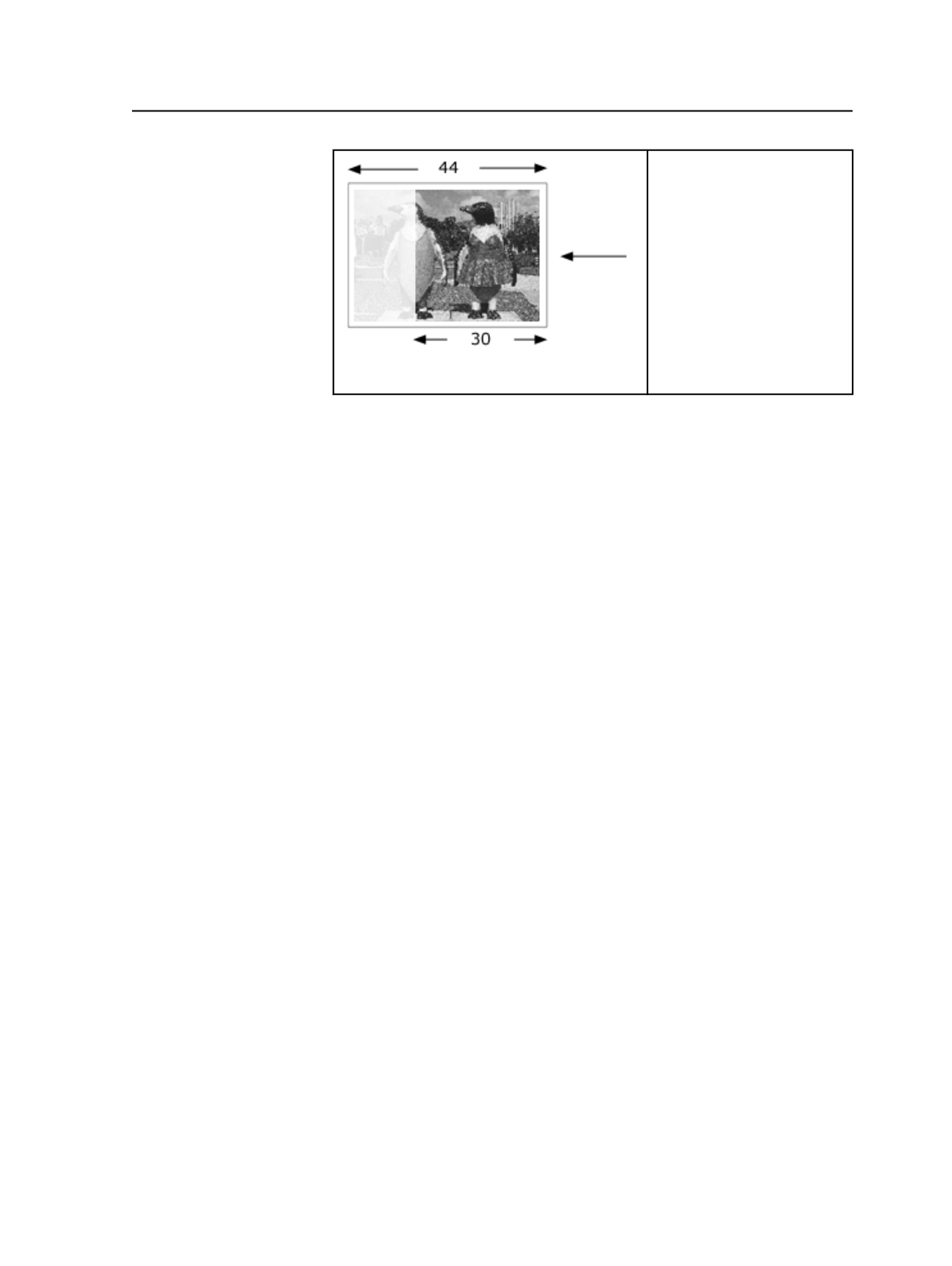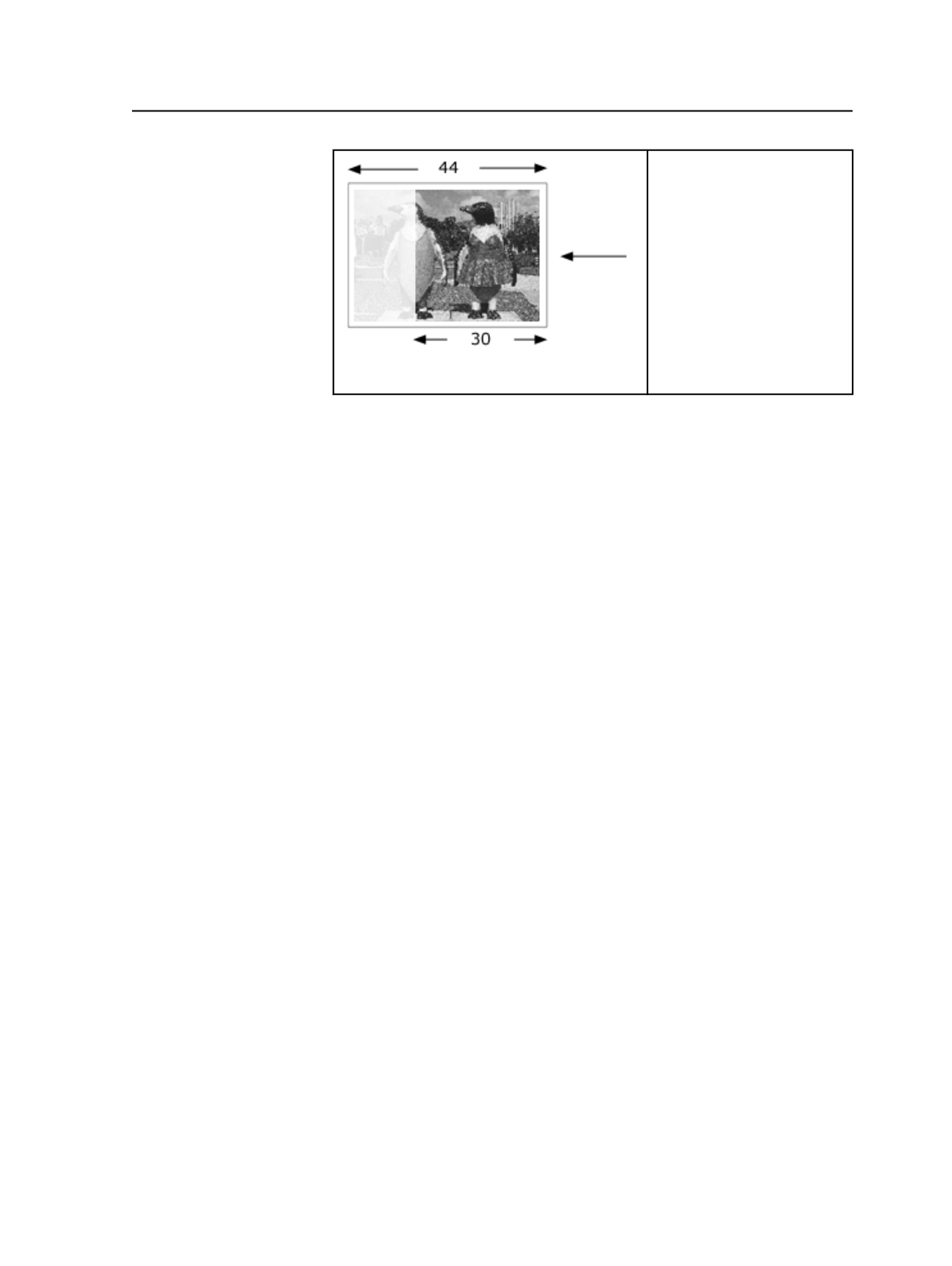
Image is shifted to the left.
Tile 2
For the Tile 2 process
template, enter an
appropriate amount of offset
in the
Shift Along Width
box.
For this example, we entered -14 as the
Shift Along Width
value. The
negative sign indicates that the image is shifted to the left. So, the
image is shifted to the left along the width by 14 inches. In this case,
there will be a 16-inch overlap in the two images output from the
proofer.
Using the same technique you can also tile vertically to create a four-
tile imposition.
About custom file naming
You can set up Prinergy to create custom file names for output to help
you identify them. Custom file names can be based on specified file
attributes. For example, when outputting separations, you can create
file names that reflect the job name and the separation color.
Set up custom file names in the
Processed File Options
section of the
loose page output, imposition output, and final output process
templates.
File name template format
When setting custom file names in the
Filename Template
box in the
Processed File Options
section of your output process template, use
the following format:
%tag1<n1>%.%tag2<n2>%...%tagN<nN>%
where:
tag1
is the name of the first tag, for example, Job or Color. For
supported tags, see below.
n1
is an optional element and represents the maximum number of
characters of the first tag that are displayed from left to right. This
optional element can also be represented as n-1 to display characters
for the tag from right to left.
For example, if the job name is "TestJob", the file name template
%JOB<5>%.Spot-%COLOR%.hello.pdf
produces a file name such as
TestJ.Spot-3.hello.pdf
. For the same example, if you specified
About custom file naming
657