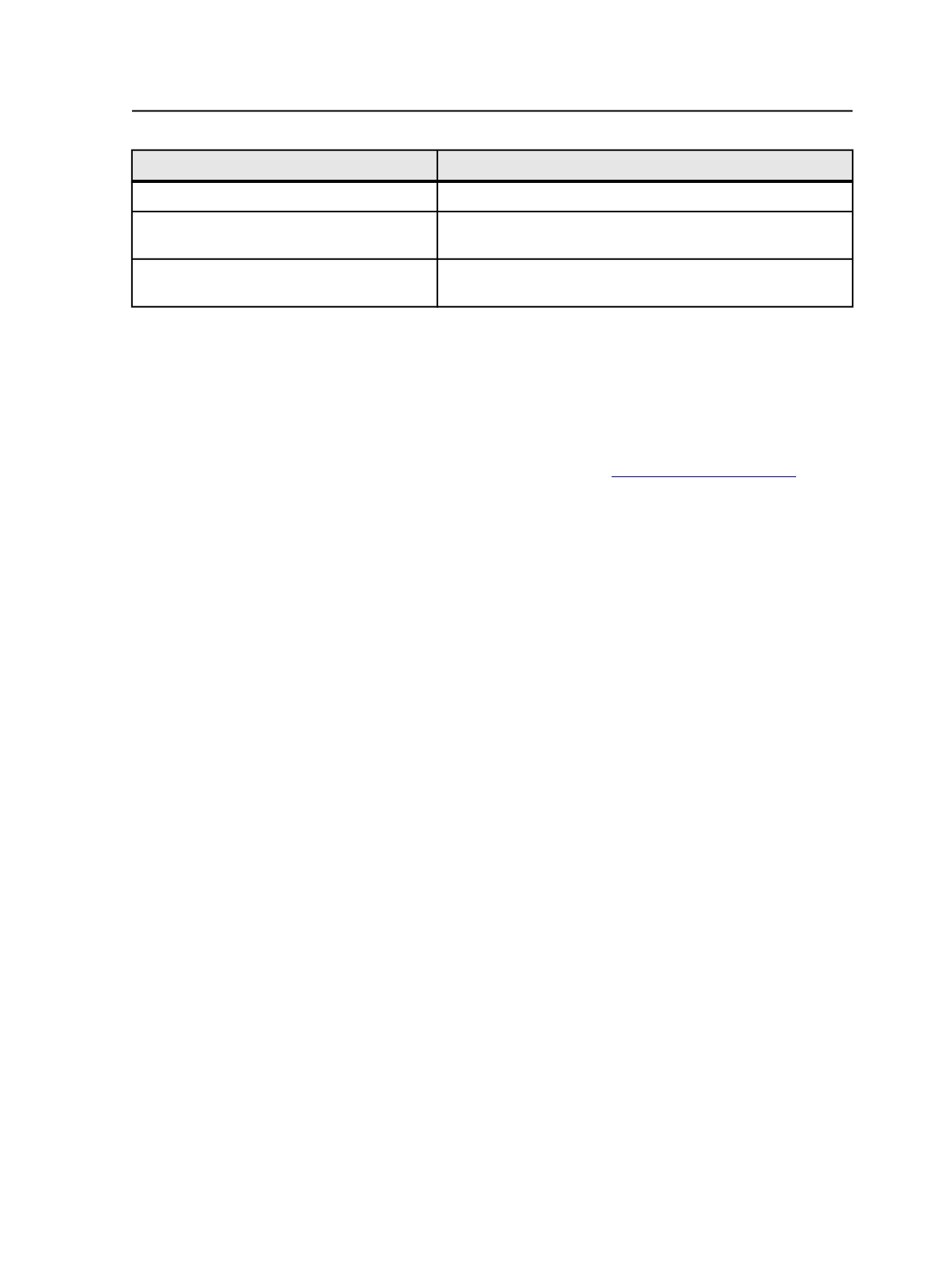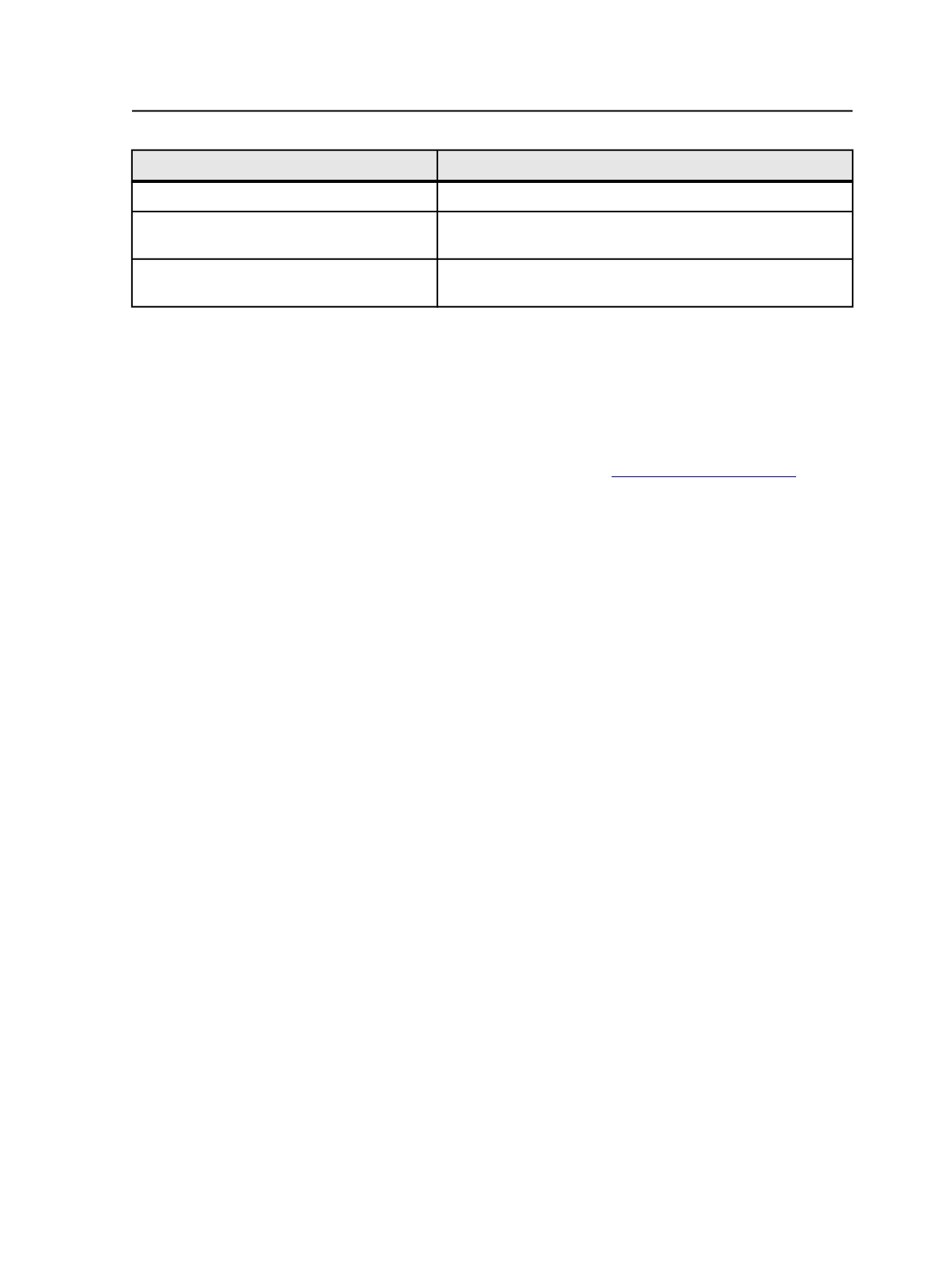
Tag Name
Description
TIFFTAG_TIFFIT_COLOR_SEQUENCE
Sequence in which inks are processed
CREOTAG_RAST_COLOR_OPACITY
Tag created by Kodak to indicate the opacity of each ink color,
listed in order of process sequence
CREO_PAGE_SOURCECLIP
Tag created by Kodak to indicate the clipping path of the
assigned page
The benefits of including the advanced TIFF tags when outputting to
Virtual Proofing System 2.0 software are:
●
You do not need to enter the color recipe of any spot colors for
Virtual Proofing System software to display them properly.
●
Virtual Proofing System software reflects color opacity.
For more TIFF tag information, search
extranet documents for TIFF Specification.
About TIFF compression
You can control TIFF compression from the
File Format
section of
output process templates.
G4 is the recommended compression method for high-resolution, 1-bit
output in most cases. G3 and G4 compression options are not available
if either of the following conditions exists:
●
The
Always use Color Combiner to Convert Spots
check box is
selected on the
Render
section of the output process template.
●
A stochastic (FM) screening system is selected in the
Screening
System
box on the
Calibration & Screening
section of the output
process template.
Either of the above conditions may cause stochastic pattern data,
which can generate very large files when G4 compression is used.
G4 is a safe and recommended compression method when:
●
You have CMYK data only and aren't using a stochastic (FM)
screening system.
●
You have spot colors and are not using the Color Combiner.
When dealing with stochastic screening, ZIP is the recommended
compression method.
About TIFF compression
651