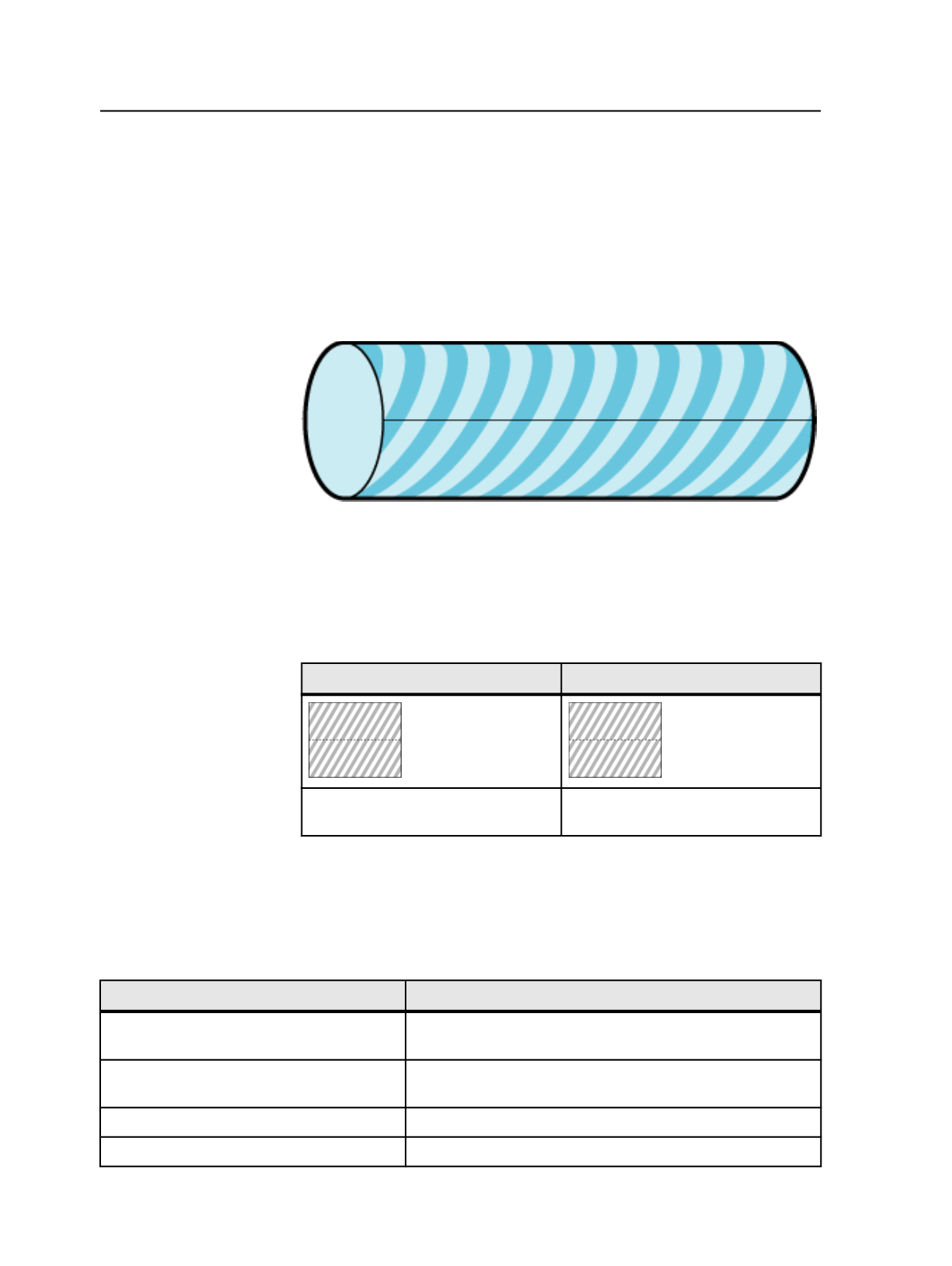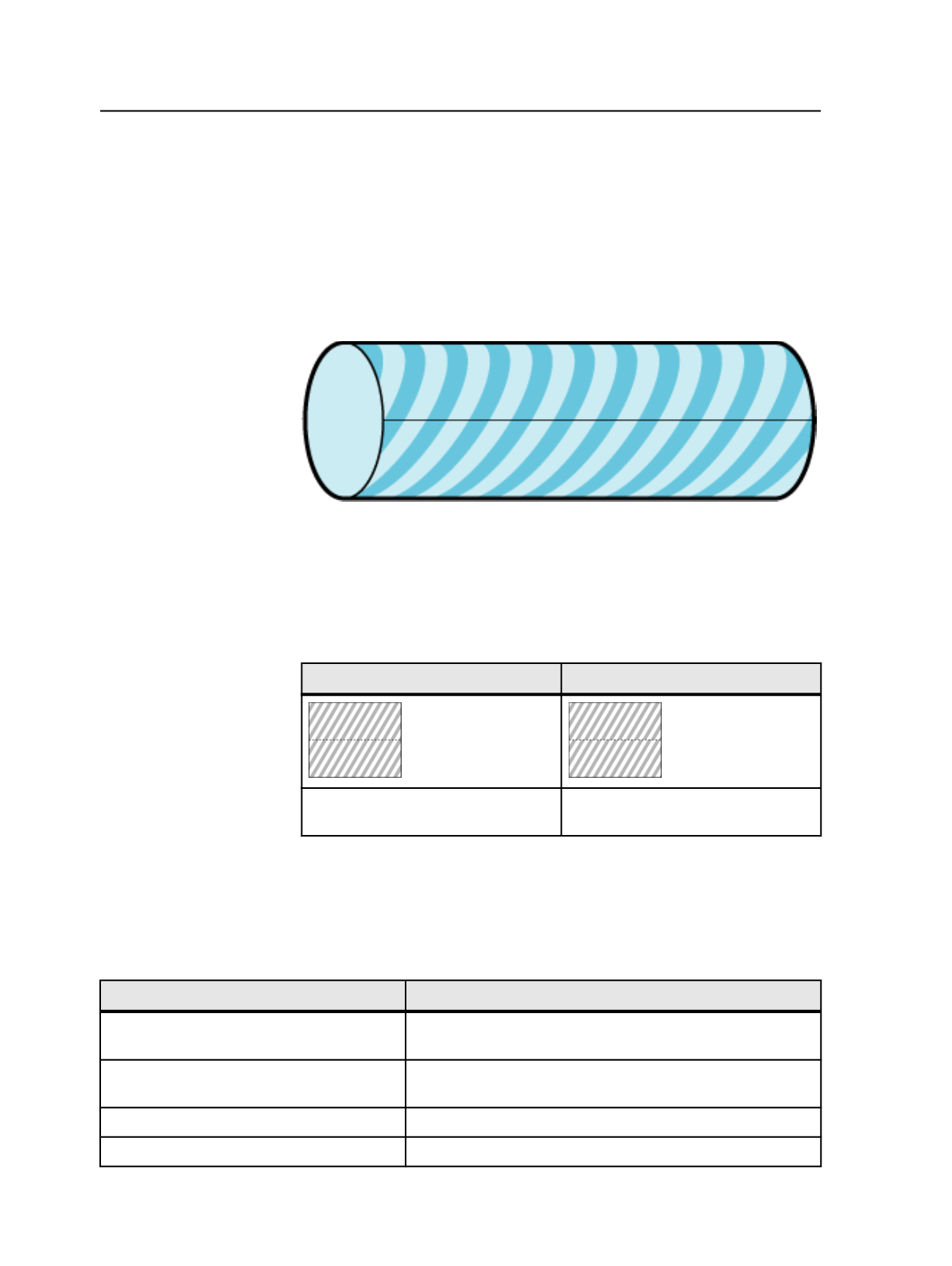
About seamless imaging
With seamless imaging, the screening pattern is continuous across the
boundaries of the artwork to be imaged "in the round" on a sleeve or
cylinder.
"In the round" means that the plate is wrapped around the cylinder and
imaged on the cylinder, as shown in the following image:
Seamless imaging is used for flexographic printing where the pattern is
continuous and there should be no noticeable transition or break where
the image repeats (for example, wallpaper or fabric printing).
To make an image seamless, select the
Enable
option in the
Seamless
Screening
area on the
Calibration and Screening
section of the output
process templates.
With Seamless Screening
Without Seamless Screening
The pattern is continuous around the
cylinder.
The pattern is not continuous around
the cylinder.
About advanced TIFF tags
Select the
Advanced TIFF Tags
check box in output process templates,
Device
section, to add advanced TIFF tags to the output file.
The advanced TIFF tags are:
Tag Name
Description
TIFFTAG_CMYK_EQUIVALENT
CMYK color recipes for each ink color in order of process
sequence
TIFFTAG_INKNAMES
Name of each ink in the file (one ink name for each separation)
listed in order of process sequence
TIFFTAG_INKSET
Indicates whether the set of inks are CMYK
TIFFTAG_NUMBEROFINKS
Number of inks in the file
650
Chapter 12—Outputs