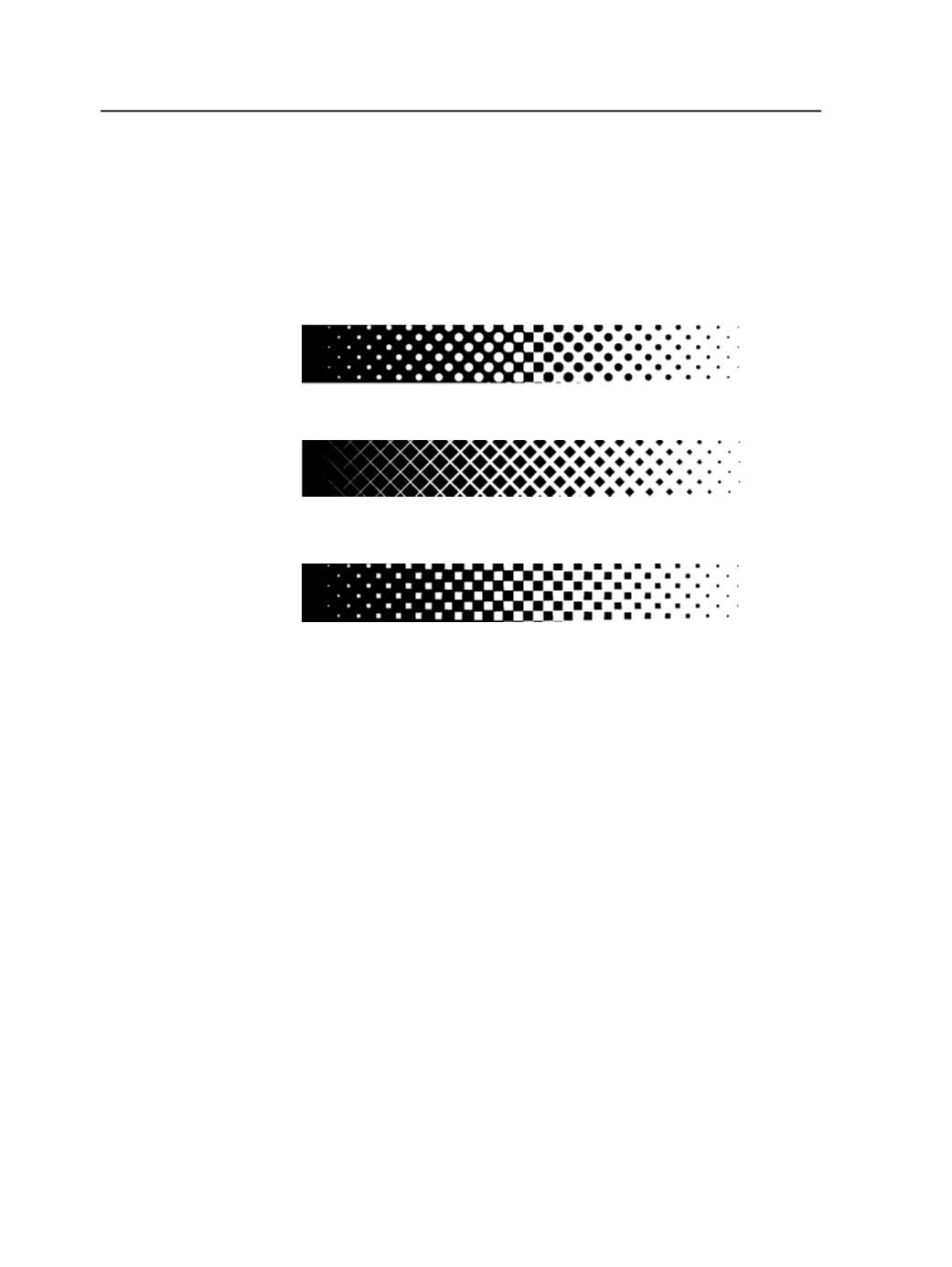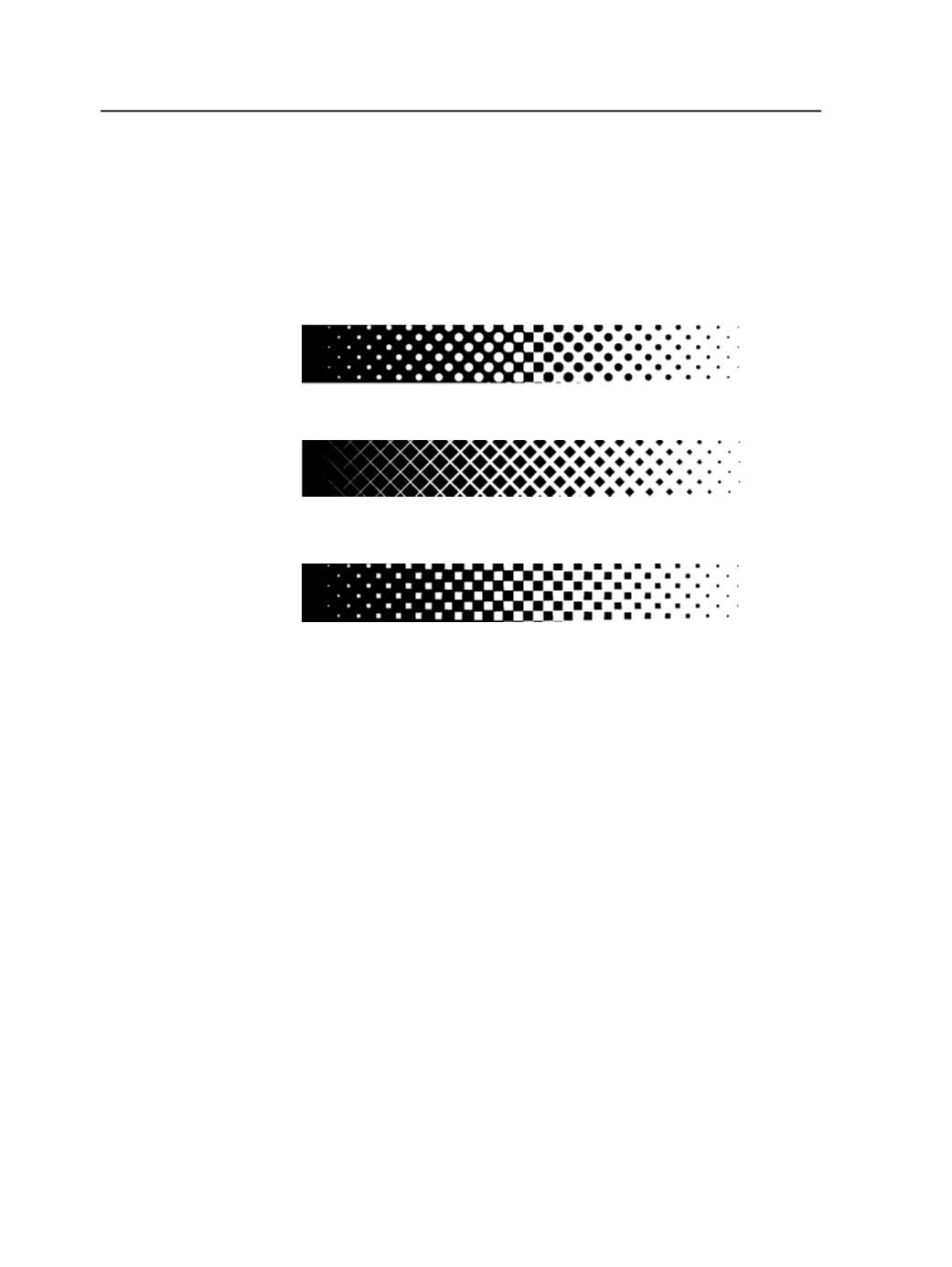
Roundsquare (euclidean)
Also known as Euclidean, this general purpose dot shape reduces dot
gain in the shadow areas, but creates a tonal jump at 50 percent where
the corners of the checkerboard touch and cause excess ink to bridge
between the dots. The RoundSquare dot shape is used for general
applications, where the midtone tints are not critical to the image. It is
particularly suited to high and low key images.
Square
Square1
About minimum dot size calculation
Here is the calculation for figuring out minimum dot size. The minimum
dot size control is found in the
Calibration & Screening
section of
output process templates.
Print tint patches of the screen at the screen frequency you will use,
concentrating the patches in even steps (for example, 0.5 percent or 1
percent) in the highlights and shadows, making sure to fully cover the
printing range of your press.
The average distance in pixels between adjacent dot centroids is:
device_resolution / screen_frequency = average_dot_spacing
For example, at 150 lpi and 2400 dpi, the average dot spacing is 16
pixels.
This means that each dot is, on average, 16*16 = 256 pixels in size. The
supercell screening in Prinergy will allow you to have more than 256
gray levels by distributing additional grays over a wider area, but this is
a good number for calculation.
So, a 16-pixel dot cluster at 150 lpi corresponds to a tint of 16/256 =
6.25 percent. Likewise, a 4-pixel dot cluster is 4/256 = 1.56 percent.
That is, if you see everything at 6 percent or lighter washing out at or
not printing reliably at 150 lpi, you should set the minimum dot size to
16 pixels.
640
Chapter 12—Outputs