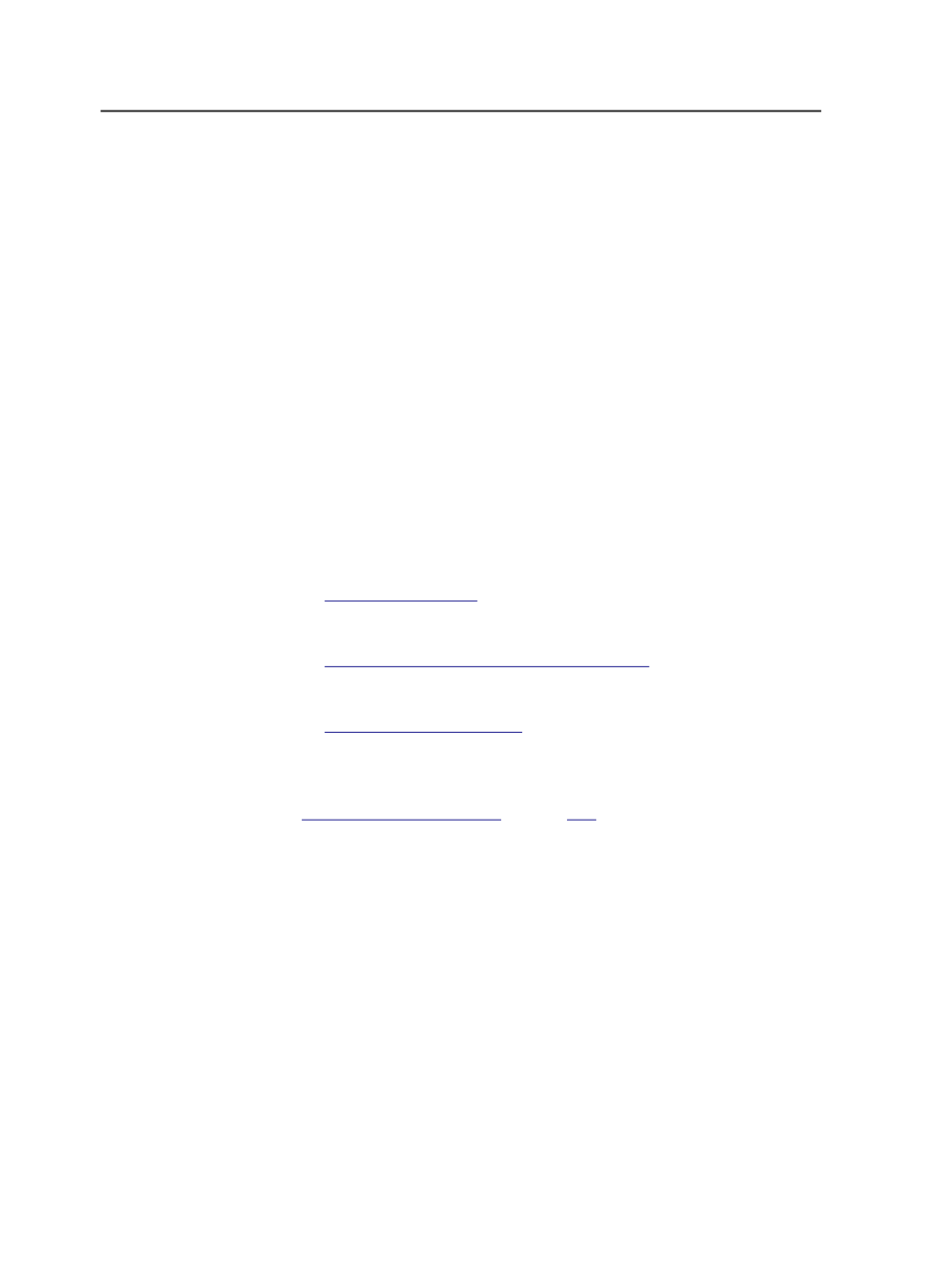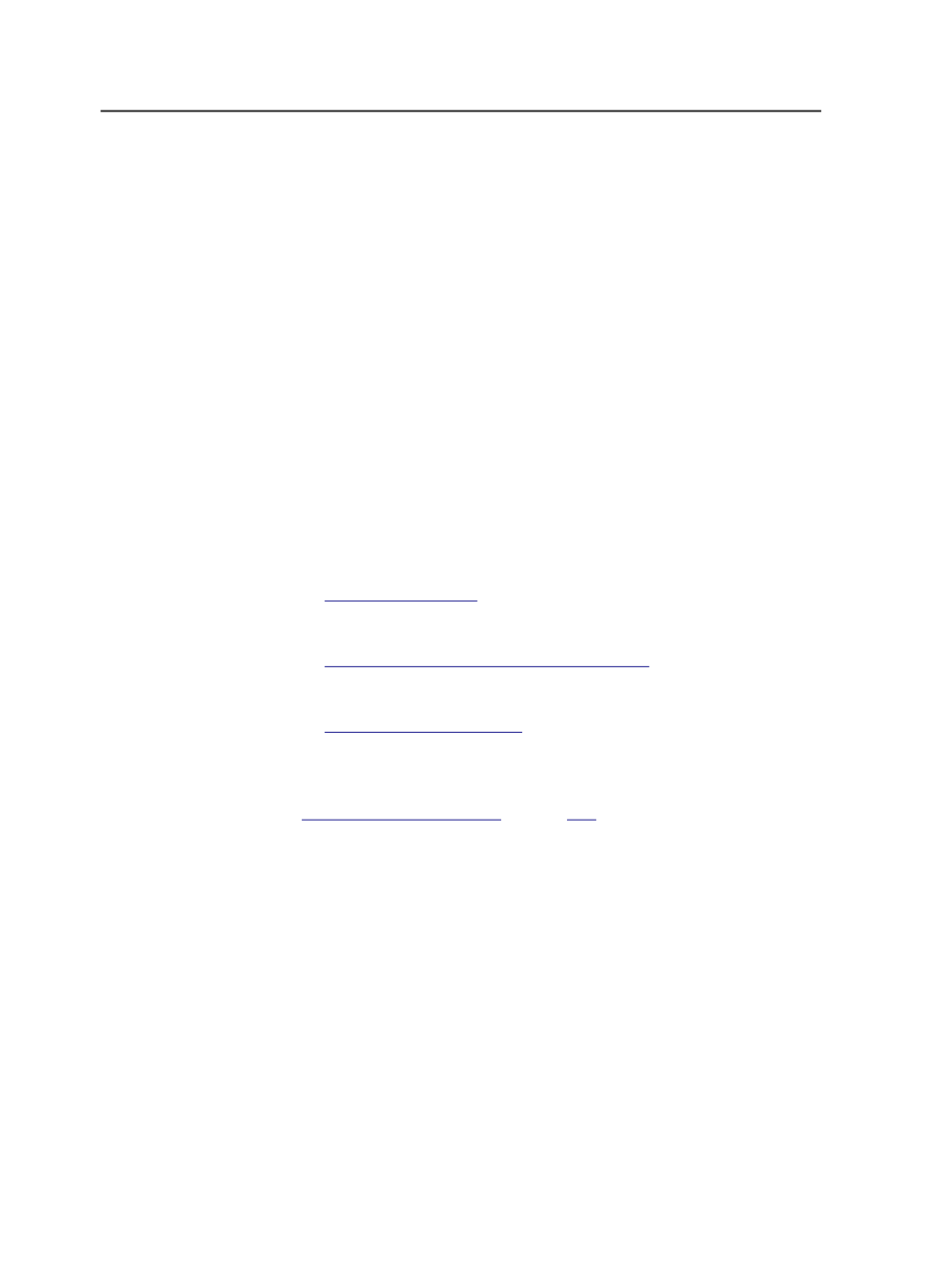
What about PDF/X-3?
A PDF/X-3 file can contain Output Intents, which indicate the file's
intended target device, including its color profile.
The system warns you if PDF/X-3 input files contain Output Intents
and shows the value of the Output Intents in the history log. This
happens automatically; you do not need to enable this feature.
If your input file is PDF/X-3, you can use the color profile specified in
the PDF/X-3 Output Intents. Select the
Prefer embedded PDF/X-3
Output Intents for Final Output Profile
check box, which is located in
the
ColorConvert
section of the refine process template.
If your output is PDF/X-3, you can specify an ICC profile or named
print condition for the PDF/X-3 Output Intents in the
Output Intents
area of the
File Format
section of the output process template.
To check PDF/X-3 compliance and color accuracy of a workflow, refine
and output the Altona Test Suite.
Where Can I Find More Information About PDF/X?
●
—ISO-15930 description of the differences in
technical requirements between PDF/X-1a:2001 and PDF/
X-3:2003
●
—a link to CGATS
(Committee for Graphic Arts Technologies Standards), the group
writing the specification
●
—Time Inc. recommendations on file
submission
See also:
on page
About soft proofs
A soft proof is a proof displayed on the monitor. Within Prinergy, you
can create soft proofs in the following ways:
●
View pages with Adobe Acrobat
●
Create TIFF files
●
Create files to be viewed with Virtual Proofing System software
Adobe Acrobat
In Job Manager you can view and edit individual pages with Adobe
Acrobat. This method of soft proofing does not require a process
template. Proofing with Acrobat shows you the PDF page content, but
not any imposed or screened pages. Use Virtual Proofing System to
view these details.
636
Chapter 12—Outputs