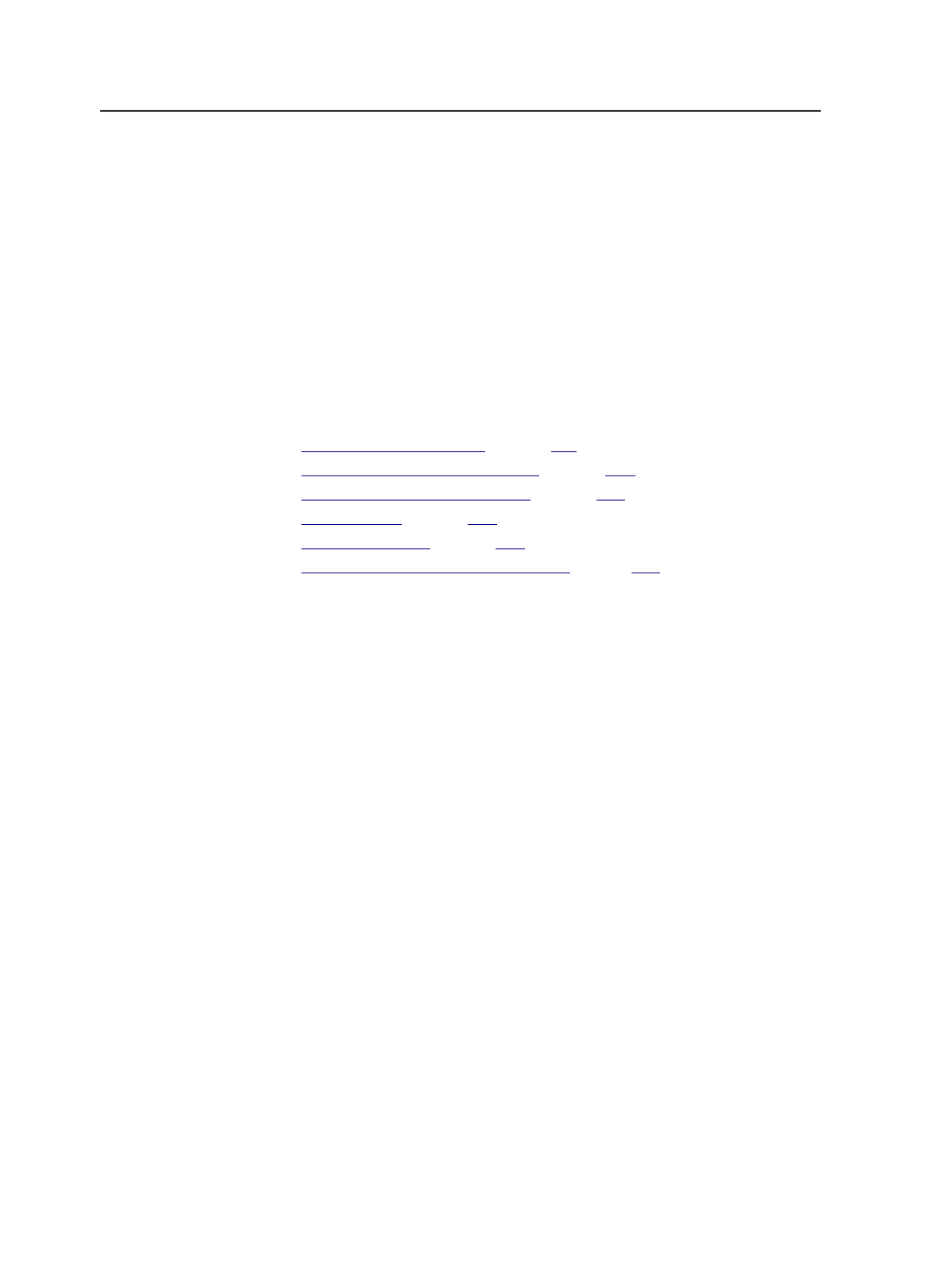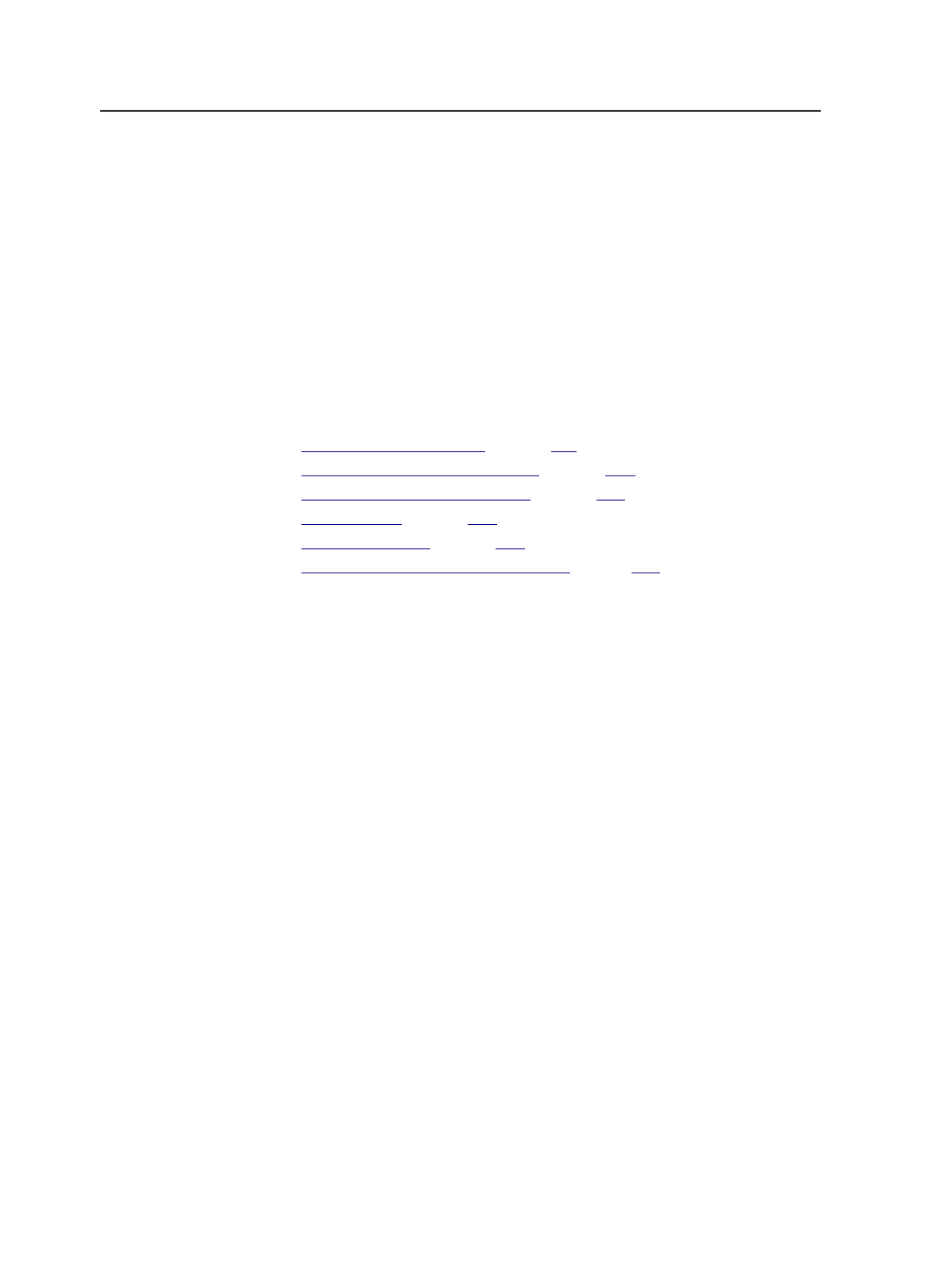
About generating proofs and final output
After refining your files, you can generate the following types of output:
●
Loose page proofs
—use to output unassigned pages.
●
Imposition proofs
—use to output signatures for proofing.
●
Final output
—use to output signatures for final output.
To generate these output types, you must have created an appropriate
output process template. Once you have an appropriate output
process template, you can use it to start a process.
See also:
on page
on page
on page
on page
on page
on page
Remaking plates
If you need to remake a plate, you can do so using the Plate Remake
tool. This enables you to remake a plate using the same settings and
output device that were used to output the original plate.
For example, suppose that you are printing a job at night and notice
that one of the plates that was made during the day shift is damaged.
You can use the Plate Remake tool to quickly remake the plate without
needing to know how to use Workshop or what settings the day shift
operator used to make the original plate, and without opening the job
or modifying any process templates. The new plate is output using the
settings that were applied when the original plate was made, including
being output to the same device that was originally used.
Plate information is kept for 30 days, so you can remake a plate using
the Plate Remake tool for up to 30 days after the original plate was
output.
To remake a plate using the Plate Remake tool, you must know the
identification number of the plate.
Note: For a unique identification number to be printed on a plate for possible
remake later, the variable mark
$[PlateID]
must be included in one of the
following: the imposition marks file that was imported with the imposition; the
sheet marks file specified in the
Marks
section of the imposition output or final
output process template; or the
Slugline mark
box in the
Marks
section of the
imposition output or final output process template.
626
Chapter 12—Outputs