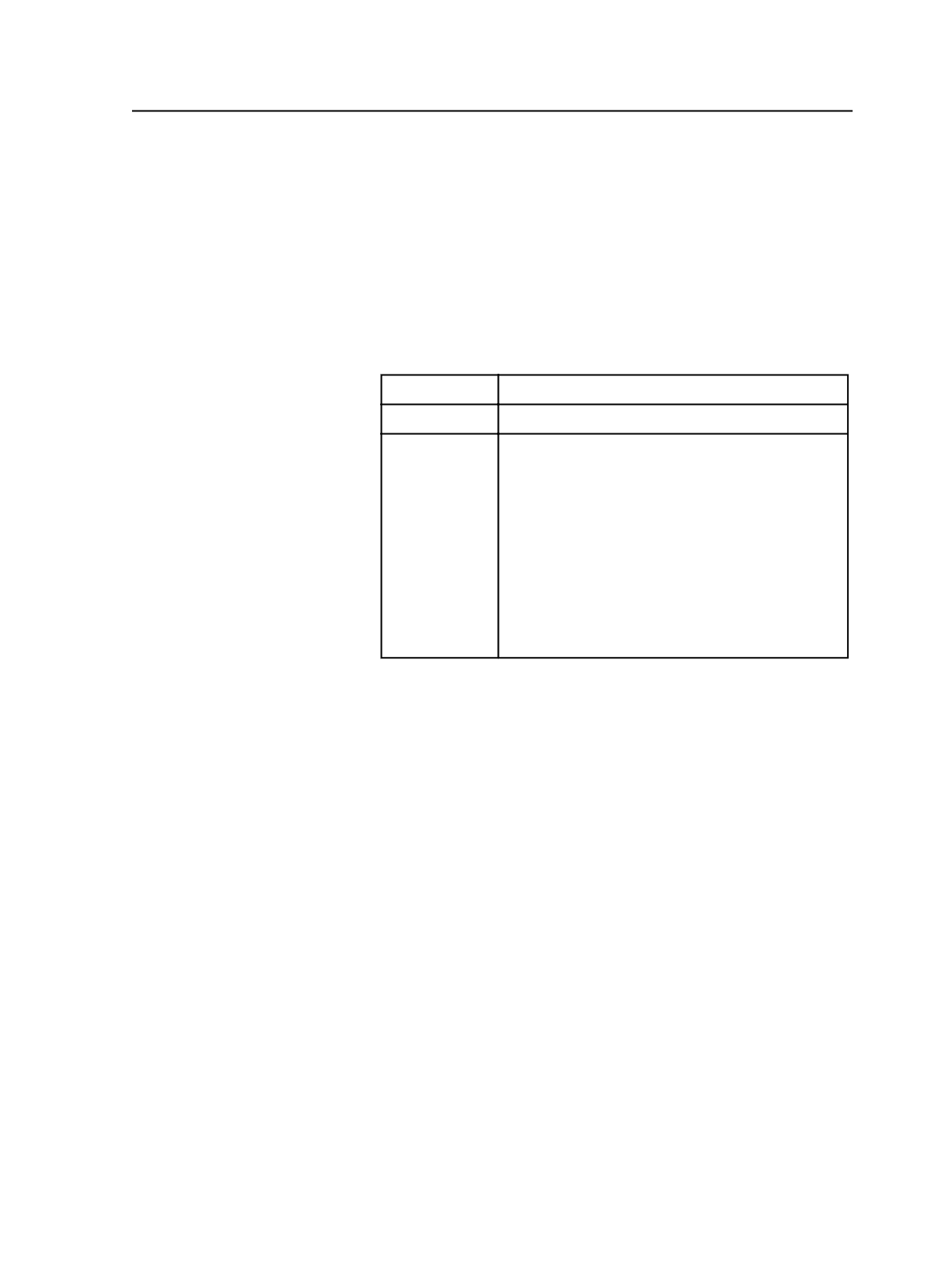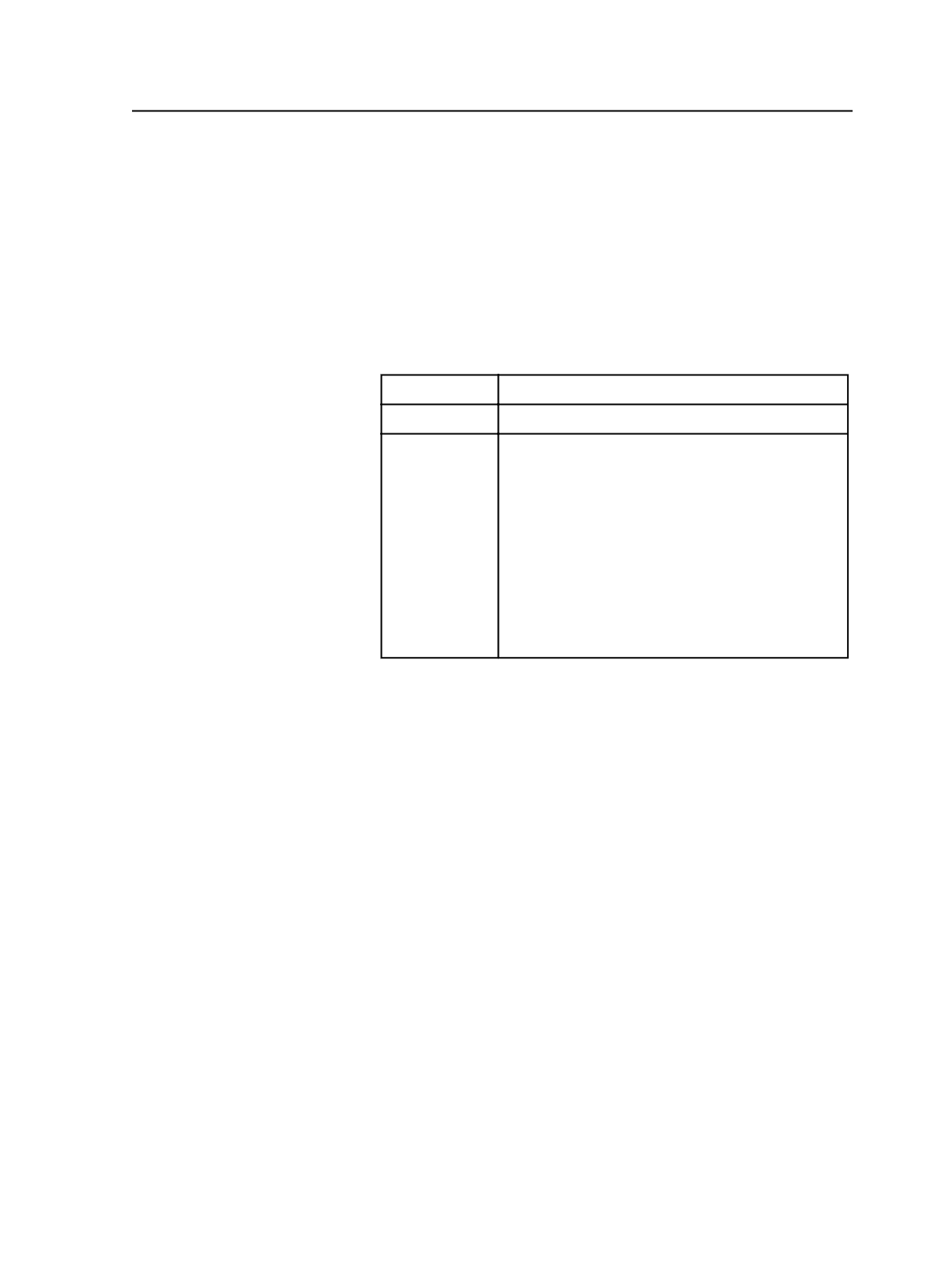
Proofing System software. The safe protect box is not printed on the
proof.
Select the
Safe Protect Box
check box and in each of the
Left
,
Right
,
Top
, and
Bottom
boxes, type the distance from the trim
or media box that you want the safe protect lines to appear.
You can type different numbers in each of the four sides.
When calculating where to place the safe protect lines, note
that Prinergy measures from various starting points as shown in
the following table.
Proof
Safe protect box is measured from this location
Imposition
The imposition hole trim box
Loose page
●
The PDF page trim box—if the PDF page
includes trim
●
The PDF page media box—if the PDF page does
not include trim
If a PDF page includes trim, it appears in the
Trim
Size
column in the
Pages
pane of the
Pages
view.
Note: If the PDF page does not include trim, you
can define it using the Prinergy Geometry Editor
plug-in for Adobe Acrobat. After the trim is
defined, refine the page again.
The lines of the safe protect box are drawn according to the
option selected for trim and bleed marks:
●
If you selected
Outside Content
, only the four corners of the
safe protect box appear on the proof.
●
If you selected
On Content
, the complete box is drawn on
the proof.
Note: If you entered information for
Trim Adjustment
, the
Safe Protect
Box
dimensions are calculated based on the
Trim Adjustment
dimensions.
Trim Adjustment
If you are using pages that have no trim or an incorrect trim box,
in the
Trim Adjustment
area, type the distance from the edge of
the page that you want trim lines to appear in each of the
Left
,
Right
,
Top
, and
Bottom
boxes.
You can type different numbers in each of the four sides.
Trim Adjustment
is available only when you select
Draw Trim
and Bleed Marks
, and
On Content
or
Outside Content
.
Note: If you enter information for
Trim Adjustment
, the
Safe Protect Box
dimensions are calculated based on the
Trim Adjustment
dimensions.
CTLW Karat Output process template
619