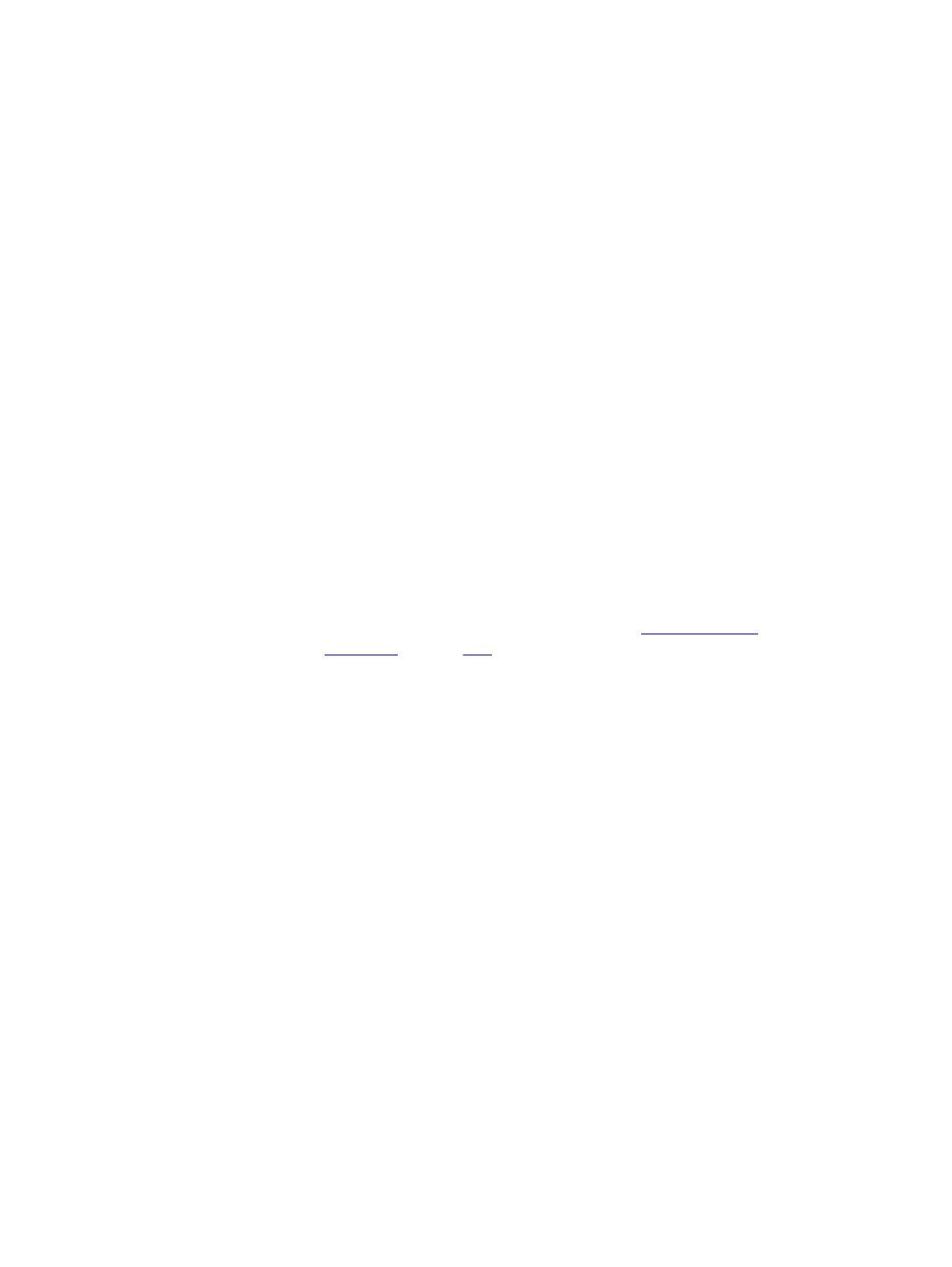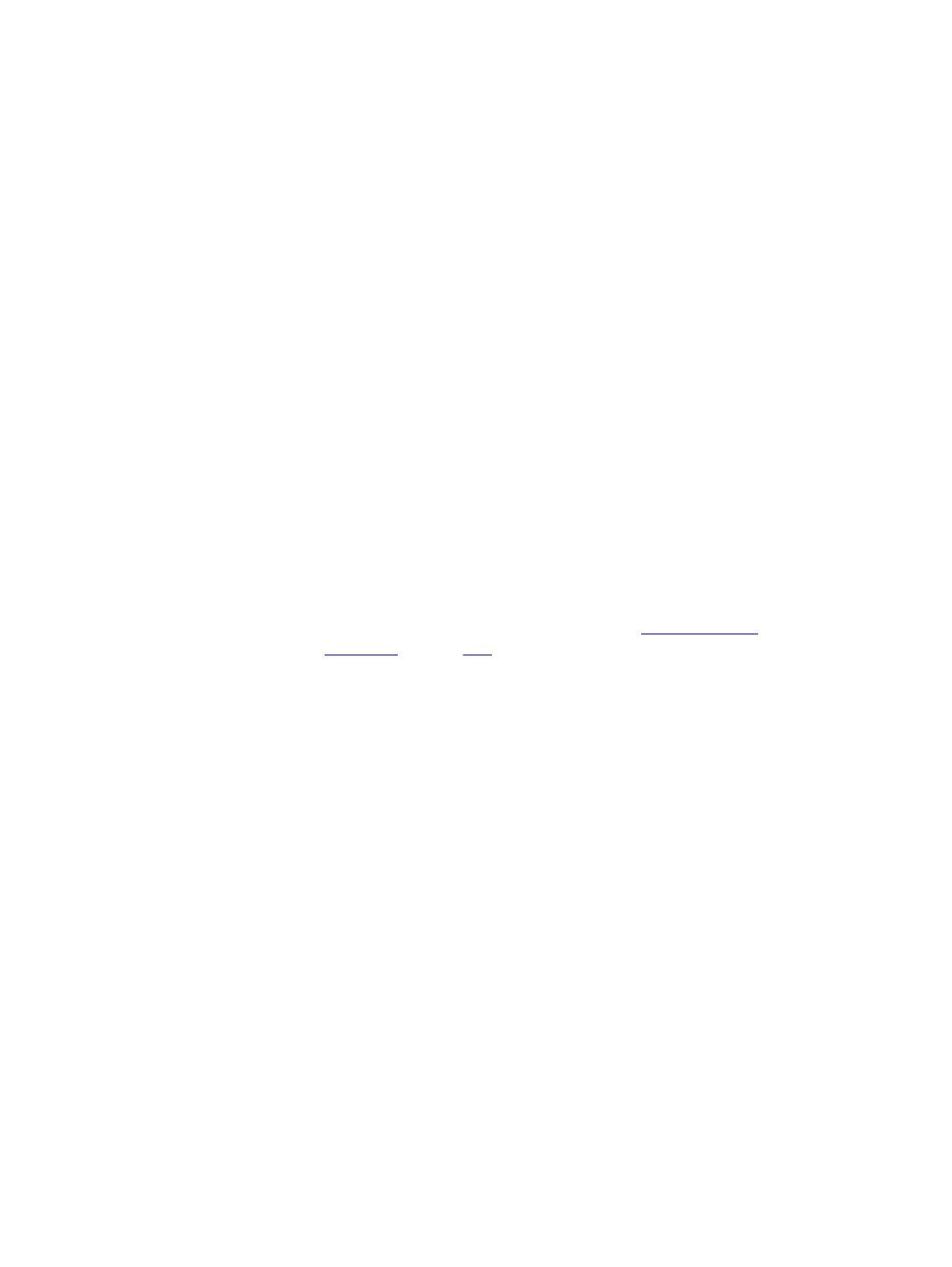
9
Process templates
About process templates
A process template is a file containing a collection of options and
parameters that tells Prinergy how to perform a process.
When you initiate processing on a job or element, you must select a
process template that contains the desired processing parameters.
Use Process Template Editor to create, view, and modify process
templates and workflow templates. Process templates contain
instructions for a process, and workflow templates link two or more
process templates together to offer you more automation. Also use
Process Template Editor to change the order or grouping of process
templates.
For a list of all process templates, click the
Options
tab. For more
information about workflow templates, see
on page
.
About modifying process templates
You can make either permanent or temporary changes to a process
template.
Make permanent changes to a process template if you want the
changes to be in effect whenever someone uses the process template in
the future, regardless of which job or Prinergy Workshop client they are
accessing the template from.
Make temporary changes to a process template if you want those
changes to be in effect only while a specific process is executed, and
discarded once the process is complete.
About temporarily modifying process templates
When you choose a process template to execute and the Start Process
dialog box appears, you are given the option to edit the process
template before running it.