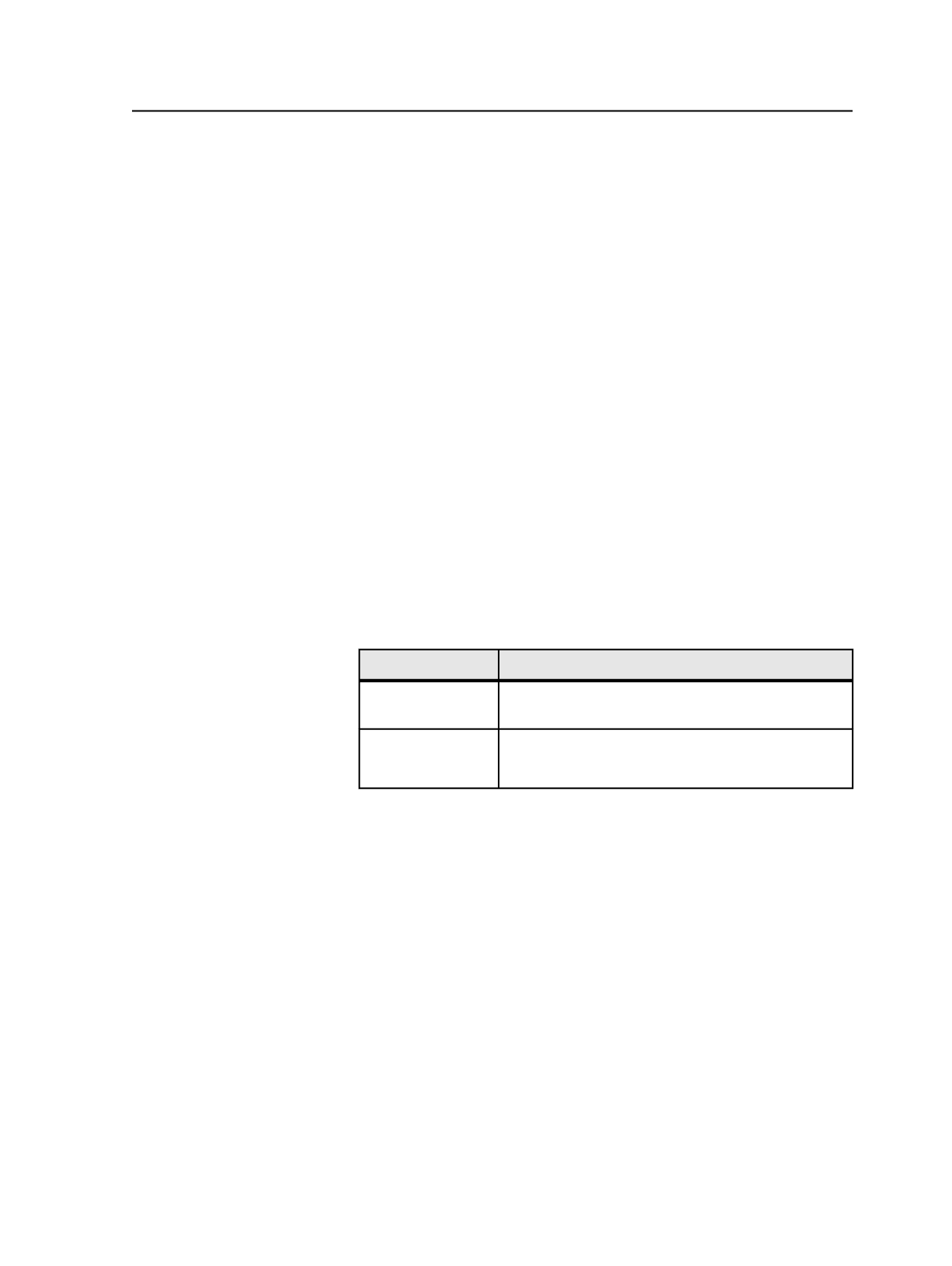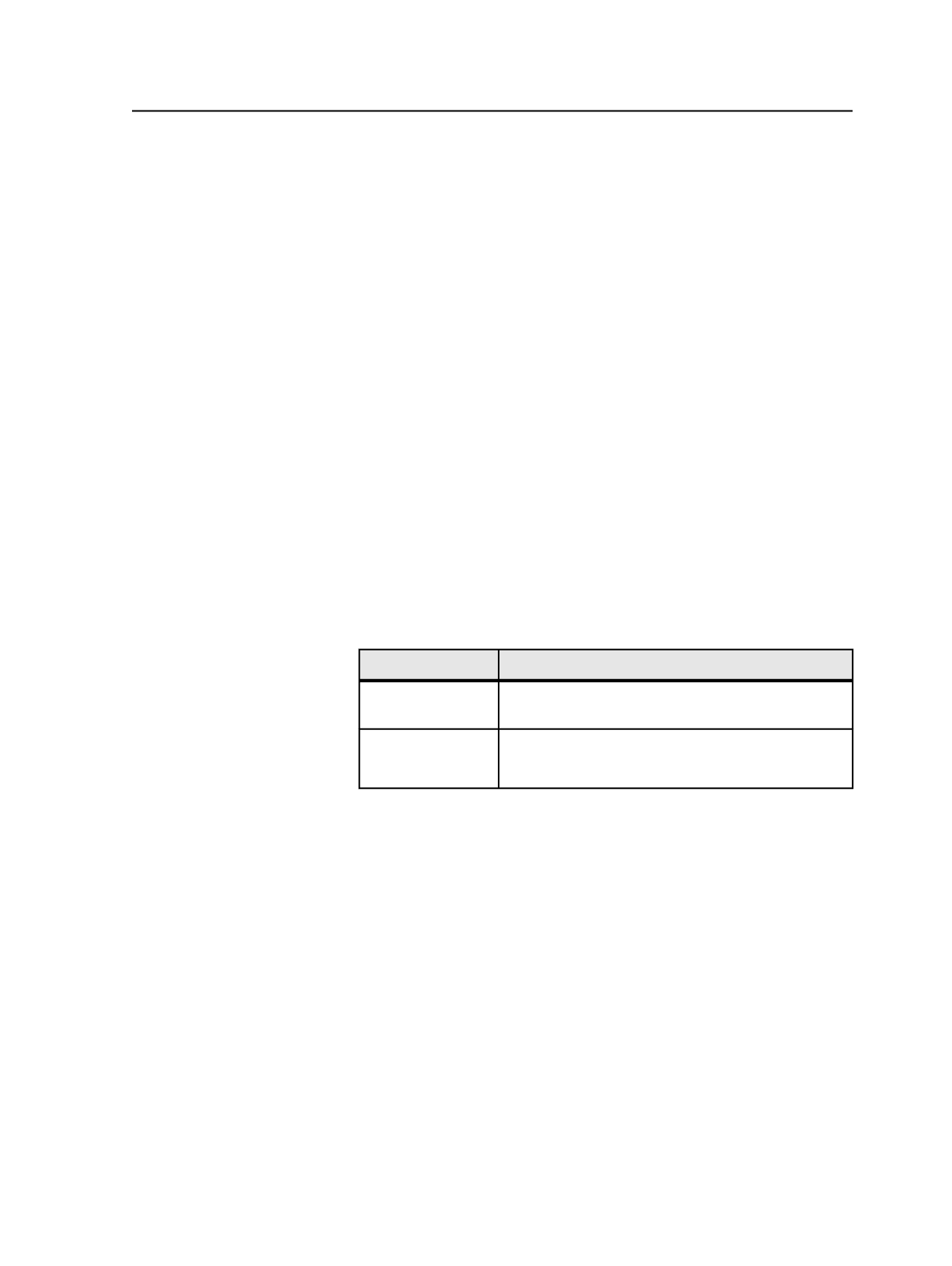
same server or on different servers. This allows for distribution and
parallel processing.
Prinergy contains a number of JTPs created to implement specific tasks
that are not provided by the standard Extreme system. For example,
Prinergy uses a JTP to generate thumbnails during refining and another
JTP for archiving functions. In some cases, the functionality of a
standard JTP has been extended.
Creating process templates
You can also create a new process template from the related Process
Template Editor.
1. In the
Process Templates
pane, right-click the process template
group you want (the folder just above the process templates), and
select
New Process Template
.
2. Set the process template parameters as desired.
3. Click
Save
.
4. In the Save Process Template dialog box, select the group in which
you want to save the process template, or create and select a new
process template group.
To
Do This
Create a new group Type a name for the new group and click
Create
Process Template Group
.
Open an existing
group
Double-click the group in the list.
Tip: You can also select the group and select
Open
.
5. Type a name for the new process template, then click
Create
Process Template
.
Creating process templates
185