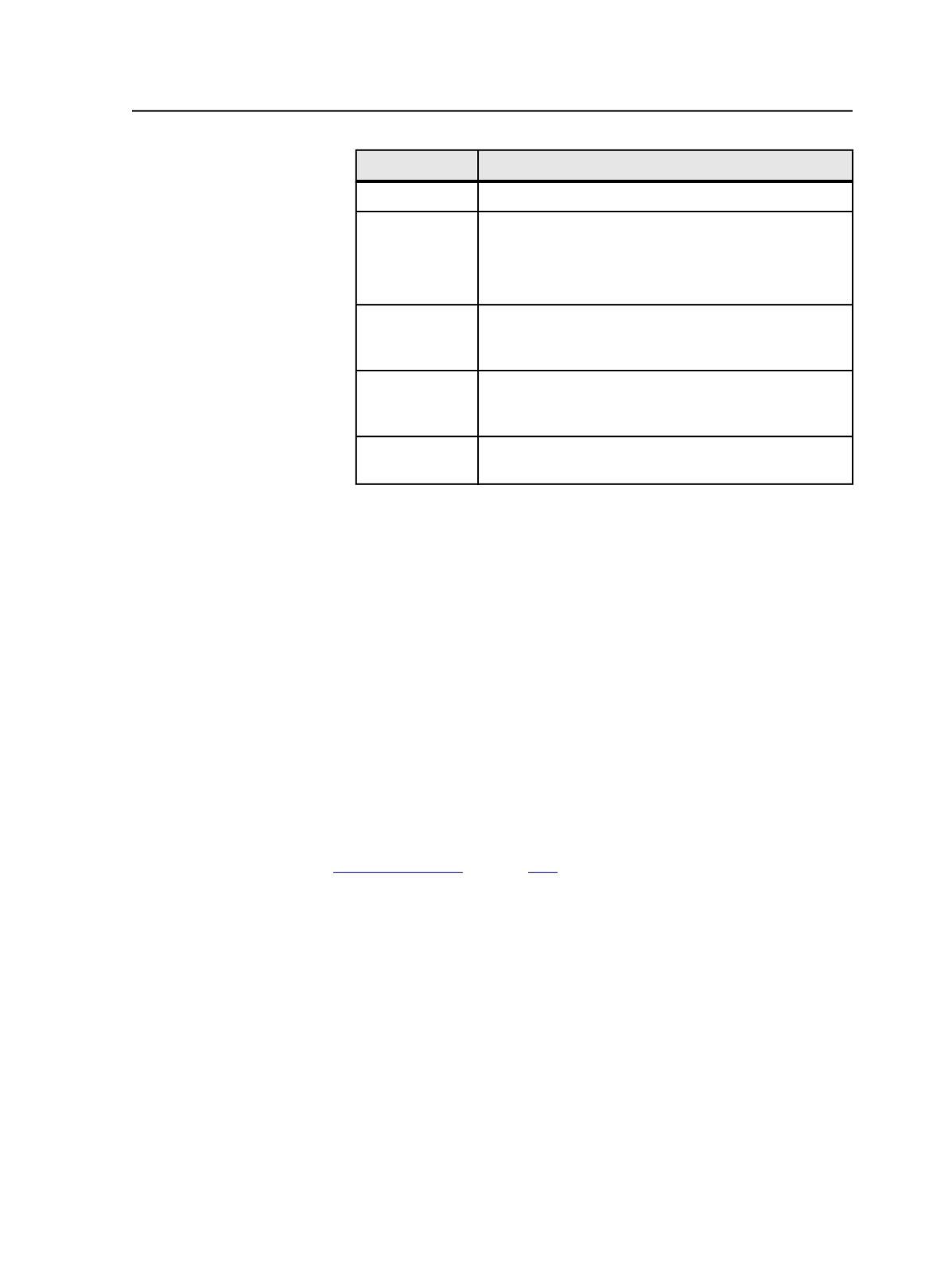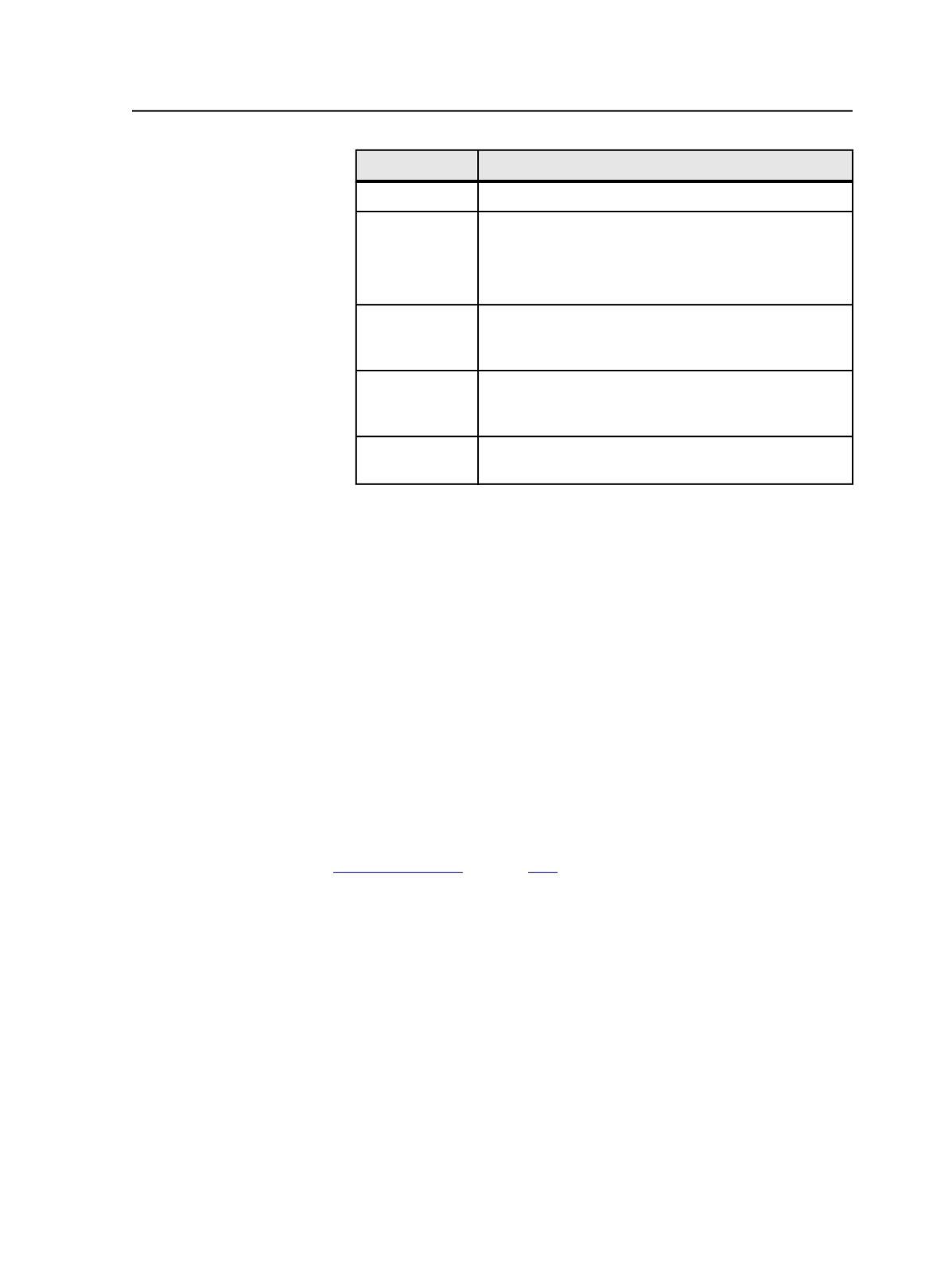
Field
Description
Dot Shape
Select a dot shape.
D-Ratio
Specify the depth ratio—the ratio of width to height of
the dot size. For example, 80 means the width of the dot
is 80% of its height.
For a symmetrical dot, use 100.
Noise
You can apply noise globally over an entire range or only
to specific ranges. Click the
Noise
button on the left to
apply noise globally.
Seamless
Screening
Select this option to produce seamless imaging on
photopolymer sleeves, direct engraving, or gravure
devices.
Separations
Lists the separations in the screen set. IS screen sets
support more than four angles.
Note: Avoid specifying different frequencies or dot shapes for different colors
in the same screen set. Avoid specifying color angles that are not 30° or 60°
separated from other colors.
Note: Many IS screen set parameters cannot be changed in the process
template—for example, dot shape, screen ruling, screen angle, and so on. Use
the IS screen set editor to modify these parameters.
○
To add a separation, click
Add
.
○
To delete a separation that you have added, select that separation,
and click
Delete
. You cannot delete process colors or the
Others
separation.
Next:
Important: After adding, modifying, or deleting a screen set, you must restart all
Printer and Marks JTPs in Prinergy Administrator to update Prinergy with your
changes.
See also:
on page
IS Screening
667