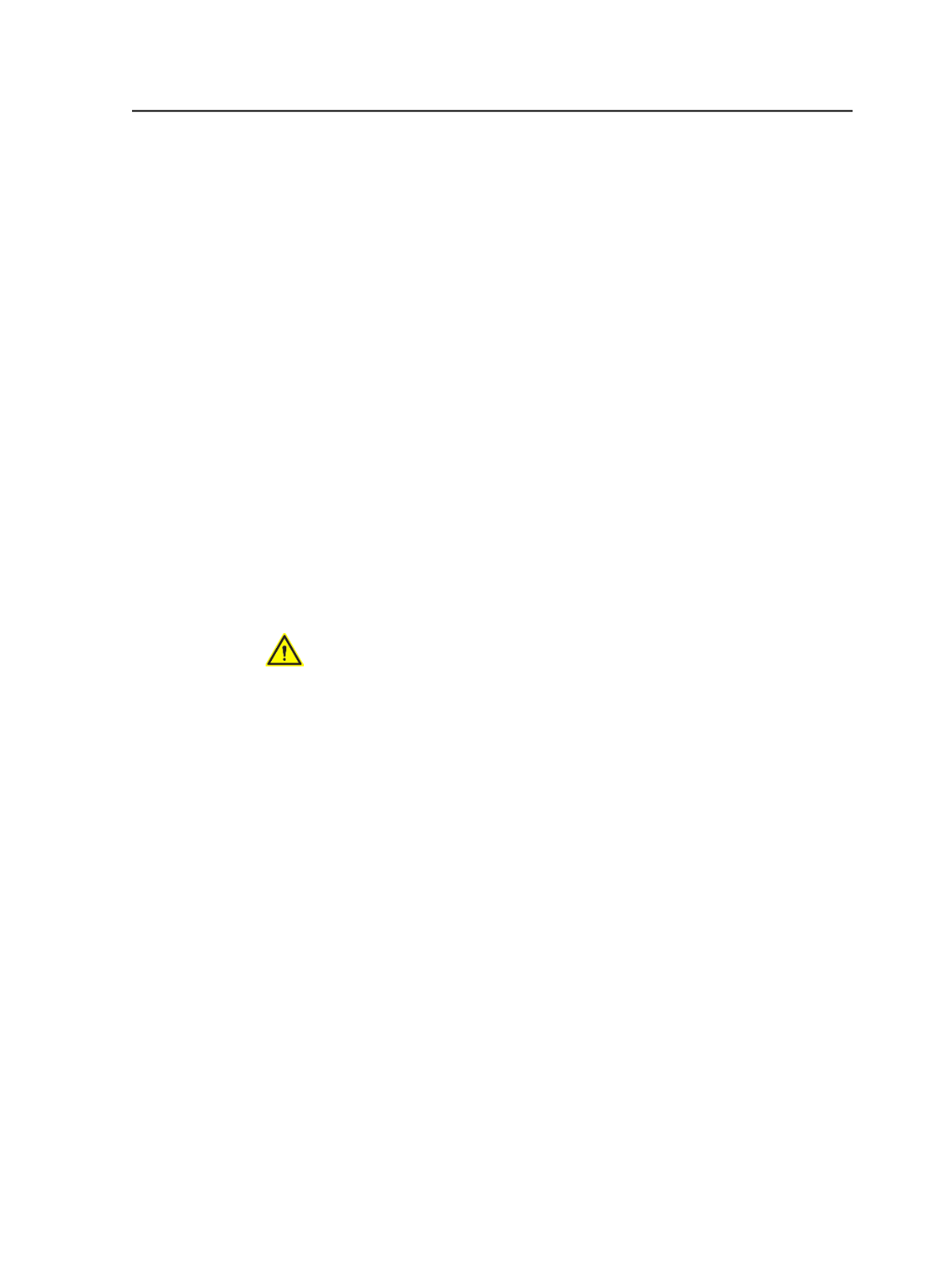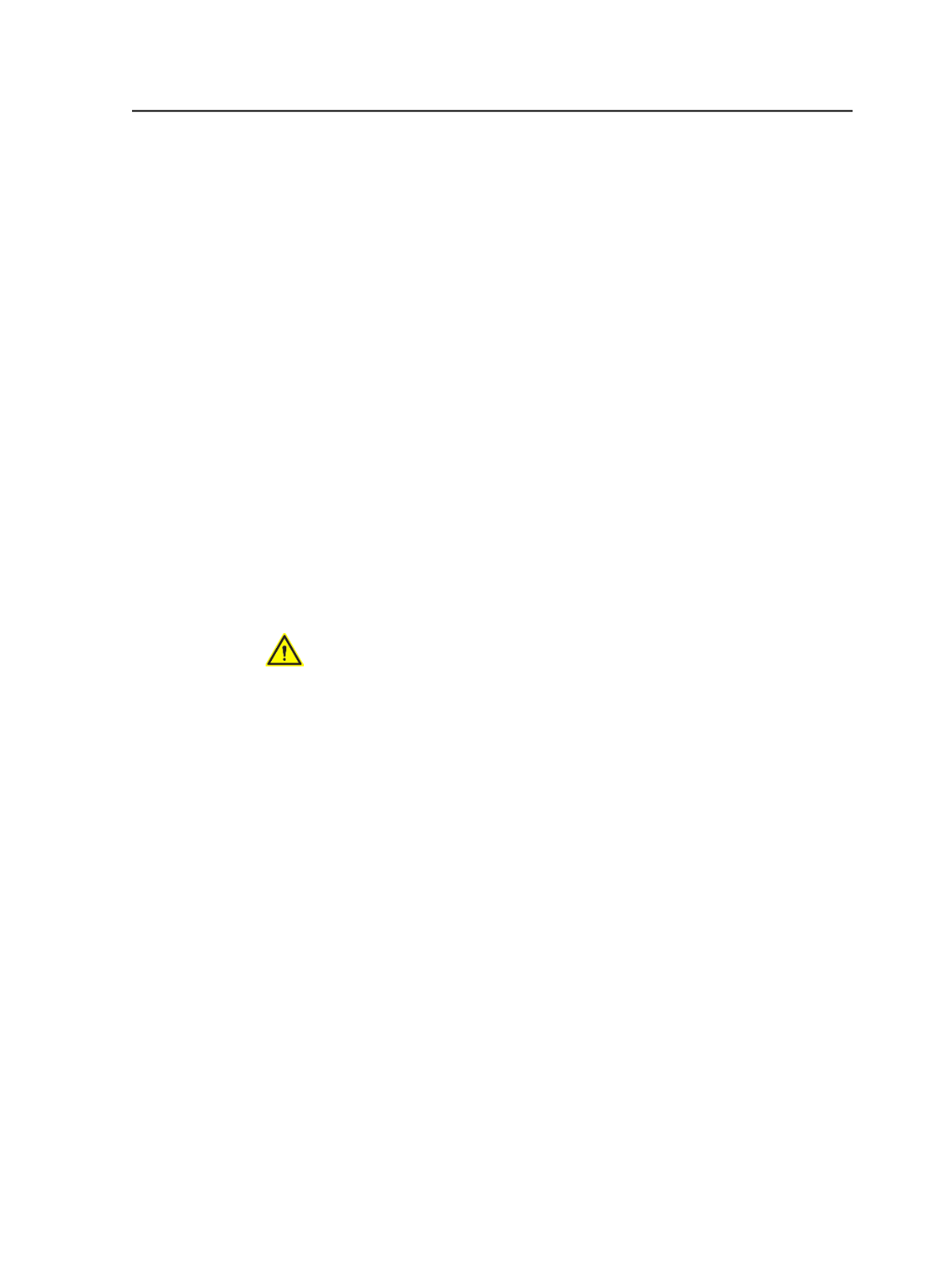
Publish File process template
Use the Publish File process template to configure files for submission
to digital printers using Managed Connections. At the top of the dialog
box is the
Output To
list, which you use to select the file format. The
file format selection determines the availability of some options in the
process template. For this reason, you should select an output format
before you set the other options in the process template.
ColorFlow section of the Publish File process template
The
ColorFlow
section of the publish file process template defines how
Prinergy applies ColorFlow settings during publishing.
When you configure the ColorFlow settings in an output process
template, you select the device, device condition, and plate line, but not
a color setup. The color setup used is the one that was assigned to the
pages when they were refined—that is, either the color setup specified
in the refine process template that was used or the job's default color
setup. The color setup that is used during output processing is the
color setup specified for each page in the
Color Setup
column in the
Pages
pane.
WARNING: Output will fail if the color setup does not match the color setup
assigned during refine, unless the
Allow undefined color setup or color setup
mismatch
option is enabled.
Snapshot
A ColorFlow snapshot captures the state of the entire color
database, making its elements available to the workflow and
providing a convenient backup. The snapshot feature makes it
unnecessary for you to manually save and name multiple
versions of your color control elements after adjusting them. At
any time, you can easily roll back (revert) to the state of a
previous snapshot in the ColorFlow software. If you roll back to
a previous snapshot, ColorFlow behaves as if changes after that
snapshot never happened.
When you have completed your work in ColorFlow to a certain
level and you are satisfied with the elements in color setups,
you will mark a snapshot as
approved
. By default in Prinergy
Connect, the currently approved snapshot is used. Only one
snapshot can be in the approved state at any time.
Device Name
An individual occurrence of a physical device that captures or
produces an image. Devices have a type and customer-
specified properties, such as a name and location in the plant.
Publish File process template
677