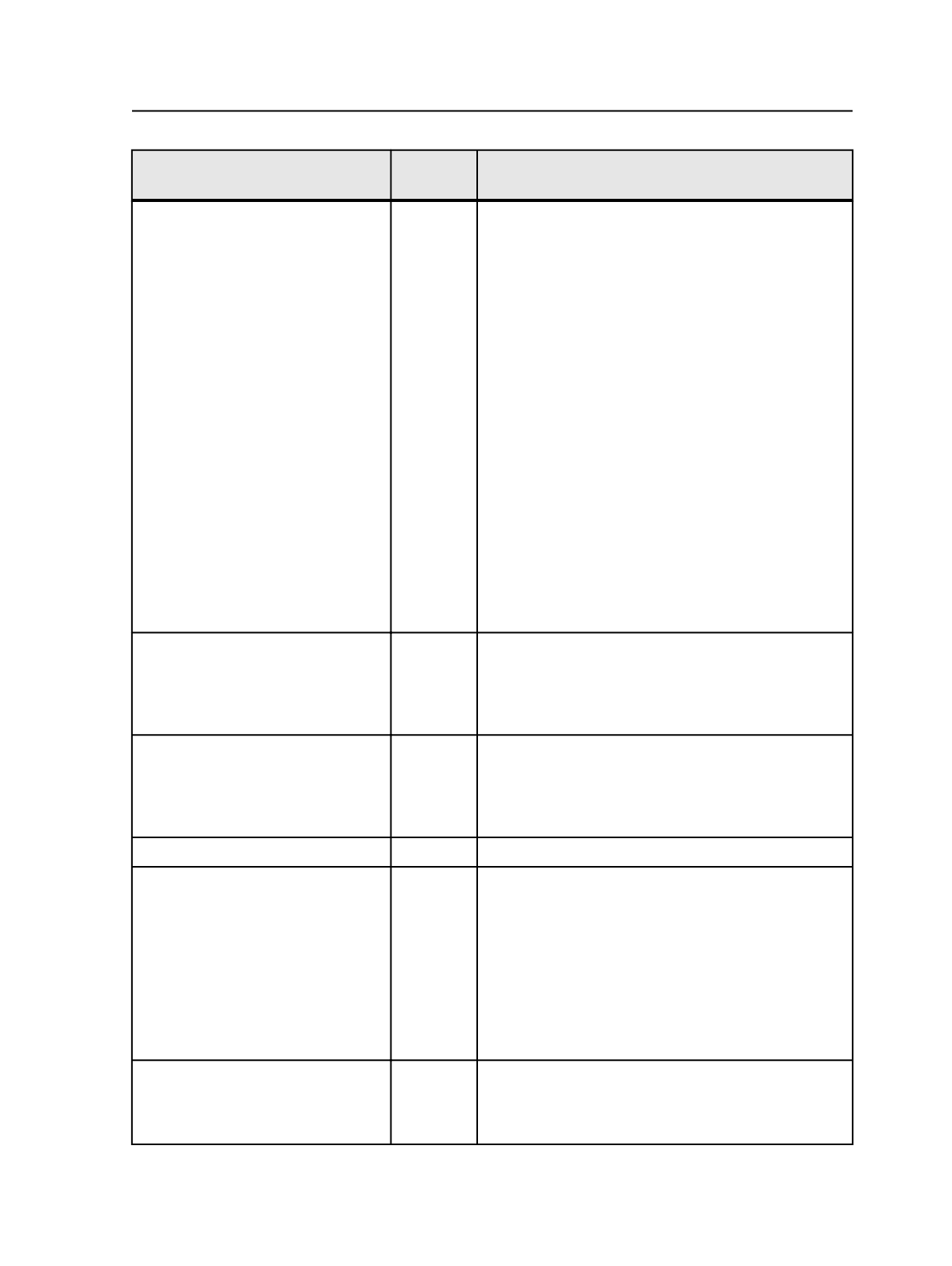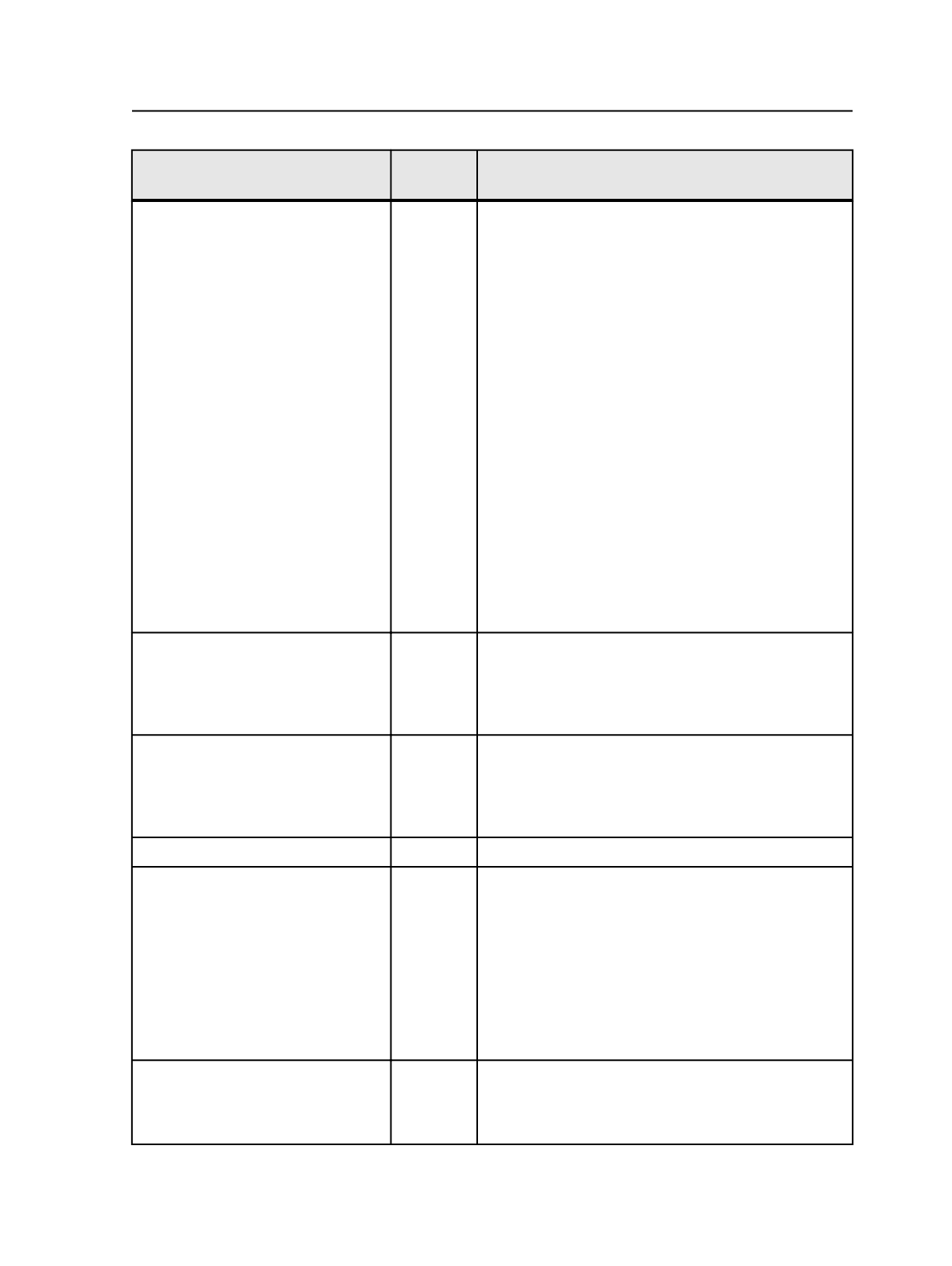
Variable Mark
Mark
Type
Information Represented
Custom Field Marks:
$[CustomFieldJob]
$[CustomFieldPageset], $[CFPS]
$[CustomFieldPage], $[CFPG]
$[CustomFieldPagePosition], $
[CFPGPOS]
$[CustomFieldImposition], $
[CFIMPO]
$[CustomFieldSignature], $[CFSIG]
$[CustomFieldSurface], $[CFSRF]
$[CustomFieldSeparation], $[CFSEP]
Page
You can create custom fields for jobs or for elements
within a job, so that you can track unique information.
You can use custom fields to create variable marks and
custom file naming. For example, if you have created
custom fields at the job level or job element level (page,
page set, imposition, signature, surface, and separation),
you can use them to create variable marks and custom
file naming.
To create a custom field mark, you need to specify the
name of the custom field that you created in the custom
field mark that you want to print. Custom field marks
take the name that you define for the custom field as a
parameter. See the following two examples:
●
For the mark $[CustomFieldSurface_WebNumber],
"WebNumber" is the name that you defined for a
surface-level custom field, and the value of the field
would print on output, for example, 2.
●
For the mark $[CustomFieldJob_Salesperson],
"Salesperson" is the name that you defined for a job-
level custom field, and the value of the field would
print on output, for example, Bob.
$[Datamatrix_A_#]
Sheet
This mark prints the Datamatrix barcode, which encodes
the job and signature names, where # specifies the size
of the barcode in points. The lower-left corner of the text
mark coincides with the lower-left corner of the barcode.
(The barcode is always square.)
$[Datamatrix_B_#]
Sheet
This mark prints the Datamatrix barcode which encodes
the front/back and separation information, where #
specifies the size of the barcode in points. The lower-left
corner of the text mark coincides with the lower-left
corner of the barcode. (The barcode is always square.)
$[Date]
Sheet
See $[OutputDate].
$[Device]
Sheet
For output to a proofer, this mark contains the name of
the proofer.
For output to a file, such as a virtual proof, this mark
contains the name of the file.
For final output to plate, this mark does not show the
device name. If you want to show the device name in the
final output, name the process template with the device
name and use $[ProcessPlanName], or use $
[DeviceSerialNumber].
$[DeviceConditionName]
Page
Sheet
A ColorFlow device condition name is a combination of a
device and the operating conditions in which the device
captures or produces an image. For more information,
see the
ColorFlow User Guide.
Marks
705