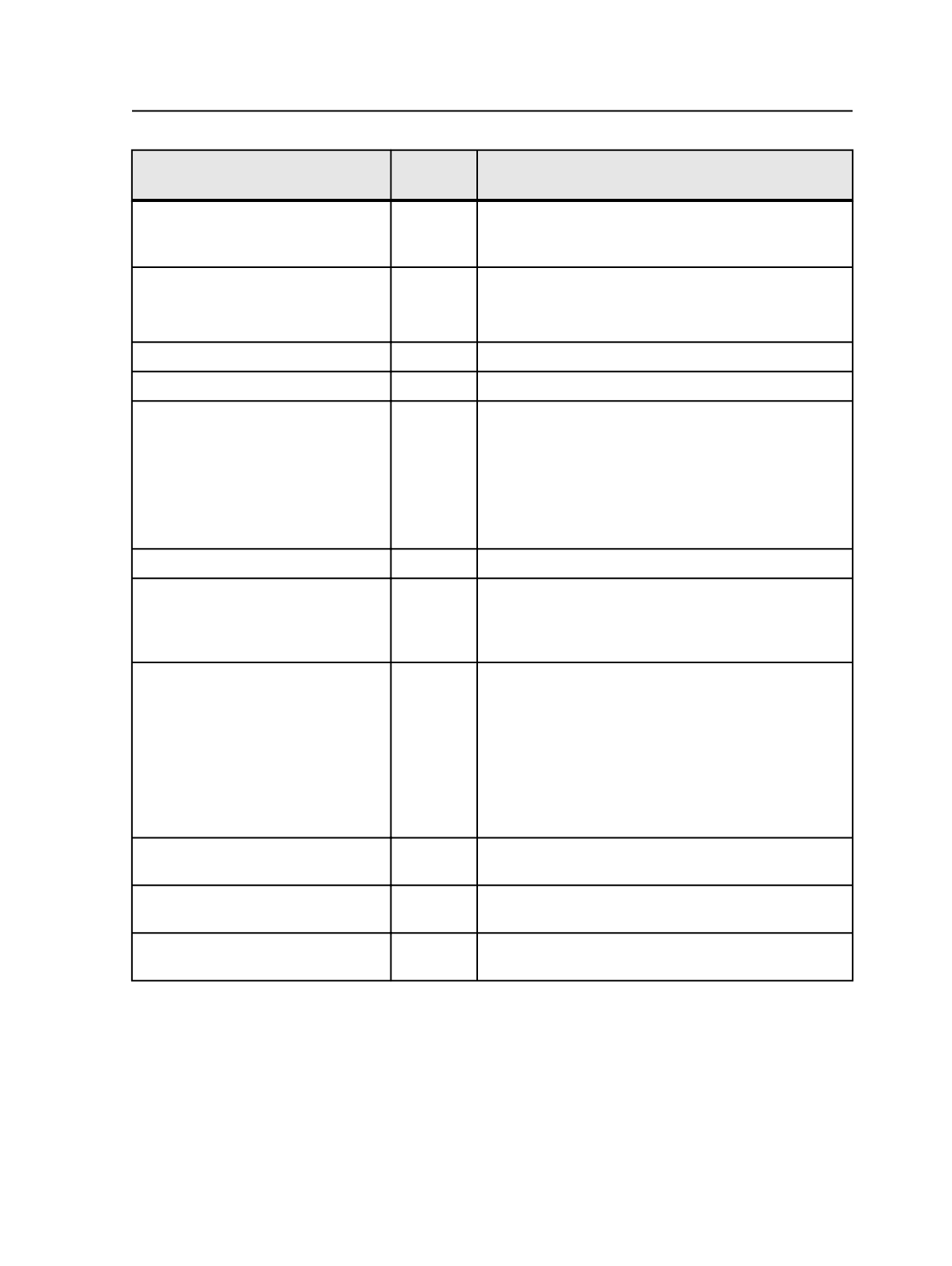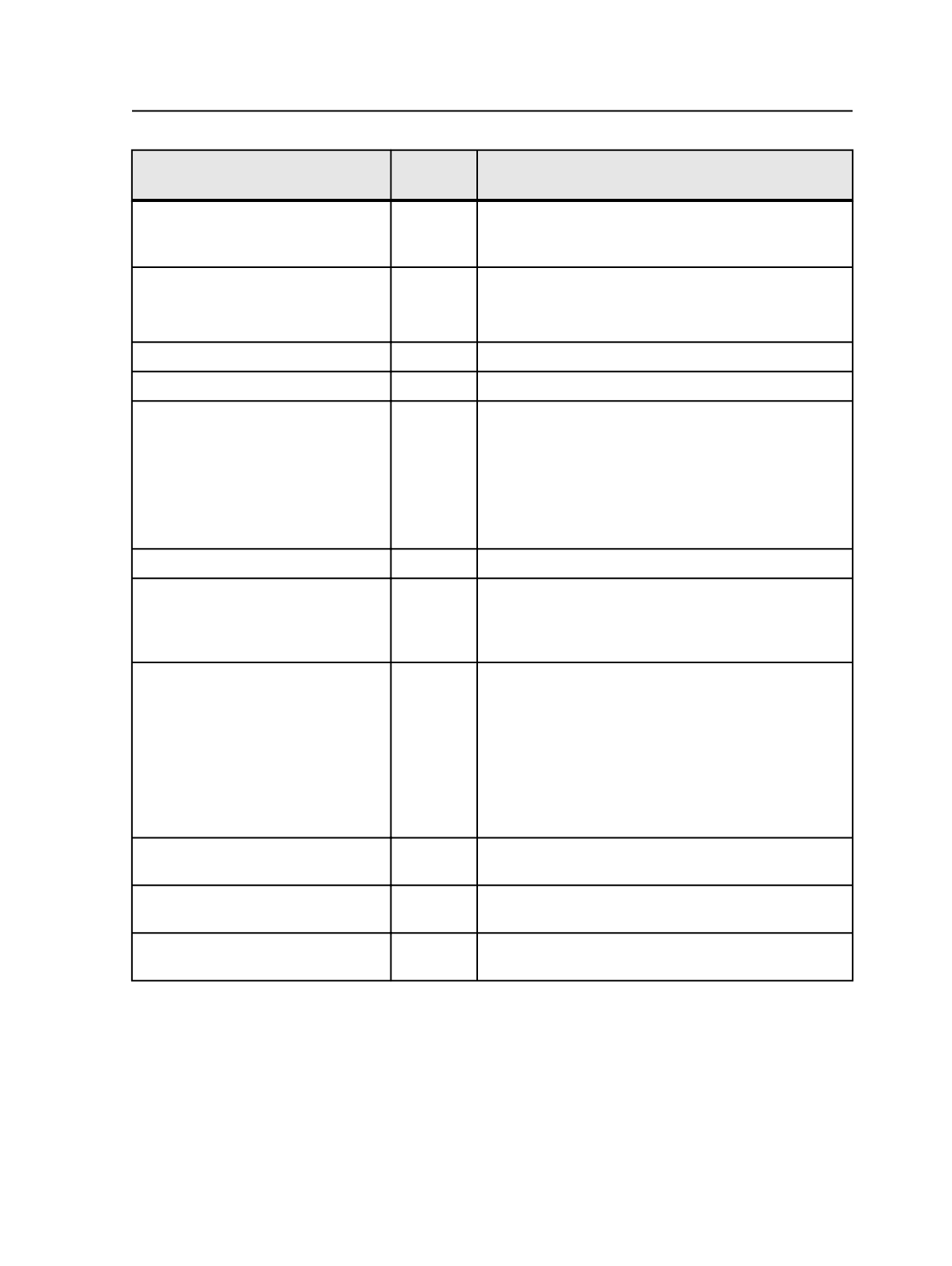
Variable Mark
Mark
Type
Information Represented
$[SurfaceID], $[SID]
Sheet
This mark prints the surface ID of the plate. If the plate is
the front side, "U" is printed. If the plate is the back side,
"L" is printed.
$[SurfaceLetter], $[SL]
Sheet
The letter identifier for the surface.
For example, a four-surface signature for a dual web
press would be labeled A through D.
$[SurfaceName], $[SN]
Sheet
The name of the surface-either Front or Back.
$[Time]
Sheet
See $[OutputTime].
$[UnmappedColorsOnSurface]
$[UnmappedColoursOnSurface]
Sheet
Names of colors that were on the surface before the
color combiner was used.
If color combiner is turned on in the process template, $
[ColorsOnSurface] lists the output colors supported on
the device and $[UnmappedColorsOnSurface] lists the
names of all colors on the surface before the Color
Combiner was used.
$[Username]
Sheet
Identifies the user that ran the output process.
$[VMRResolution]
Sheet
Indicates the Variable Mainscan Imaging (VMI)
resolution that is added to the VMI
dpi
box. The
dpi
box
is located in the Device section of the final output
process template.
$[WebGrowthExpansionX], $[WGEX]
$[WebGrowthExpansionY], $[WGEY]
Sheet
These marks indicate the actual web growth distortion
factor on the plate. Use these marks to show the
horizontal or vertical web growth expansion factor that
was used for the separation as specified by "expansion
xpercent" in the XML profile file (with suffix .wpg). Use
these marks to show the horizontal or vertical web
growth expansion factor that was used for the separation
as specified by "expansion xpercent" in the XML profile
file (with suffix .wpg).
$[WebGrowthProfile]
Sheet
Name of the web growth profile used, if a web growth
profile is selected in the process template.
$[WebGrowthTowerID], $[WGTID] Sheet
Shows the tower ID for the separation as specified in the
color tower map file.
$[Workstyle]
Sheet
This mark is used to indicate an imposition's workstyle,
such as "sheetwise".
Using variable marks
You can add variable or regular marks by following the same process.
1. Type the variable marks in the marks file.
Note: Leave enough space between each variable mark to ensure that the
populated variable marks do not overlap each other, or use the
$[compound]
variable mark to print more than one mark on a single line.
Using variable marks
711