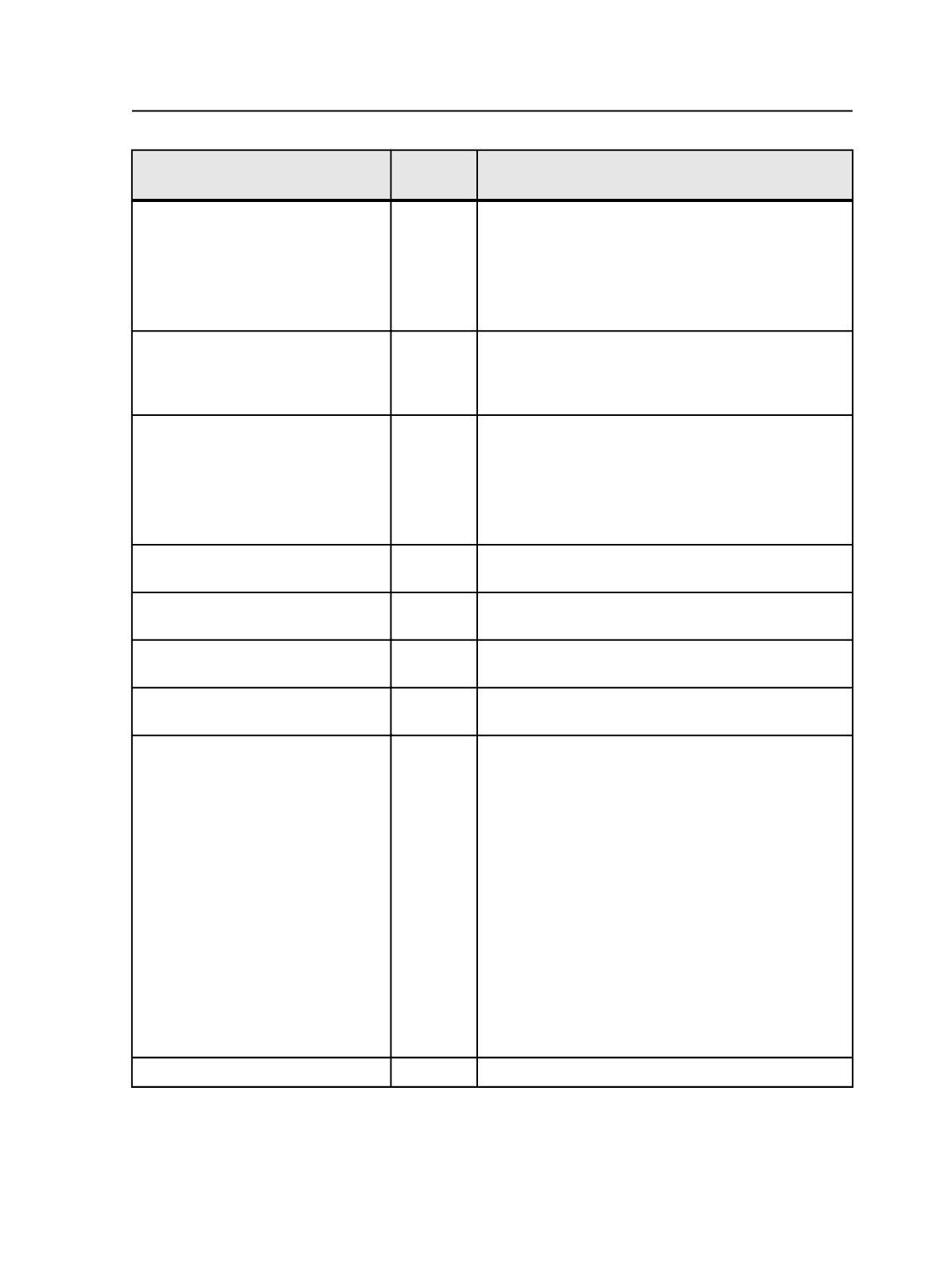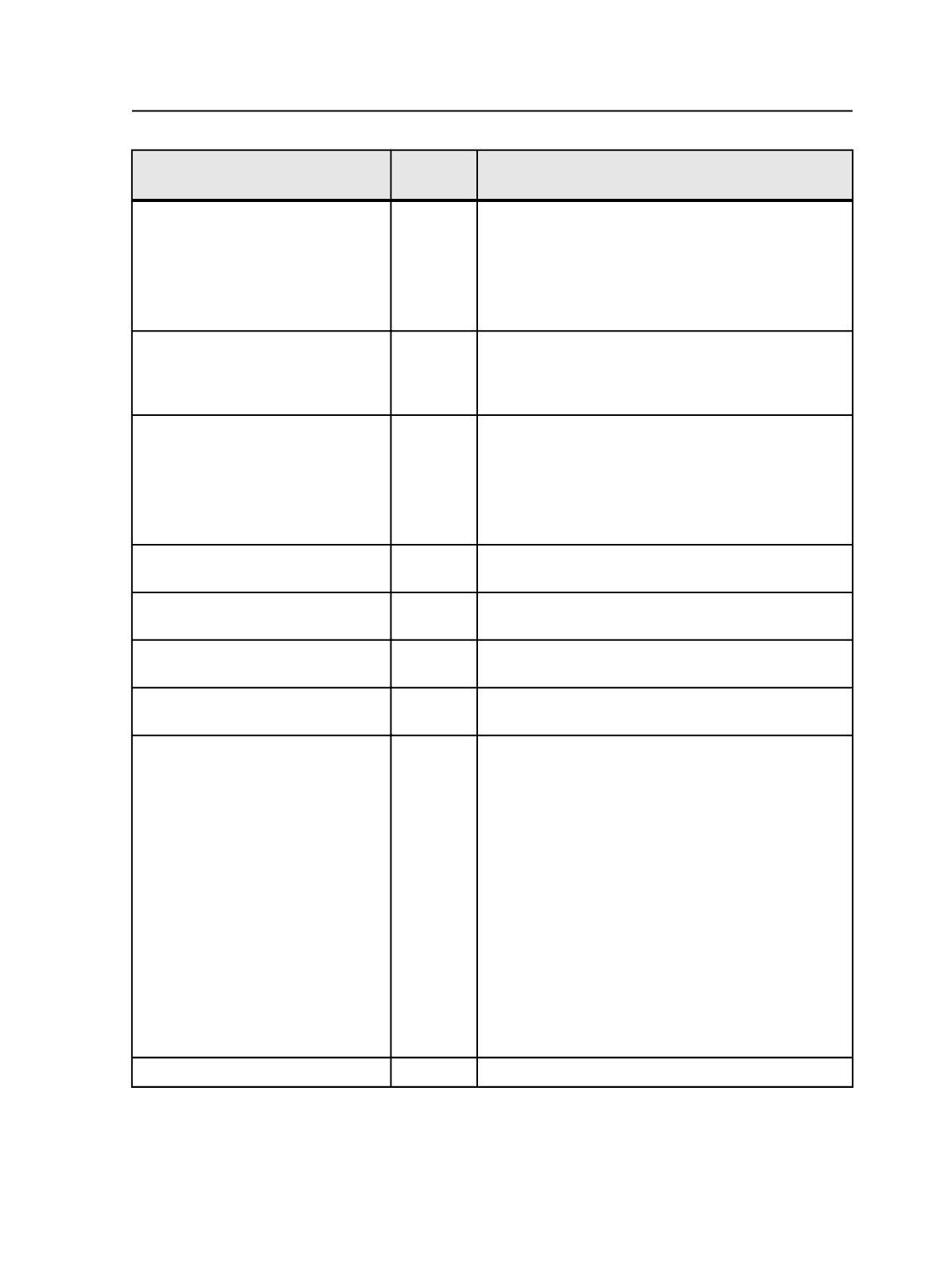
Variable Mark
Mark
Type
Information Represented
$[LinkedPageNames_Base]
Page Sheet This mark is for Layered PDF Versioning (LPV) jobs and
can only be used for composite proofs.
This mark replaces only those layer/page name pairs
that are base layers. "Base" is a parameter that can only
be used with this mark. For more information, see the $
[LinkedPageNames] variable mark.
$[Linked Page names_NotBase]
Page Sheet This mark replaces only those layer/page name pairs
that are not base layers. "Not Base" is a parameter that
can only be used with this mark. For more information,
see the $[LinkedPageNames] variable mark.
$[MappedPrintingColors]
$[MappedPrintingColours]
Sheet
This mark displays the names of colors that were
mapped to other spot or process colors during output.
For example, if you map the spot color "MySpot1" to
black, the $[MappedPrintingColors] mark is replaced
with "MySpot1" on the black plate on output. Nothing
appears on the other plates.
$[MarksFileDate]
Sheet
Prints out the time of the marks PDF in %D:%M:%Y
format.
$[MarksFileTime]
Sheet
Prints out the time of the marks PDF in %H:%M:%S
format.
$[Medium]
Sheet
The Harmony tonal calibration software medium applied
to the output.
$[OutputComment]
Page Sheet The value in the
Output Comment
box on the Start
Process dialog box.
$[OutputDate], $[Date]
Sheet
The date the output is created (yy-mm-dd). If you use
the $[OutputDate] mark, the format is yy-mm-dd. If you
use the $[Date] mark, the format can be adjusted using
these tags:
●
%y for year (two digits)
●
%Y for Year (four digits)
●
%m for month
●
%b for month (3 characters)
●
%d date
For example, to create a mark that shows the month, day
and year, the tag could be $[date_%b-%d-%Y] for
Mar-11-2006. The tags are case sensitive and the
underscore after the date in the variable is required.
Separate the tags using colons or dashes. Spaces and
underscores are supported.
$[OutputMonthYear]
Sheet
Prints the date in %M-%Y format on output.
Marks
707