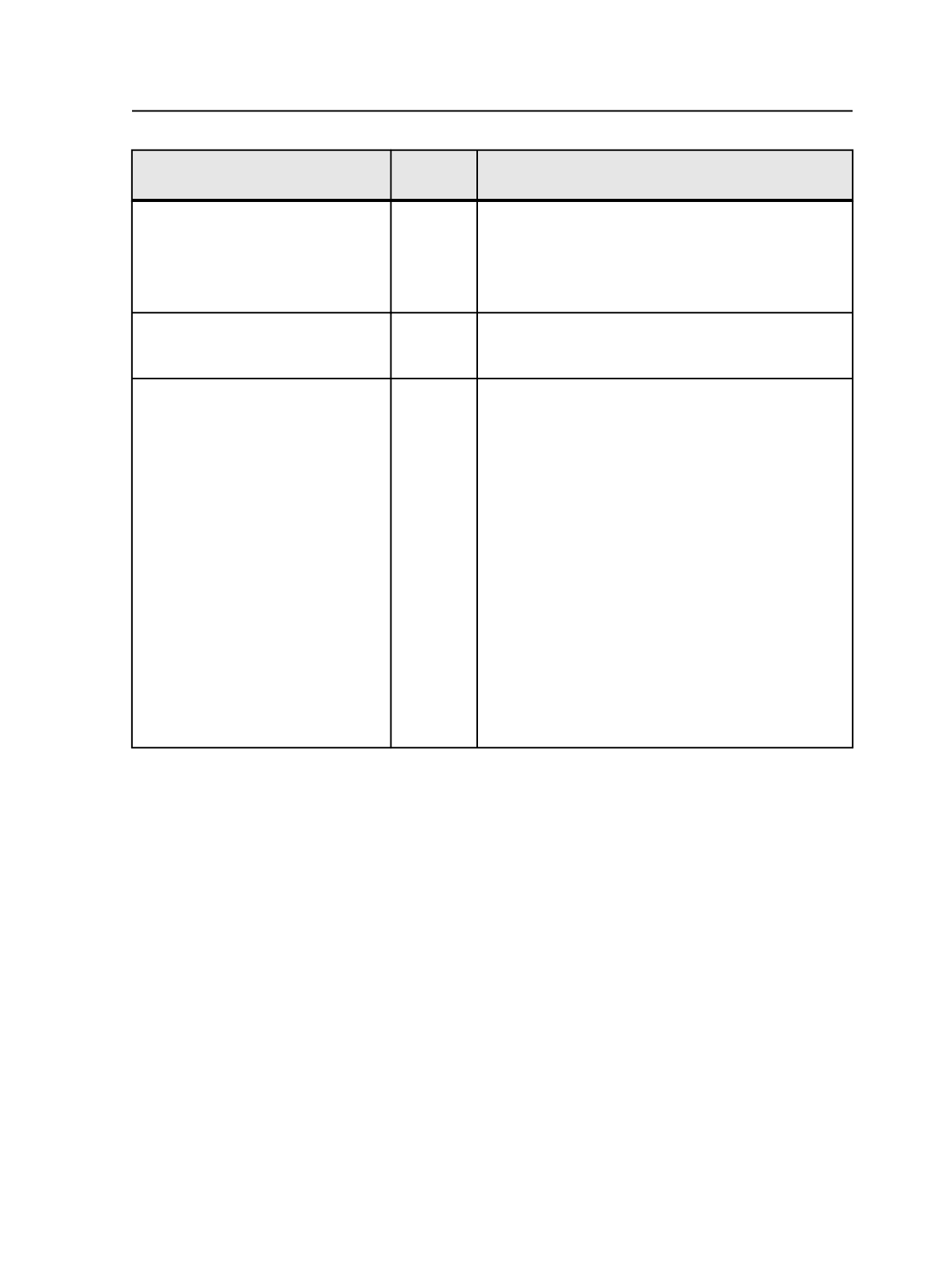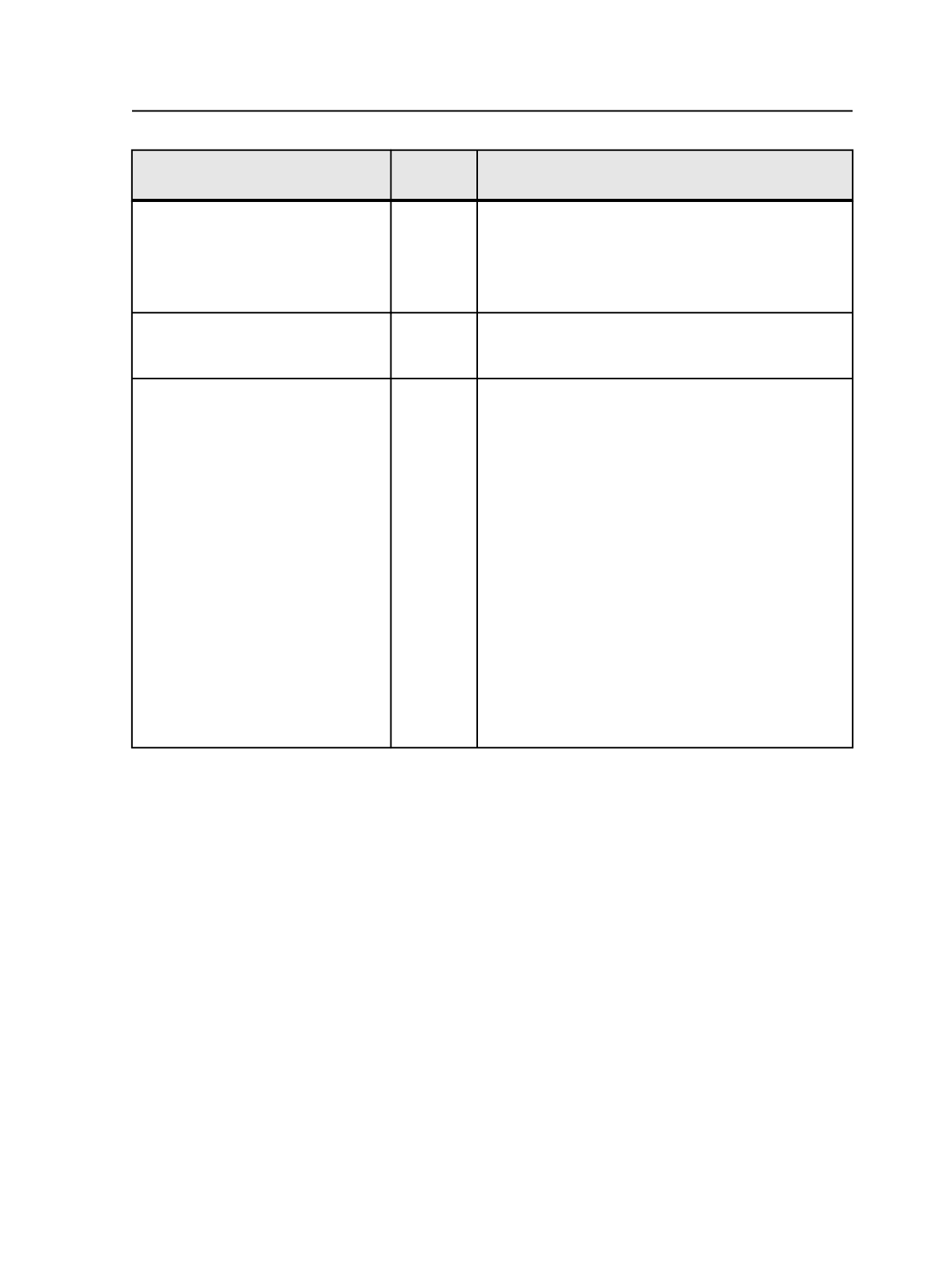
Variable Mark
Mark
Type
Information Represented
$[Color]
$[Colour]
Page Sheet The proper color name of an individual color separation.
In making a composite proof, it is replaced by the word
composite
.
You can also use the "offset" parameter with this mark to
print different text in each separation.
$[ColorSetupName]
Page
Sheet
This variable mark shows the ColorFlow color setup that
was selected in the refine to PDF process template. For
more information, see the
ColorFlow User Guide.
$[ColorsOnPage]
$[ColoursOnPage]
Page
This page mark is replaced with a list of all colors that
were on a given page before any color mapping was
done.
It also indicates the layer to which the colors are
assigned if additional layers are present for the page.
The page for which colors are printed is the closest
placed object to the mark.
This page mark can be used for separated or composite
files.
The output is in the following format:
Layer 1: <color1>, <color2>, <color3> ... Layer 2:
<color1>, ...
The Layer 2 is optional; it prints only if additional layers
(versions) are present.
Note: Make sure the font used for the page mark is small
enough so that all colors will fit in the list.
Marks
703