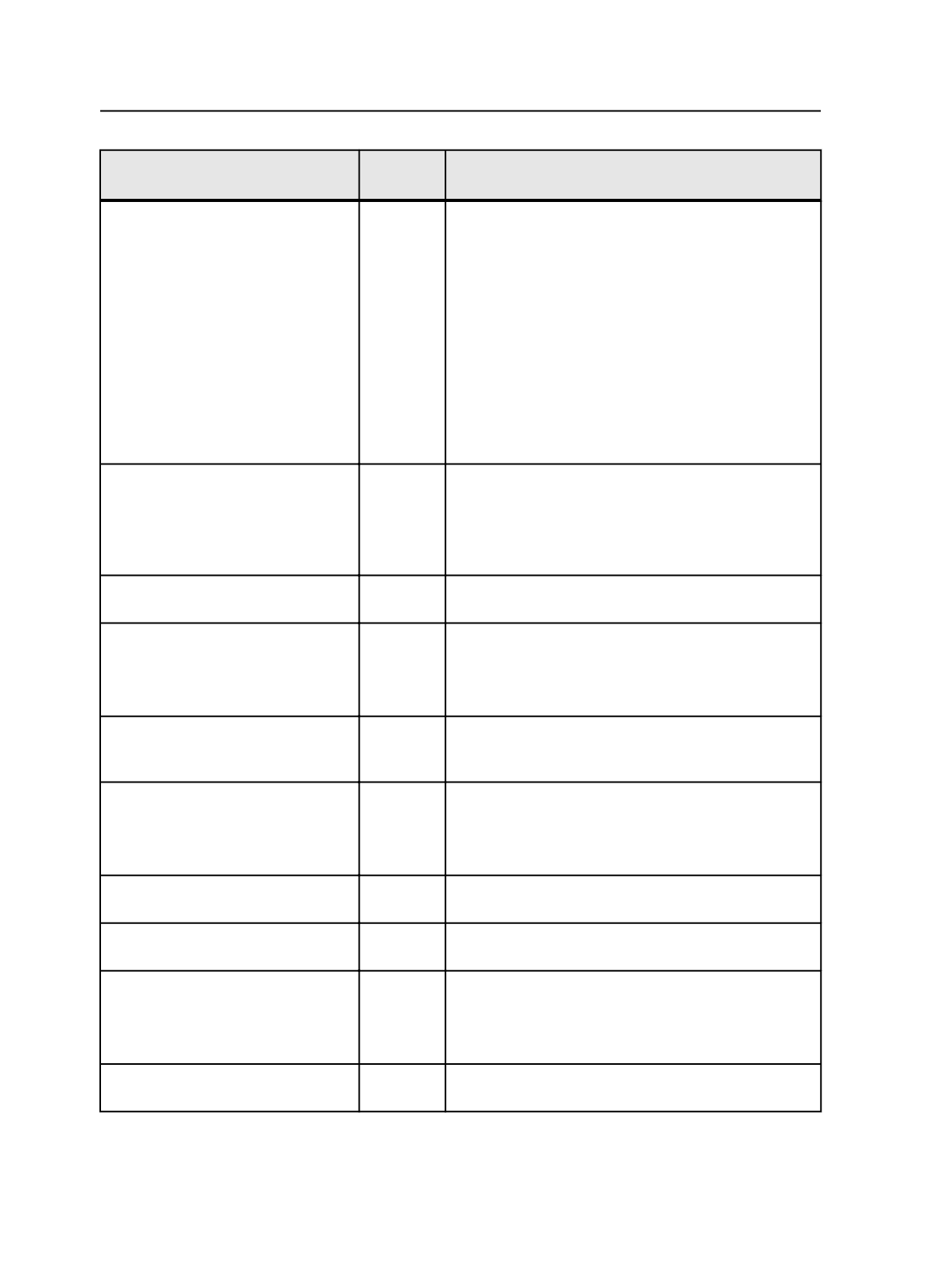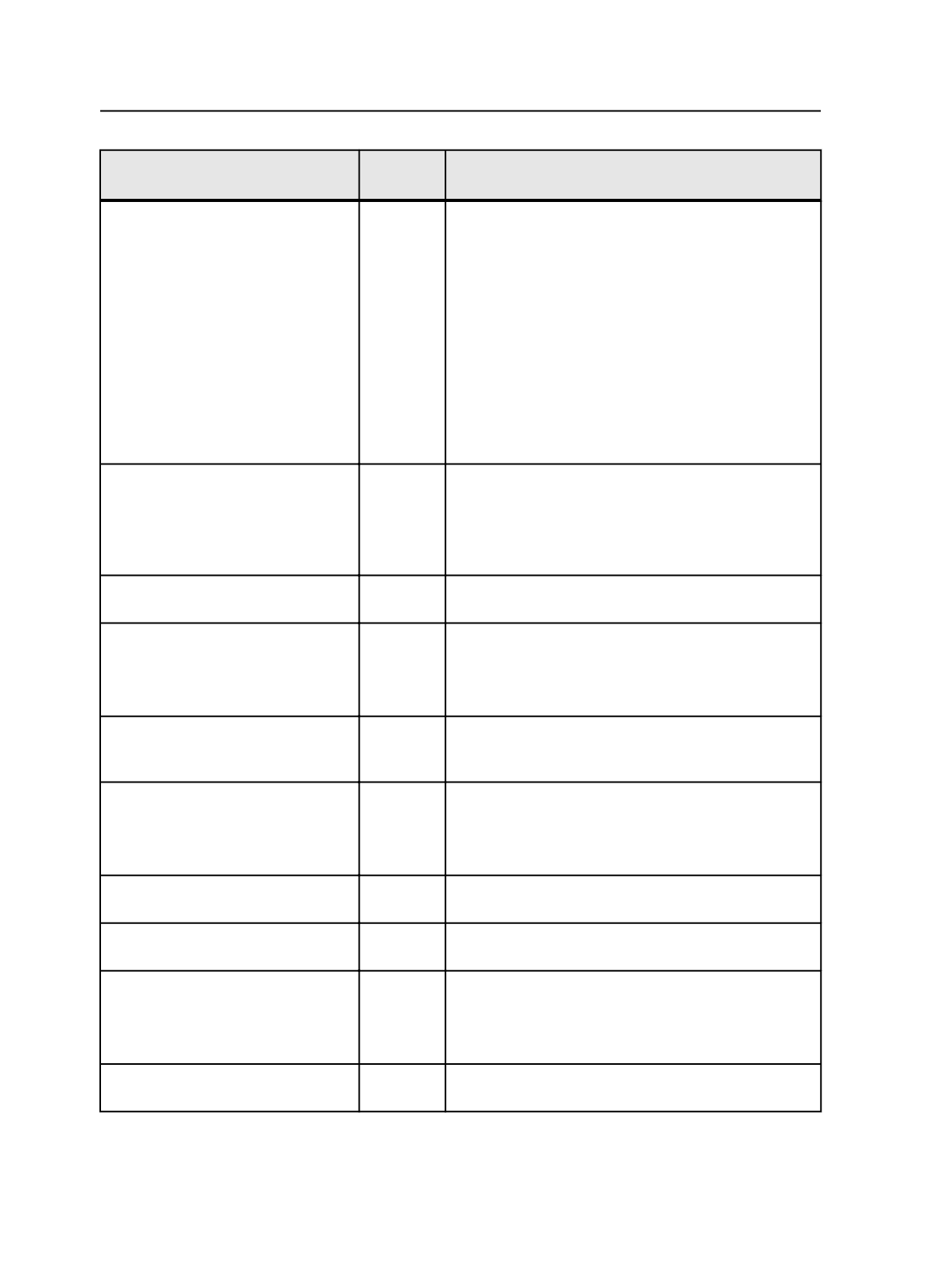
Variable Mark
Mark
Type
Information Represented
$[OutputTime], $[Time]
Sheet
The time the output is created (hh:mm:ss). If you use the
$[OutputTime] mark, the format is hh:mm:ss. If you use
the $[Time] mark, the format can be adjusted using
these tags:
●
%H for hour
●
%M for minute
●
%S for second
For example, to create a mark that shows only the hour
and minutes, the tag could be $[time_%H:%M] for 4:15.
The tags are case sensitive and the underscore after the
time in the variable is required. Separate the tags using
colons or dashes. Spaces and underscores are supported.
$[PageColor]
$[PageColour]
Page
Prints the colors that exist in the PDF page that is closest
to the variable mark.
For example, if a page contains Cyan, Magenta, and
Black, this mark will display Cyan (in cyan), Magenta (in
magenta), and Black (in black).
$[PageFileDate]
Page
The date that the PDF page was created. This mark prints
the date on each layer if additional layers are present.
$[PageFileName]
Page
The name of the PDF page that is closest to the PDF file
containing the variable mark
This mark prints out the page file name used for the top
layer.
$[PageFileTime]
Page
The time that the PDF page was created. This mark
prints the time on each layer if additional layers are
present.
$[PageName]
Page
The name of the PDF page that is closest to the PDF file
containing the variable mark.
This mark will print out the page file name used for each
layer if additional layers (versions) are present.
$[PageOffsetX], $[POX]
Page
The horizontal offset of the page closest to the PDF file
containing the variable mark.
$[PageOffsetY], $[POY]
Page
The vertical offset of the page closest to the PDF file
containing the variable mark.
$[PagePathName]
Page
The network path for the page associated with the mark.
For example, if you have a four-page layout and the mark
is closest to Page 3, the mark would show the path for
Page 3.
$[PageOrientation], $[PO]
Page
The orientation (0°, 90°, 180°, or 270°) of the page
closest to the PDF file containing the variable mark.
708
Chapter 12—Outputs