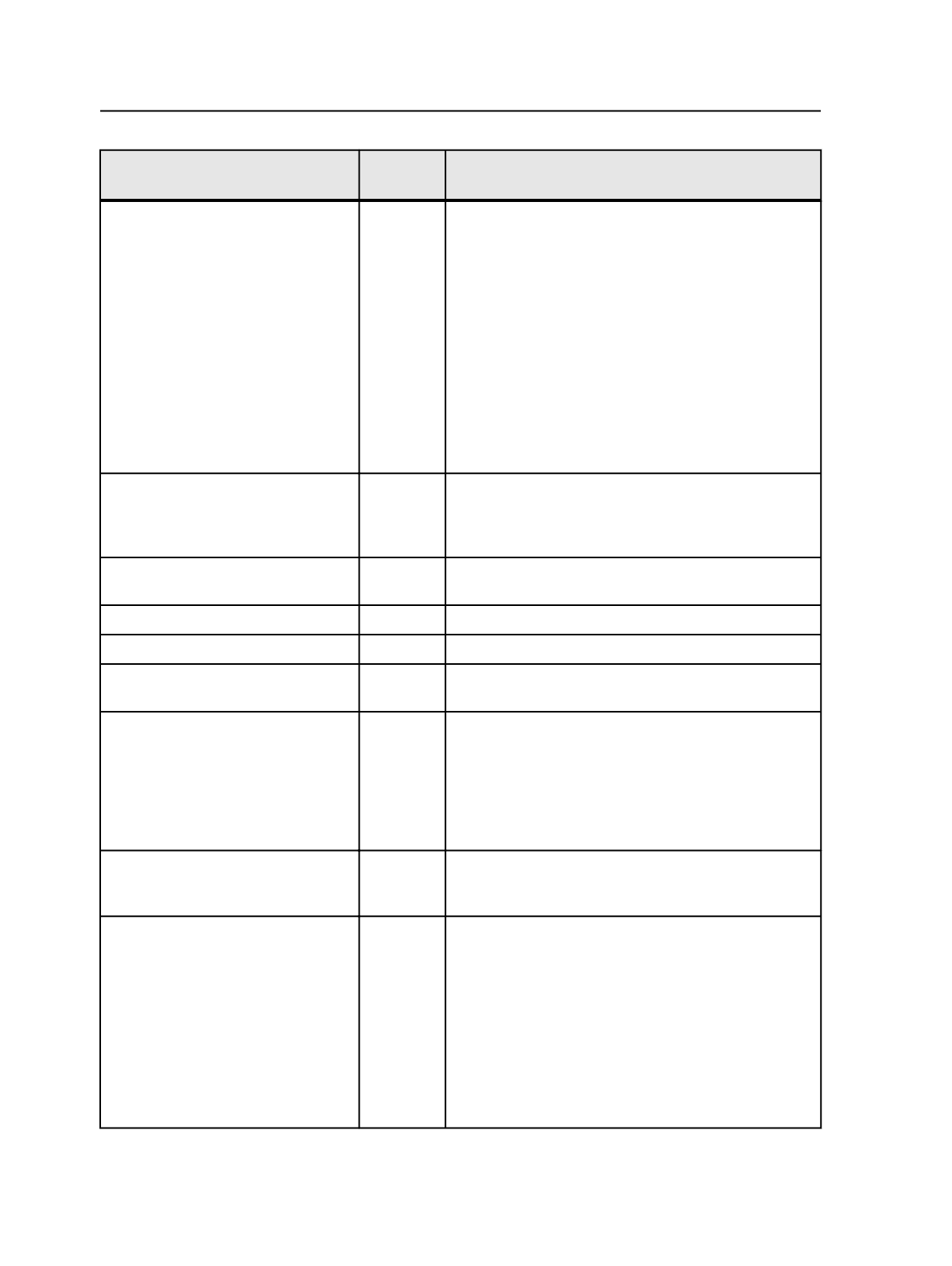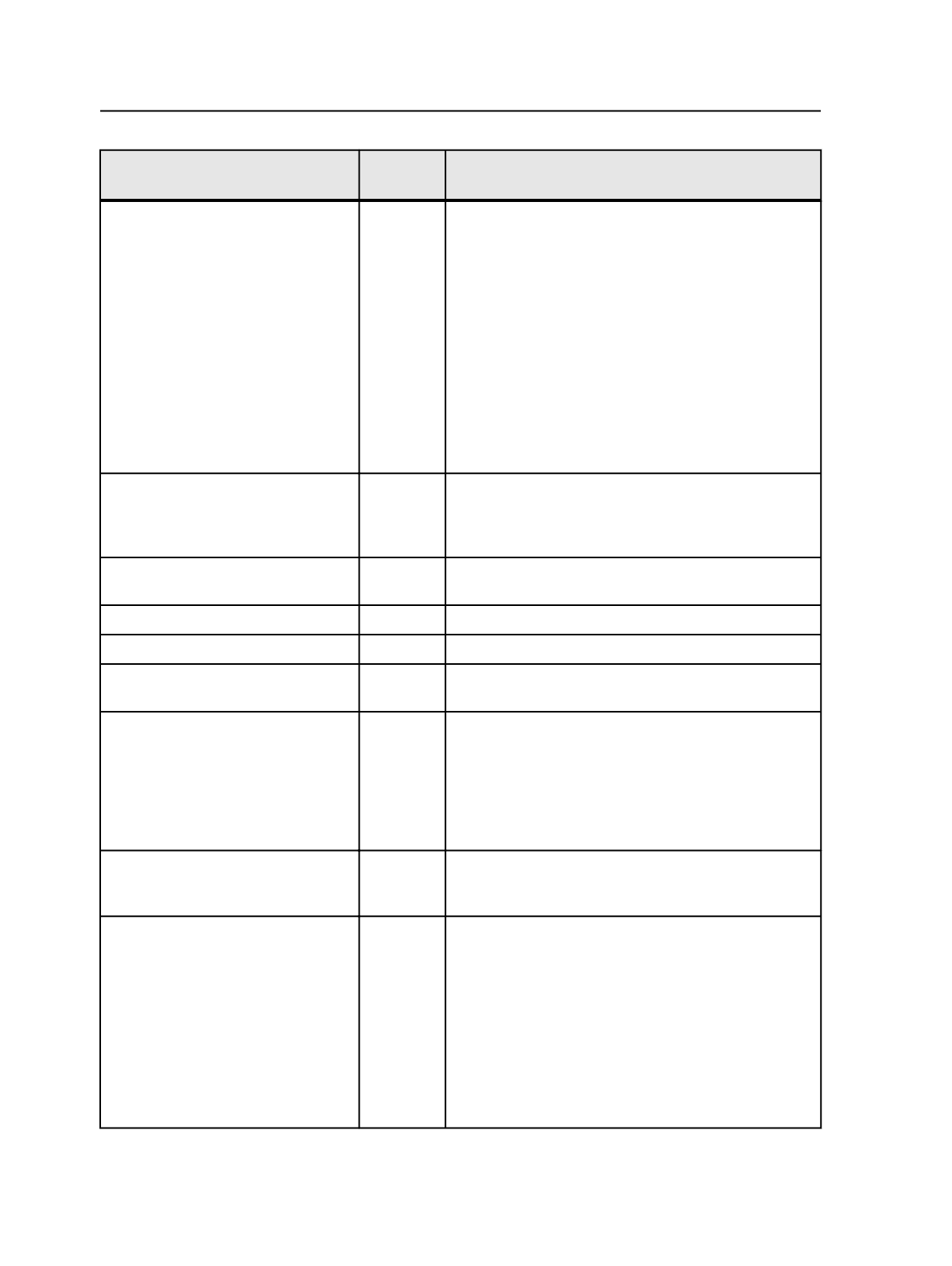
Variable Mark
Mark
Type
Information Represented
Scaling Factor Marks
Page Sheet These marks indicate what scaling factor has been used
on final impositions. These marks indicate what
distortion or scaling factor has been used so that you can
see what percent of flex has been used or if flex has not
been applied in a process template.
●
$[ImpRasterScaleX] or $[IRSX]—The horizontal
raster scaling amount applied to the surface.
●
$[ImpRasterScaleY] or $[IRSY]—The vertical raster
scaling amount applied to the surface.
●
$[ImpVectorScaleX] or $[IVSX]—The horizontal
vector scaling amount applied to the surface.
●
$[ImpVectorScaleY] or $[IVSY]—The vertical vector
scaling amount applied to the surface.
$[ScreenRuling], $[SR]
Sheet
The default or override line screen ruling used for the
output. For AM screening, this refers to the size of the
screen ruling in lines per inch (lpi). For FM screening, this
refers to feature size in microns.
$[ScreenSystem]
Sheet
The default or override screening system family name
used for the output.
$[Sheet]
Sheet
The sheet number.
$[Signature], $[SIG]
Sheet
The signature number.
$[SignatureID]
Page Sheet This mark prints the signature ID code on a sheet to
identify which signature the sheet will be used for.
$[SignatureID_<n>]
Page Sheet This mark prints the signature ID code specified when a
signature has more than one section assigned to it. The
number <n> after the underscore can be any number up
to the maximum number of sections on a signature.
Example: For $[SignatureID_2], this mark prints the
second code when a signature has two sections assigned
to it.
$[SnapshotNumber]
Page
Sheet
A ColorFlow snapshot captures the state of the entire
color database, making its elements available to the
workflow, as well as providing a convenient backup.
$[I2of5Checksum]
Page Sheet This mark prints the signature ID code as human
readable characters and appends the checksum digit for
the Interleaved 2 of 5 style of barcode. Kodak has also
developed an EPS mark that contains a custom font that
prints the Signature ID Code as an Interleaved 2 of 5
barcode. This EPS mark is in the Marks folder in the
AraxiPreps share. This EPS can be placed as a
SmartMark in Kodak Preps digital imposition software
and upon output from Prinergy prints a barcode on the
signature (see the Preps digital imposition software
documentation).
710
Chapter 12—Outputs