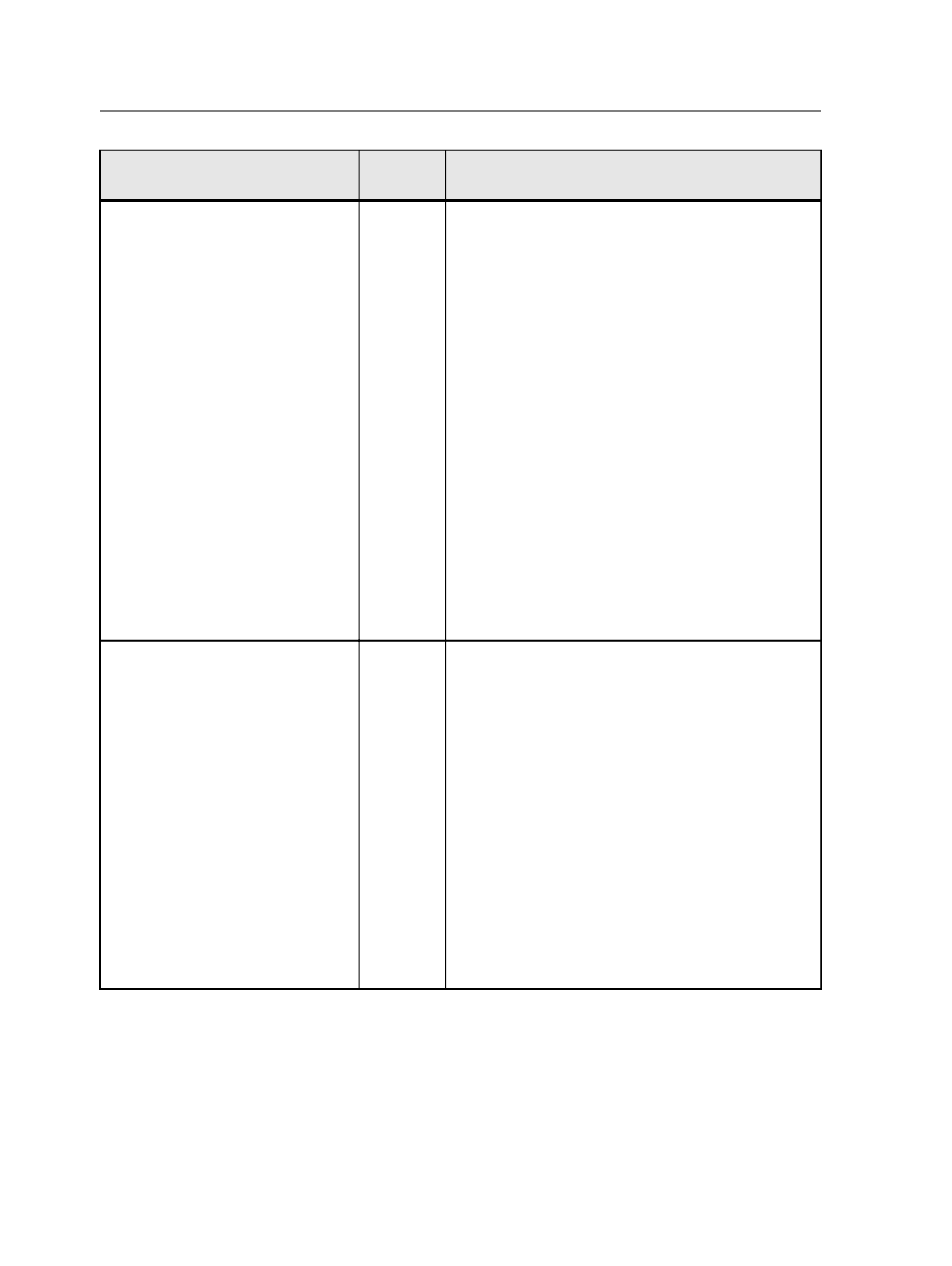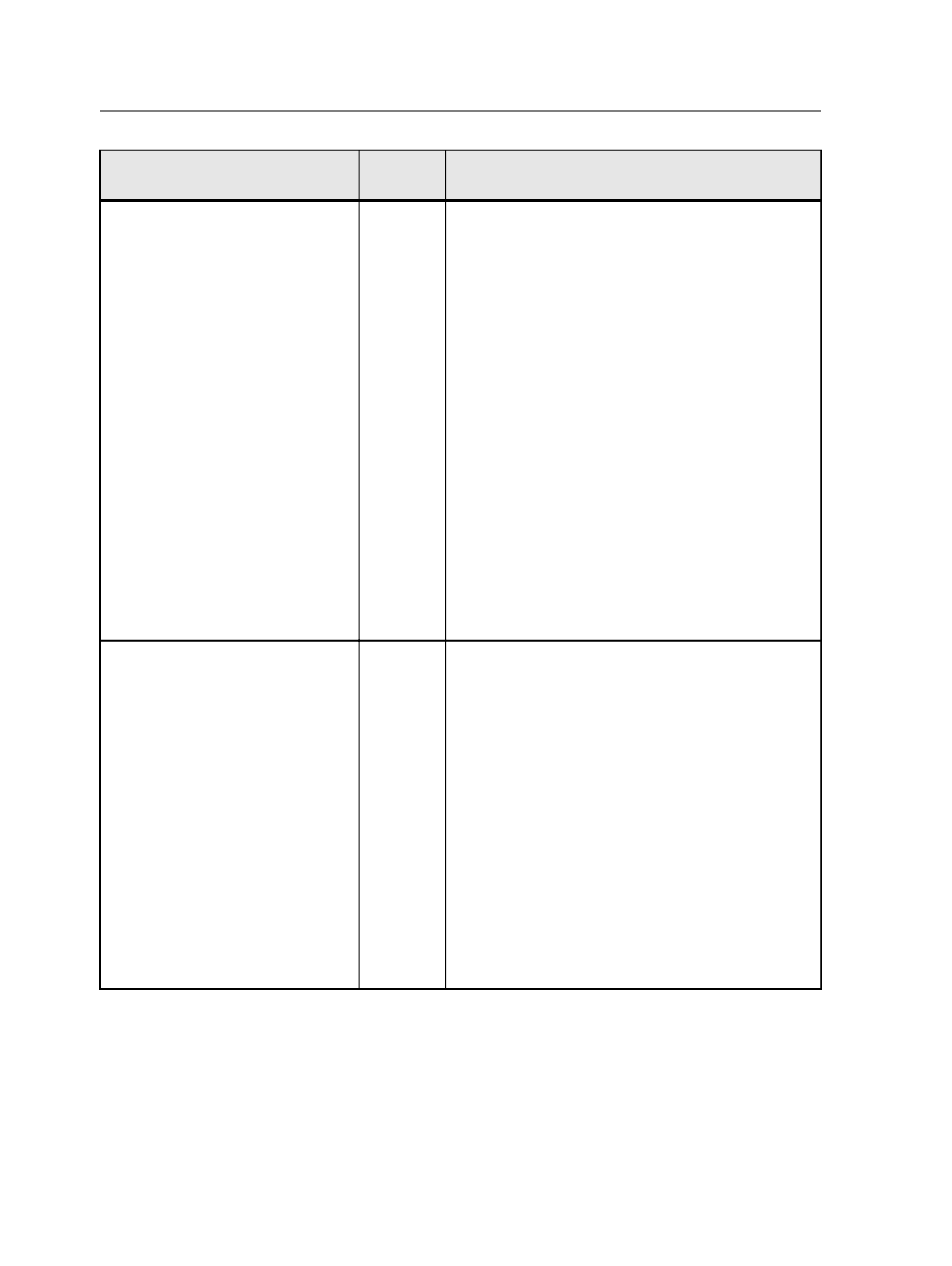
Variable Mark
Mark
Type
Information Represented
$[ColorsOnSurface]
Sheet
This sheet mark is replaced on output with all of the color
names that are present on a surface.
If the Color Combiner is turned ON in the process
template, the colors that are listed on the surface are the
output colors supported on the device.
Example: If the proofing device is CMYK only and the
colors on the PDF pages contain spot colors, the Color
Combiner is automatically turned ON in the process
template to map the spots to CMYK. On output, the
"ColorsOnSurface" mark will list Cyan Magenta Yellow
Black.
If the Color Combiner is turned OFF in the process
template, the colors that are listed on the surface are all
colors for all the pages on the surface.
The output is in the following format:
Layer 1 <color1><color2><color3><color4> Layer 2
<color1><color2><color3><color4>
The Layer 2 is optional. It is printed only if additional
layers (versions) are present.
This mark can be used for separated or composite files.
$[Compound]
Page Sheet This mark enables you to print more than one variable
mark on a single line for page or sheet marks.
If you want a mark that has the job name and color on
the same line, use the following text string:
$[compound_JobName:_%jobname%_color%color%].
For example, the output would be JobName:5762
color:Cyan.
If you want the colors to be offset, use the following text
string: $[compound_offset_%color%].
If you want to use the date sub-variables with this mark,
use this text string: $[compound_%date_\%b-\%d-\%Y
%].
When using this mark to separate the different marks
that you want printed on the same line, you must use
%mark% instead of $[mark], and an underscore instead
of a space.
704
Chapter 12—Outputs