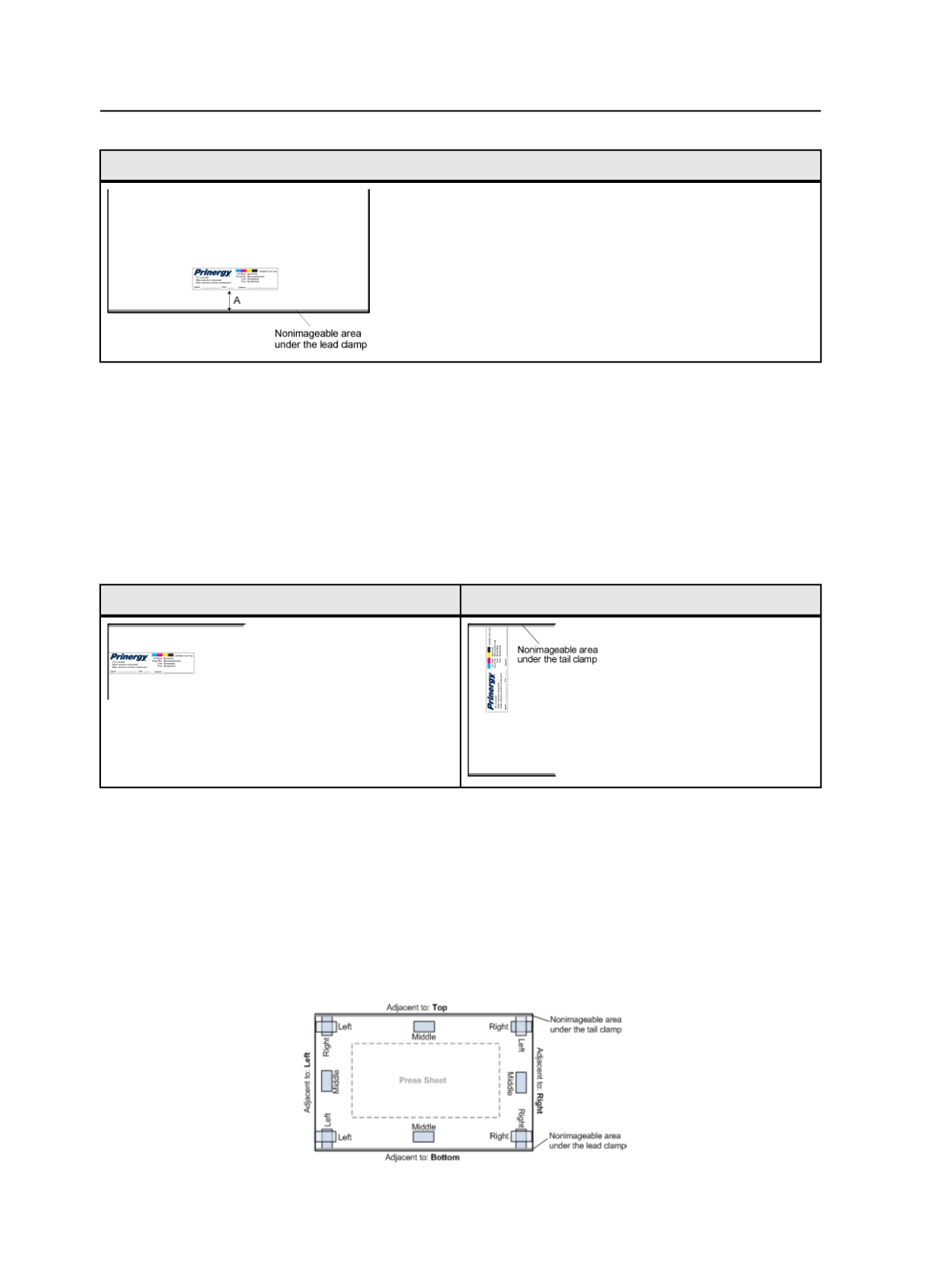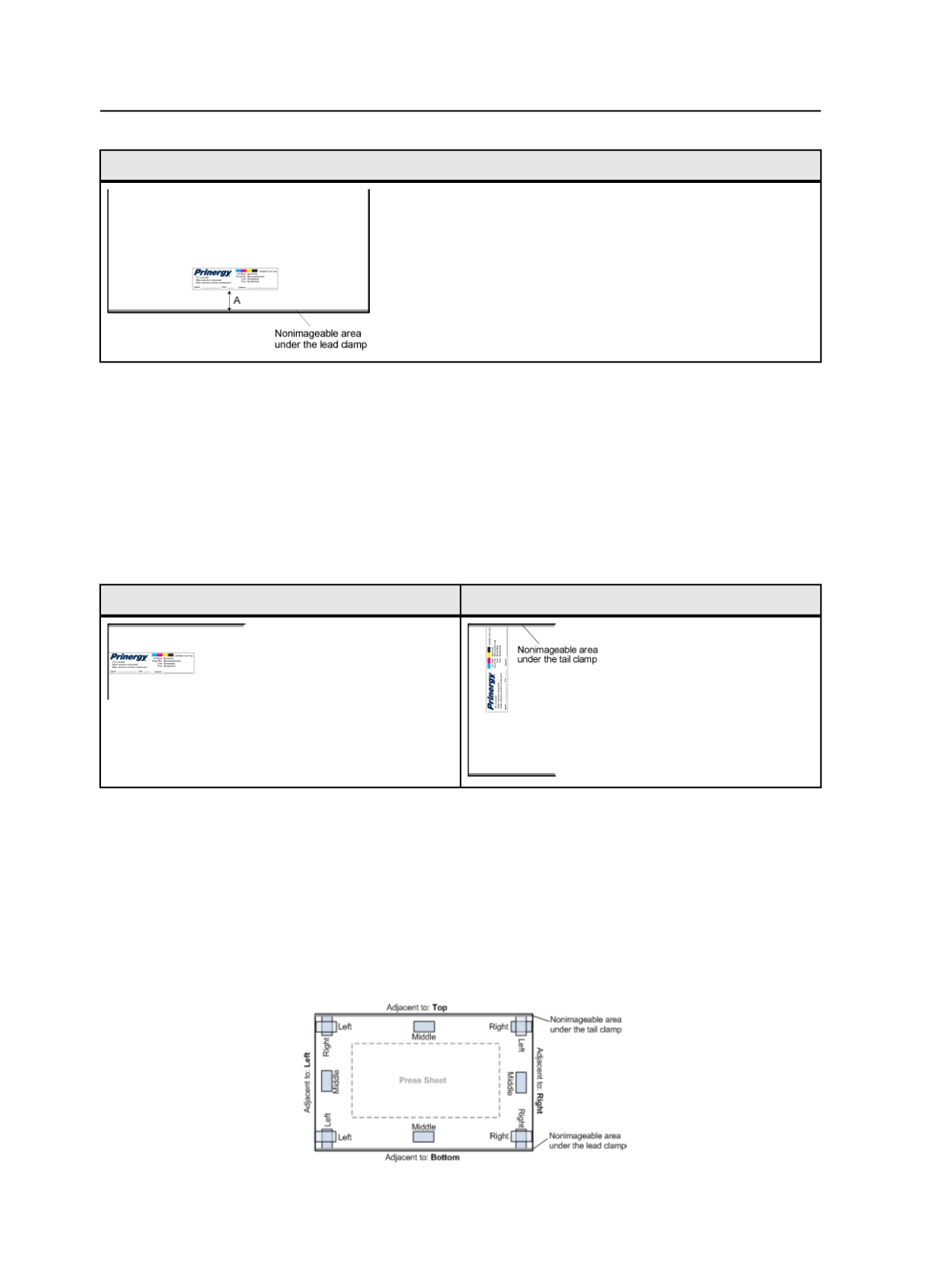
Bottom edge
Important: When placing the sheet mark on final output, carefully calculate the
at
Distance
value. Otherwise, the sheet mark may print beyond the edge of the press
sheet.
Justified
Selecting
Right
or
Left
in the
Justified
list places a sheet mark flush
against the edge of the plate, with no border or spacing. In some cases,
you may inadvertently place the sheet mark in the nonimageable area
under the lead or tail clamp.
Top edge, left justified
Left edge, right justified
Putting it all together
These diagrams (not to scale) show possible combinations of the
Locate Sheet Marks Adjacent to
and
Justified
options. Assume that
the
at Distance
value is 6.3 mm (0.25 inches) in all cases.
The following diagram shows sheet marks placed on a plate.
Note: In some combinations, part of the sheet mark is located in the nonimageable
area under the lead or tail clamp.
696
Chapter 12—Outputs