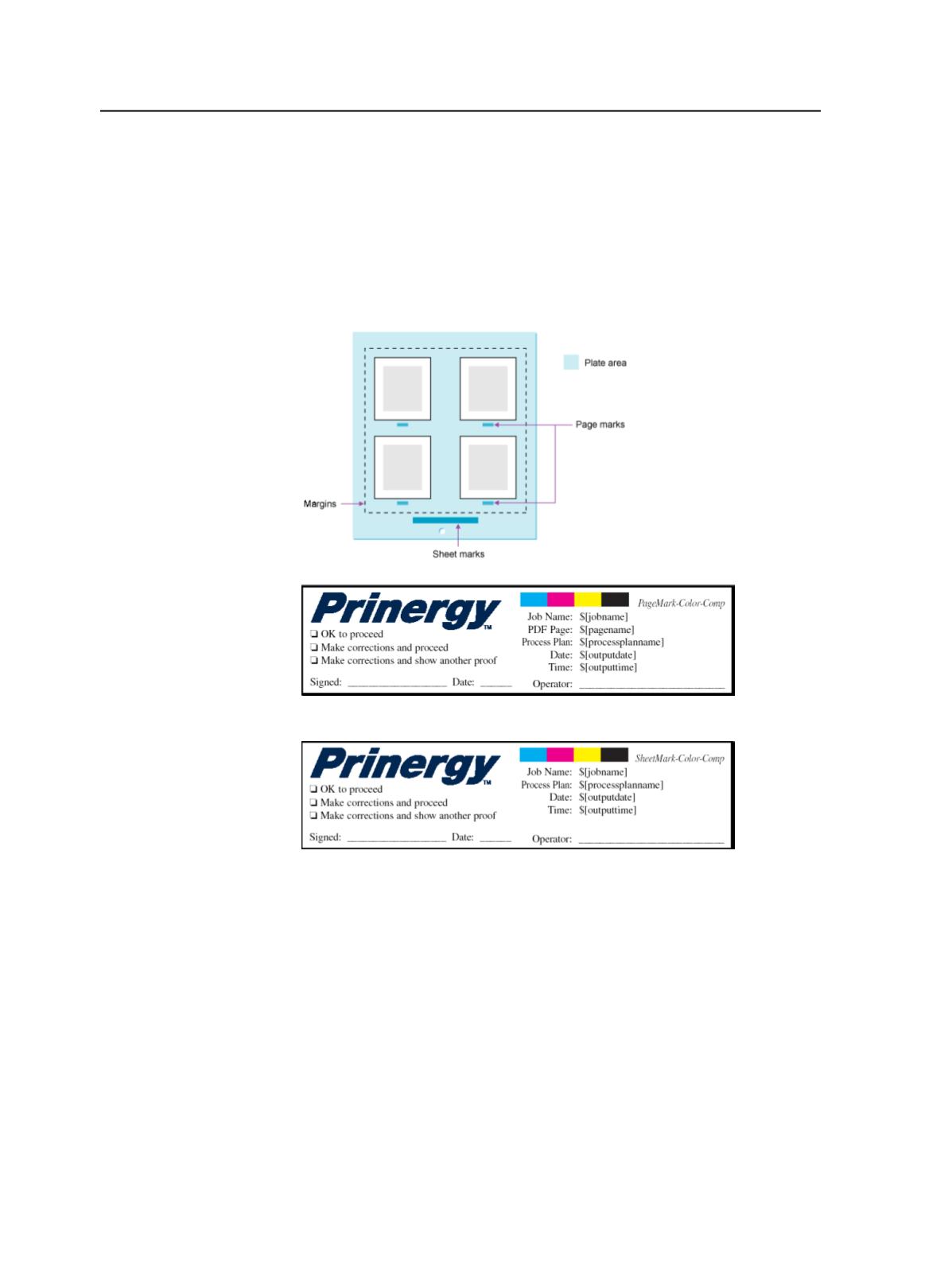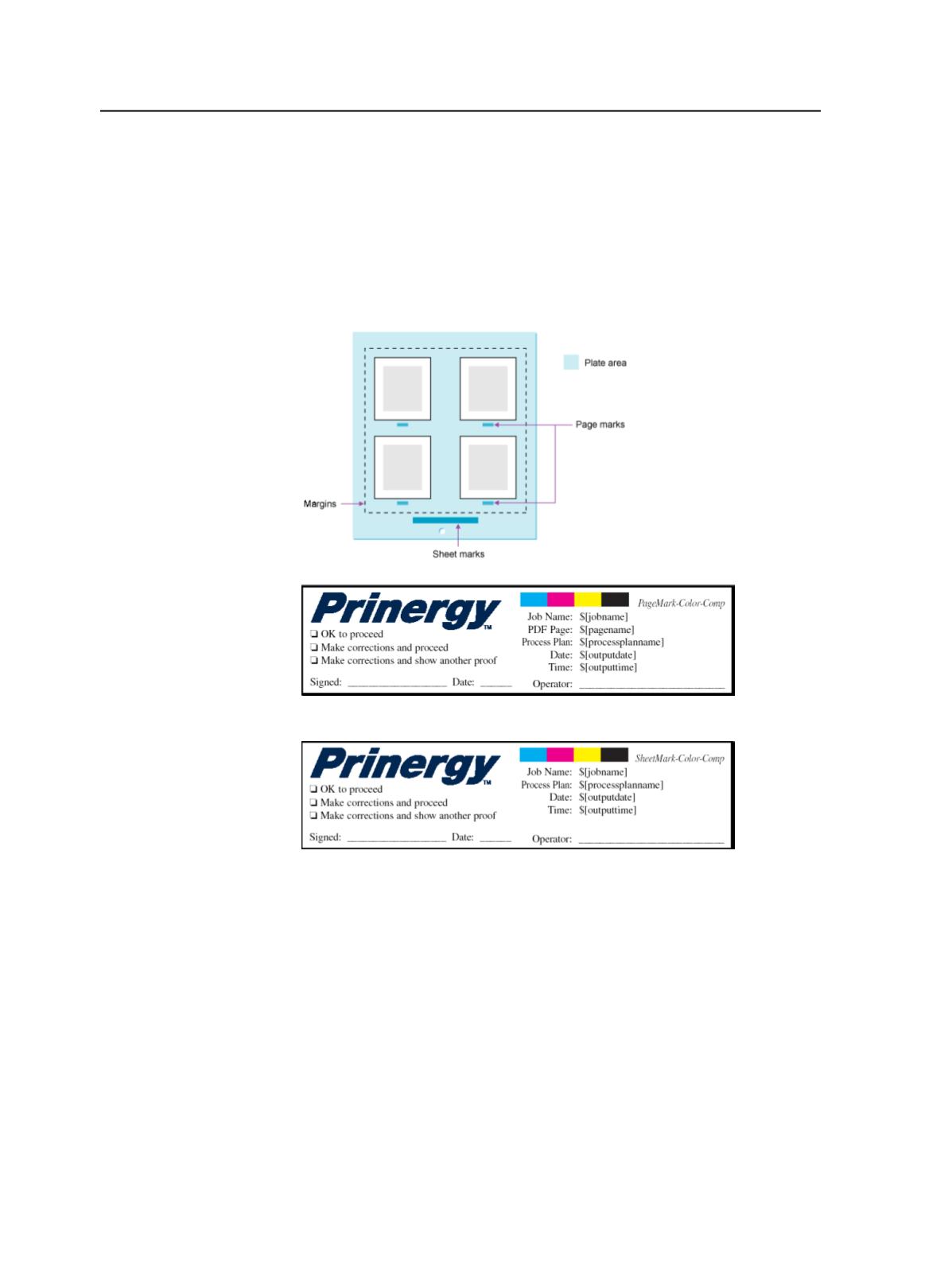
Page Marks and Sheet Marks
Any mark can be used as a page mark or a sheet mark. However a page
mark should relate to page-specific information because it is placed on
every page. A sheet mark should contain information relevant to the
whole sheet or media because it is placed on the media once. You can
place page marks on loose page output, and sheet marks on all output
types.
Figure 6: Example of a page mark
Figure 7: Example of a sheet mark
Adding marks in Prinergy
You can add marks to your Prinergy output in the following ways:
●
Using an imposition marks file
—Add marks to the imposition using
imposition software, and then import the imposition and its marks
file into Prinergy.
●
Using the process template settings
—Specify the positioning and
file path for a mark in the output process template.
Distilling marks for Prinergy
Marks files in Prinergy must be distilled using the recommended
settings. If using an imposition marks file, you can set Prinergy to distill
690
Chapter 12—Outputs