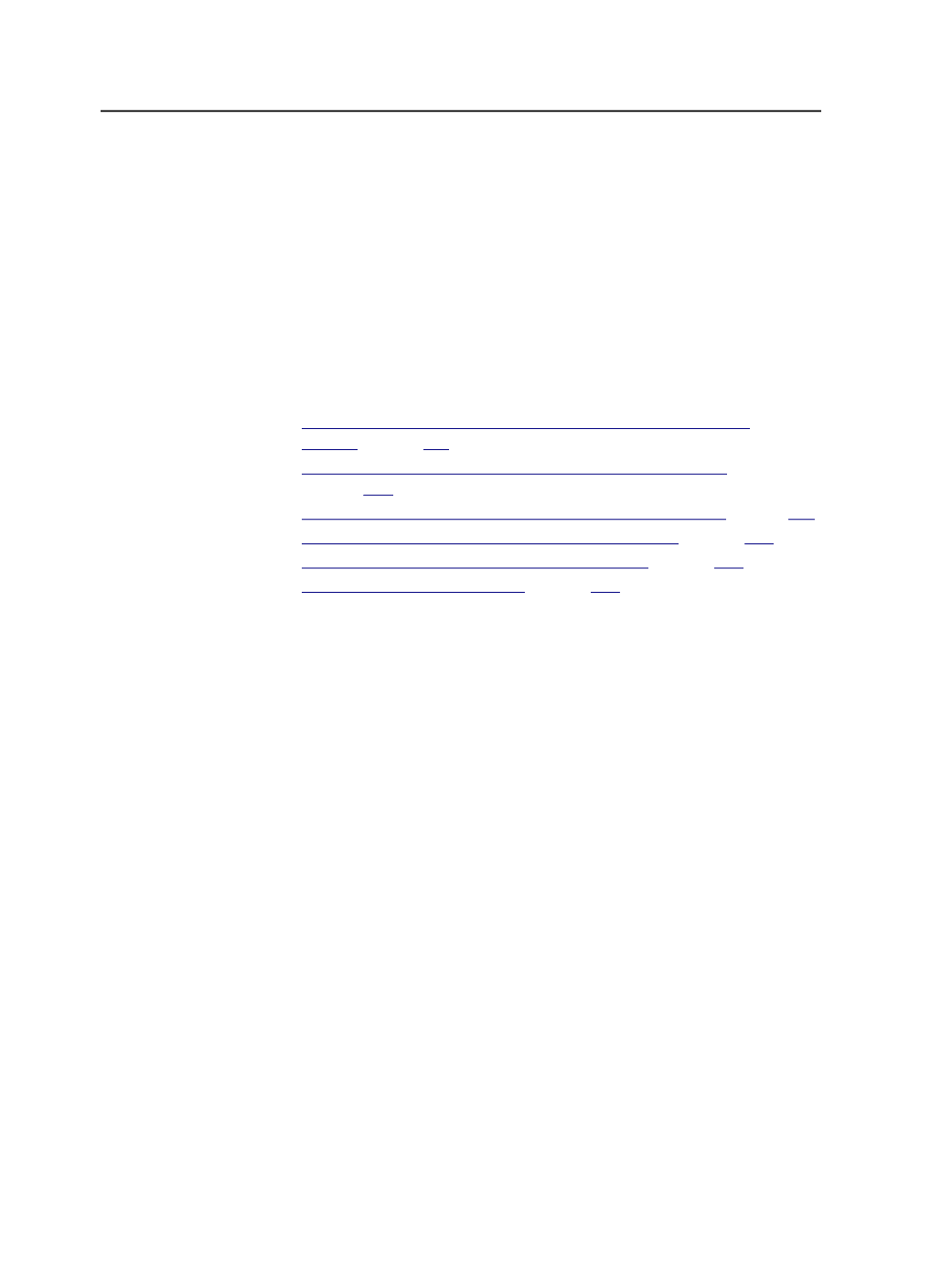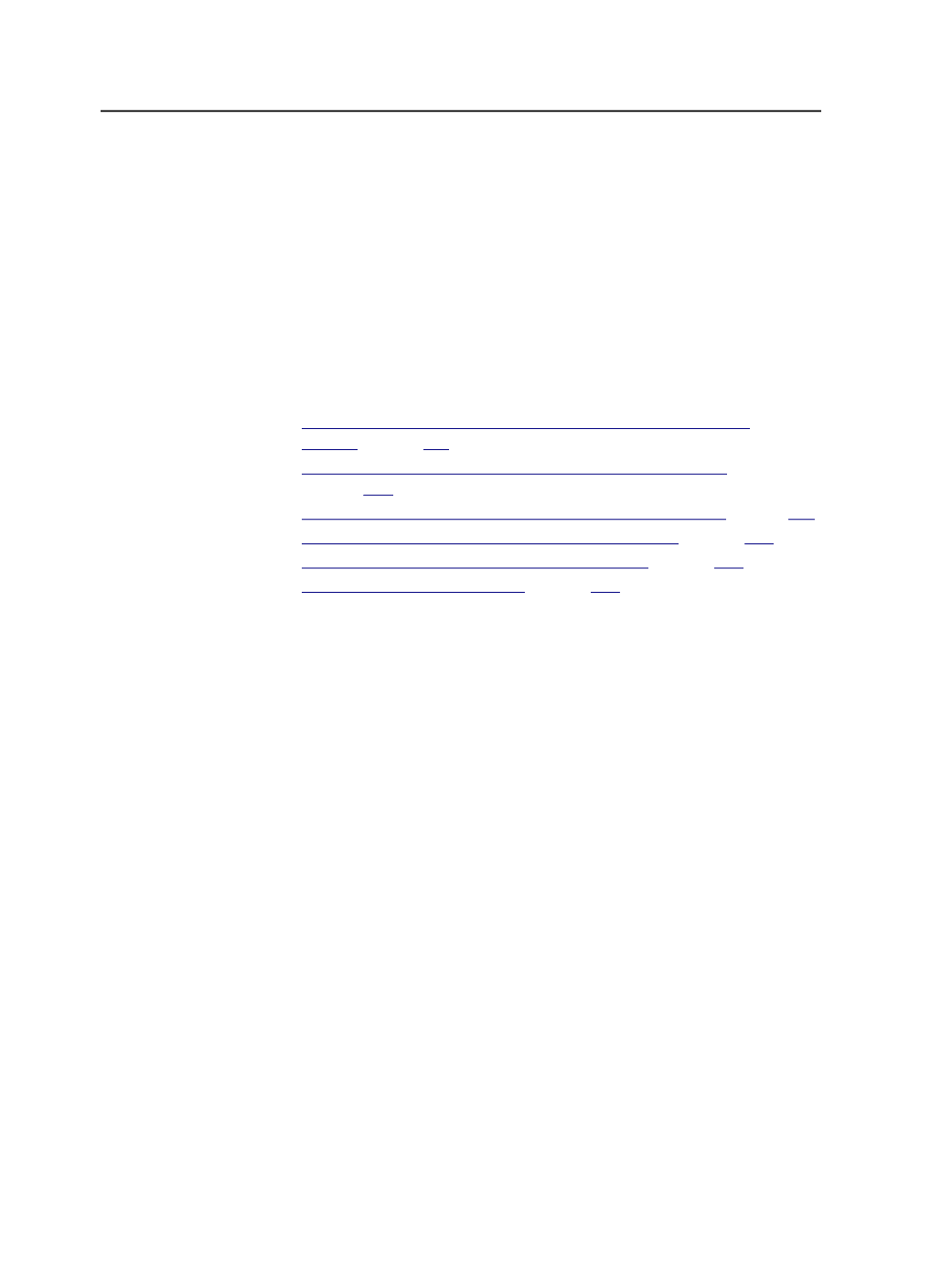
8. Select the
Calibrate
check box to apply calibration curves to the
masks.
9. From the
Locate Page Marks Adjacent to
box, select a location for
the page marks, and then specify the distance.
10. Save and close the process template.
Marks options in the process template
For general information on the marks options, see the
Layout
section of
the output process template.
See also:
on page
on page
n page
on page
on page
on page
Variable marks
About variable marks
When you send jobs to an output device, you may want to include
information identifying that output, such as the name of the color
separation, job name, and output date. Variable marks, also known as
marks or slug lines, allow this information to be gathered at the time of
output.
When an output process template is executed, variable marks are
replaced with the correct information.
You can add variable marks to your output either using an imposition
marks file or using the process template settings.
List of variable marks
Variable marks template format
Use the following format:
$[tag,<n1, n2>]
where:
tag
is the name of a variable mark, for example Job or Color.
n1
is an optional element and represents the index number, a number
that begins at 0 for the left-most character and increases sequentially
for each character to the right. For example, if your text reads,
700
Chapter 12—Outputs