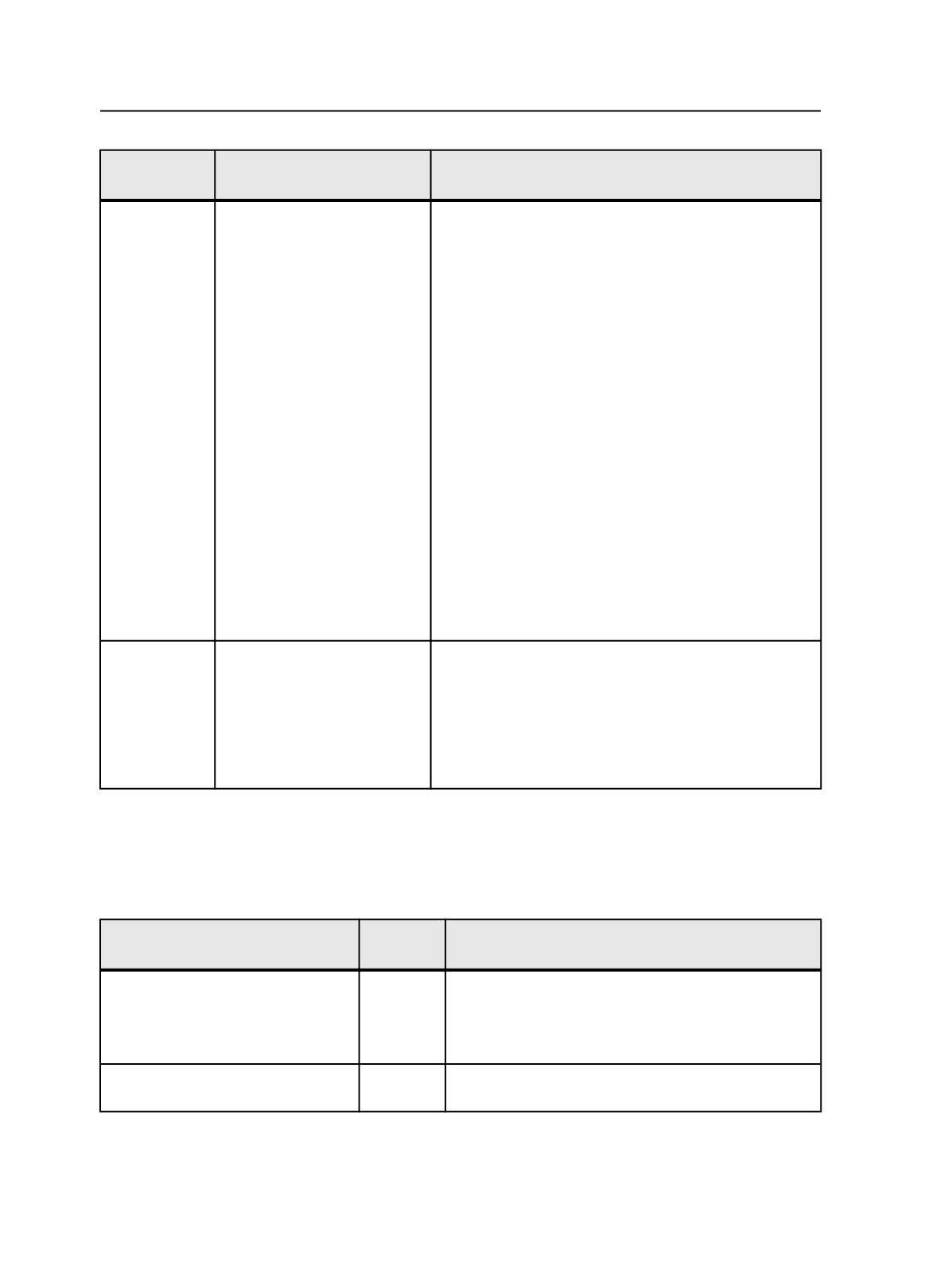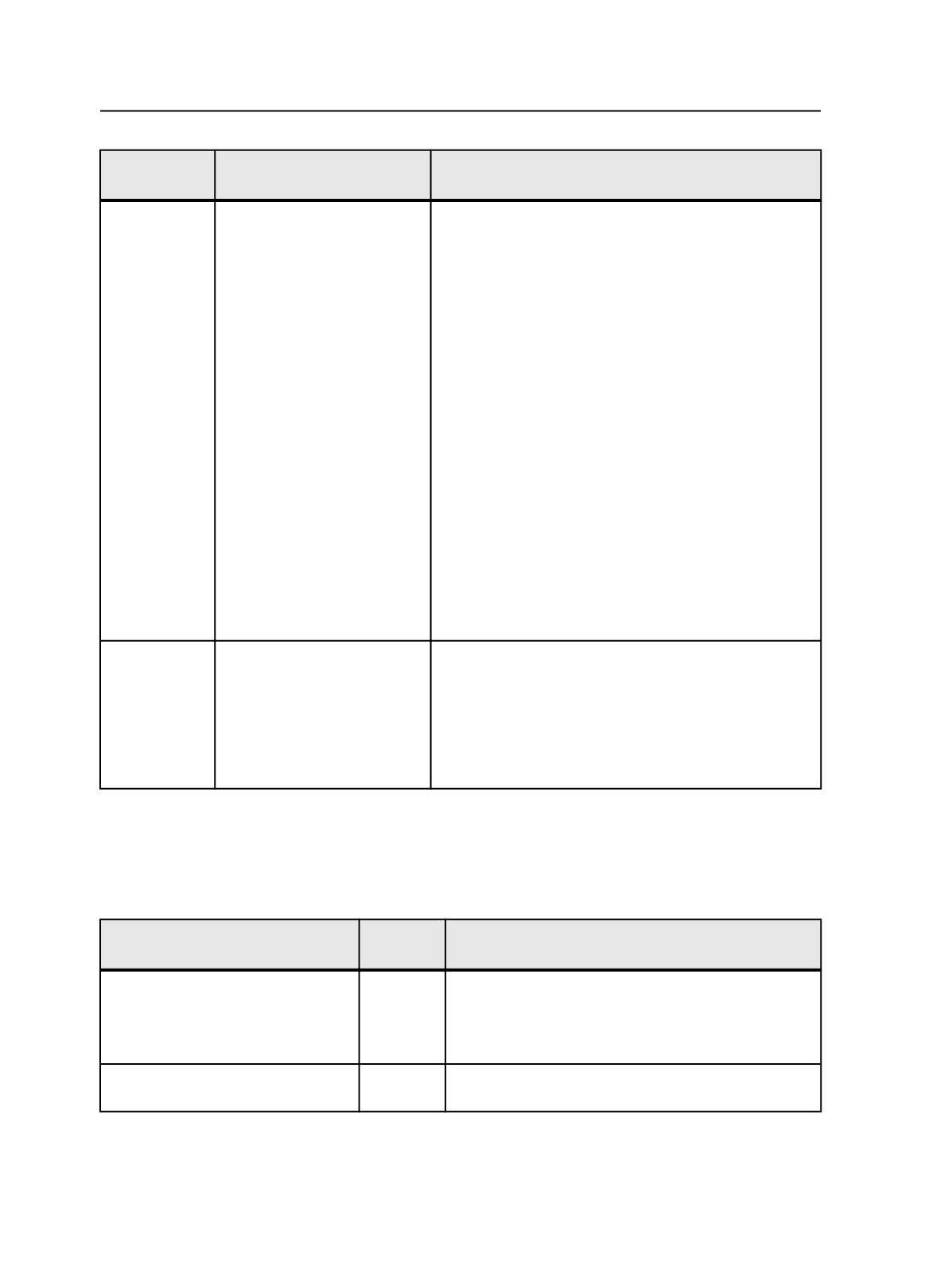
This
parameter
Can be used with these
variable marks
To do this
_offset
$[Angle]
$[CalCurve]
$[Color]
$[Colour]
$[FMPattern]
$[MappedPrintingColors]
$[PageColor]
$[PageColour]
$[PlateID]
$[PrintingOrder]
$[WebGrowthExpansionX]
$[WGEX]
$[WebGrowthExpansionY]
$[WGEY]
$[WebGrowthTowerID]
$[WGTID]
Use _offset to introduce space between printed
information.
For example, if you use $[color_offset], and your job
contains Cyan, Magenta, and Black, on your output you will
see "Cyan Magenta Black" in their own colors. If you do not
use _offset, "Cyan Magenta Black" would be printed on top
of each other (in their own colors).
_replace
Any mark
Use this parameter to allow you to shorten long color
names.
For example, to shorten the color mark "PANTONE-1234"
to "PMS-1234" the color mark is $
[color_replace(PANTONE,PMS)]. To shorten the color
mark "PANTONE-1234" to "1234" the color mark is $
[color_replace(PANTONE-,)].
List of variable marks
The following table lists, in alphabetical order, all valid variable marks
and the type of information they represent. Variable marks are not
case-sensitive.
Variable Mark
Mark
Type
Information Represented
$[Angle]
Page Sheet The screening angle (after color mapping) for each plate.
This mark applies to AM screening only.
You can also use the "offset" parameter with this mark to
print different text in each separation.
$[CalCurve]
Sheet
The name of the Harmony calibration curve used to
calibrate the output device.
702
Chapter 12—Outputs