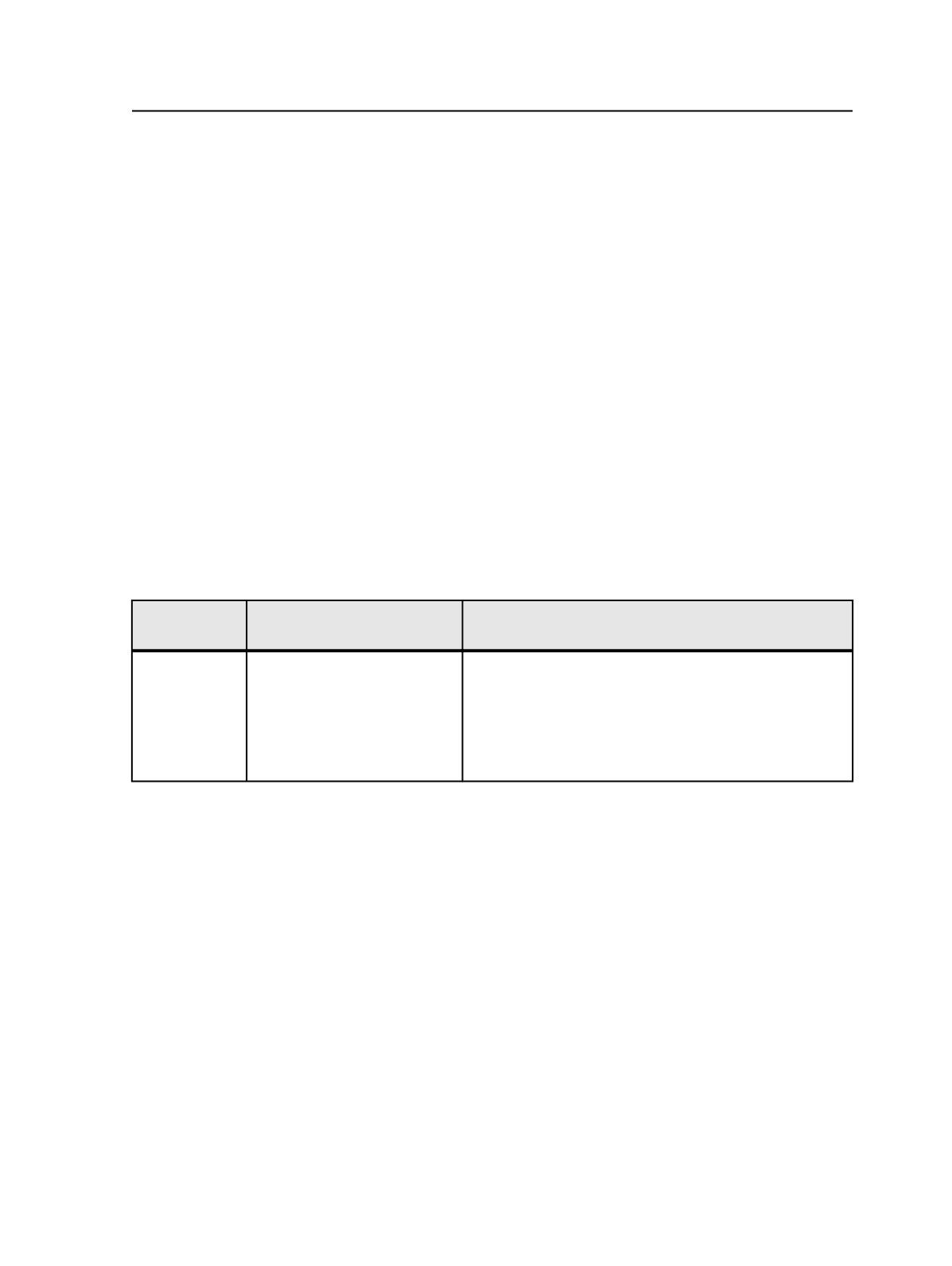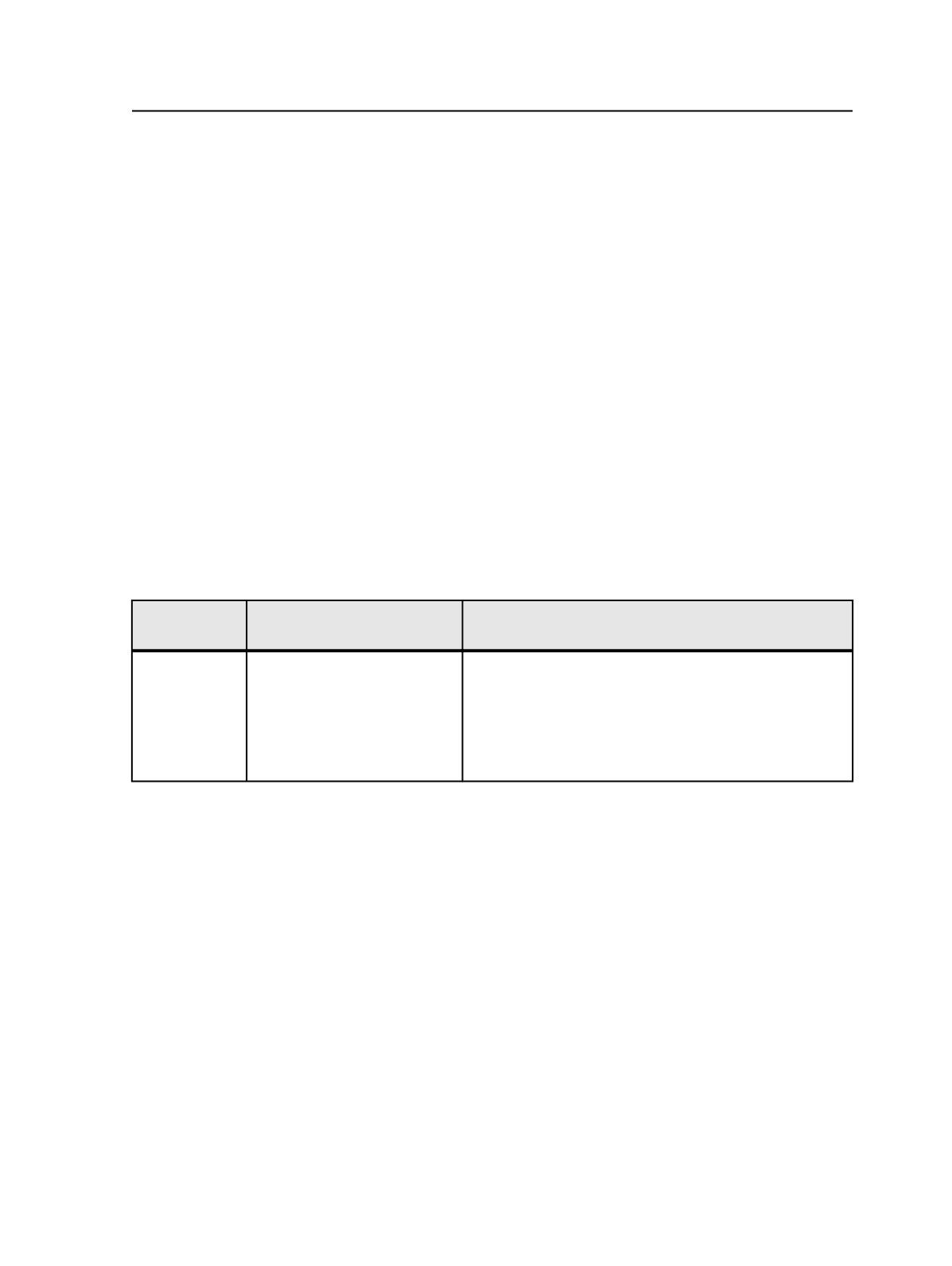
"Prinergy" then "P" is index number 0, "r" is index number 1, "i" is index
number 2, and so on.
n2
is an optional element and represents the maximum number of
characters for the variable mark.
Examples: If the text is "TestJob", the variable mark
$[Jobname<2,4>]
displays
stJo
. Alternatively, if you use
$[Jobname<3,-3>]
the variable
mark displays
est
.
If the file or job name has
%
in it, use
%%
in the tag to get
%
in the
name.
Notes:
●
For variable marks that are based on the page closest to the PDF file containing
the variable mark, this is measured from the center of the page or sheet mark's
bounding box.
●
You can also use text-file-based marks for impositions which retrieve text from
a text file.
Optional parameters
For some variable marks, you can add these parameters:
This
parameter
Can be used with these
variable marks
To do this
_block
$[Angle]
$[Color]
$[Colour]
Use this parameter to print a swatch or block of color
before the color name.
For example, if you use $[color_block], a block of color is
printed before the color name. If the color name was
"black" a black swatch of color would appear before the
color name "black".
Marks
701