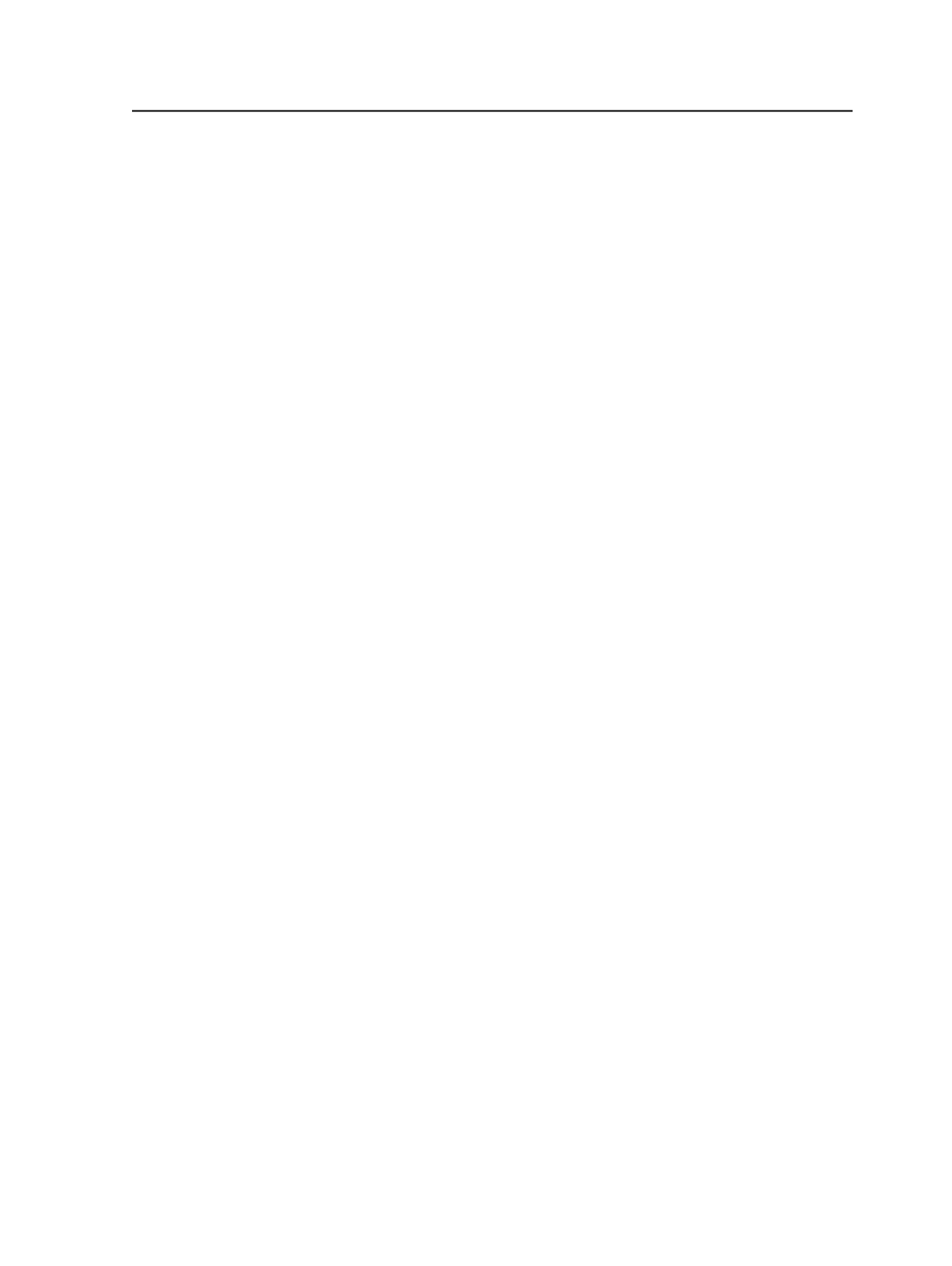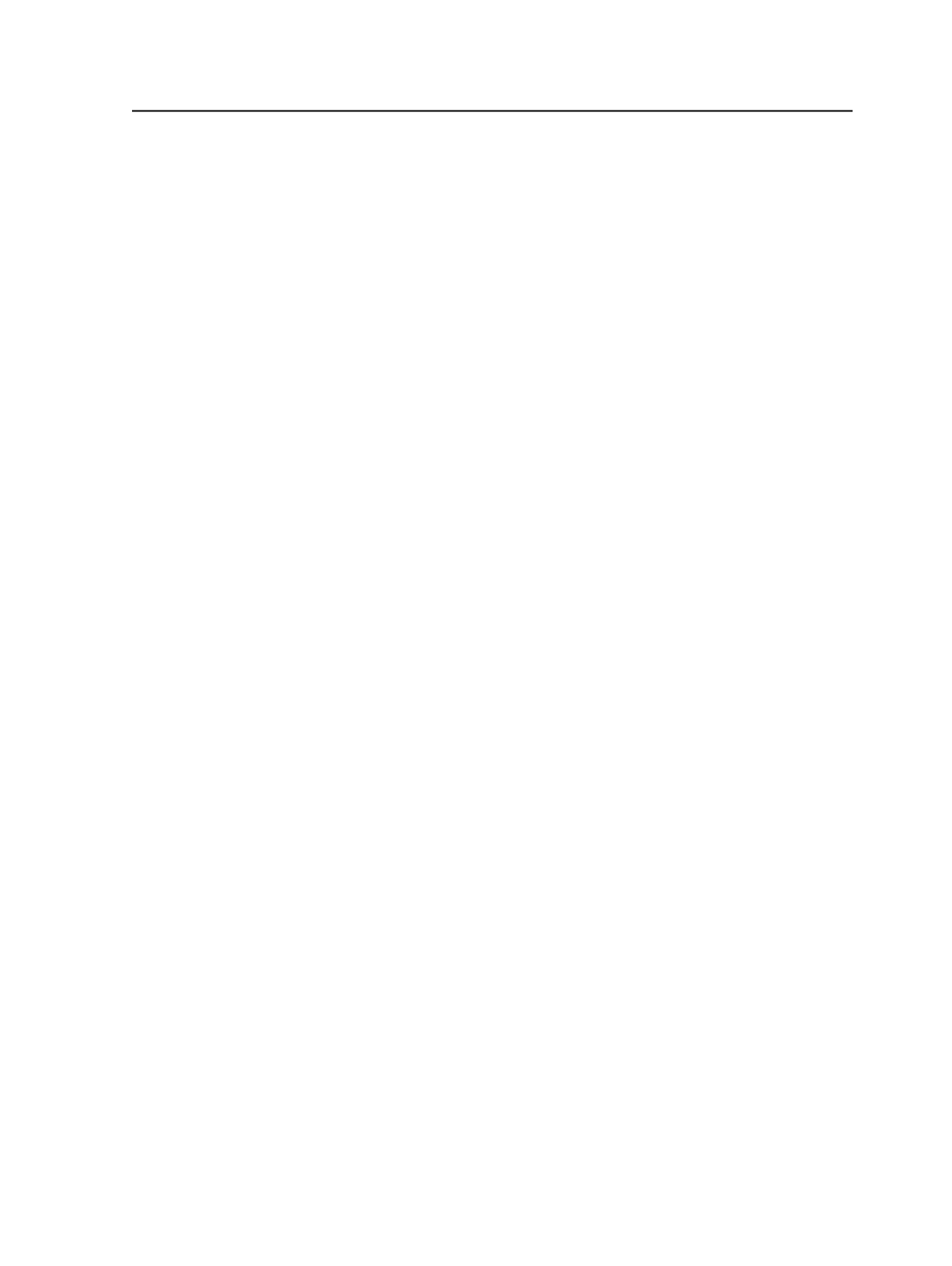
About importing populated job tickets from Preps
You can create a populated job ticket in Preps by including real files
(pages) in the Preps run list. The products, parts, and assembly
information (run list) from the Preps job ticket are imported into
Prinergy.
The generated PJTF or JDF file includes a UNC path to the run list files.
Important: Before you can import a populated job ticket from Preps, the following
tasks must be completed:
●
A system administrator must enable the
Import Populated Job Ticket
option
in the Import/Export JTP in Prinergy Administrator. For more information, see
the
Prinergy System Administration Guide
.
●
For the Mac only, a system administrator must correctly configure the
SFMHOSTS
file by setting the mapping of the Macintosh zone to the Windows
2000 server. The syntax is
zone:sfmservername=ntservername
. For
example, if you have an Windows 2000 server named CWA420 in the
Production zone, the entry in the
SFMHOSTS
file would be
Production:CWA420=CWA420
. The
SFMHOSTS
file is located in
<
%AraxiHome%
>\CreoAraxi\etc
.
Importing product intent
If the populated job ticket that is imported from Preps contains
products and parts, these are imported into the job, and are displayed
in Workshop in the
Product/Part
column in the
Pages
view.
The
Run List
column in Workshop displays the run list as it was defined
in Preps. This run list information is mapped to the page set position in
Prinergy.
Assigning pages via an APA file
If pages were not assigned in the Preps job ticket, you can process the
files using a refine process template with the
Automated Page
Assignment (APA)
option turned on in the
Impose
section. Prinergy
imports the populated job ticket and creates an APA file with page and
geometry assignment instructions based on the populated job ticket.
The APA file is created in
<
job folder
>\Control
.
Each time you import a populated job ticket into a job, Prinergy adds
the populated job ticket information at the beginning of the APA file,
and increments the file name (
Job.apa
,
Job.v1.apa
,
Job.v2.apa
).
About importing populated job tickets from Preps
353