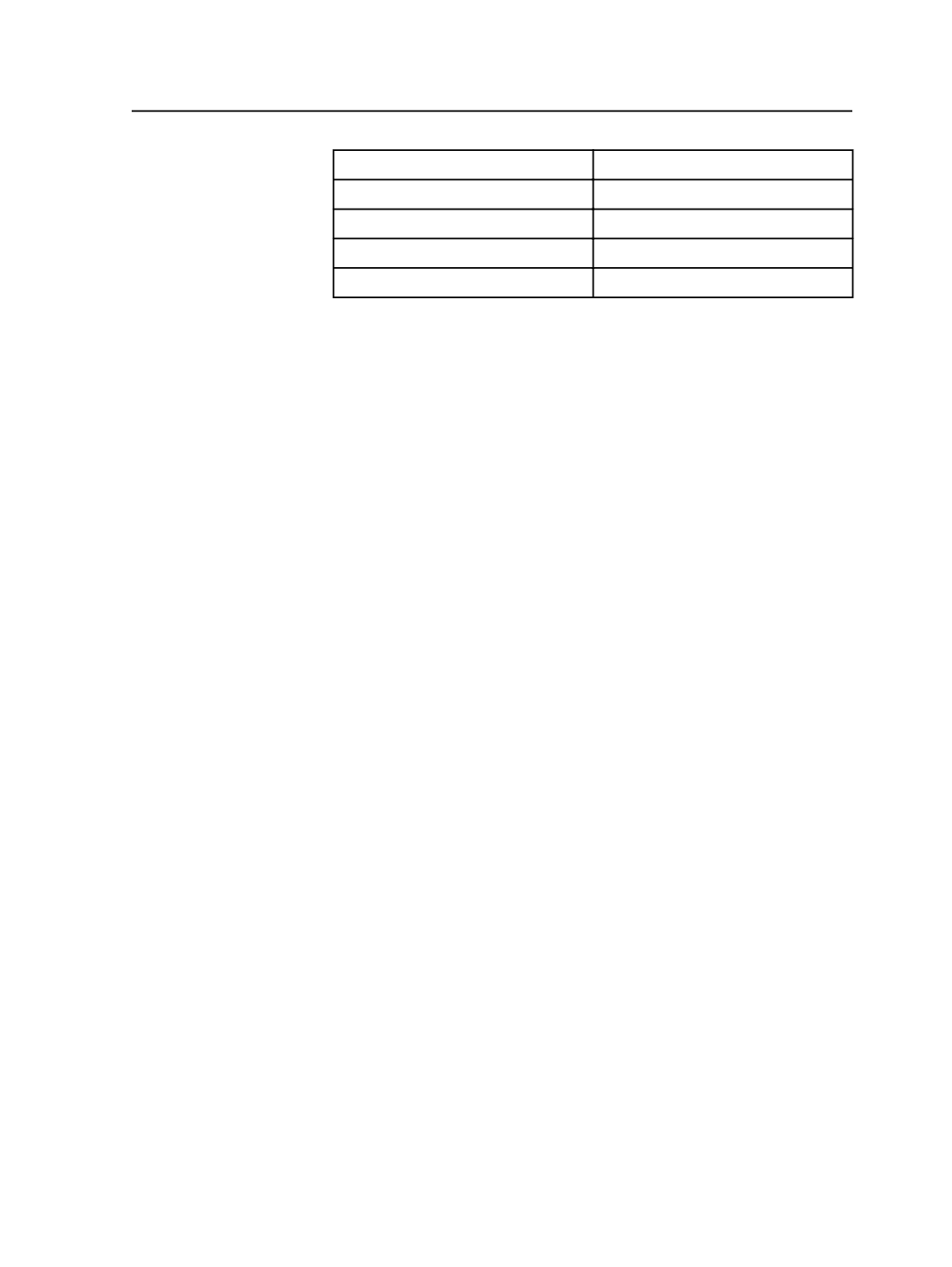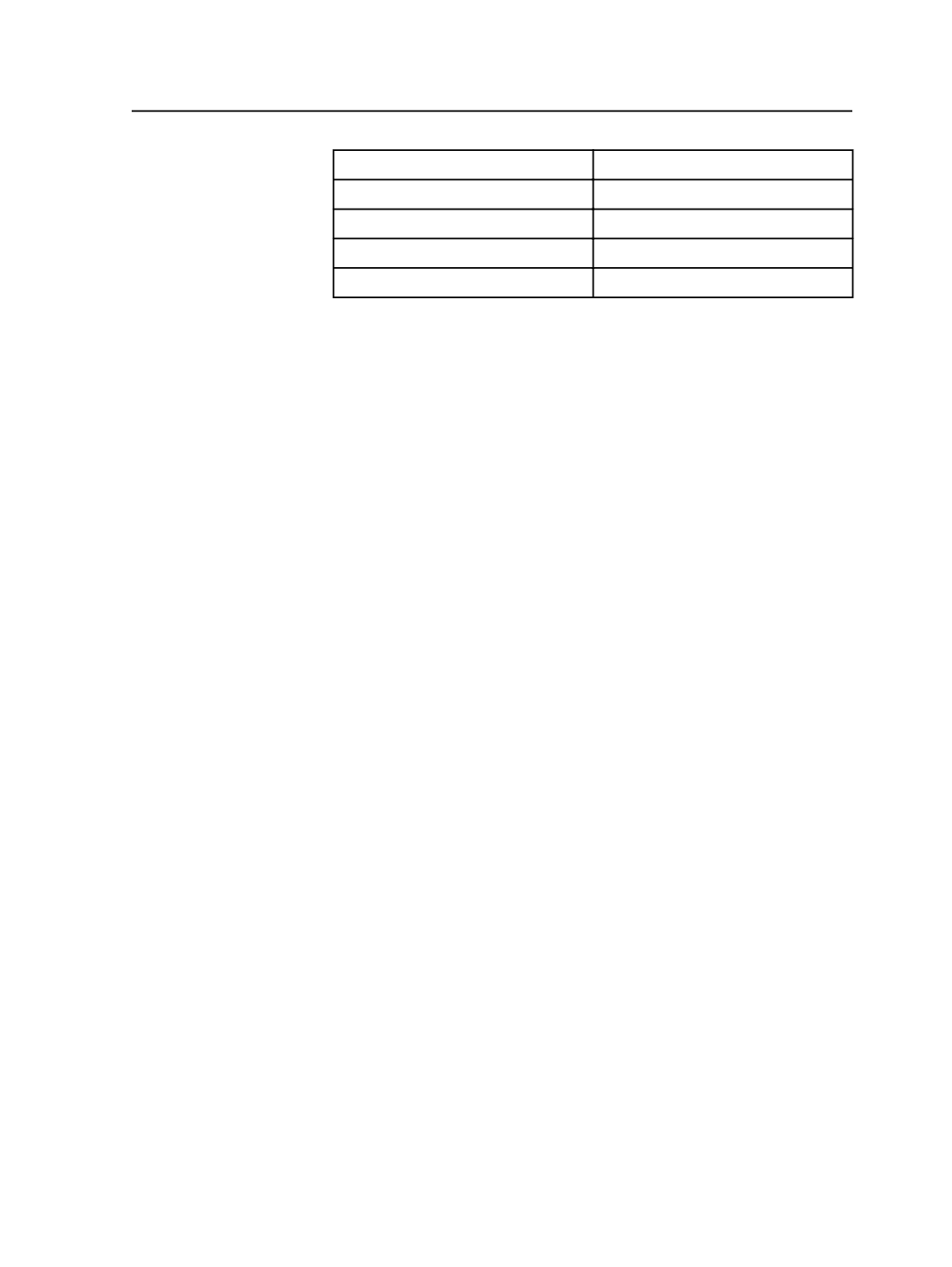
Position
Page
p1,3-5,7
Page A
Page B
Page C
Page D
About copying page assignments between page sets
You can copy page assignments from one page set to another page set
using the
Copy Page Assignments
menu item.
This is useful, for example, when you want to copy page assignments
between two imposition plans that are each linked to a different page
set, or when a last-minute decision is made to output using a different
layout and/or media size and you need to replace the imposition plan.
About deleting page sets
If you no longer need a particular page set in your job you can delete it
using the
Delete Page Set
menu item. It disappears from the
Pages
view of Job Manager.
You cannot delete a page set if there are pages assigned to any of its
page positions or if it is linked to an imposition plan. You must
unassign any assigned pages and remove any linked imposition plans
before deleting the page set.
About layering pages in page sets
Layering is the ability to assign two or more PDF pages to a single page
position. The layering feature is useful for the following situations:
●
Versioning
●
Varnishes
●
Adding text to Copydot scans
When you assign two or more pages to one page position the
thumbnail of the page position displays a large V.
The V identifies the page position as a layered page position, and the V
is associated with the bottom layer or page in the page position.
You can view the PDF pages in Adobe Acrobat but you can only view
them one at a time. To view all the layers, you can output a Virtual
Proofing System proof, and view the proof in Virtual Proofing System
software.
About copying page assignments between page sets
345