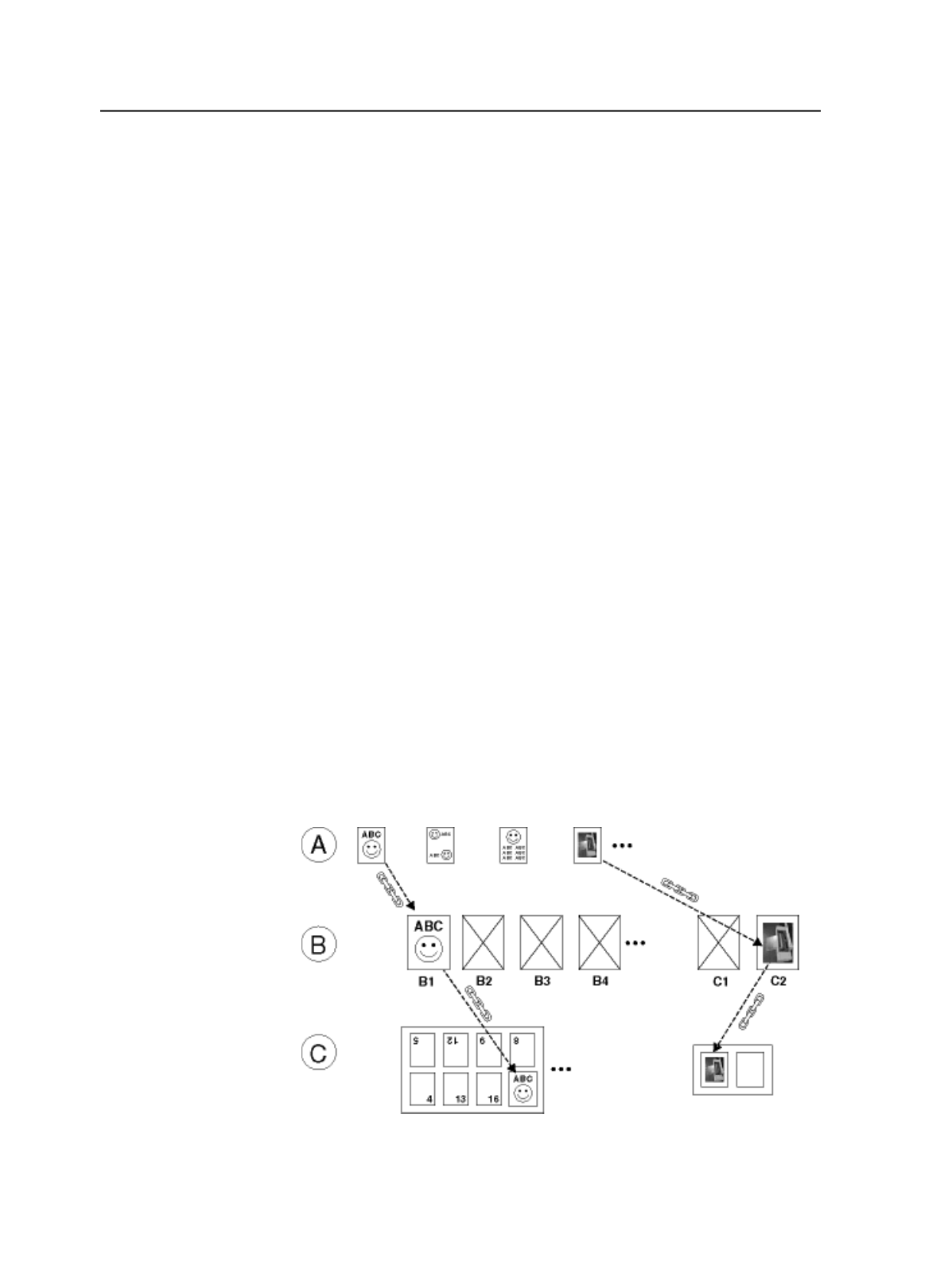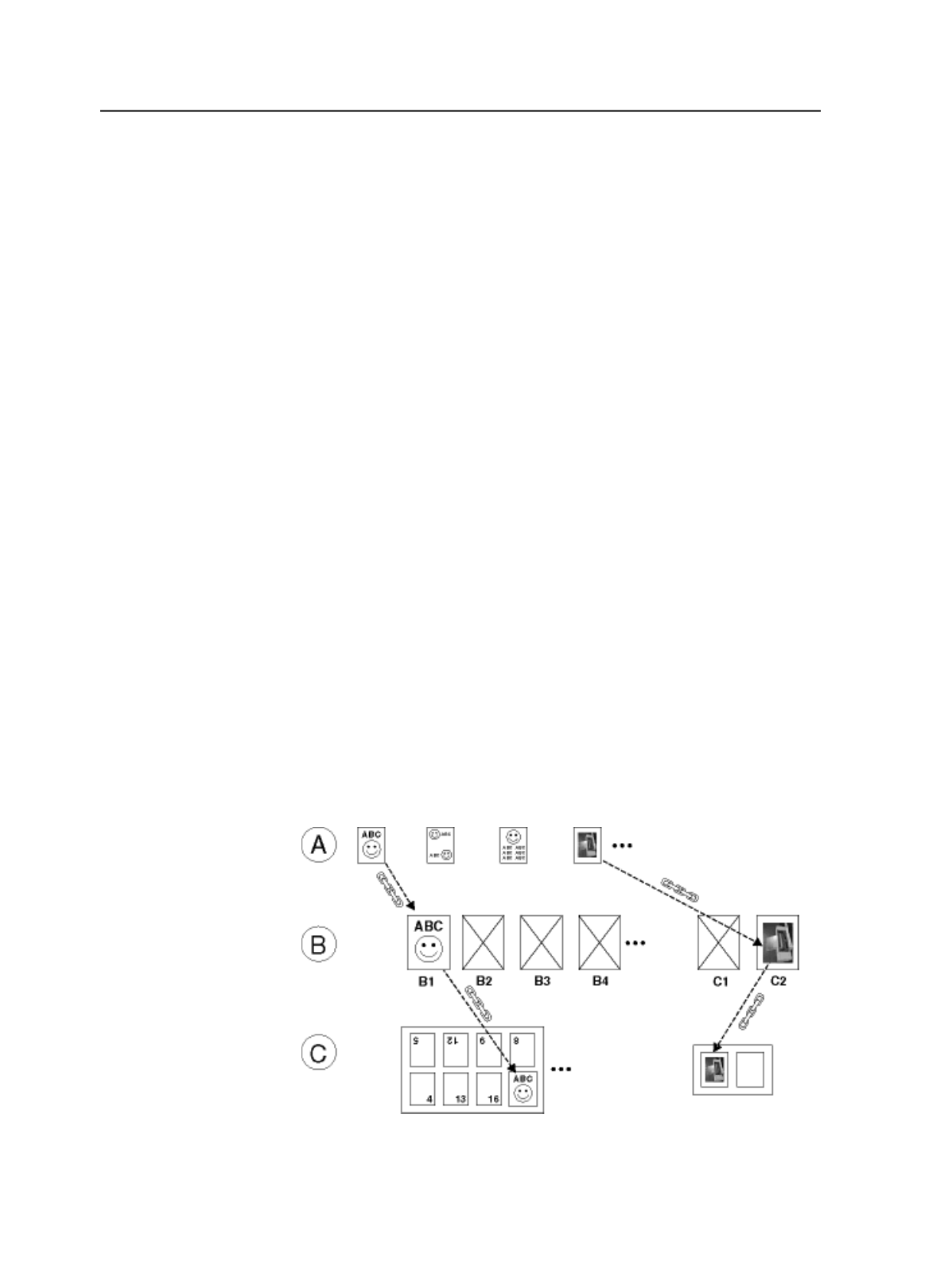
Notes:
●
When you output the job, all layers above the bottom layer must be set to
overprint.
●
The system cannot trap between layers. It can only overprint layers.
About page sets and multiple imposition plans
Page sets can be used in increasingly complex ways to help control
page assignment and the use of multiple imposition plans. This topic
describes three strategies for controlling assignments.
One page set and one imposition plan
In a basic example one page set is linked to one imposition plan.
Prinergy will automatically create a page set when the imposition plan
is added to a job. The page set created contains the same number of
page positions as the imposition plan. In this example, it is not
necessary for you to know how to manipulate page sets in any way.
One page set for each imposition plan
In a slightly more advanced scenario you can use page sets to name
page positions. This is useful for jobs that contain multiple imposition
plans. In this scenario, one page set is still linked to only one imposition
plan, but more than one imposition plan is registered. By naming the
page sets, page assignment is easier because you can tell by the
position name which page to put there. For example, if there is one
imposition plan for covers and one imposition plan for body pages, you
can set a prefix of C for the page positions in the page set linked to the
covers imposition plan and a prefix of B for the page positions in the
page set linked to the body imposition plan.
Naming Page Sets (B)
346
Chapter 11— Page sets and impositions