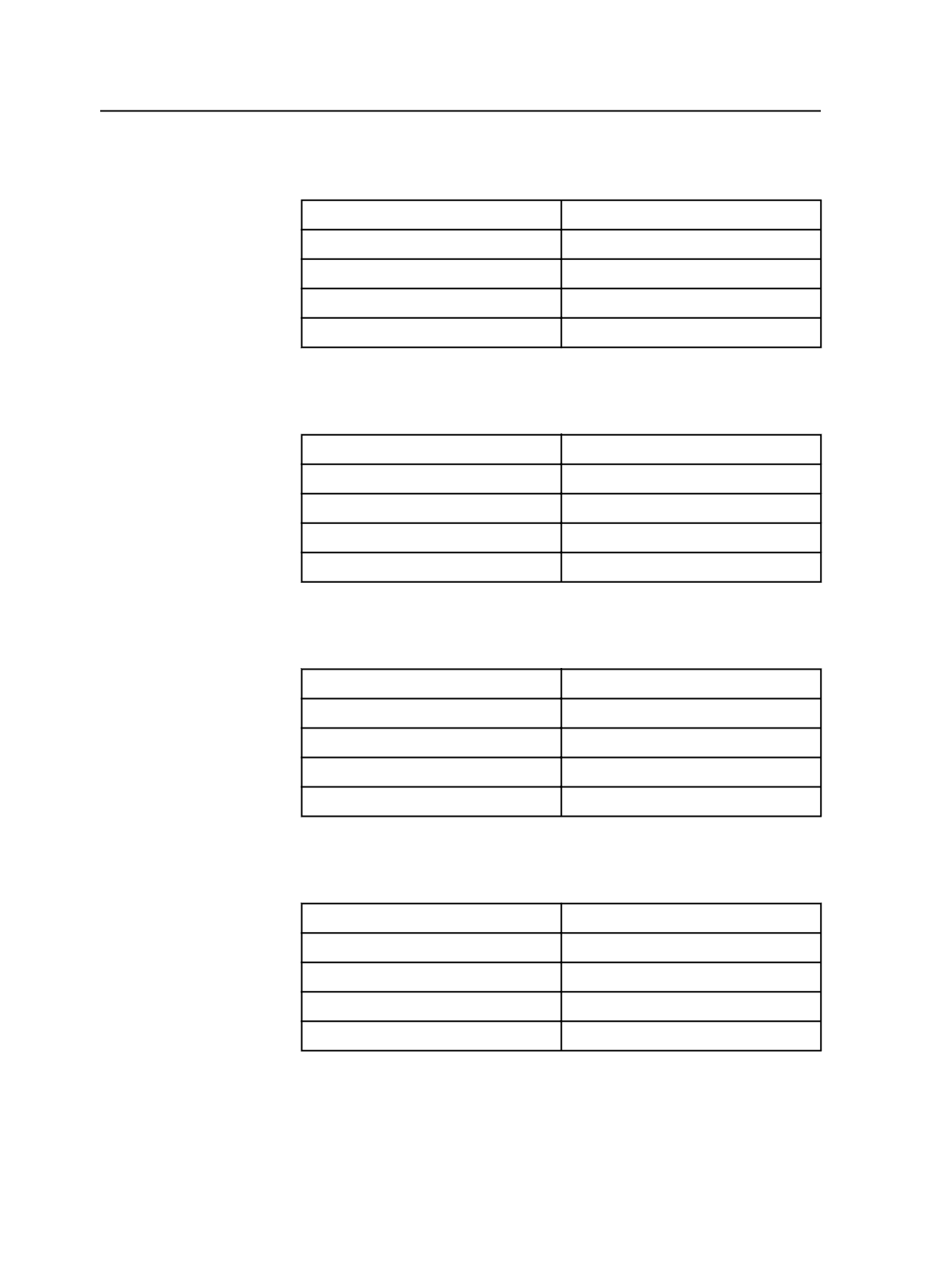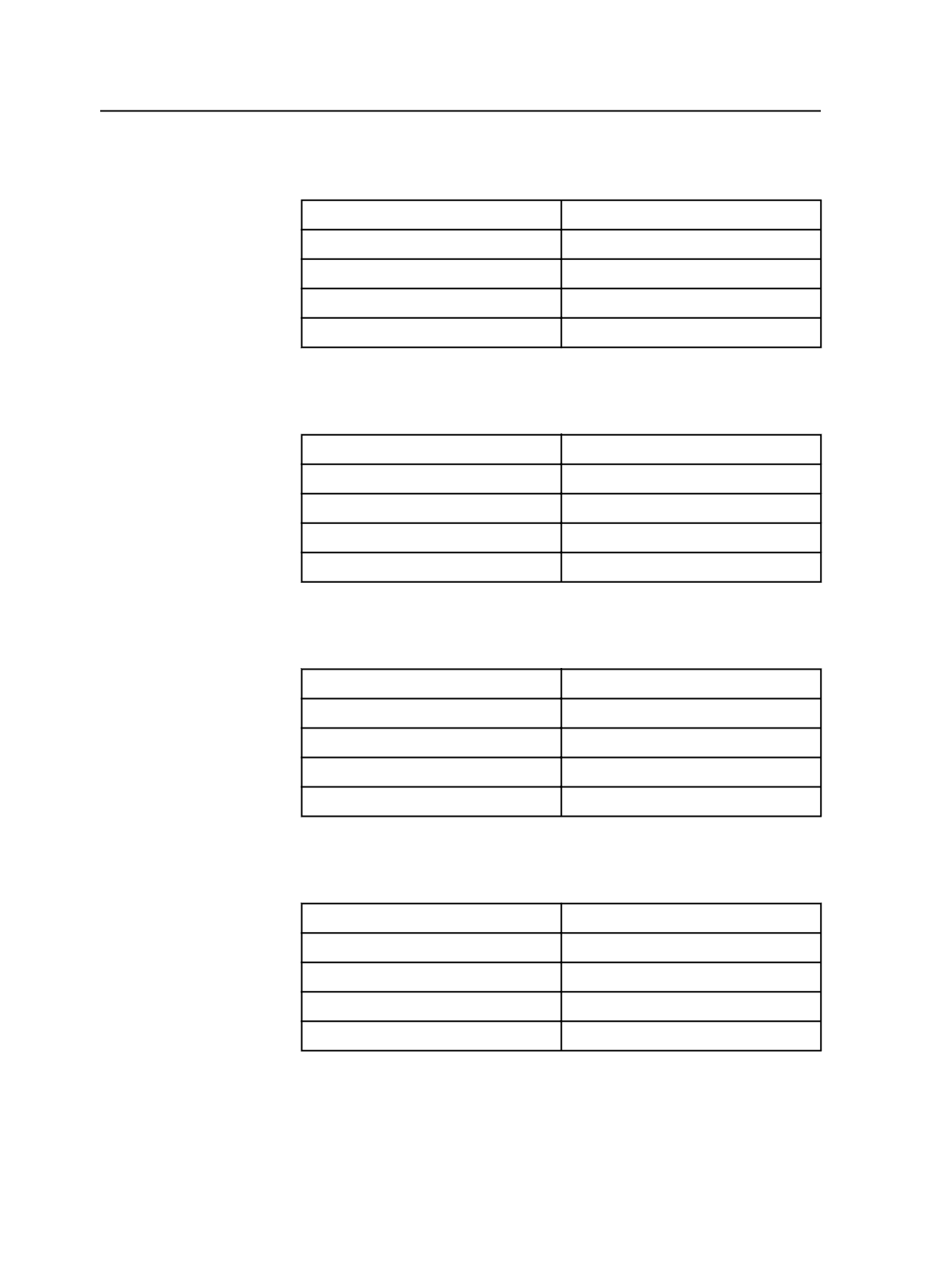
positions. For example, type
(1-2)
to assign Page A to page positions 1
and 2.
Position
Page
p1-2
Page A
Page B
Page C
Page D
To assign a single page to nonconsecutive page positions use commas
to separate the page positions. For example, type
(1,3)
to assign Page
A to page positions 1 and 3.
Position
Page
p1,3
Page A
Page B
Page C
Page D
To assign multiple pages to a consecutive range of page positions you
do not need to use parentheses. For example, type
1-4
to assign Page A
to page position 1, Page B to page position 2, and so on.
Position
Page
p1
Page A
p2
Page B
p3
Page C
p4
Page D
To enter a range of page positions for each of the selected pages
enclose each range in parentheses and separate with commas. For
example, type
1, (2-4), (5,7), 8
for the following results:
Position
Page
p1
Page A
p2-4
Page B
p5,7
Page C
p8
Page D
To assign a single page to multiple page positions, both consecutive
and nonconsecutive, enclose the whole list of page positions in
parentheses. For example, type
(1,3-5,7)
to assign Page A to page
positions 1, 3, 4, 5, and 7.
344
Chapter 11— Page sets and impositions