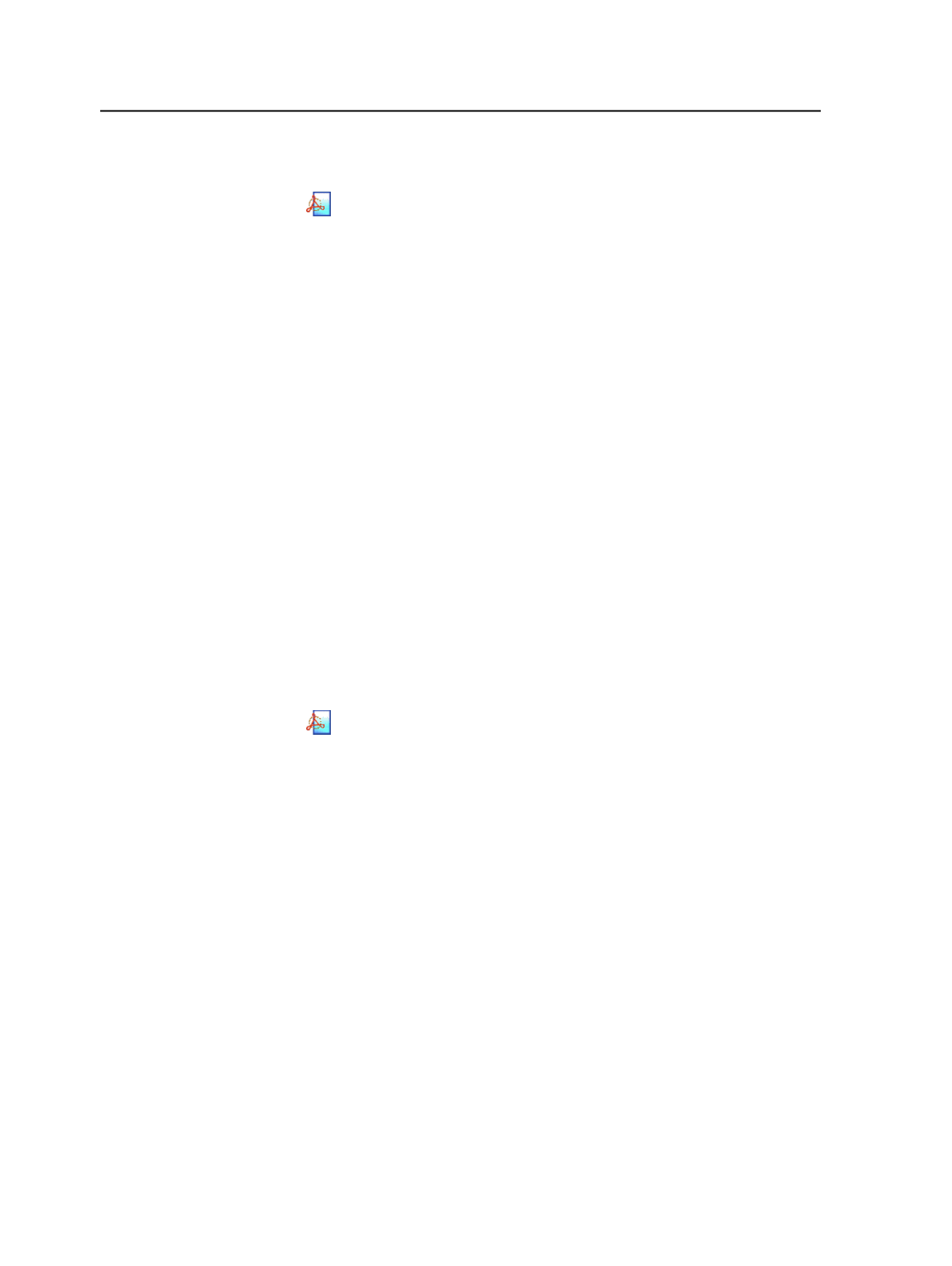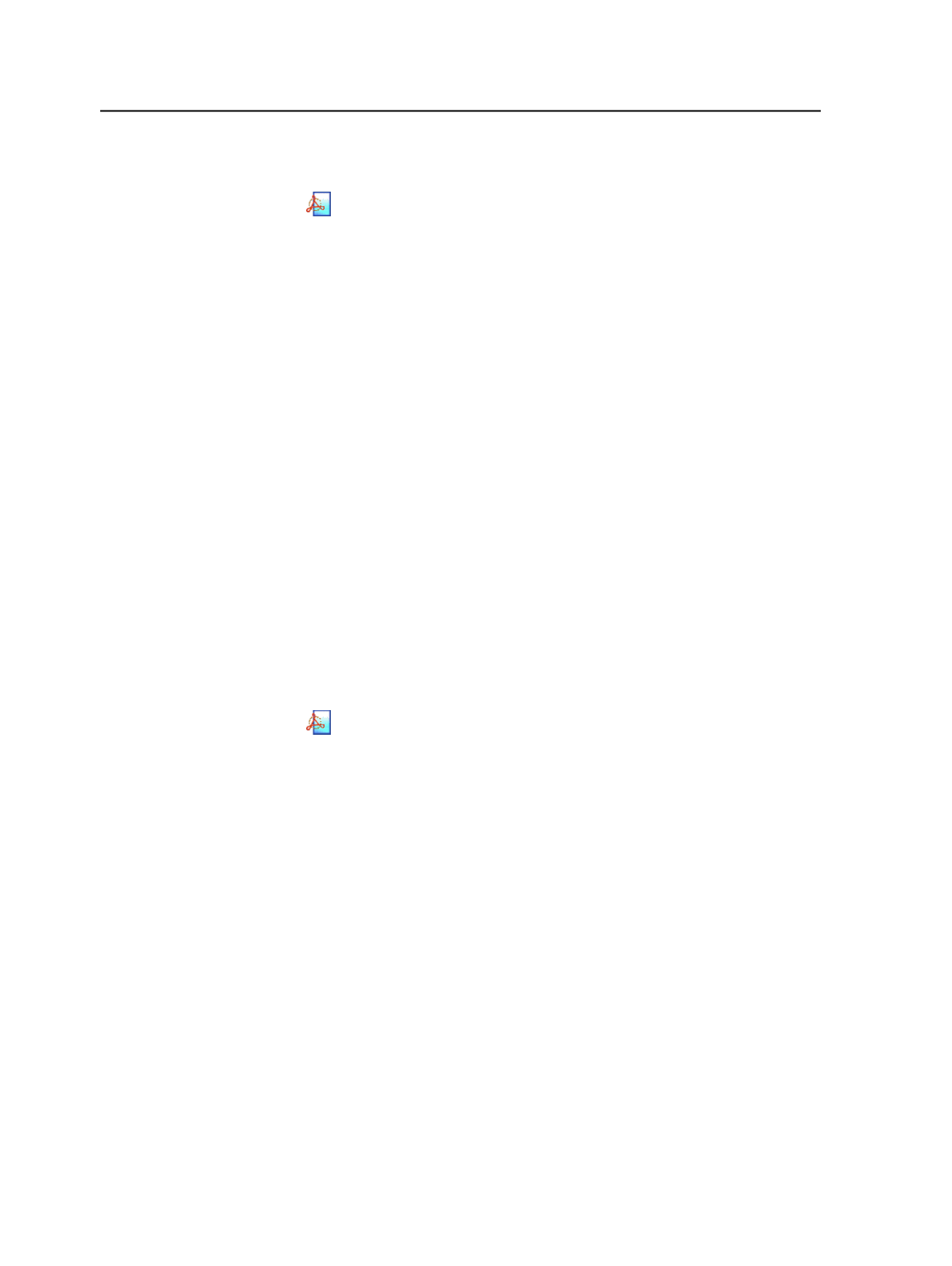
Normalize for PDF Marks File section
Select this check box to enable the
Normalize for PDF Marks
Files
section of the import process template, which determines
how Prinergy normalizes PDF marks files.
JTP
Select the job ticket processor you want to use for normalizing
the marks files.
Note: You set up JTPs using Prinergy Administrator.
Remove Font XUIDs
XUID stands for extended unique ID, which is a font
characteristic introduced with Normalizer 6.
Select this check box to remove font XUIDs if you are refining
files that may be exported and ripped on systems that use the
3011 RIP (Prinergy 2.2.1.10 or earlier) or other older RIPs.
If left unchecked, the older RIP may crash in some
circumstances.
Normalize for PostScript Marks Files section
Select this check box to enable the
Normalize for PostScript
Marks Files
section of the import process template, which
determines how Prinergy normalizes PostScript marks files.
JTP
Select the job ticket processor you want to use for normalizing
the marks files.
Note: You set up JTPs using Prinergy Administrator.
Images
Do OPI Image Replacement
Select this check box to enable OPI, which replaces OPI
comments with images from the defined search paths. Images
can reside on any Windows NT server accessible on the
network.
Note: Image search paths do not search subfolders, so be sure to add
each subfolder specifically.
362
Chapter 11— Page sets and impositions