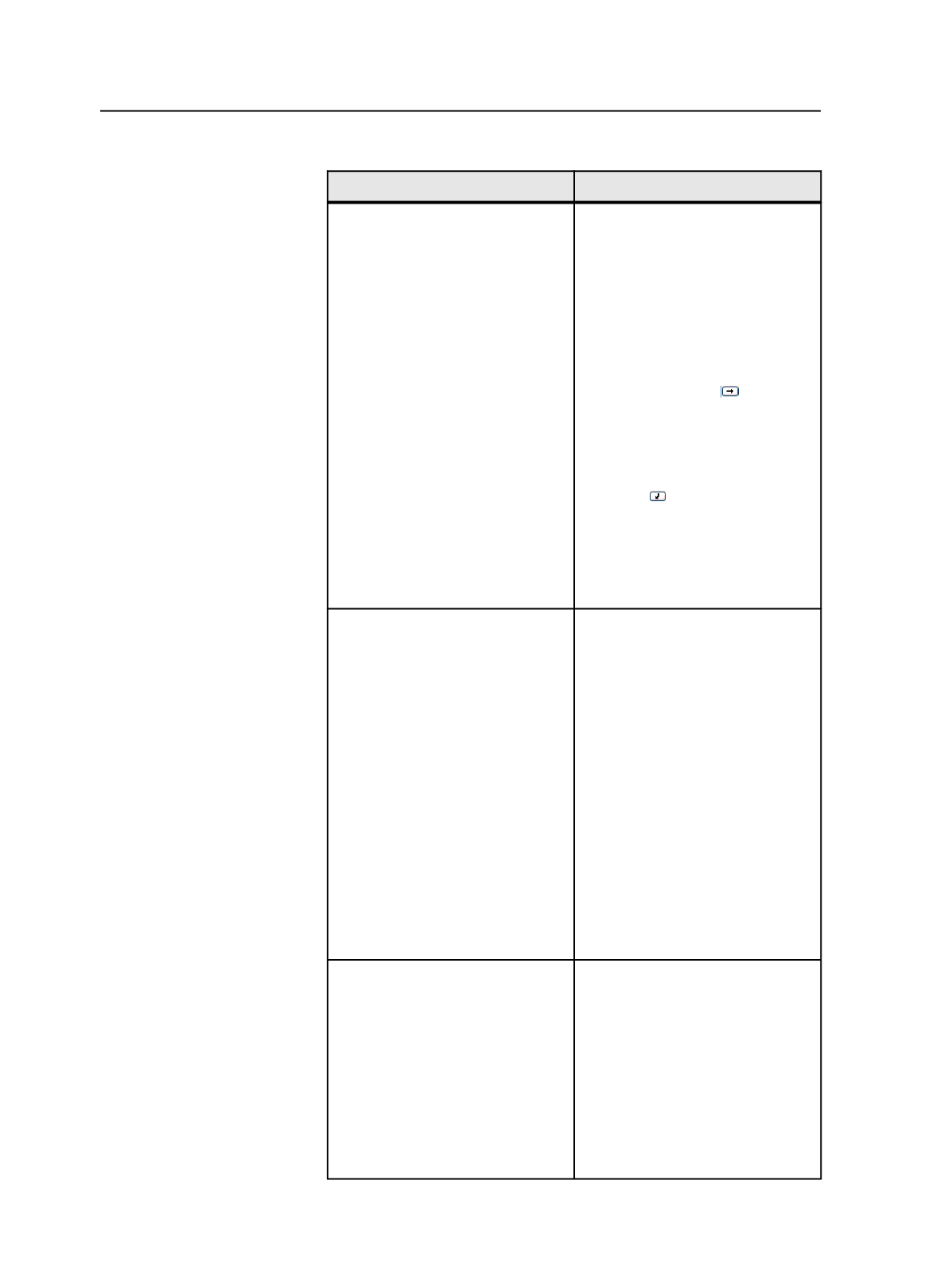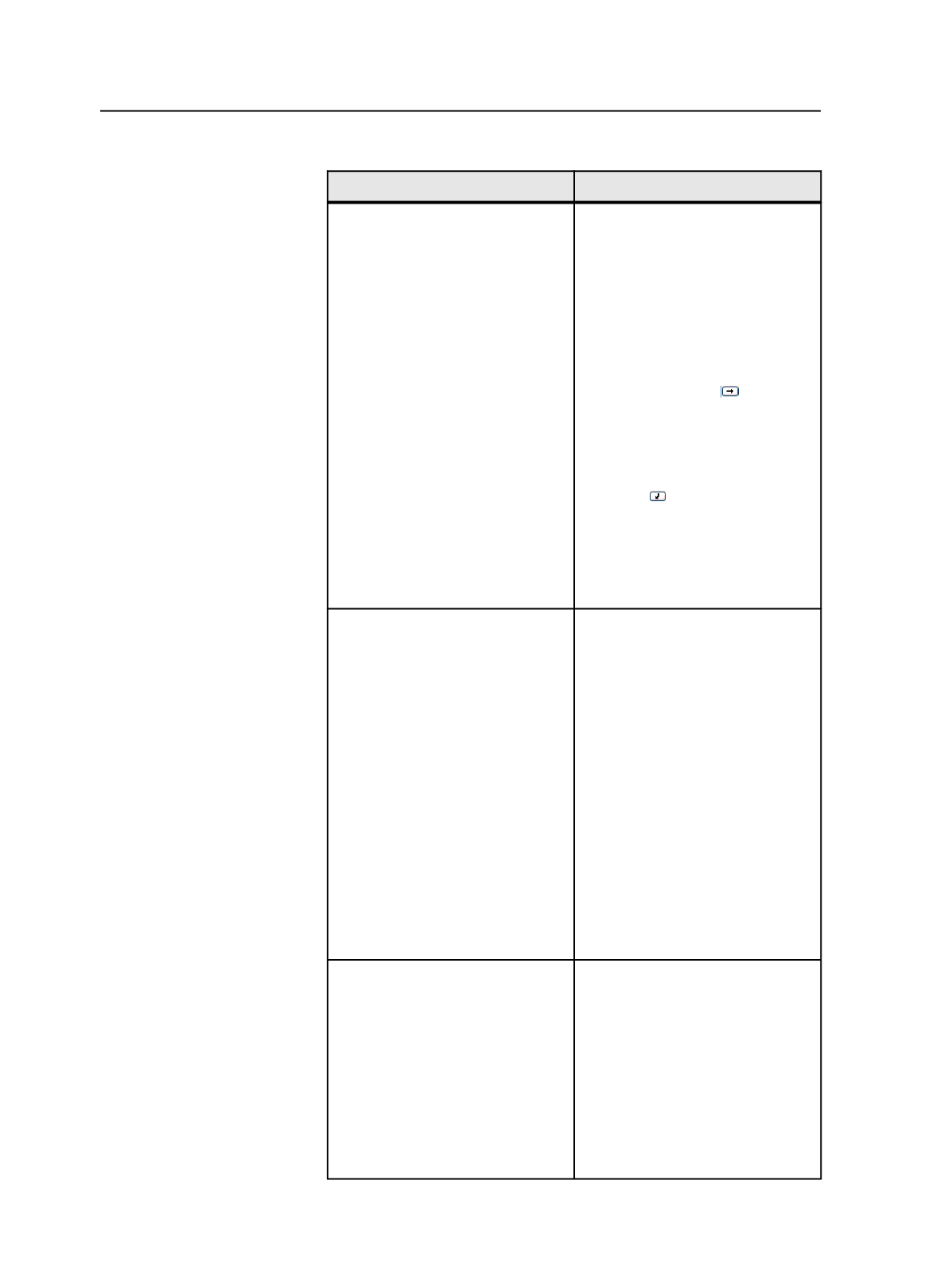
3. In the Link Pages dialog box, perform the following as appropriate:
If you want to
Then, click the
Link to a row
(Linking from one versioned page to
many layers)
One versioned page
button, click
the versioned page to which to link
the pages, and then click
Link
.
The
Link to Versioned Page
dialog
box appears.
a. In the
Link to Versioned Page
dialog box, in the left table,
select a refined page, and click
the
arrow
button
beside the
layers to which it must be
associated.
Tip: If you select the wrong
arrow button, select the
back
button
to unlink the refined
page.
b. Repeat for the remaining
refined pages required for the
selected versioned page.
Link to a column
(Linking many versioned pages to
one layer)
One or more layers
button, click
the layer to which to link the
pages, and then click
Link
.
a. The Link to Layer dialog box
appears. In the Link to Layer
dialog box, in the
Range
box,
type the range of versioned
pages to which you want to link
the refined pages.
b. If you want to link also to other
layers, click the
Also link to
check box, and select the layers
from the list.
c. Click
Link
.
The refined pages appear in the
table of linked pages.
Link to all columns
One versioned page
button, and
then
Select All
. Click
OK
.
The
Link to Layer
dialog box
appears.
a. The Link to Layer dialog box
appears. In the Link to Layer
dialog box, in the
Range
box,
type the range of versioned
pages to which you want to link
the refined pages.
976
Chapter 19—Versions