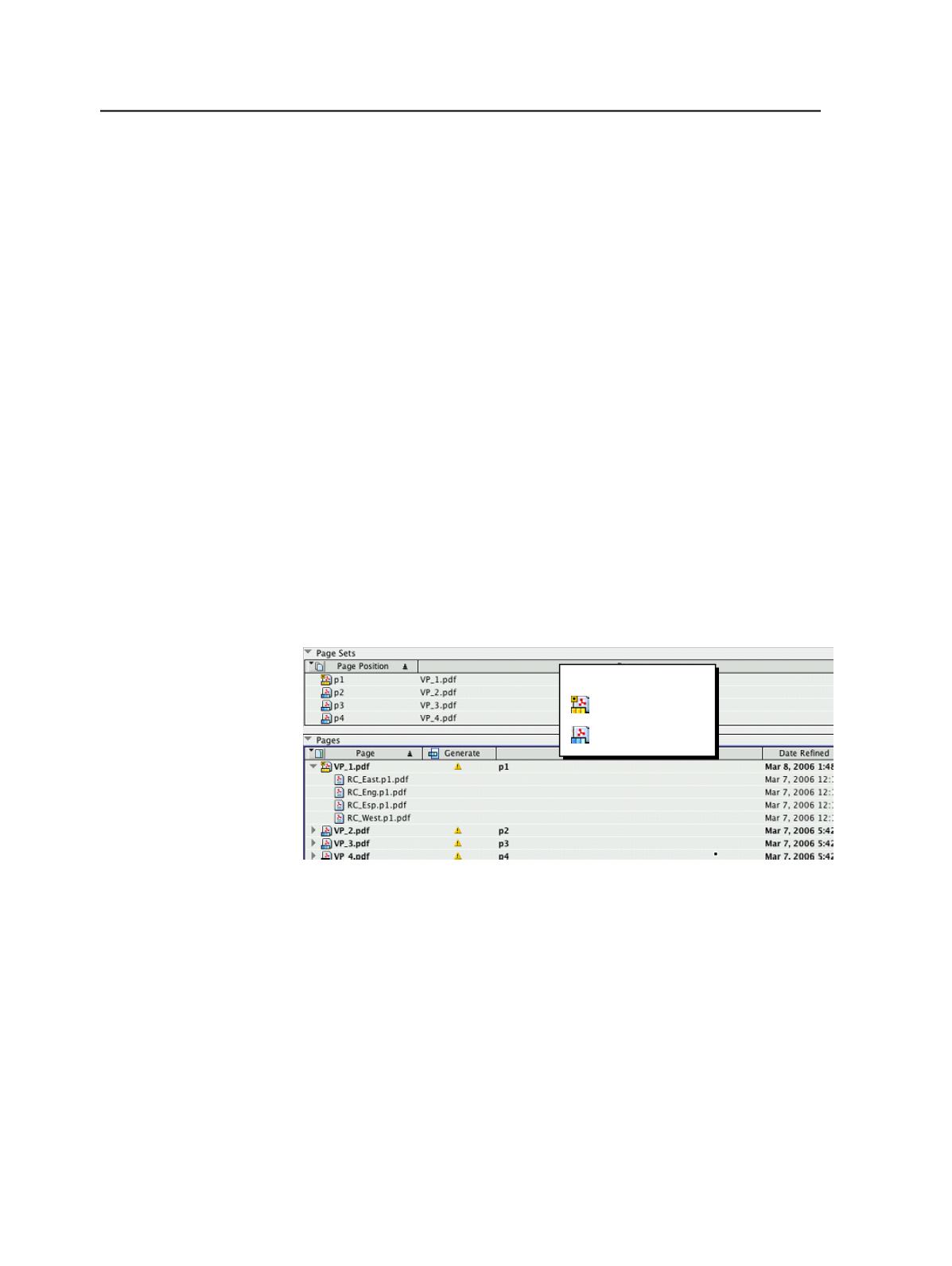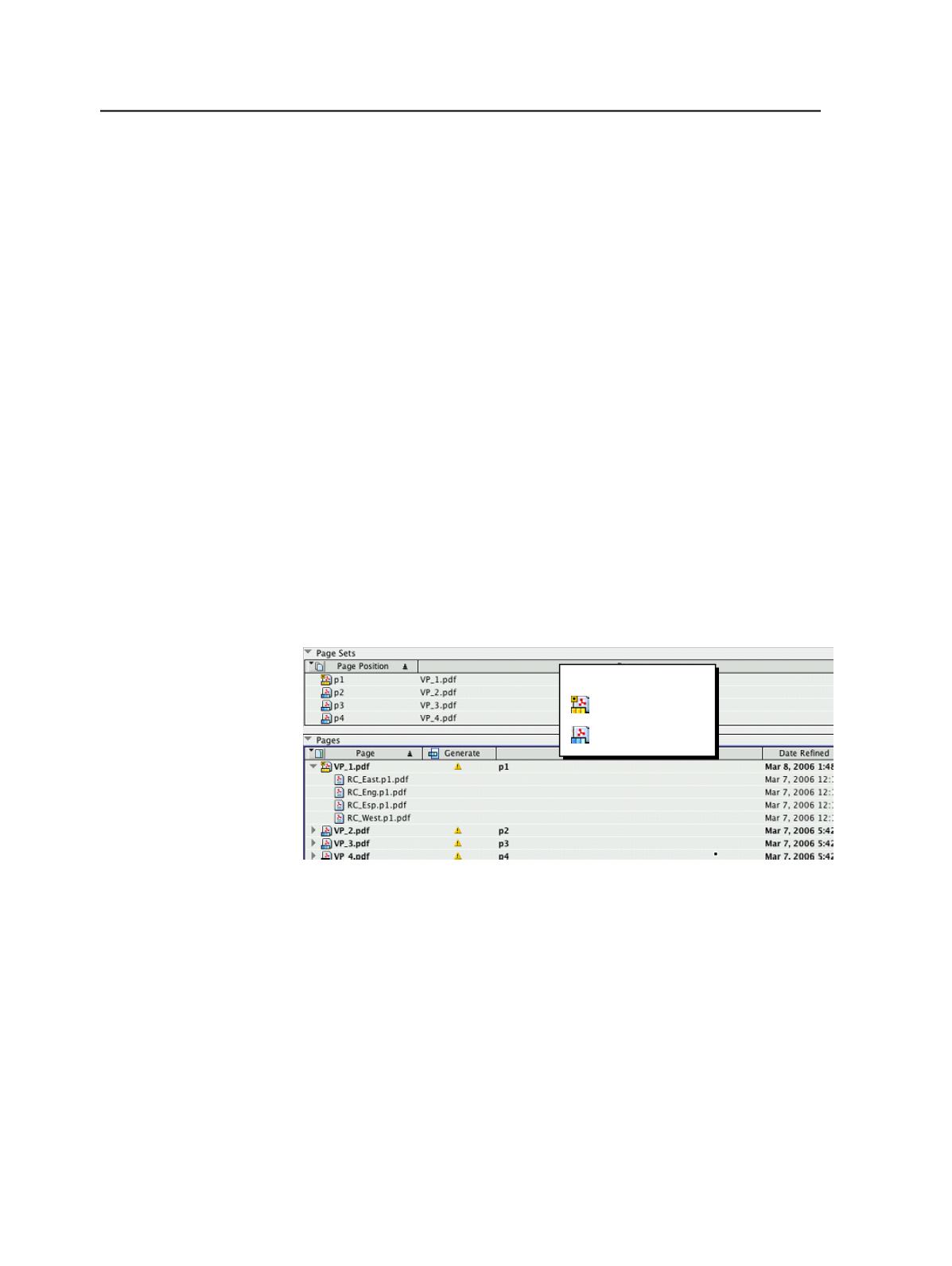
Viewing generation status
Once you start to generate versioned pages, view generation status in
the
Pages
view or in the
Versioned Pages
view. Versioned pages that
require generation cannot be output.
Pages view
The
Pages
view shows two types of generation information for each
versioned page:
●
Generation requirement
—Whether or not you must generate
●
Generate process result
—Whether or not the last generate process
was successful
Generation requirement
The following columns show whether or not you must generate the
versioned page:
●
Page
and
Page Position
columns—with icons as shown in the
following figure.
●
Versioned Page Status
column—with one of the following phrases:
‘Requires Generation’ or ‘Generated’.
Legend
Requires generation
Generated
Figure 21: Generate status icons on Page view
Generate process result
The
Generate
column identifies the success or failure of the last
generate process. This means that if you make a change that requires
regeneration, the icon in this column does not change. This icon would
only be affected by a generate process.
The icons used in this column are standard for other process snap-in
columns.
Note: The column name is taken from the process template group name. For
example, if you use a generate process template in the
Dave
group of process
986
Chapter 19—Versions