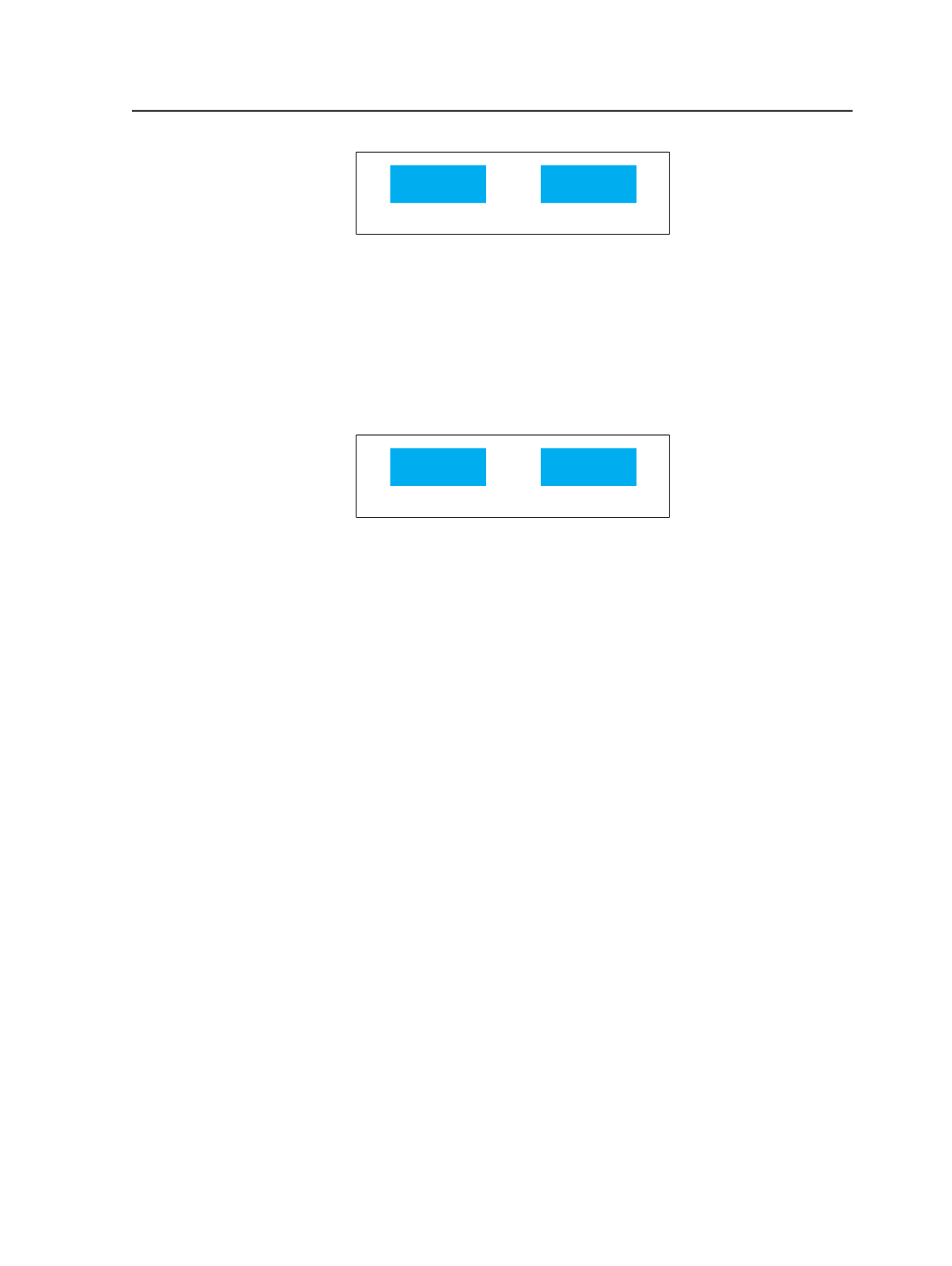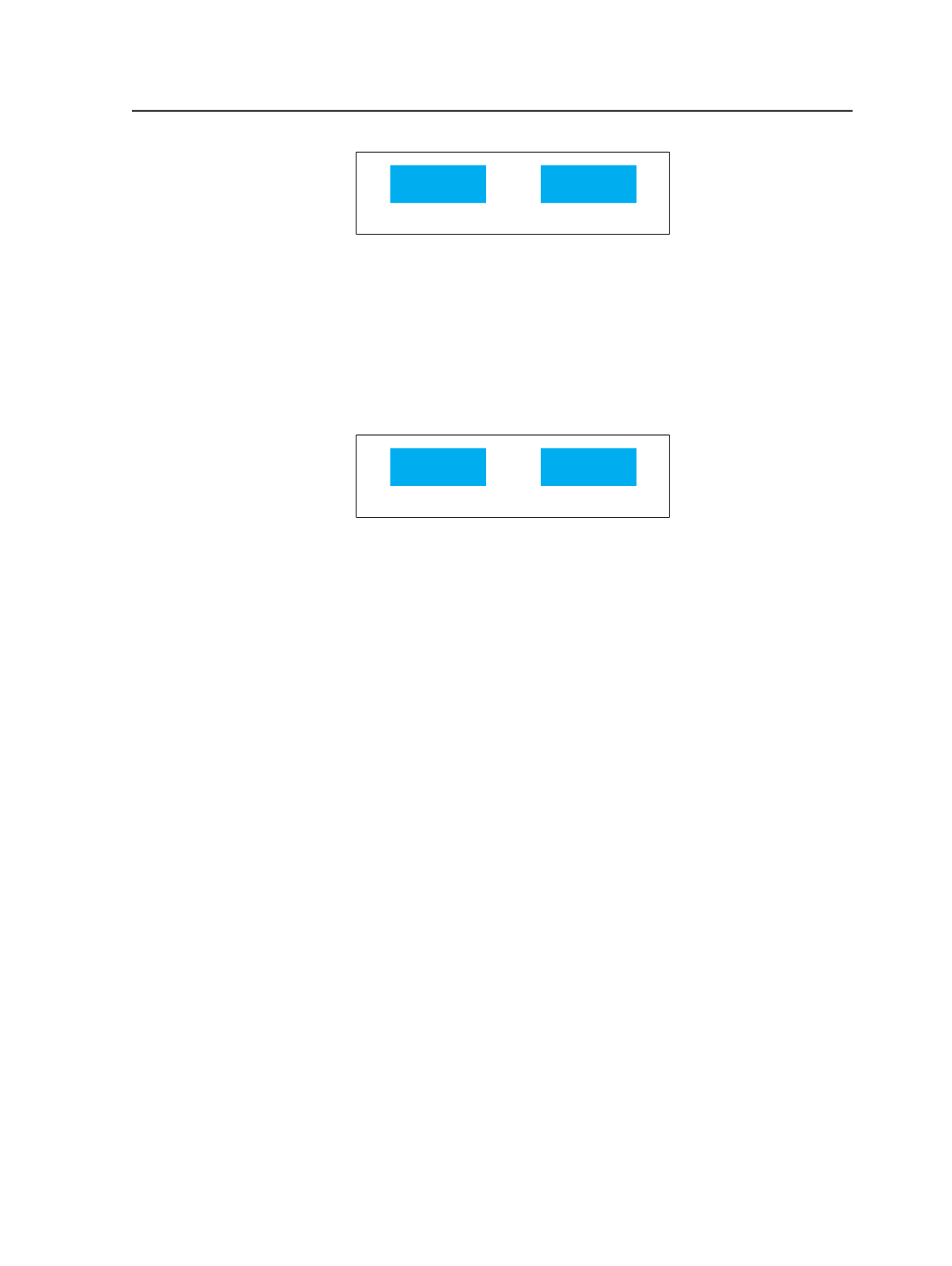
100000
100000 955725
955725
Version 1
Version 2
Figure 26: Versioned white objects: Force Overprint OFF
The white objects are included on the ‘common’ layer in Acrobat so
that you can see them.
●
Force Overprint ON
When cyan is not extracted in the version layers, you receive the
following results when the
Force Overprint
check box is ON
(selected):
100000
Version 1
Version 2
Figure 27: Versioned White objects: Force Overprint ON
Outputting from an LPV job
Introduction
This chapter describes the options and considerations for outputting
Layered PDF Versioning (LPV) jobs that are in addition to those
options and considerations for outputting non-LPV jobs:
Tip: The procedures in this guide describe how to perform tasks using the menu
bar. However, you can also quickly access many menu items using the context
menu by right-clicking inside the Workshop window.
For general information about how to create proofs and final output,
and how to start a process, see the Prinergy Workshop online help.
Outputting all or selected versions
Note: In the example below, versions are represented as: EE = EnglishEast, EW =
EnglishWest, SE = SpanishEast, and SW = SpanishWest
By default, all versions are output. However, when creating proofs, you
can select individual versions to output. For example:
Outputting from an LPV job
993