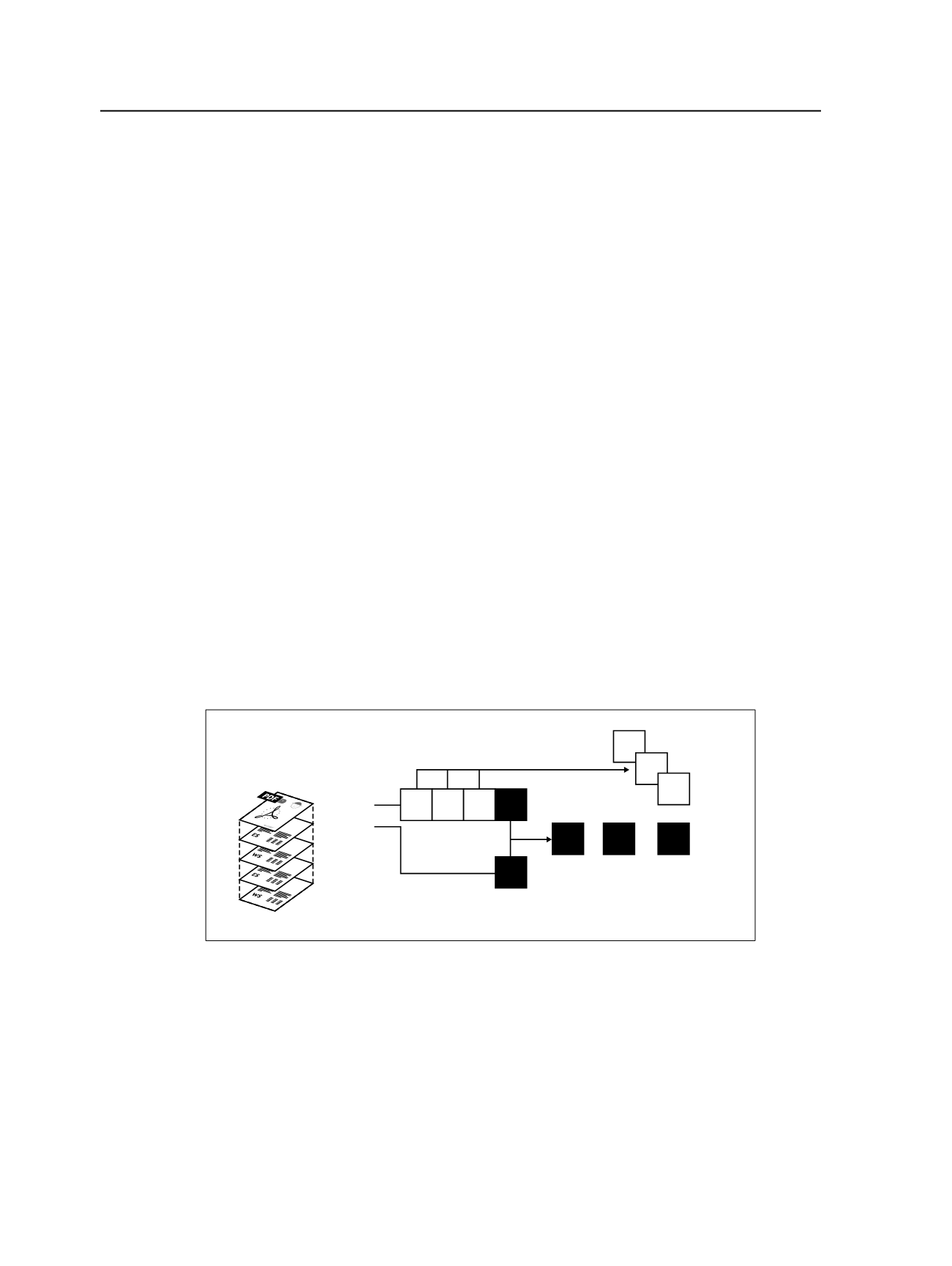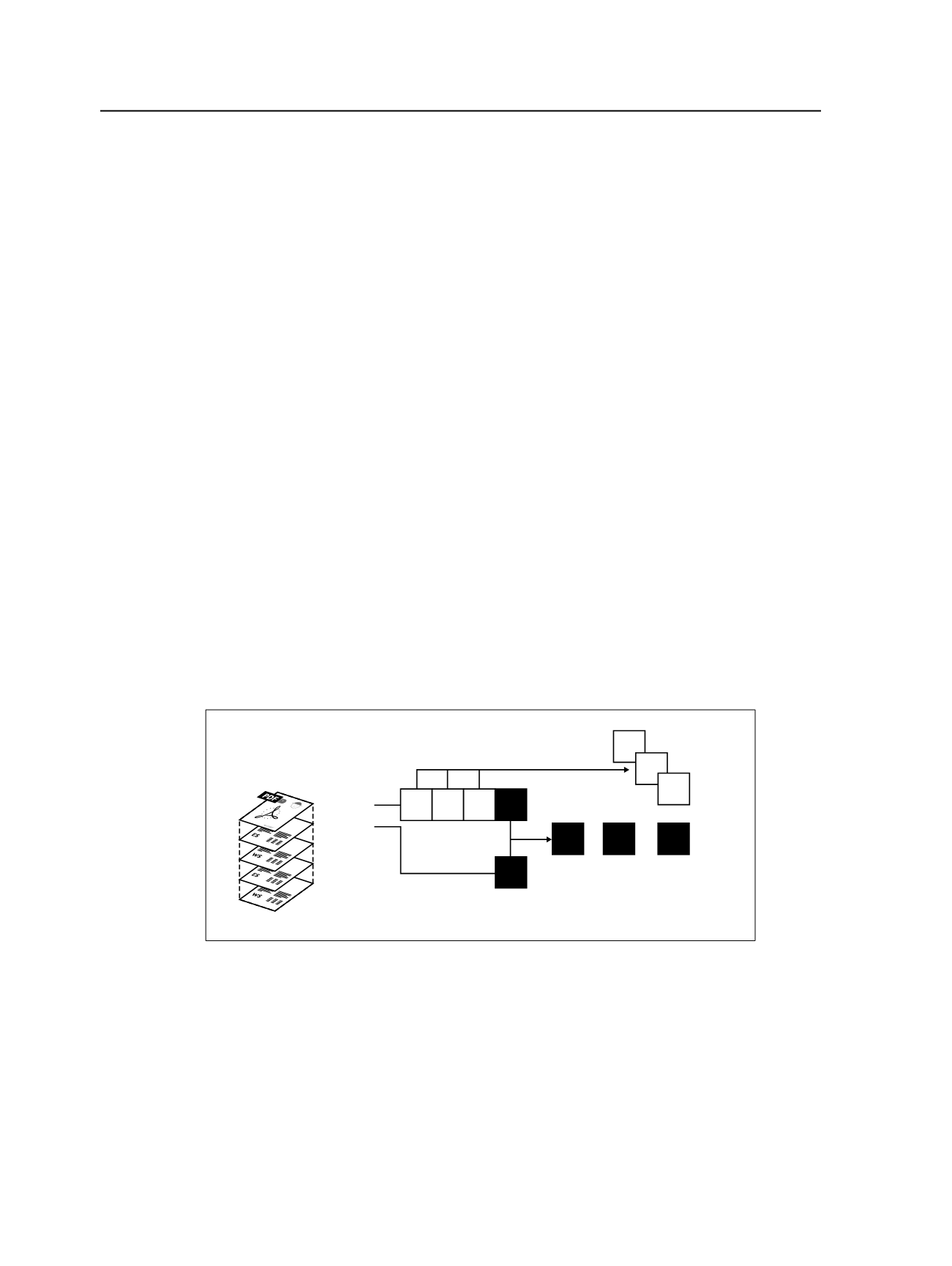
Note: Web-enabled jobs are jobs that can be viewed by InSite Prepress Portal
users and Storefront users.
1. In Prinergy Administrator, click
Tools
>
Configure System
>
Customer Approval
.
2. In the Customer Approval dialog box, select
Allow overwrite of
approved pages
.
3. Select
Apply to web-enabled jobs only
or
Apply to all jobs
as
appropriate.
Final output and plate mapping
When producing final output for LPV jobs, separations that are
common to different versions are output only once. Also, base and
change content of the same color are merged.
Example
In the nationwide catalog example, because all change
content is mapped to black, the C, M, and Y plates are
common to all versions.
Also, the black separation for each version contains both
base black content and change content. For example, for
the English East version, the black final output separation
contains the English content, the East pricing content, and
any base black content. See the following figure for an
illustration of how separations are handled.
Common
One Layered PDF File
Common plates
for all versions
Plate for English
East version
Eng East
Eng West
Esp East
Esp West
Cc
C
M
Y
Mc Yc
Kc
Kene
Kene
K
Kc
+
=
Generated Versioned Page One
Figure 30: Separations for English East versioned page one
1000
Chapter 19—Versions