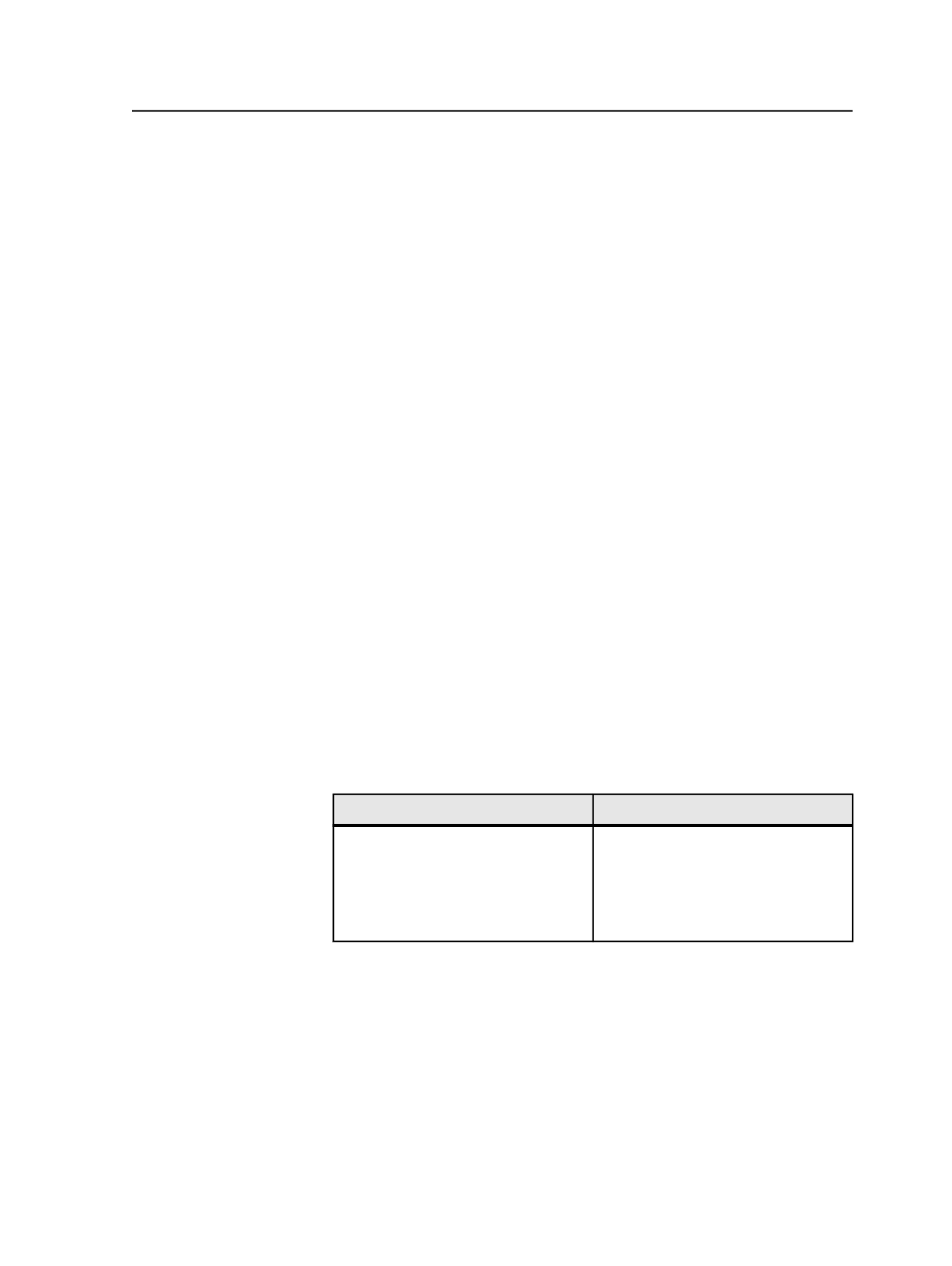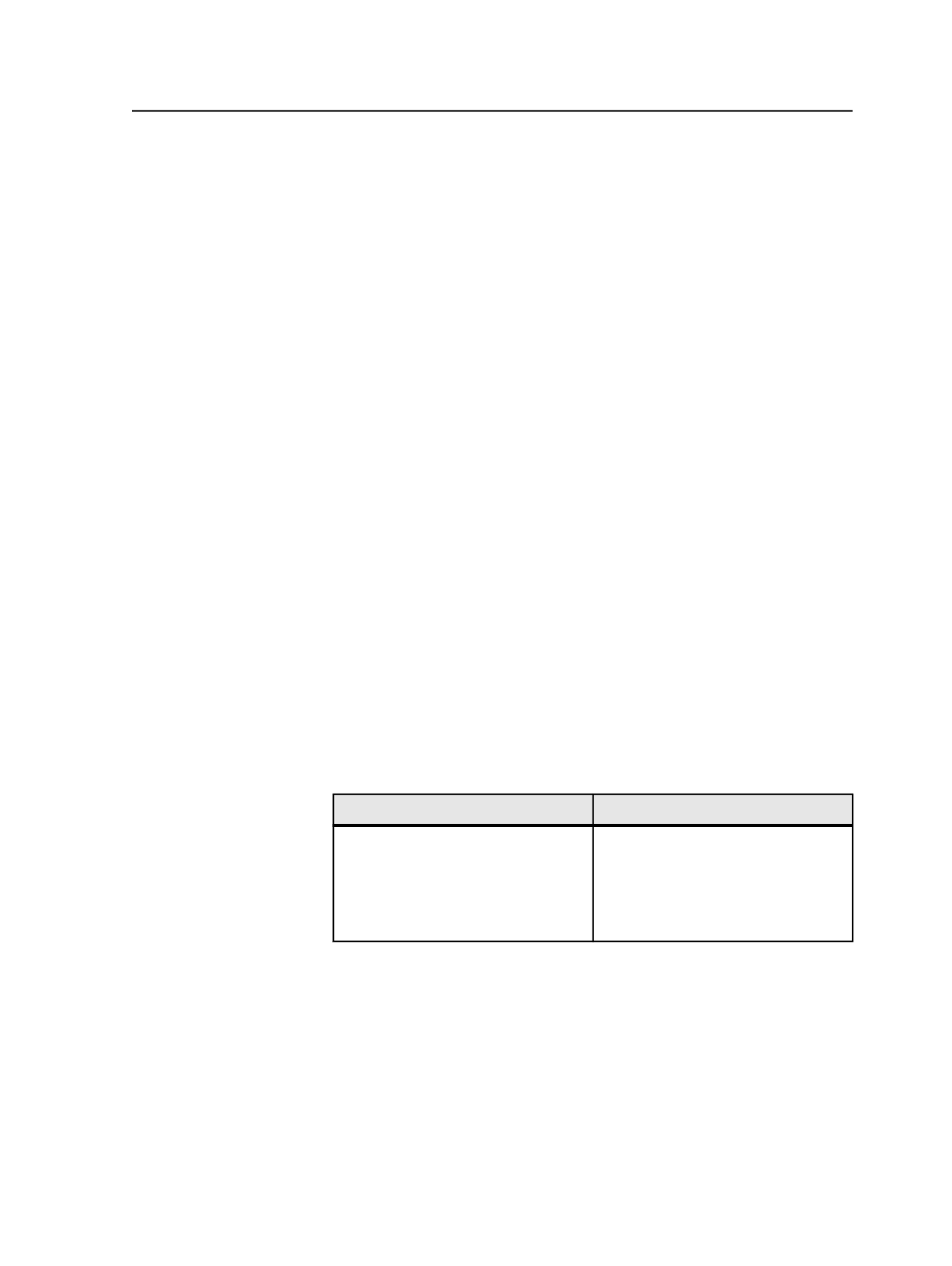
However, this name does not indicate that the separation
also applies to the Toronto and Montreal versions.
After shortening version names:
If you use the version names: Va, To, Mn, and Ca, the
imposition separation output file name would be:
Impo_8pg_.Va_To_Mt.1A.K.1.pdf
(29 characters)
This output file name now indicates all the versions to
which it applies.
Importing and exporting LPV jobs
Prinergy supports the import and export of entire LPV jobs.
Incremental LPV jobs are not yet supported.
Note: LPV jobs cannot be supported with backward compatibility. Because
Prinergy versions lower than 3.0.3.0 cannot read the versioning attributes of an
LPV job, you will receive an error if the
Backward Compatibility
check box is
selected during export of an LPV job.
Hub and spoke workflows
In hub and spoke workflows, if a spoke is not licensed for LPV, it can
output LPV jobs, but is not able to modify them.
If a spoke is licensed for LPV and has the required software, it has the
same abilities to modify an LPV job as the hub.
Spokes without an LPV license
Without a license, the spoke:
Can
Cannot
●
Import jobs
●
Import impositions
●
Assign/unassign versioned pages
to page sets
●
Output proofs and plates
●
View or modify the version plan
●
Link/unlink contributing pages
●
Generate versioned pages
Importing and exporting LPV jobs
1005