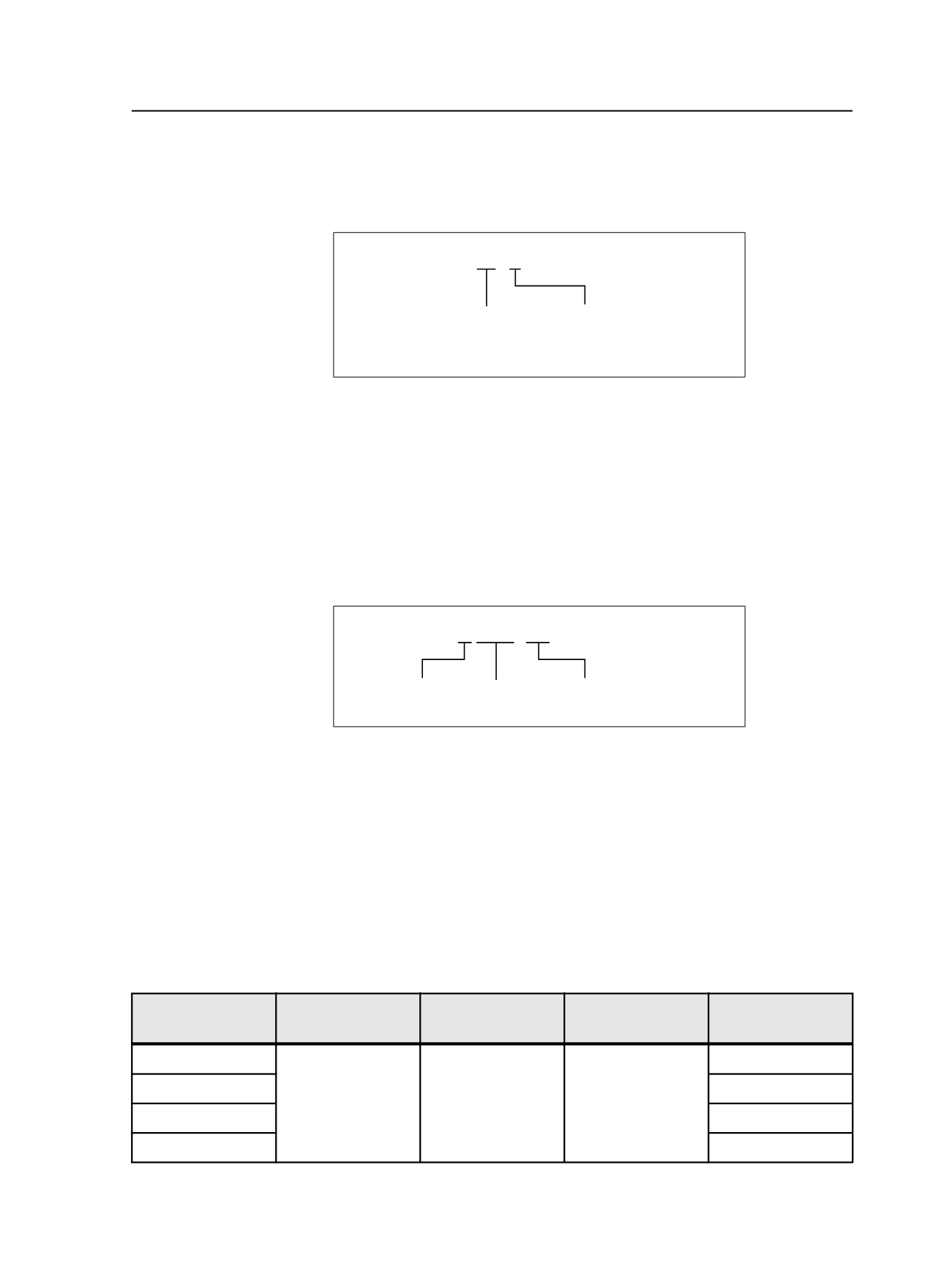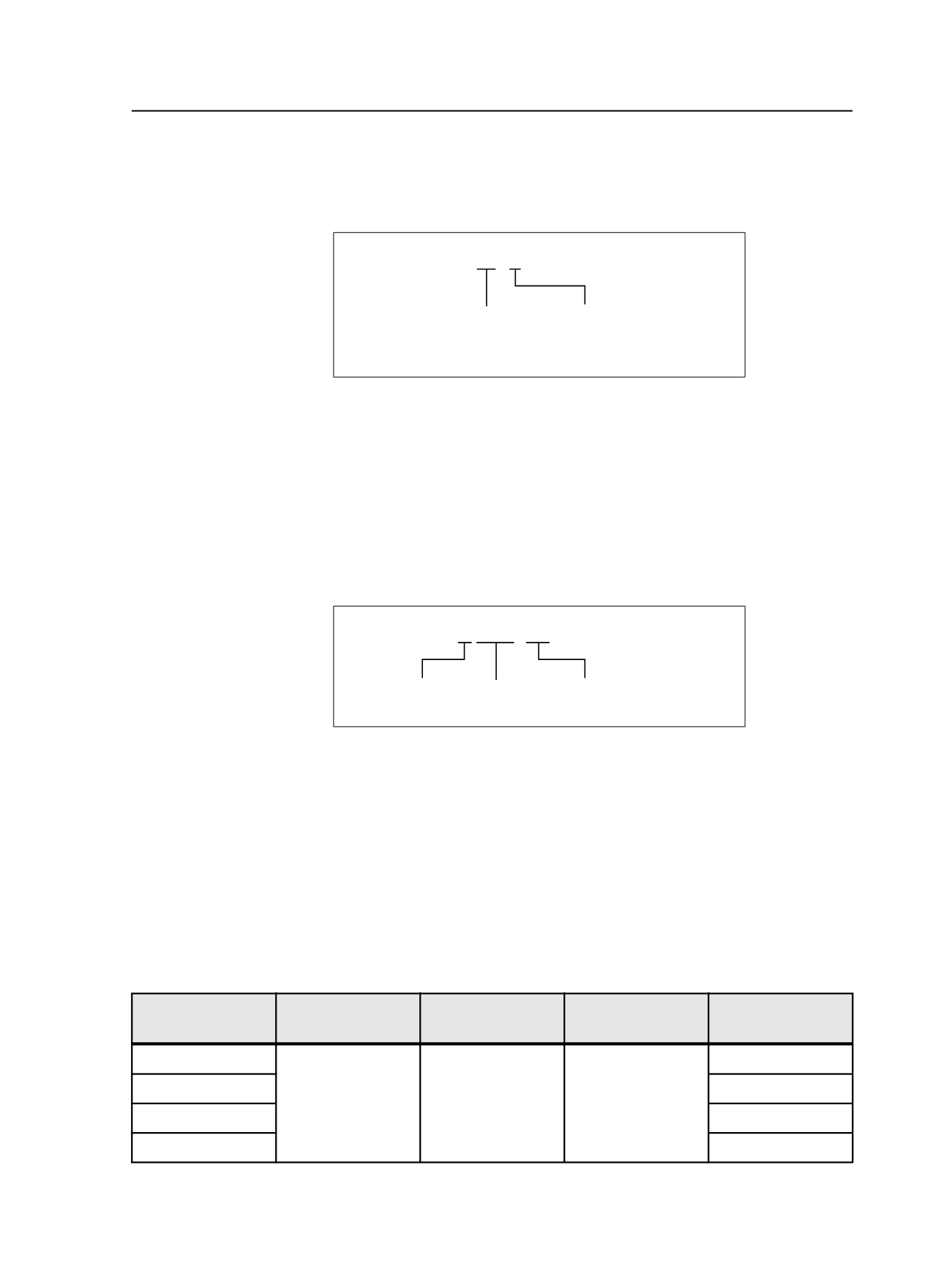
If your refined pages have two or more sets of numbers in the
pattern, and you do not use the page number back reference,
Prinergy uses the last [#] wild card as the versioned page number.
VP_1.pdf
Use the Page Number Back
Reference to define this part
of the name, which must be
a number.
Use the Page Name Back Reference
to define this part of the name, which
can be numbers and/or letters. The
default prefix is VP.
Important: Ensure that your versioned page names are not specific to a version.
For example, do not create versioned page names such as
English_1.pdf
and
French_1.pdf
for refined pages that must be assigned to the same versioned
page.
Back reference syntax
A back reference is a wild card with a text descriptor inside the square
brackets. You can use addition or subtraction to alter the number, if
applicable. For example:
[#page] + 3
wild card
math operator and number
- these are optional
descriptor - this is
user-defined text
To create a back reference, type the back reference in the appropriate
column of the version plan. For example, to create a page number back
reference, type the back reference under the
Page Number Back
Reference
column.
Use the addition and subtraction math operators when required.
The following examples show some back reference scenarios and the
versioned page names they produce.
Back reference example 1: Page name back reference
(correct)
Refined Page
Names
Page Name Pattern Page Name Back
Reference
Page Number Back
Reference
Linked to Version
Page
1-3_RC_Eng.p1.pdf
[$range]_RC_Eng.p[
#].pdf
[$range]
Not required
1-3_1.pdf
1-3_RC_Eng.p2.pdf
1-3_2.pdf
1-3_RC_Eng.p3.pdf
1-3_3.pdf
4-6_RC_Eng.p1.pdf
4-6_1.pdf
Layered PDF Versioning
1011