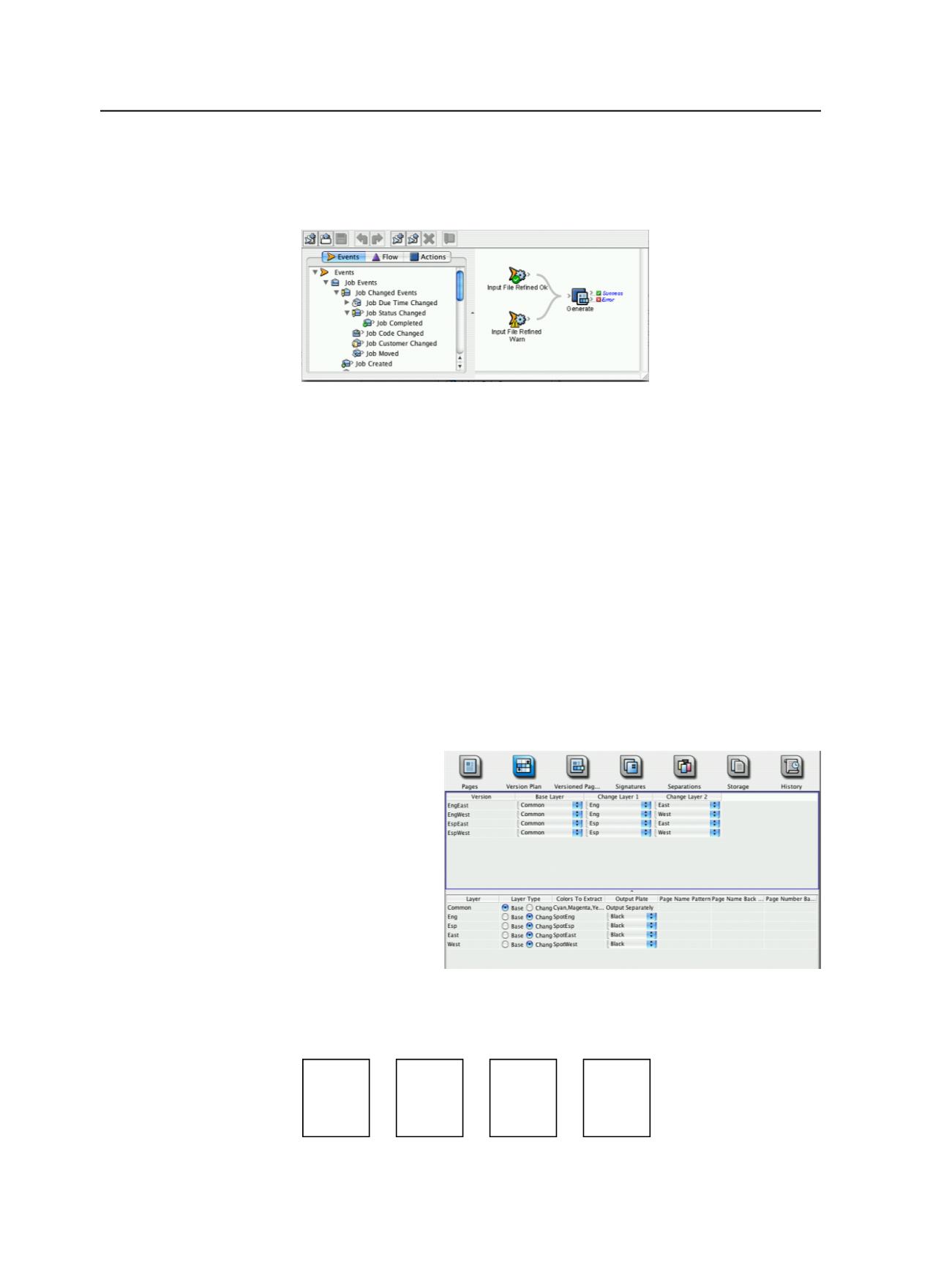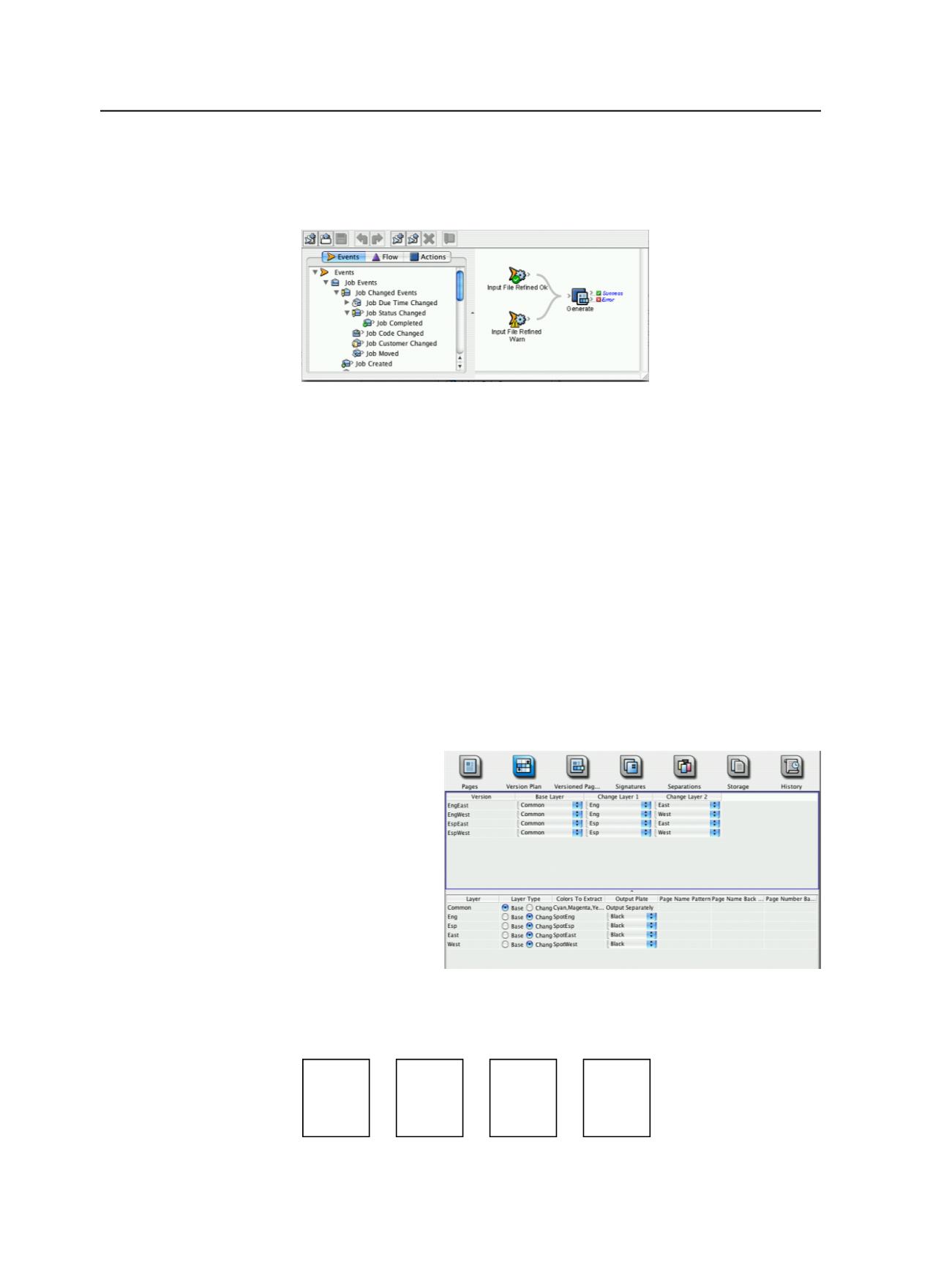
Tip: The refine process should be set up to automatically link pages to versioned
pages. If the Build Versioned Pages check box is not selected in the refine process
template, no files will be available for the generate process.
Figure 32: Rule to Generate After Refine
For information on using Rules-Based Automation, see the
Prinergy
Rules-Based Automation User Guide
.
Working with input file models
This appendix provides detailed scenarios for linking refined pages in
each input file model. Using the retail catalog scenario described
throughout the guide, the following examples show how refined pages
are linked to a versioned page.
Model 1 scenario
A detailed description of how to link refined pages in a model input file
model.
In model 1, the version plan would be:
Using input file model 1, your refined pages for versioned page one of
the nationwide catalog would be:
CcMcYcKc+
Keast
RC_East.p1.pdf
CcMcYcKc+
Keng
RC_Eng.p1.pdf
CcMcYcKc+
Kesp
RC_Esp.p1.pdf
CcMcYcKc+
Kwest
RC_West.p1.pdf
1014
Chapter 19—Versions