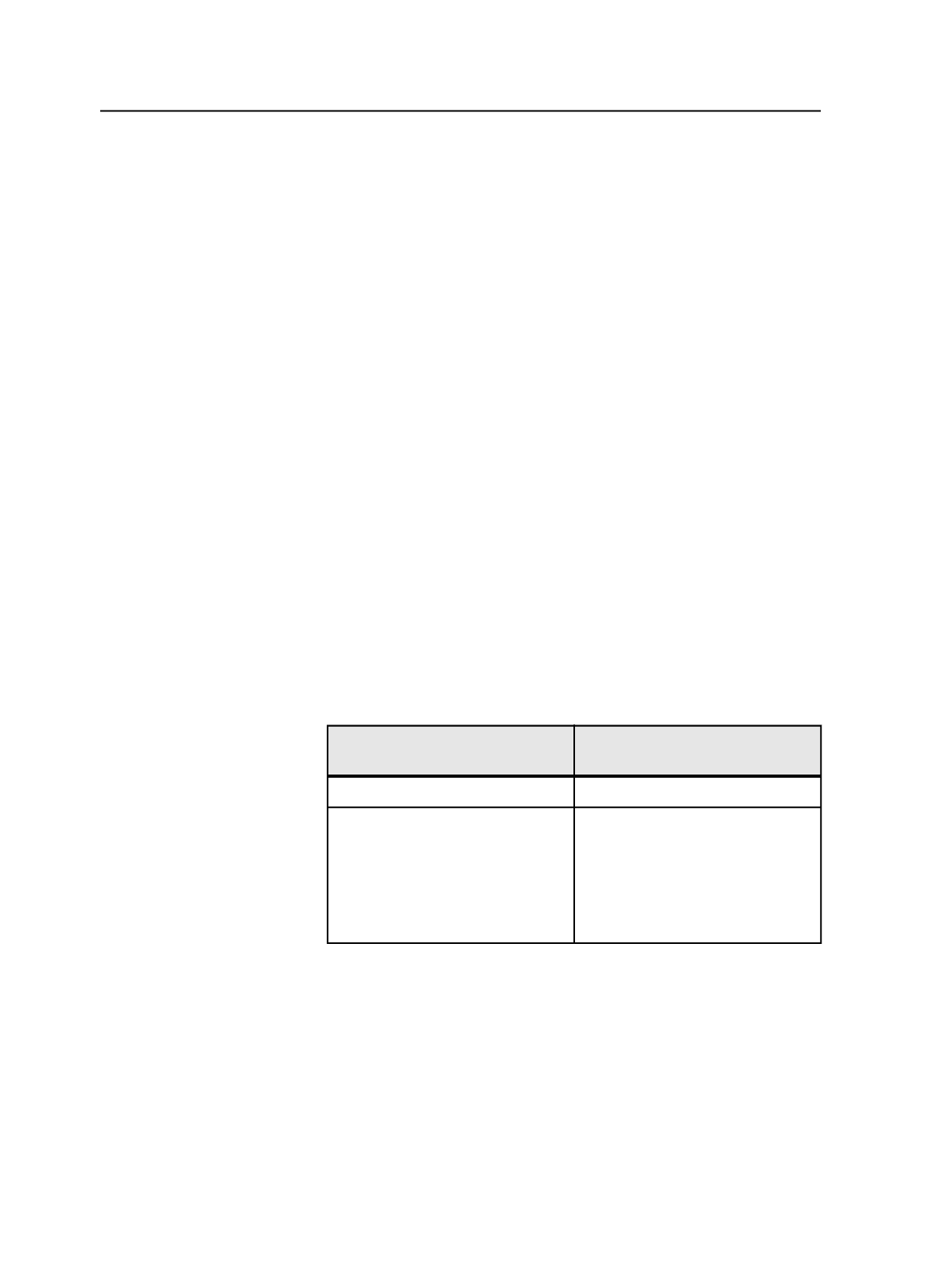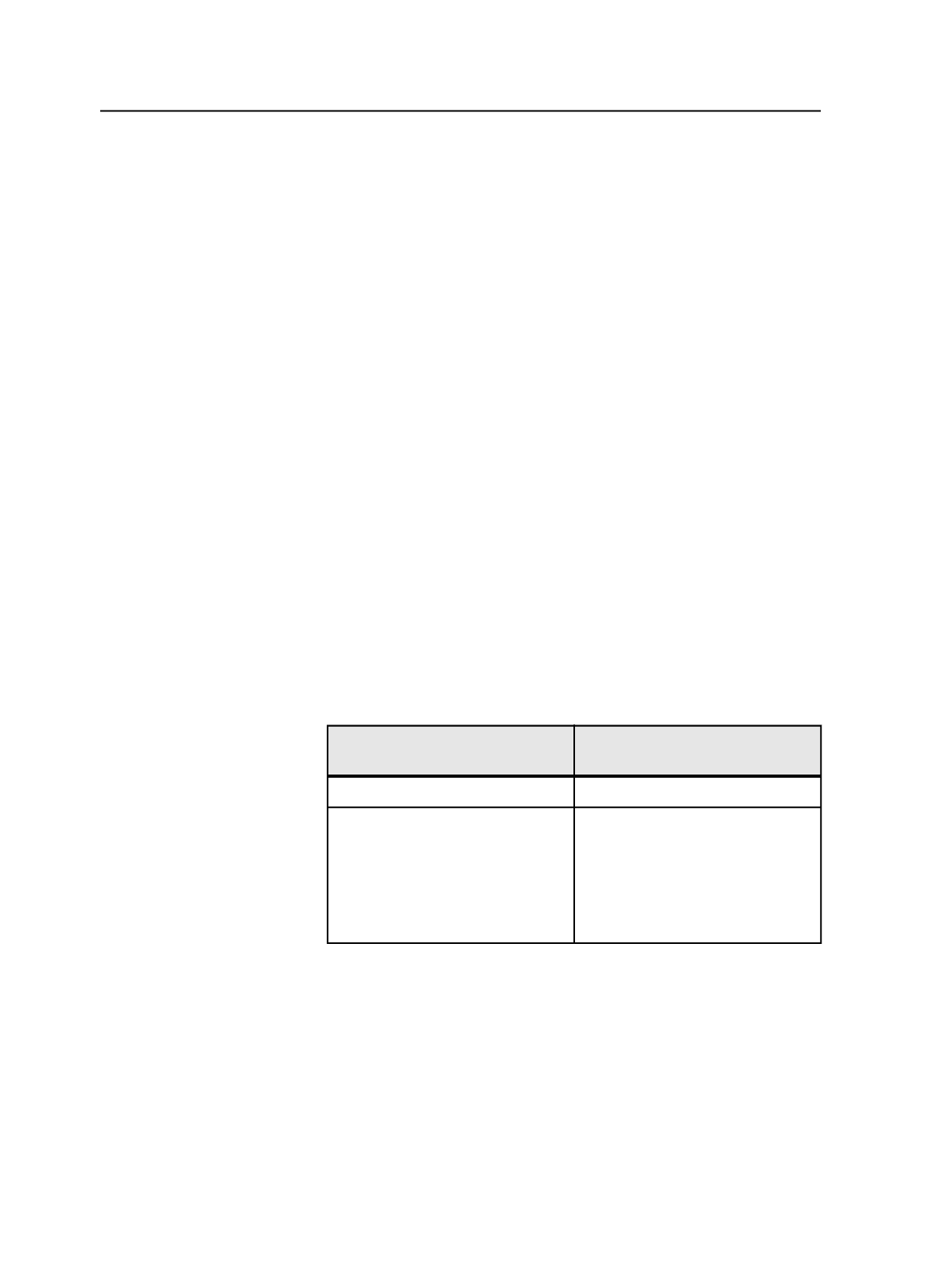
When trying to determine why an object does not match the first set of
base objects, remember to compare the following attributes:
●
Position
●
Font
●
Color
●
Associated ICC profile
●
Clipping path
●
The order in which an object is stacked in relation to other objects
on the page (z-order)
If you are unable to determine why objects are appearing on the ‘error’
layer, use Prinergy PDF Compare, a licensed Acrobat plug-in, to help
you find the differences between objects.
Note: If you do not want the objects in the error layer to print, you do not need to
take any action. Simply leave the objects in the error layer.
Fixing a contributing refined page
If a contributing page has errors, you may want to fix the problem at a
later time if the problem is not obvious, and you want to continue
generating other pages. To continue generating other pages, you must
unlink the problem versioned page.
If the reason for the error is obvious and easy to fix, you may want to
fix the error immediately.
1. Perform the following as appropriate:
If you want to fix the contributing
page
Then
Immediately
Go to the next step.
Later
Unlink the contributing page from
the versioned page.
Continue to generate other
contributing pages. When you are
ready to fix the problem file, go to
the next step.
990
Chapter 19—Versions