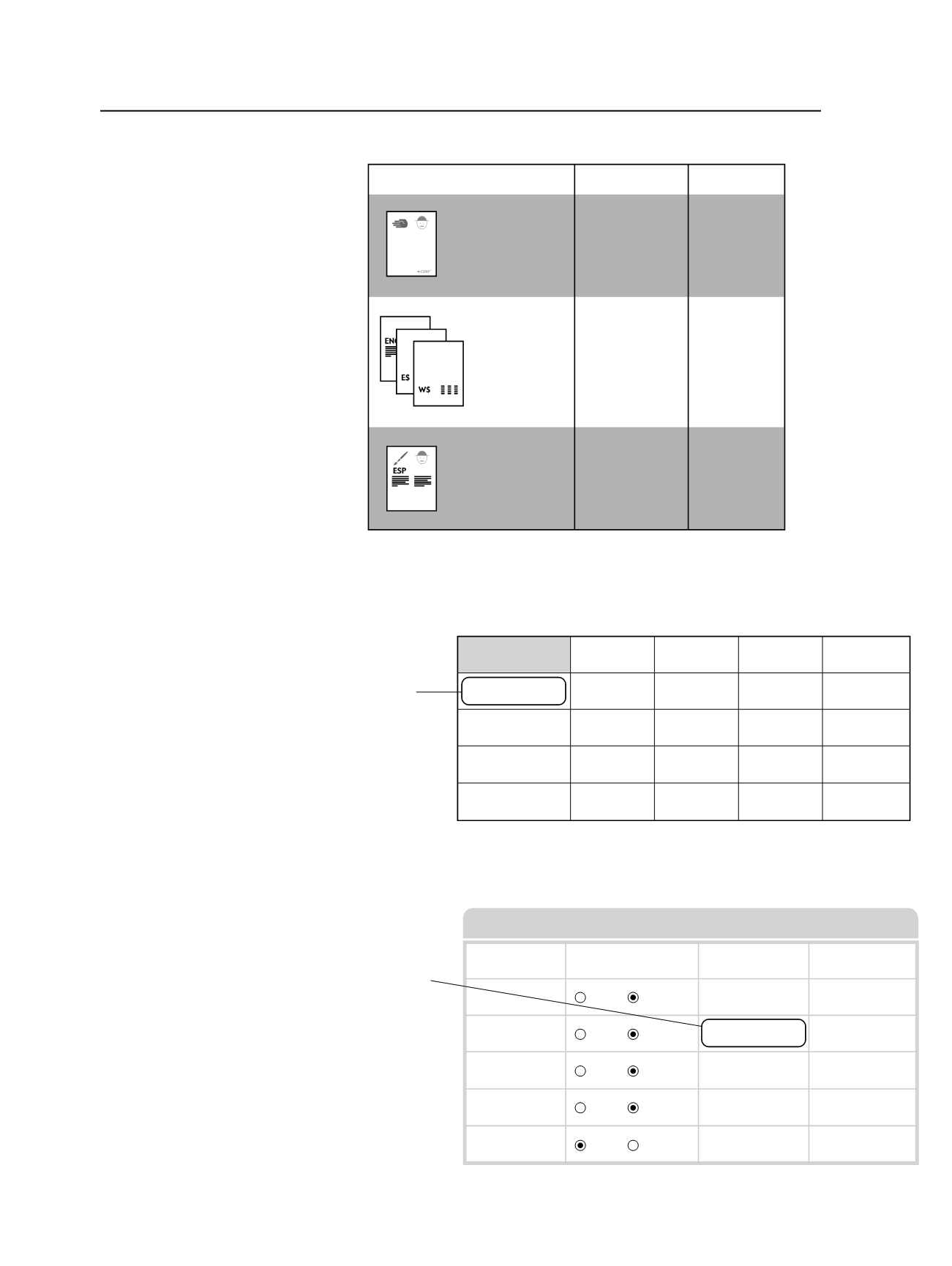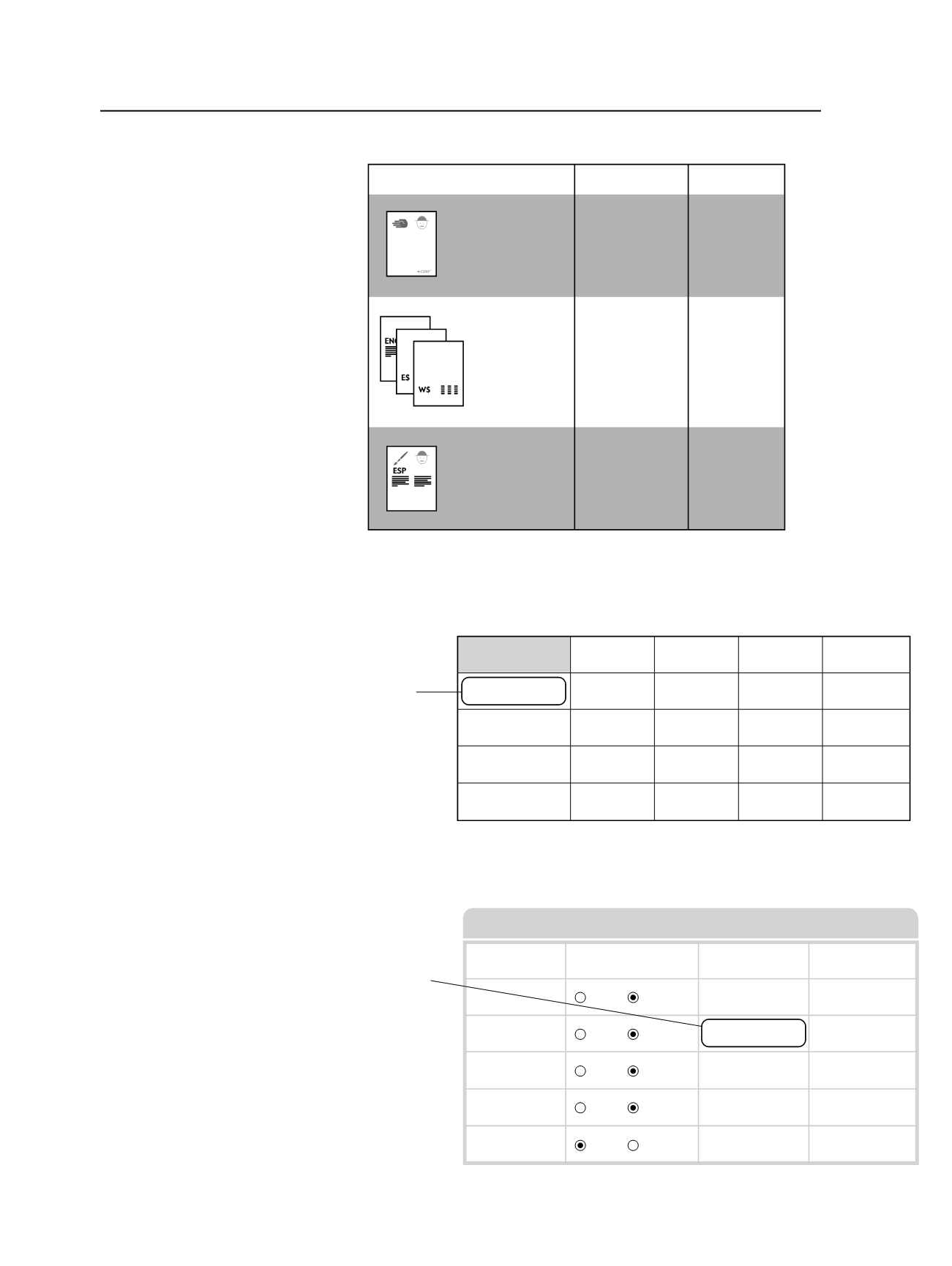
Layers for page 1
Common
English,
East and
West
Spanish (base
objects are
different from
common)
CMYK
Base
Black
Change
CMYK
Base
Colors To Extract
Layer Type
When setting the color extraction override, note that you
must right-click under the
Versioned Page
column in the
Link
tab of the
Versioned Pages
view. See the figure
below.
Versioned Page
Right-click to
open the
context
menu
VP_1.pdf
EngEast.p1.pdf
EngEast.p2.pdf
EngEast.p3.pdf
EngEast.p4.pdf
EspEast.p1.pdf
EspEast.p2.pdf
EspEast.p3.pdf
EspEast.p4.pdf
EspEast.p1.pdf
EspEast.p2.pdf
EspEast.p3.pdf
EspEast.p4.pdf
EspWest.p1.pdf
EspWest.p2.pdf
EspWest.p3.pdf
EspWest.p4.pdf
VP_2.pdf
VP_3.pdf
VP_4.pdf
Eng
Esp
East
West
Then, you must left-click under the
Colors To Extract
column in the Override Colors to Extract dialog box to
open the Edit Colors to Extract dialog box.
Layer
Override Colors to Extract For VP_2.pdf
Left-click to
open the Edit
Colors to
Extract dialog
box.
Click to
change the
Layer Type to
Base.
Eng
Black
Black
Black
Black
Black
Base
Black
Black
Black
C,M,Y,K
Esp
East
West
Common
Output Separately
Layer Type
Colors To Extract Output Plate
Change
Base Change
Base Change
Base Change
Base Change
980
Chapter 19—Versions