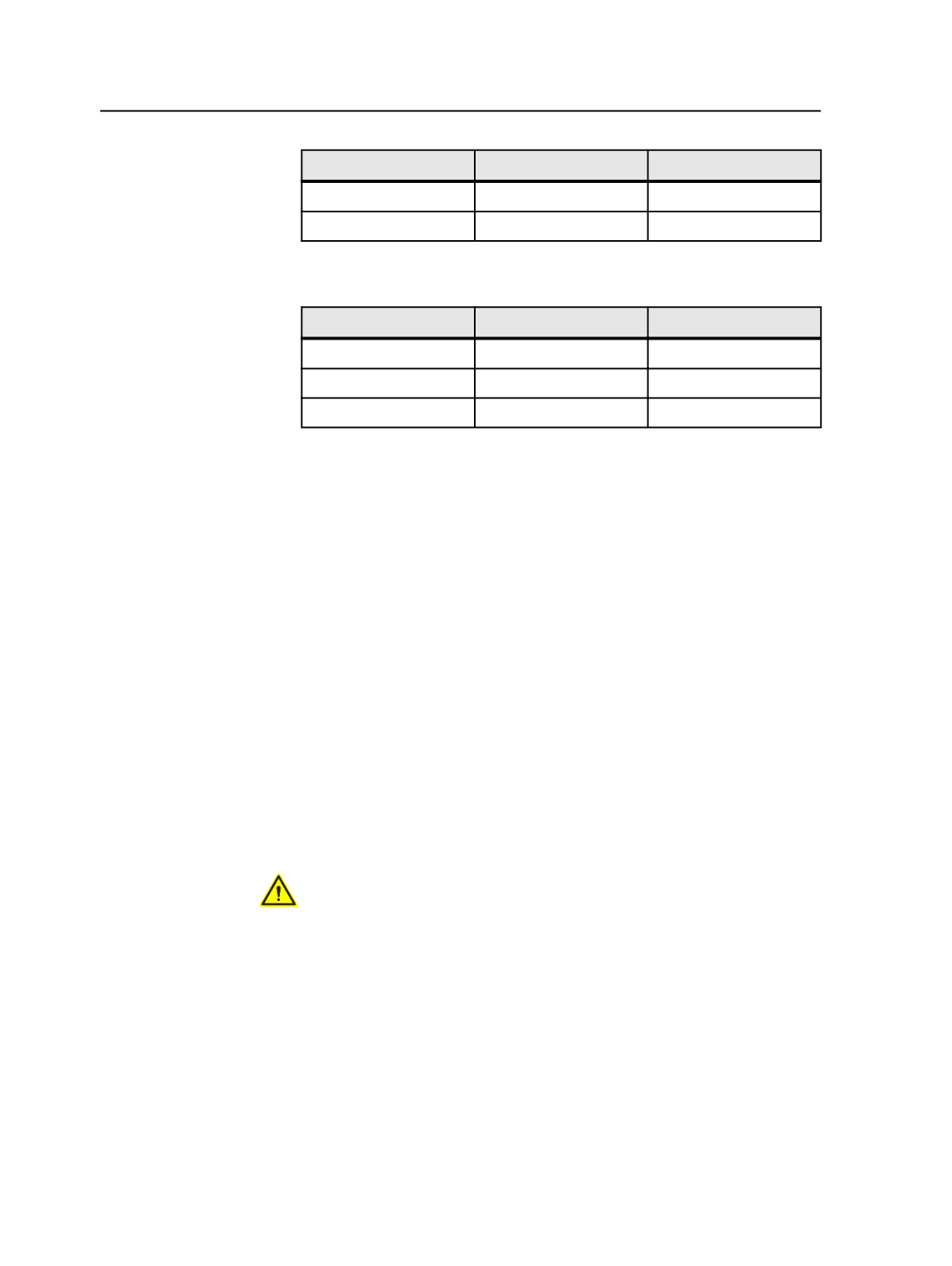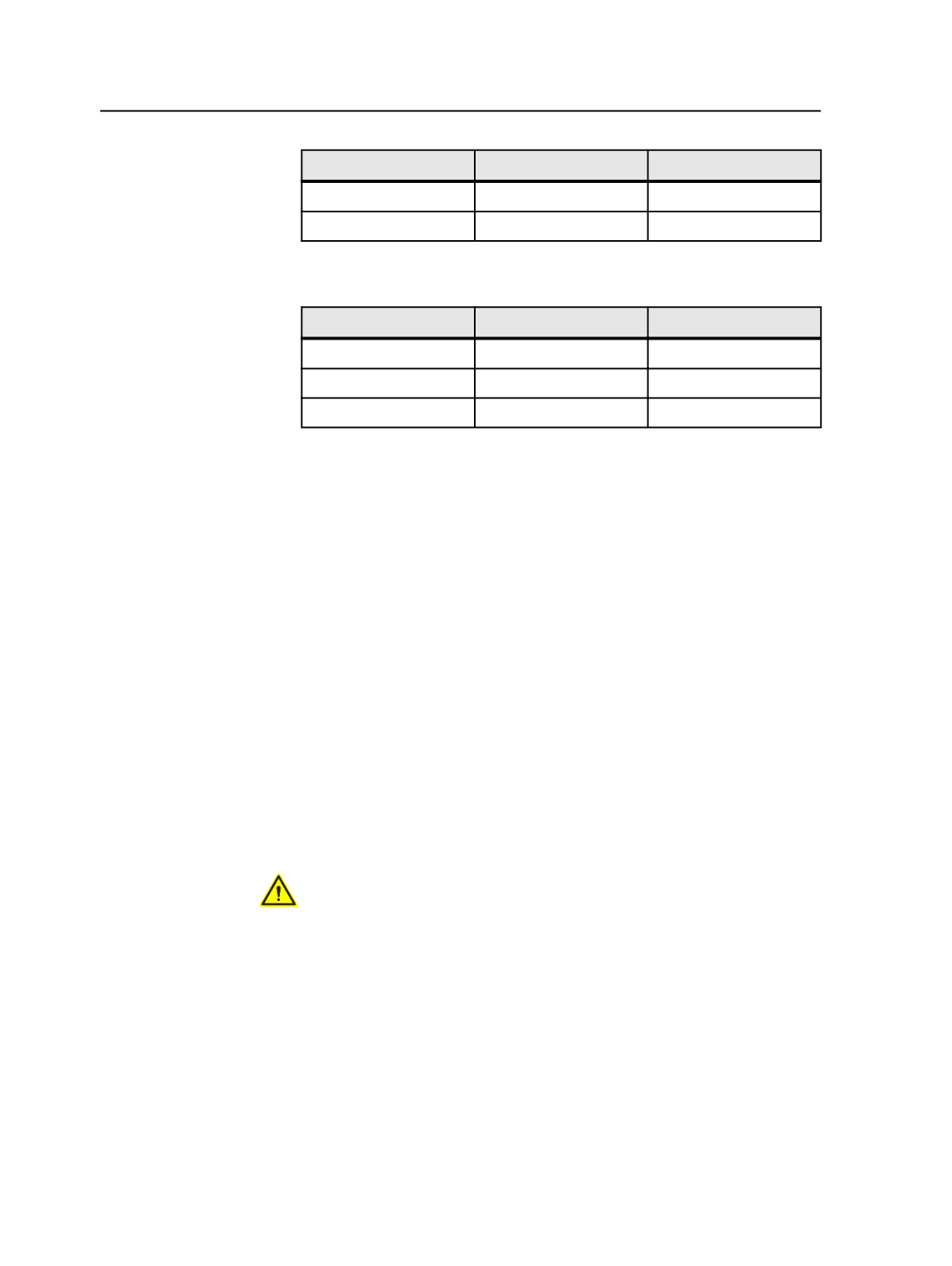
Layer
Colors To Extract
Output Plate
English
Black, SpotRed
Output Separately
Espanol
Black
Black
To work around this restriction, create another layer for the second
color in the English layer. For example:
Layer
Colors To Extract
Output Plate
EnglishBlack
Black
Black
EnglishSpotRed
SpotRed
Black
Espanol
Black
Black
Adding versioned pages
Important: In the procedure,
Linking refined pages
, you can also create versioned
pages if using the Link to Layers dialog box.
Note: If using automatic linking, you can define the versioned page name prefix
using a back reference.
1. In the
Versioned Pages
view, on the
Link
tab, from the
Versioning
menu, select
Add Versioned Pages
.
2. In the Add Versioned Pages dialog box, in the
Prefix
box, type the
prefix for the versioned pages if you want to define a prefix.
Note: All versioned page names are composed of a prefix and a number, which
are separated by an underscore (_).
Do not type the underscore. Prinergy automatically adds the
underscore character between the prefix and the body of the file
name.
Tip: Use a prefix which sorts versioned pages to the top of the
Pages
pane of
the
Pages
view, for example,
1VP
, in order to make versioned pages easily
accessible during a subsequent task.
WARNING:
I
f you use more than one prefix for your versioned pages, only
link, at one time, versioned pages of one prefix.
3. In the Add Versioned Pages dialog box, in the
Range
box, type the
range of versioned pages that you want to add.
For example,
1-5, 9, 15-20
.
Linking refined pages
Link the refined pages to versioned pages in order specify the content
file for each layer of each versioned page. Linking is performed on the
Link
tab of the
Versioned Pages
view.
Note: You must first add versioned pages before you can link refined pages
manually.
970
Chapter 19—Versions