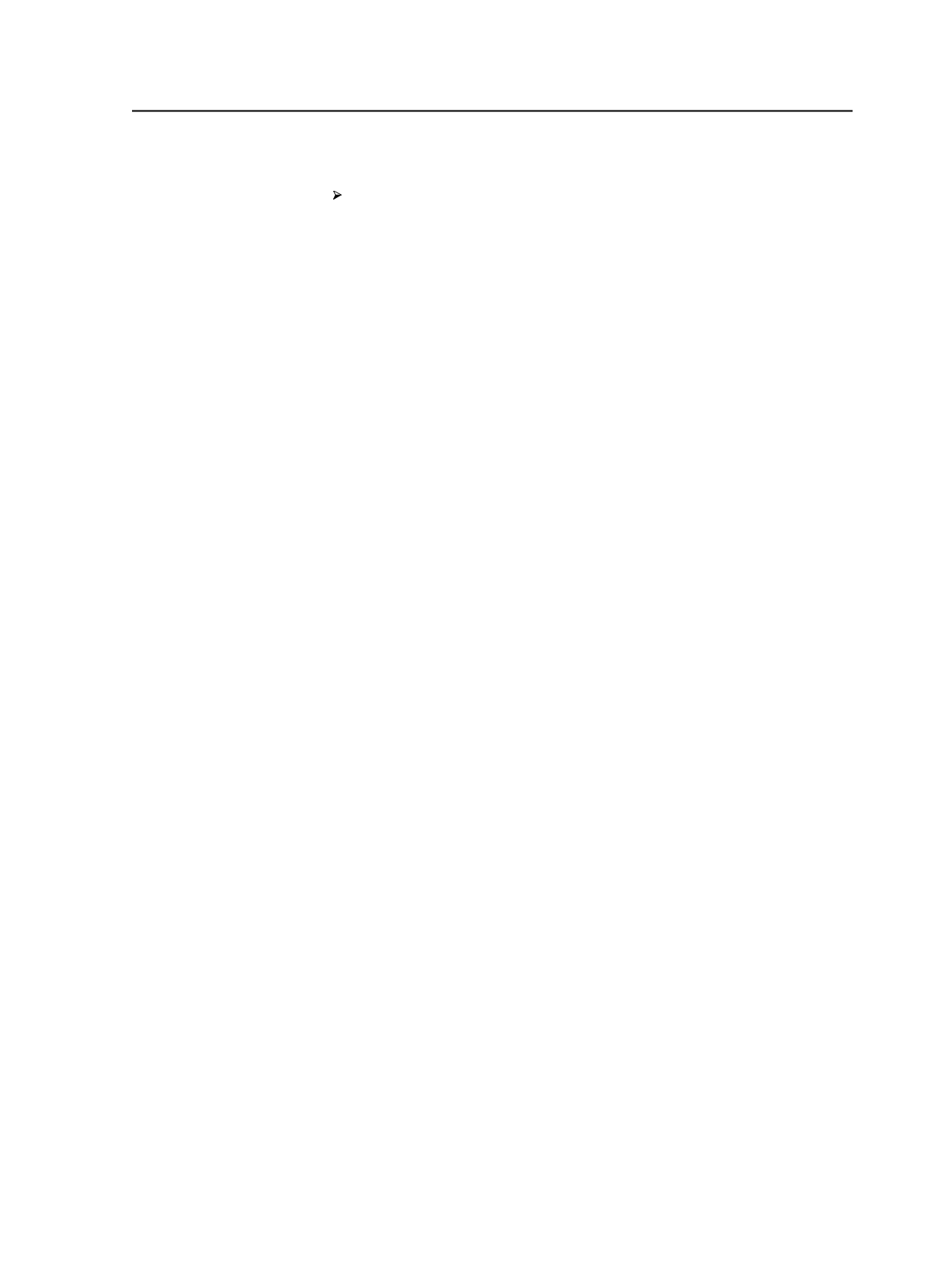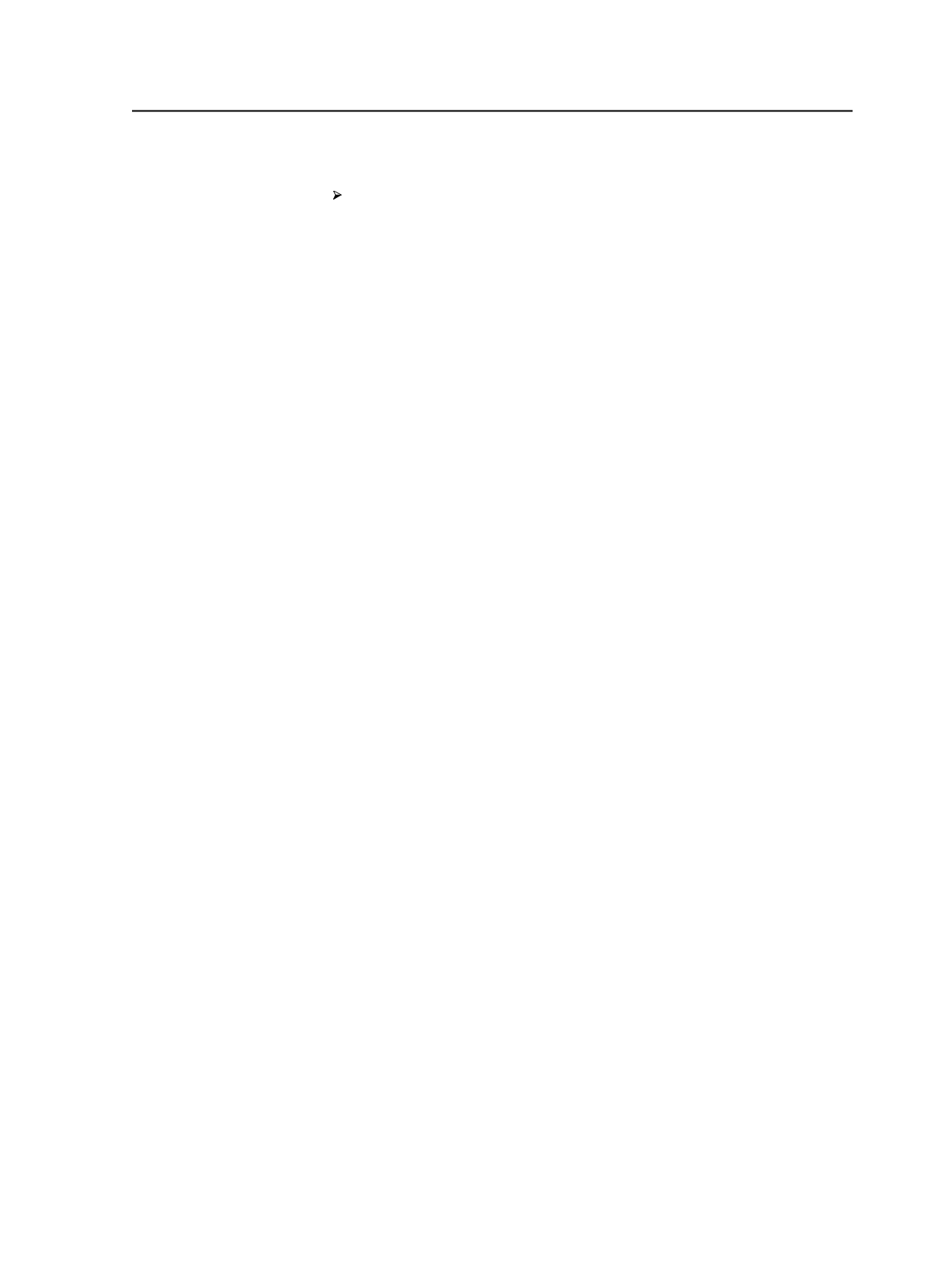
Adding and refining input files
Add input files to Prinergy in order that Prinergy can access the
source content. Refine the files to prepare pages for LPV job use,
and to determine what colors are in the input files.
For general information on how to add and refine input pages, see
Processing Input Files
in the Prinergy Workshop online help.
LPV requirements for refined pages
Refined pages must have spot color naming differences resolved.
Tip: The only colors that should be in refined pages are those that will be mapped
in the version plan to an output color.
File name best practices
For each refined page, use file names that identify the associated page
position or folio number, and the associated layer. This helps make the
linking task faster and easier.
Trim box best practices
All refined pages for a versioned page should have the same geometry
settings, such as the trim box settings.
If you have differences between the trim box sizes (of the refined
pages of one versioned page), you can remove these differences by
editing the geometry on the pages, and refining a second time. If you
do not remove the differences, you will receive a warning in the
Generate process information.
For information on modifying your trim box settings, see the Prinergy
Workshop online help.
Alternate workflow
If you do not have the input files ready, but you know what colors will
be in the files, and to what inks the layer colors are to be mapped on
output, you can perform the next task (creating the version plan)
before you add and refine the input pages.
Adding and refining layered input files
If you are using layered PDF input files:
●
Ensure that you set the
PDF 1.4-1.6 (Acrobat 5-7)
box in the
Normalize
section of the refine process template to
Leave as is
.
Adding and refining input files
963