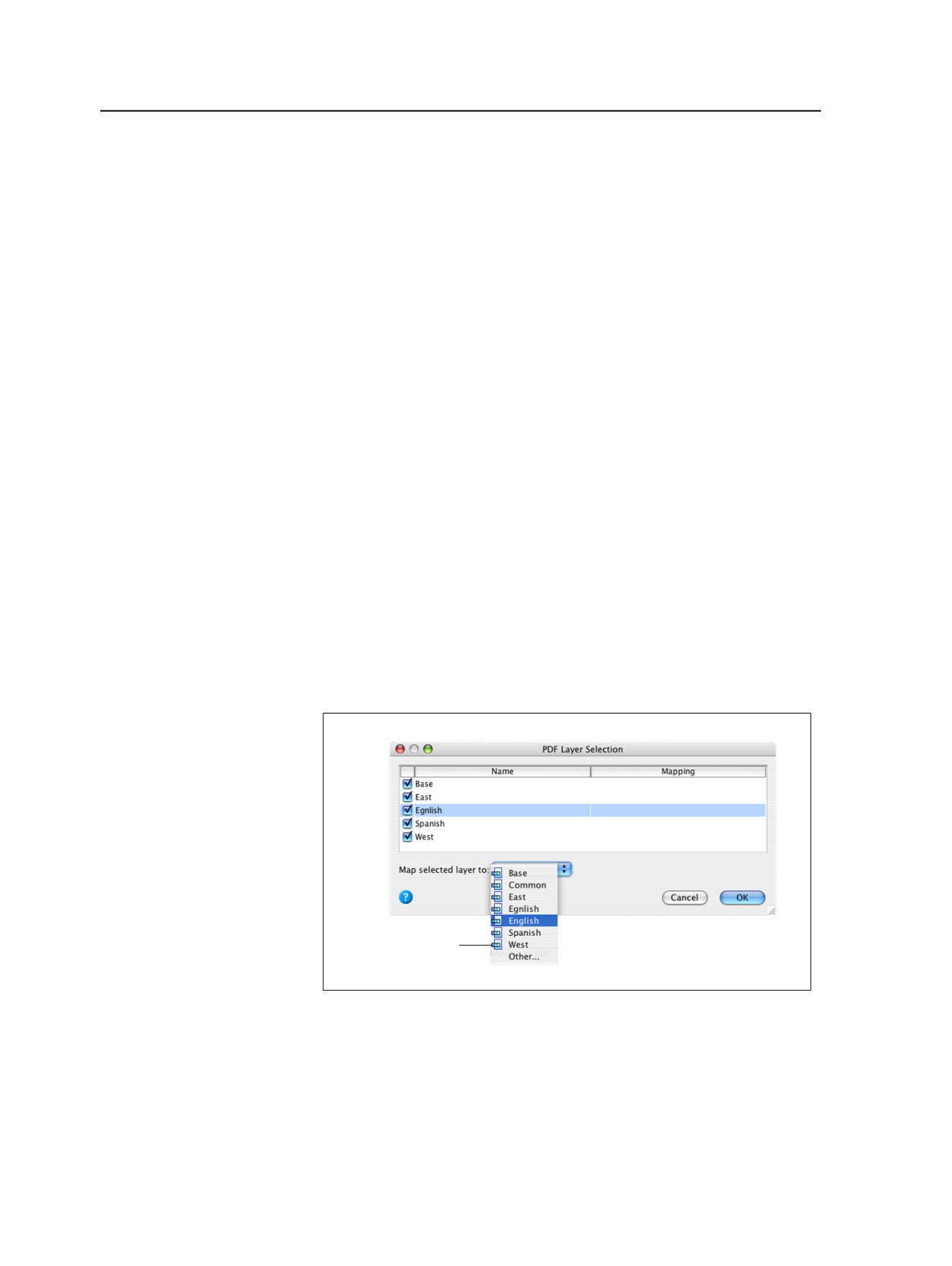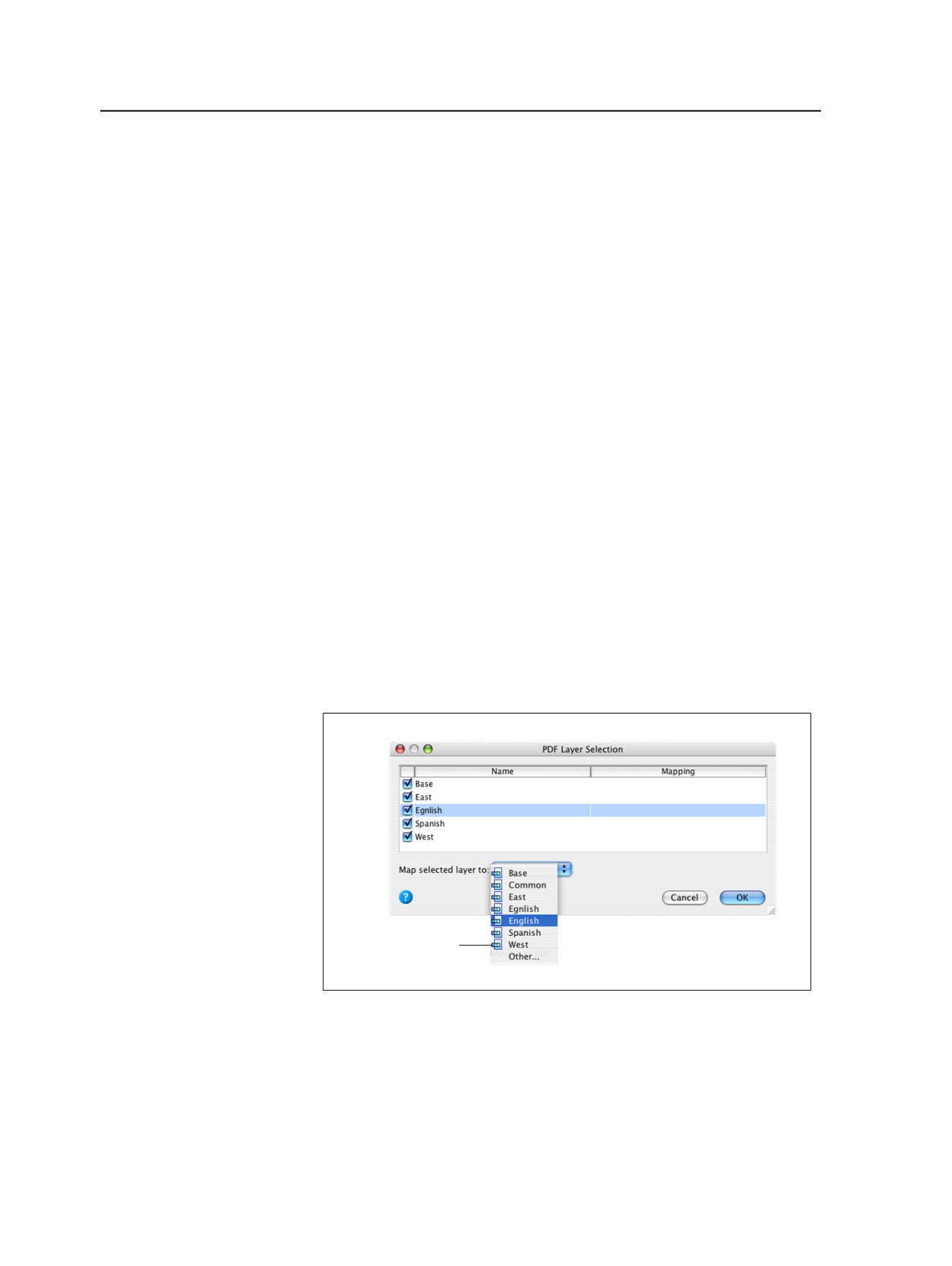
Layered input files should be trapped at the time of generating
instead of refining.
●
Version layers and colors are automatically determined and
populated in the version plan. In order to have the correct layers and
colors populated:
○
Ensure that the colors in the refined files are the correct
separation colors to be used in final output.
○
Map input layers to other layers using the
PDF Layer Selection
button on the
Start Process
dialog box.
○
Ensure that versioned pages are not used as input files. Pages
that were previously refined as versioned pages are not yet
supported as input files.
Tip: You can determine the layers in a refined PDF by selecting the refined PDF in
the
Pages
view, and clicking
File
>
Get Info
. You can also go to the
View
menu and
select
Visible Columns
to obtain the same information.
Mapping input file layers
You can map layers from one layer to another. However, you will want
to map all input layers to a version plan layer.
For example, if a layer was spelled correctly in the first layered input
file, but spelled incorrectly in a second input file, you could map the
incorrectly spelled layer to the correct one.
This icon indicates
that this layer
already exists in the
version plan.
Figure 18: PDF Layer Selection dialog box: mapping input layers
Another reason to map input file layers is if the input file contains
multiple layers that contain base content. During refine, you can map
964
Chapter 19—Versions