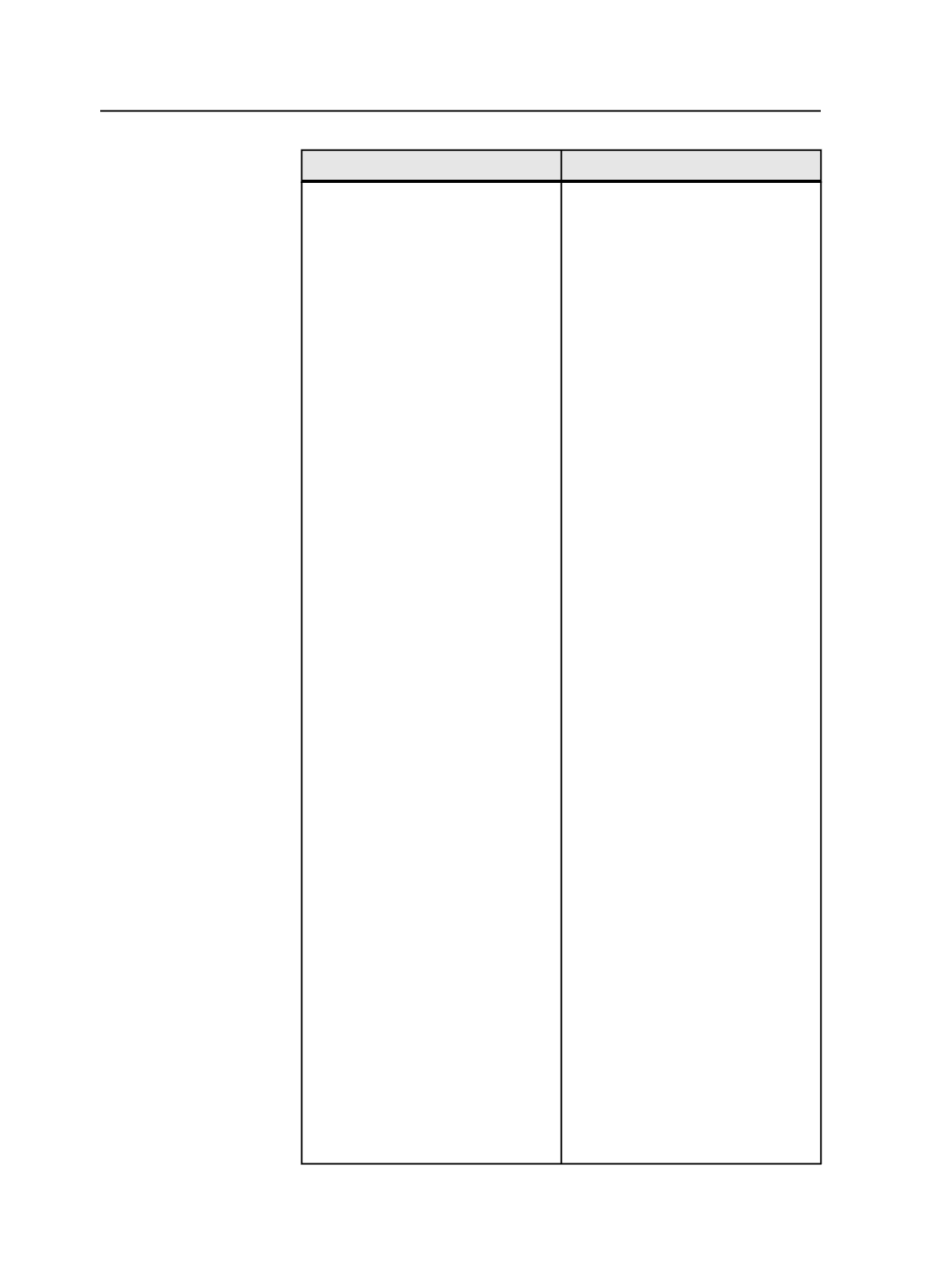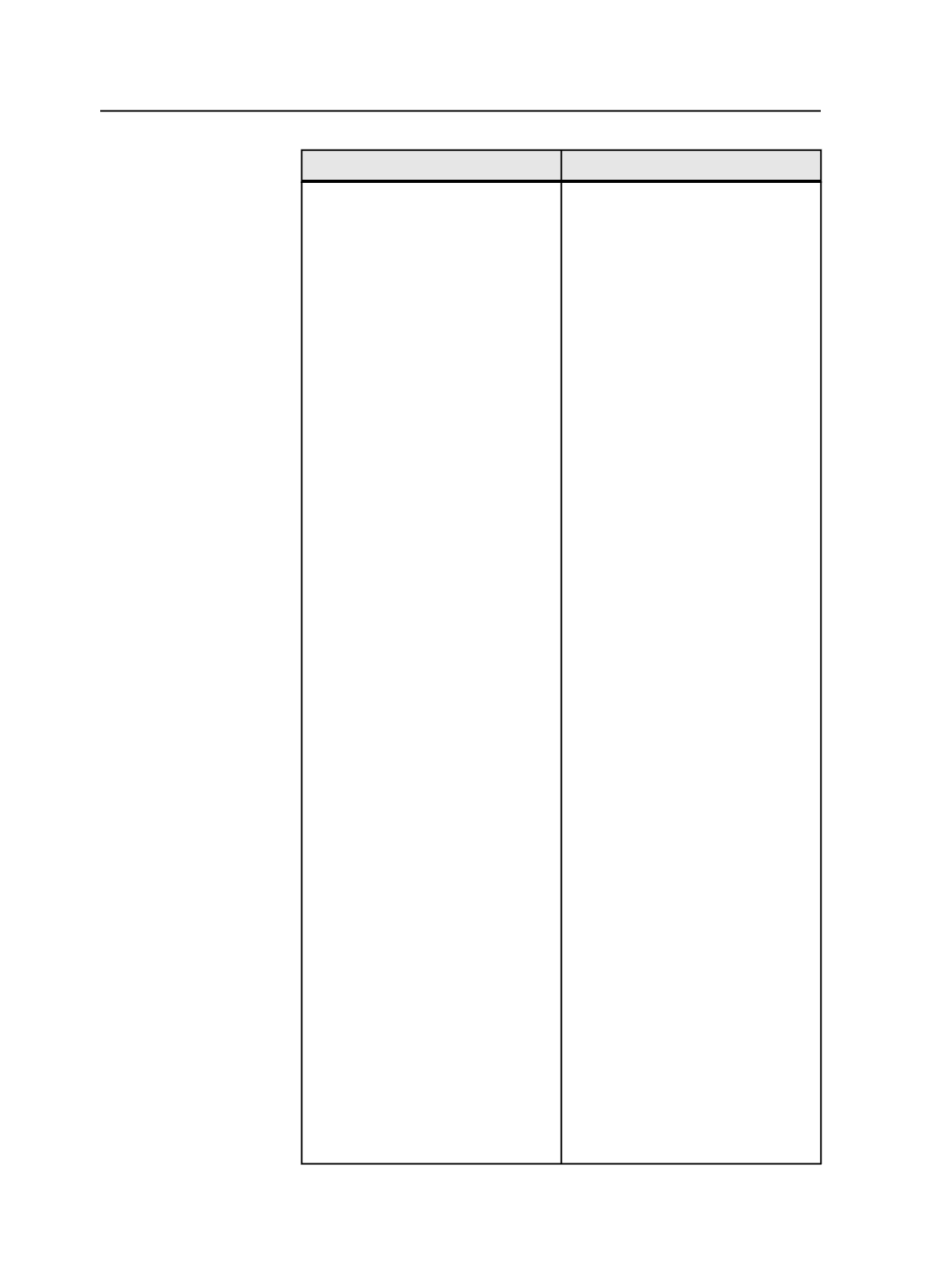
Option
Description
Detect common object differences
list This feature is relevant for models 1
and 2 only. (In model 1, for each
version, a single input file contains a
mix of base and change content, and
change content is defined as a spot
color. In model 2, for each version, a
single input file contains a mix of base
and change content, all content is in
process color, and the change content
is not identified by color).
The options in this list determine how
the system will react to differences
between ‘common’ objects—objects
that appear on all version pages, and
thus belong on the base layer. An
object may be visually identical, but
have differences in construction,
perhaps due to different versions of
creative applications in which it was
created.
Select
Warn
to receive messages
when differences occur between
common objects. The messages
appear in the Process Info dialog box,
and in the
History
view. The different
object will be mapped to the error
layer and will not be included on the
base layer.
Select
Fail
if you want the generate
process to fail with an error icon when
common object differences occur. The
operation will fail, but a layered PDF is
still generated so that the operator can
see the problems. The different object
will be mapped to the error layer and
will not be included on the base layer.
Select
Ignore
to print, despite the
object differences. The software that
checks the fit of common objects is
disabled. Prinergy will map objects to
base according to the
Colors to
Extract
column (in the
Version Plan
view), and will not look for common
objects. It is not recommended to
select
Ignore
unless you have already
run the generate process with
Warn
or
Fail
and you are aware of any errors
due to object differences.
This option may be appropriate when
you are dealing with files with
problematic objects that cannot be
984
Chapter 19—Versions