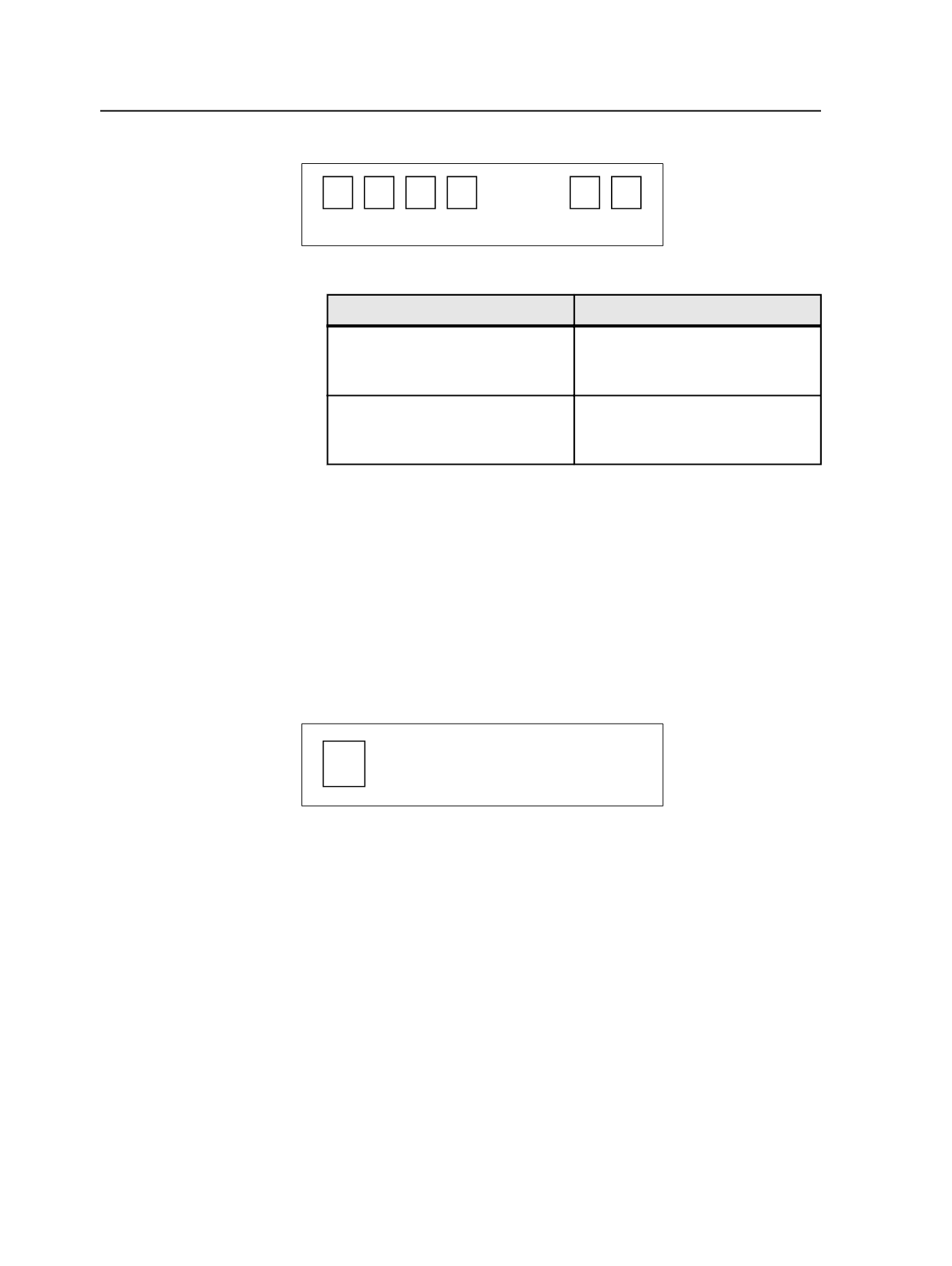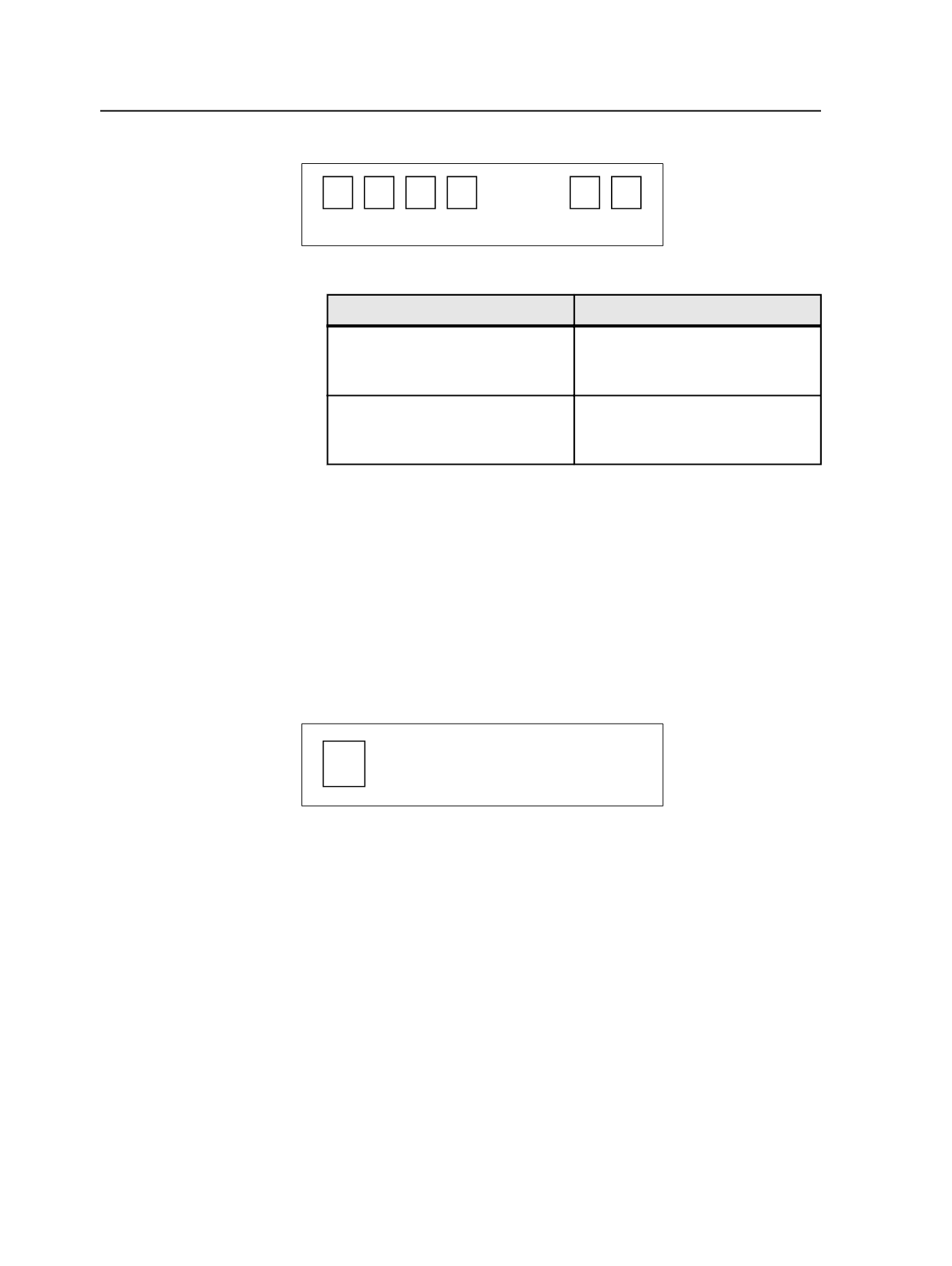
All versions
OR Selected versions
EE EW SE SW
SE SW
1. Perform the following as appropriate:
If outputting
Then
Loose page proofs
Select the desired versioned pages
in the
Pages
pane of the
Pages
view.
Imposition proofs
Select the desired surfaces in the
Imposition Plans
pane of the
Signatures
view.
2. Start the output process.
3. In the Start Process dialog box, expand the
Options
area, click
Output Selected Versions
, and select the desired versions.
Outputting all versions overlaid
Note: In the examples below, versions are represented as: EE = EnglishEast, EW =
EnglishWest, SE = SpanishEast, and SW = SpanishWest
When creating proof output, you can choose to overlay all versions of a
page together. This creates proofs in which all versions are printed over
one another. For example:
All versions printed over one another
EEWSS
1. Open the output process template that you want to use to proof the
overlaid versions.
2. In the output process template, in the
Render
section, select the
Overlay Versioned Content
check box.
3. Start the output process using the process template that you have
just modified.
Outputting multiple versions per surface
Note: In the examples below, versions are represented as: EE = EnglishEast, EW =
EnglishWest, SE = SpanishEast, and SW = SpanishWest
When outputting surfaces (imposition proofs and final output), you
can output pages of different versions on a single surface. By default,
all pages of a surface are output with the same version.
994
Chapter 19—Versions