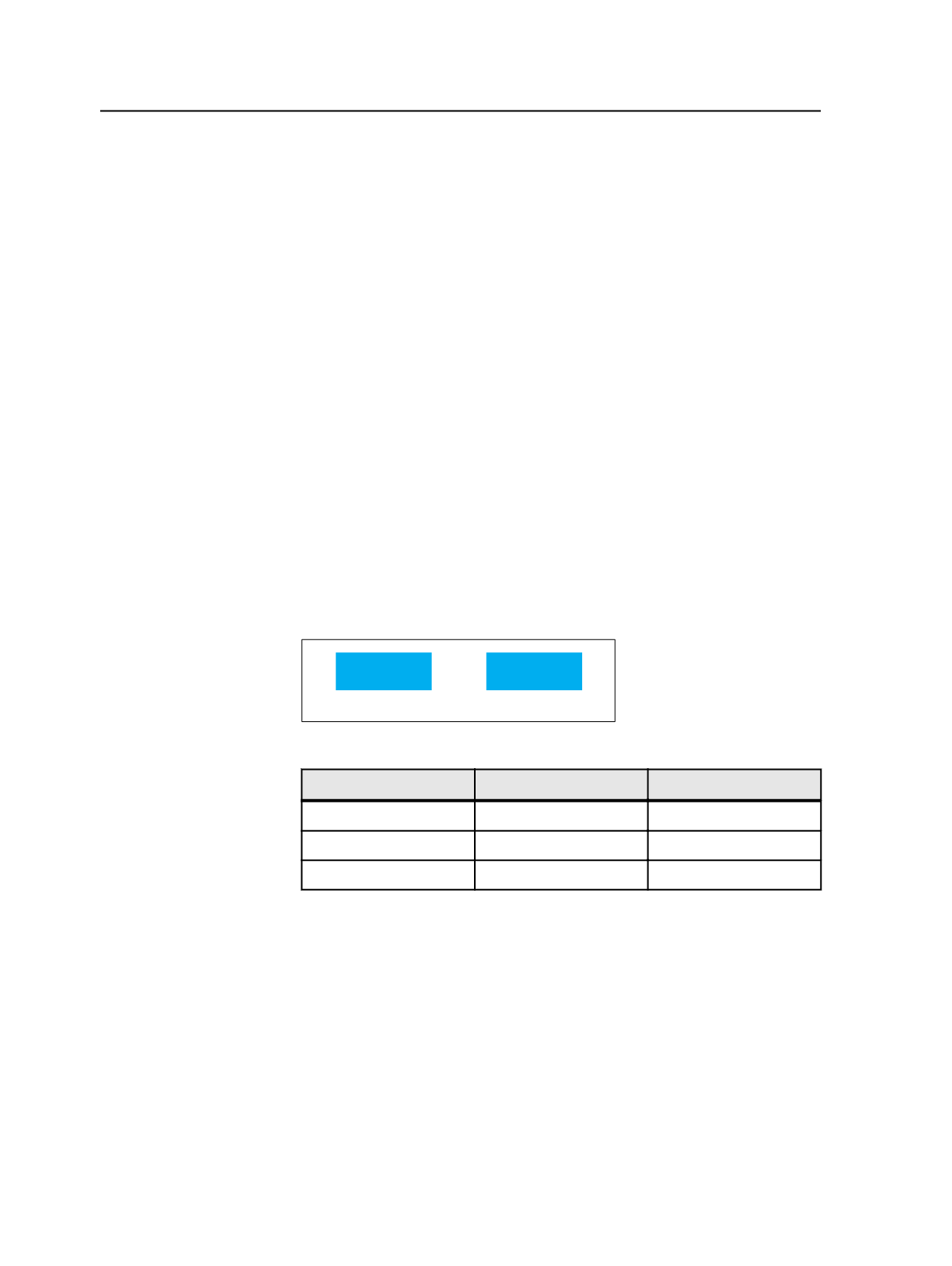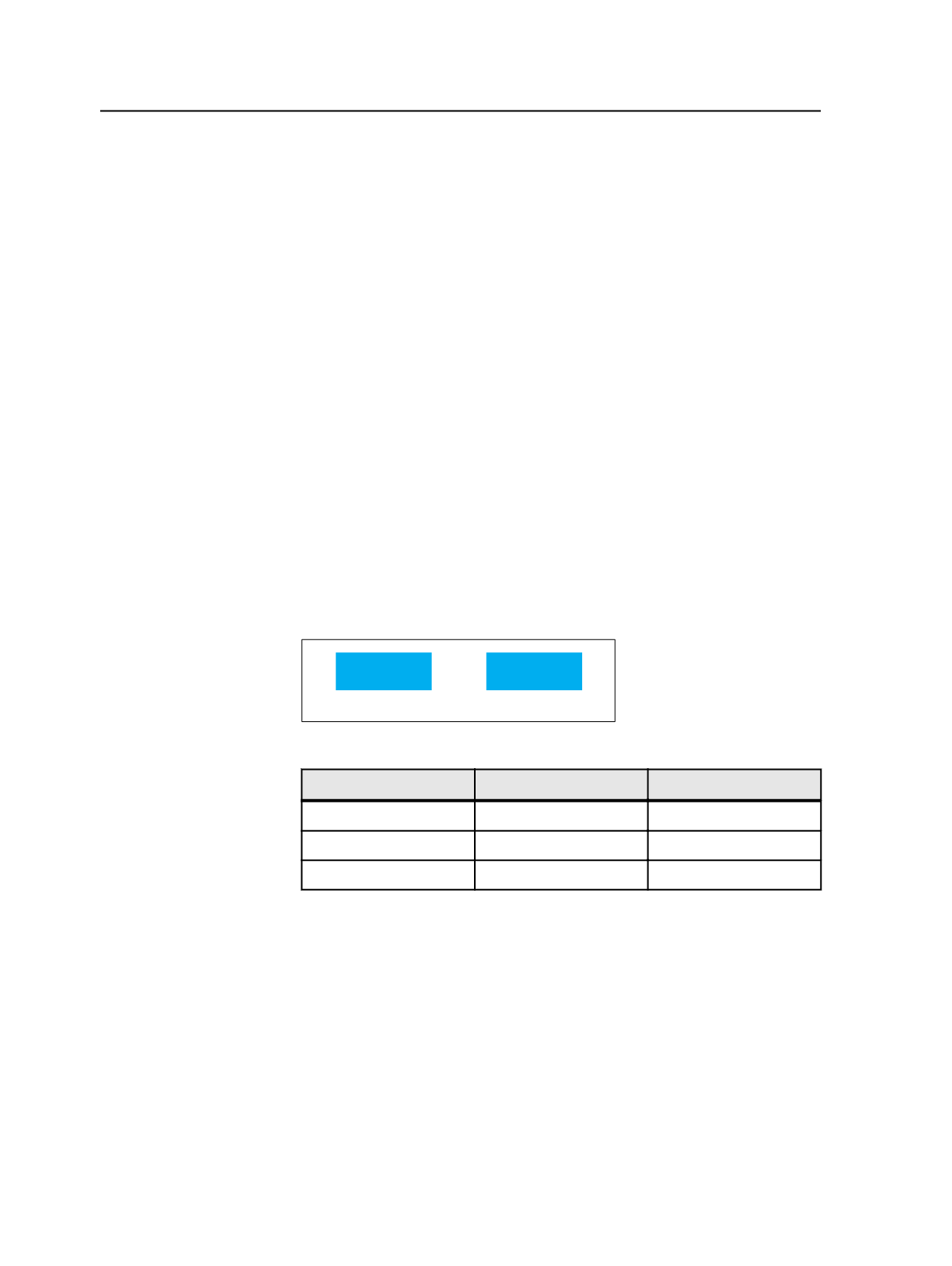
other qualified imposition software, and assign the versioned pages
to the page positions in the imposition plan page set
●
Import a new imposition plan and use Prinergy APA to
automatically assign the versioned pages to the page set.
Once you have refined a page, you can output a loose page proof. Once
all page positions in your imposition plan have been assigned, you can
output the imposition. For information about outputting from LPV jobs,
see the next chapter.
For information about how to add page sets, use Prinergy APA, import
imposition plans, and configure integrated imposition software, see the
Prinergy Workshop online help.
Versioned white objects
When versioned white objects are designed to be seen on top of
another colored object, the colors that make up the colored object
must be extracted in the version plan. (Versioned white objects are
white objects that do not appear on all versions.)
For example, with the following objects (white text on cyan boxes) in
your files, you must extract cyan for each affected version in the
version plan.
100000
100000 955725
Version 1
Version 2
Figure 25: Versioned white objects
Version
Colors To Extract
Map To Plate
Common
CMYK
Output Separately
Version 1
CK
Output Separately
Version 2
CK
Output Separately
Background object color not extracted
If you do not extract the colors that make up the background object in
the version layers, your output may not appear as intended. See the
following examples.
●
Force Overprint OFF
When cyan is not extracted in the version layers, you receive the
following results when the
Force Overprint
check box is OFF
(cleared):
992
Chapter 19—Versions