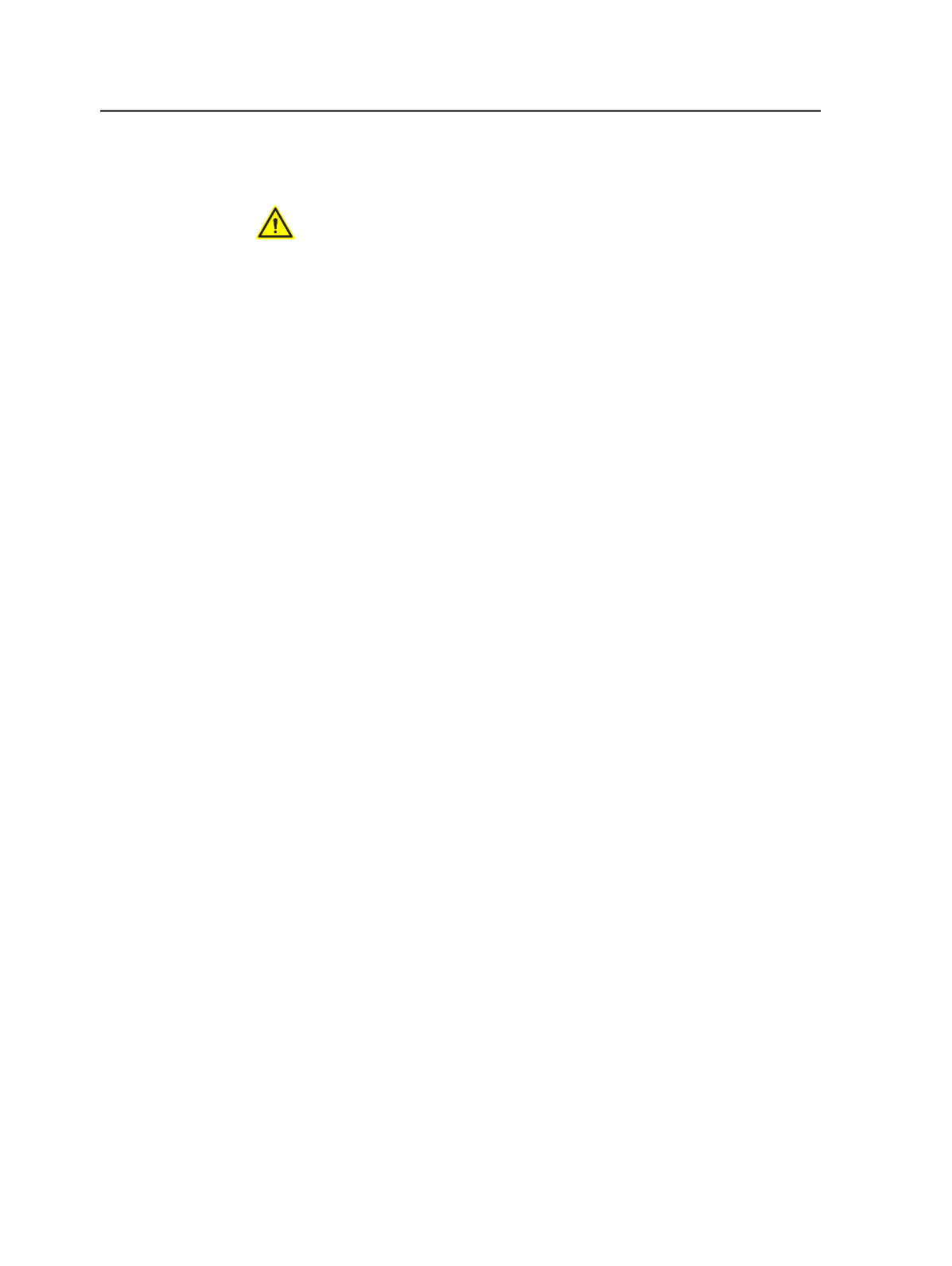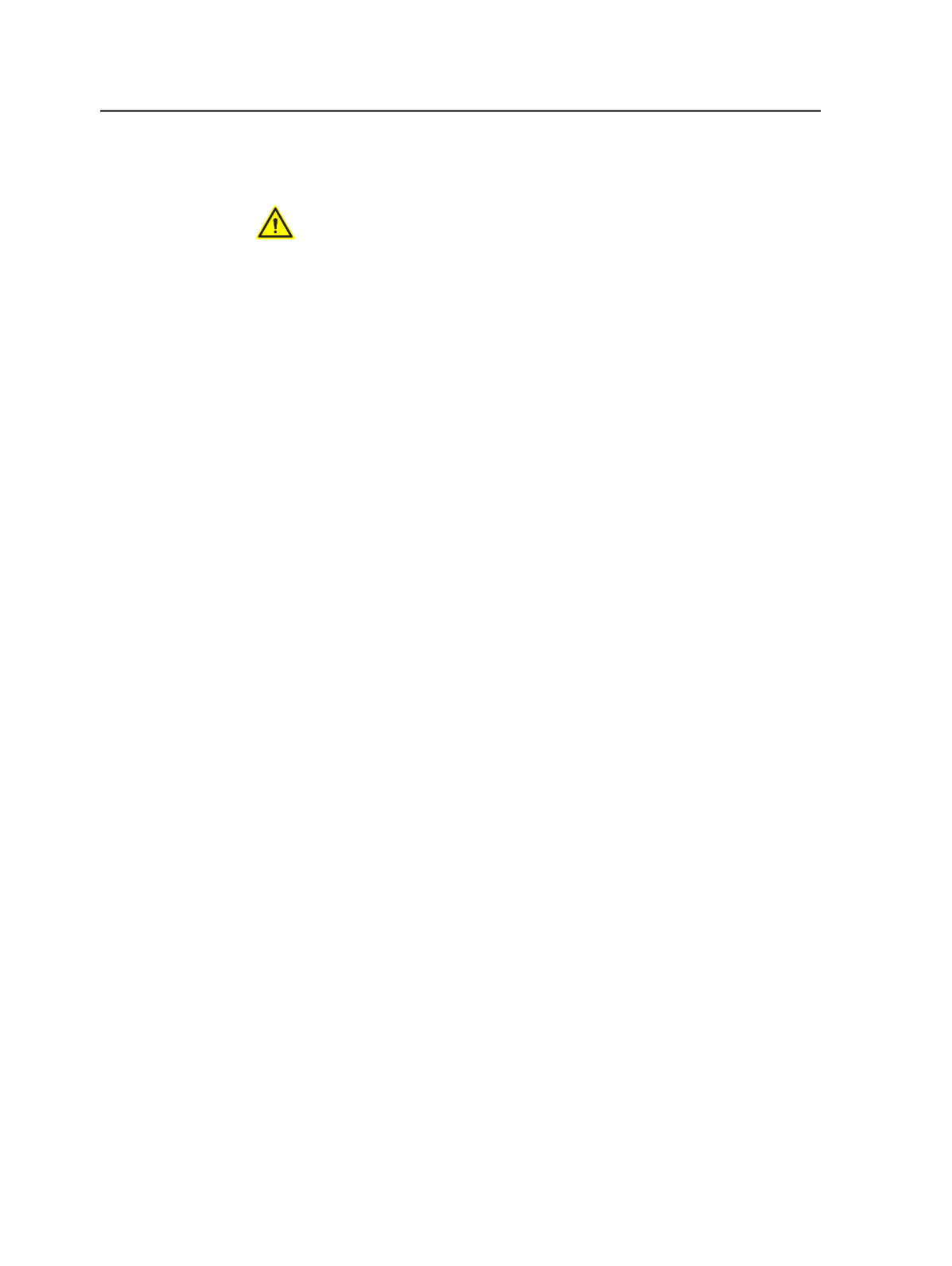
output stages. This is called a late-binding workflow, because the
job files are not tied to a specific output device until necessary.
CAUTION: It is better to reduce spot colors during refine—not during proofing
and final output—because it ensures consistency between proofs and final
output and because color conversion is better in the refine process than in the
proofing and final output processes.
Reduce a spot color during refine if the spot color will not be used in
final output—for example if a customer mistakenly added a spot color
to the files.
How to preserve spot colors during refine
To preserve all spot colors during refine, change a setting in the
Spot
Color Handling
section of the refine process template.
If you preserve spot colors, you also need to manage the definitions of
the spot colors:
●
Make sure the spot colors in the files are defined in the Prinergy
color database. You can do this while refining or separately. For
instructions on adding colors independent of any process, see
Managing Color Definitions.
●
Make sure the spot colors in the files have the same name that the
color has in Prinergy. If a customer uses a different spelling or name
for a color, you can point the customer's color to the Prinergy color
during the refine process.
How to reduce spot colors during refine
You can reduce spot colors during two types of refine processes:
●
By refining the input files. If you know in advance that the input files
have unnecessary spot colors, you can eliminate them immediately
when you refine the input files.
●
By refining the pages. If you do not know what the files contain, you
run two refine processes. This is the most common situation. You
refine the input files without handling color in any way. After looking
at the resulting pages, you then refine the pages and handle any
color issues in them. Typically, you create a refine process template
specifically for this purpose with a name such as 2ndRefine-
MapColors.
You can reduce spot colors during refine in two ways:
808
Chapter 14—Color