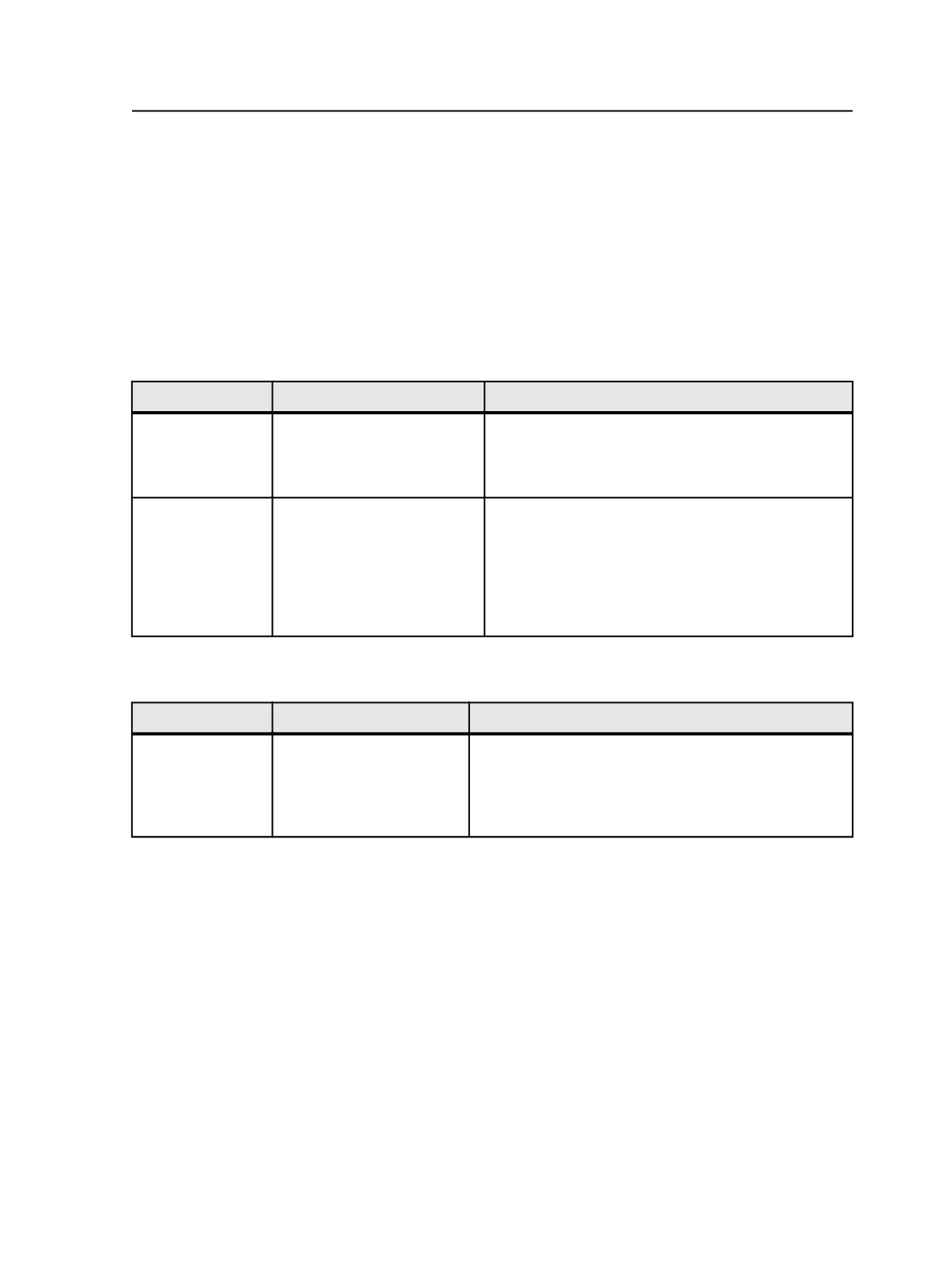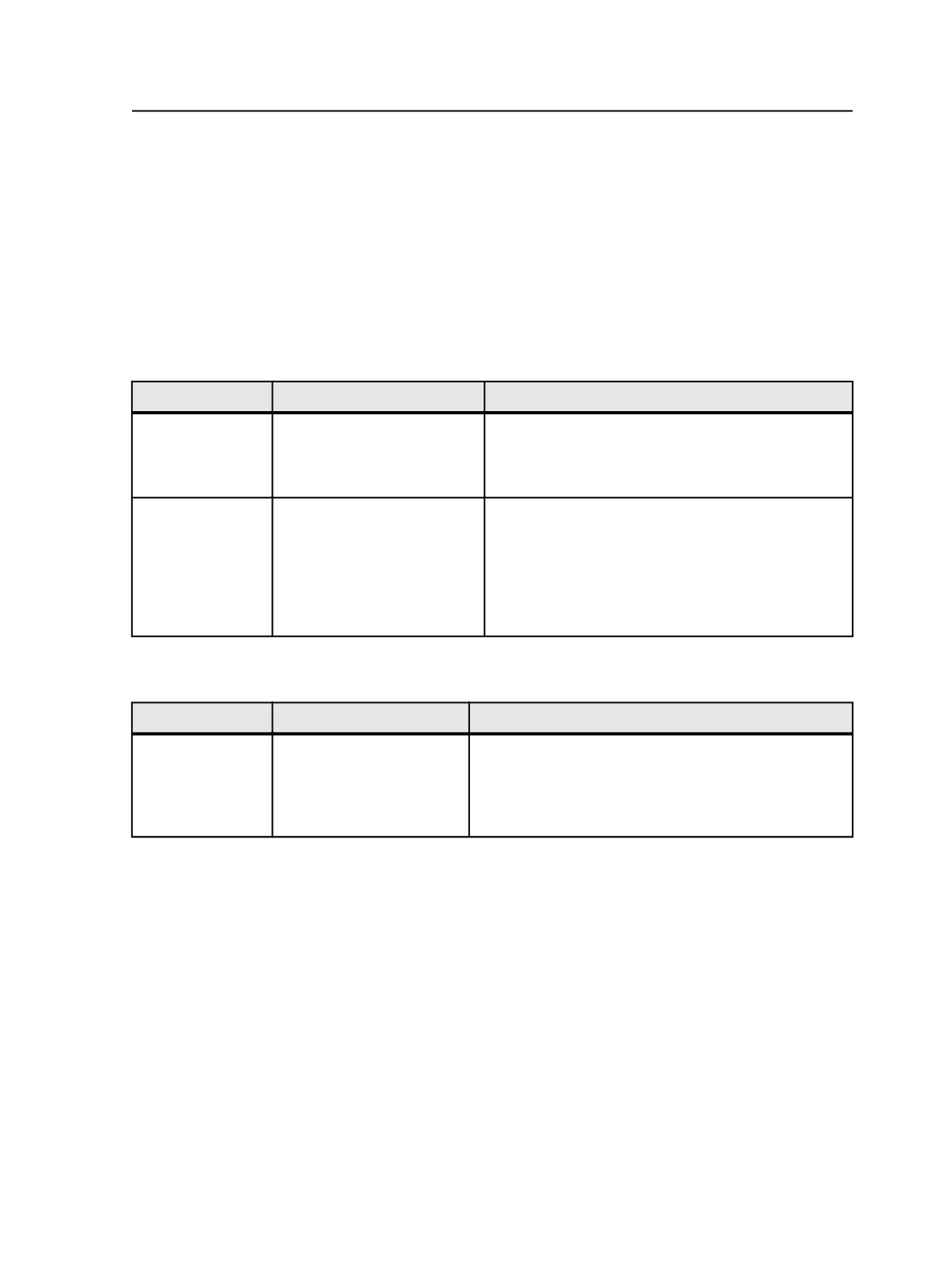
proofs and final output and because color conversion is better in the
refine process than in the proofing and final output processes.
How to preserve or reduce spot colors in proofs
To preserve all spot colors in proofs, change a setting in the process
template. See Preserving Spot Colors in Loose Page Output and
Preserving Spot Colors in Imposition Output.
To reduce spot colors in loose page output choose one of these two
methods:
To Reduce
Use This Method
Consider This
All spot colors in
loose page output
Change a setting in the loose
page output process template.
See Reducing All Spot Colors in
Loose Page Output.
With this method, you have to convert all spot colors to
process color. You cannot omit or map spot colors.
Individual spot
colors in loose page
output
Use the Color Output dialog
box when you start the proof
process.
See Reducing Individual Spot
Colors in Loose Page Output.
With this method, you can convert or omit spot colors.
This method works only with raster files, not with vector
files.
If you use the Color Output dialog box and edit the
process template during the same proof process, the
most recently applied settings take precedence.
To reduce spot colors in imposition output choose one of these two
methods:
To Reduce
Use This Method
Consider This
All spot colors in
imposition output
Change a setting in the
Imposition Output process
template. See Reducing All
Spot Colors in Imposition
Output.
With this method, you have to convert spot colors to
process color. You cannot omit or map spot colors.
Spot colors
811