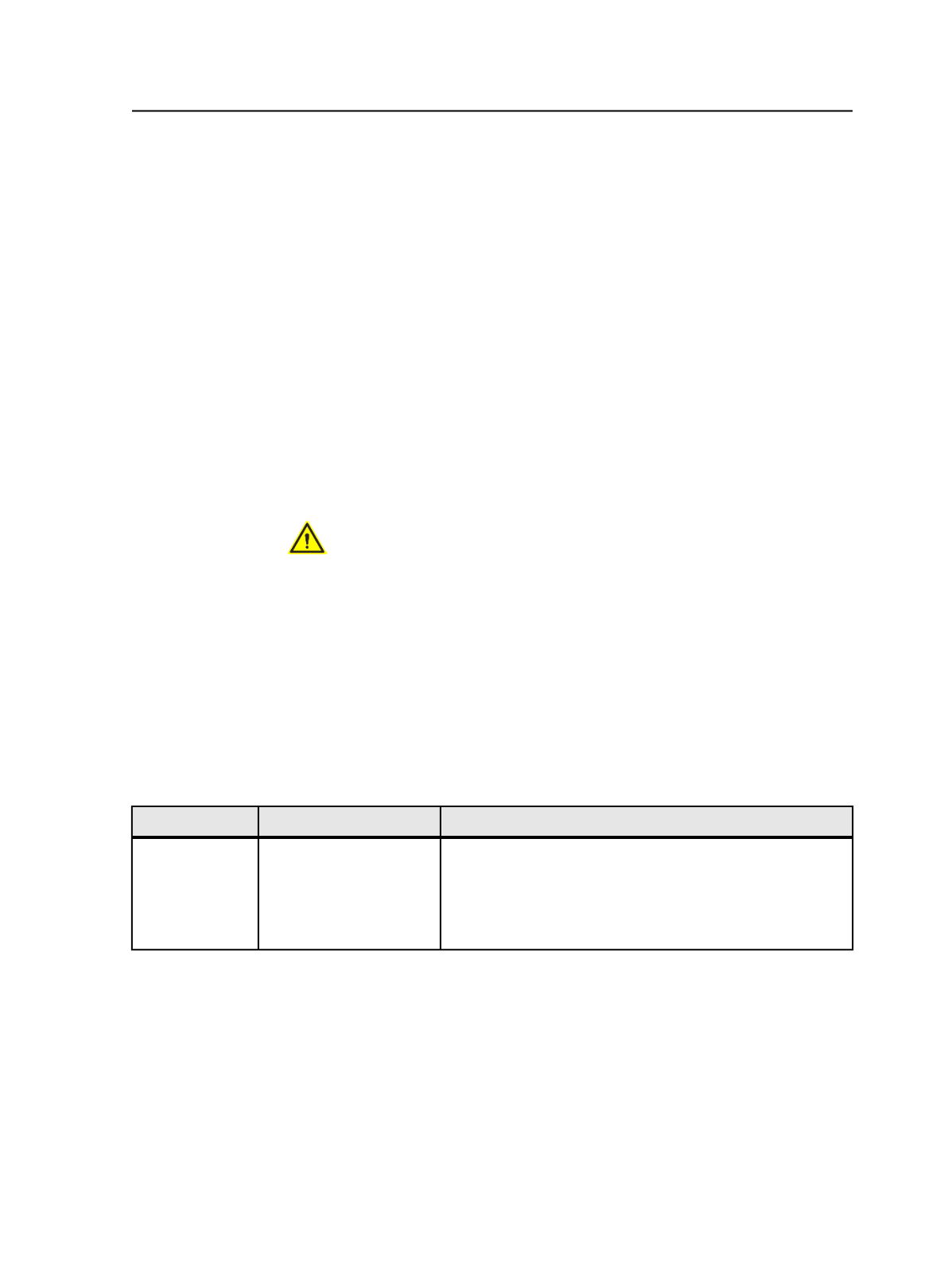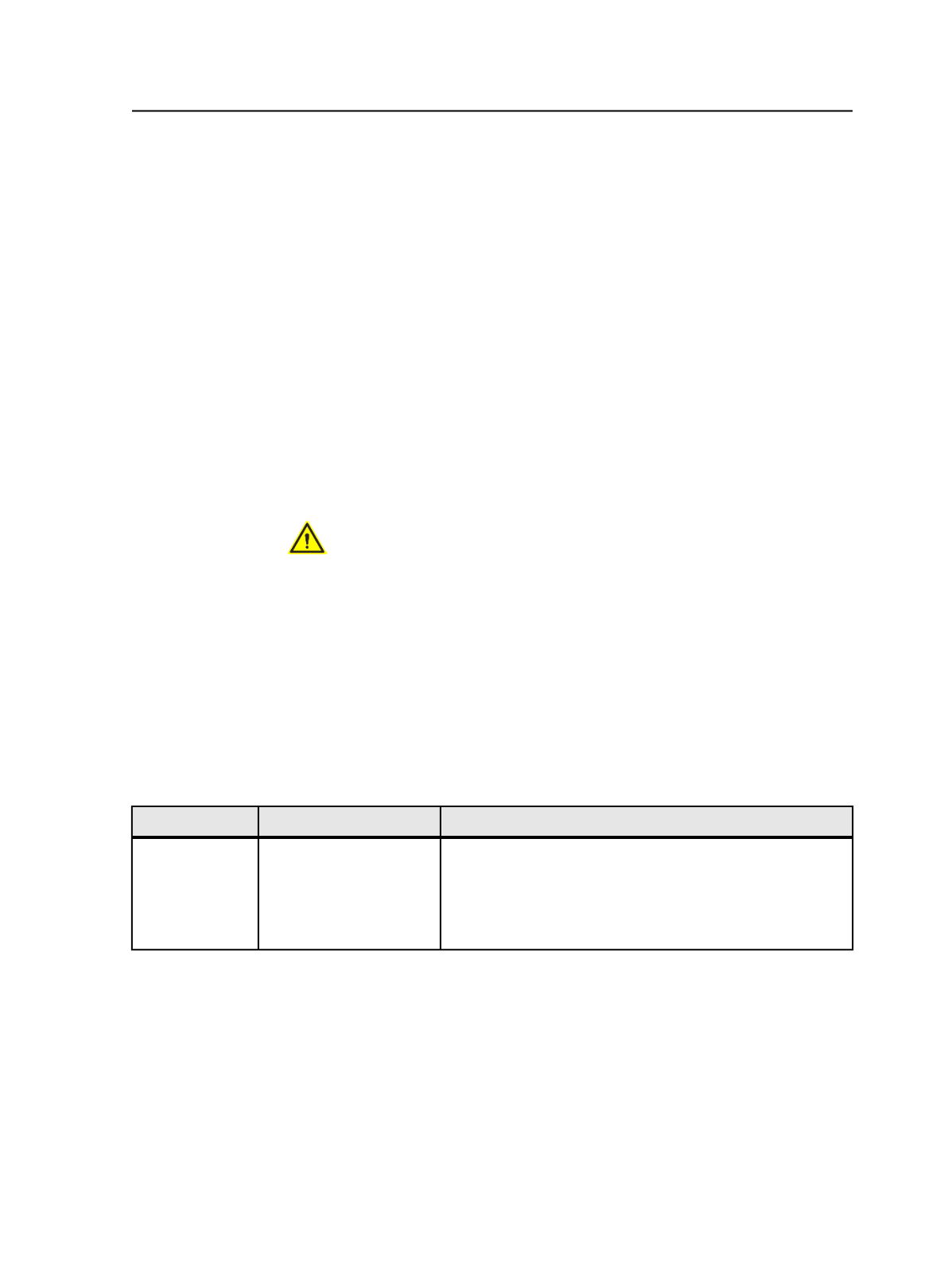
When to preserve or reduce spot colors in final output
Preserve spot colors in final output if the job files contain only the spot
colors that you want in the final output.
Reduce spot colors in final output in these situations:
●
Spot colors were introduced in marks.
If the marks (for example,
the color bar) from the imposition plan contain spot colors that you
do not want in the proof, do not output the spot colors.
●
The output device changed.
If the output device is different from
the one that you anticipated during refine, you may need to reduce
spot colors during final output.
●
You use a late-binding workflow.
Some printers prefer to preserve
color information as long as possible. This means that they delay
color conversion and color reduction until the proofing or final
output stages. This is called a late-binding workflow because the job
files are not tied to a specific output device until necessary.
CAUTION: It is better to reduce spot colors during refine-not proofing and final
output-because it ensures consistency between proofs and final output and
because color conversion is better in the refine process than the proofing and
final output processes. For example, color conversion during final output may
fail or may generate blank areas. Also, overprints and knockouts may be
incorrect because the colors are converted by Adobe Extreme which paints
over existing raster in an opaque manner.
How to preserve or reduce spot colors in final output
To preserve all spot colors in final output, change a setting in the
process template. See Preserving Spot Colors in Final Output.
To reduce spot colors, choose one of these two methods:
To Reduce
Use This Method
Consider This
All spot colors in
final output
Change a setting in the
final output proof process
template.
See Reducing All Spot
Colors in Final Output.
With this method, you have to convert all spot colors to
process color. You cannot omit or map spot colors.
Spot colors
813