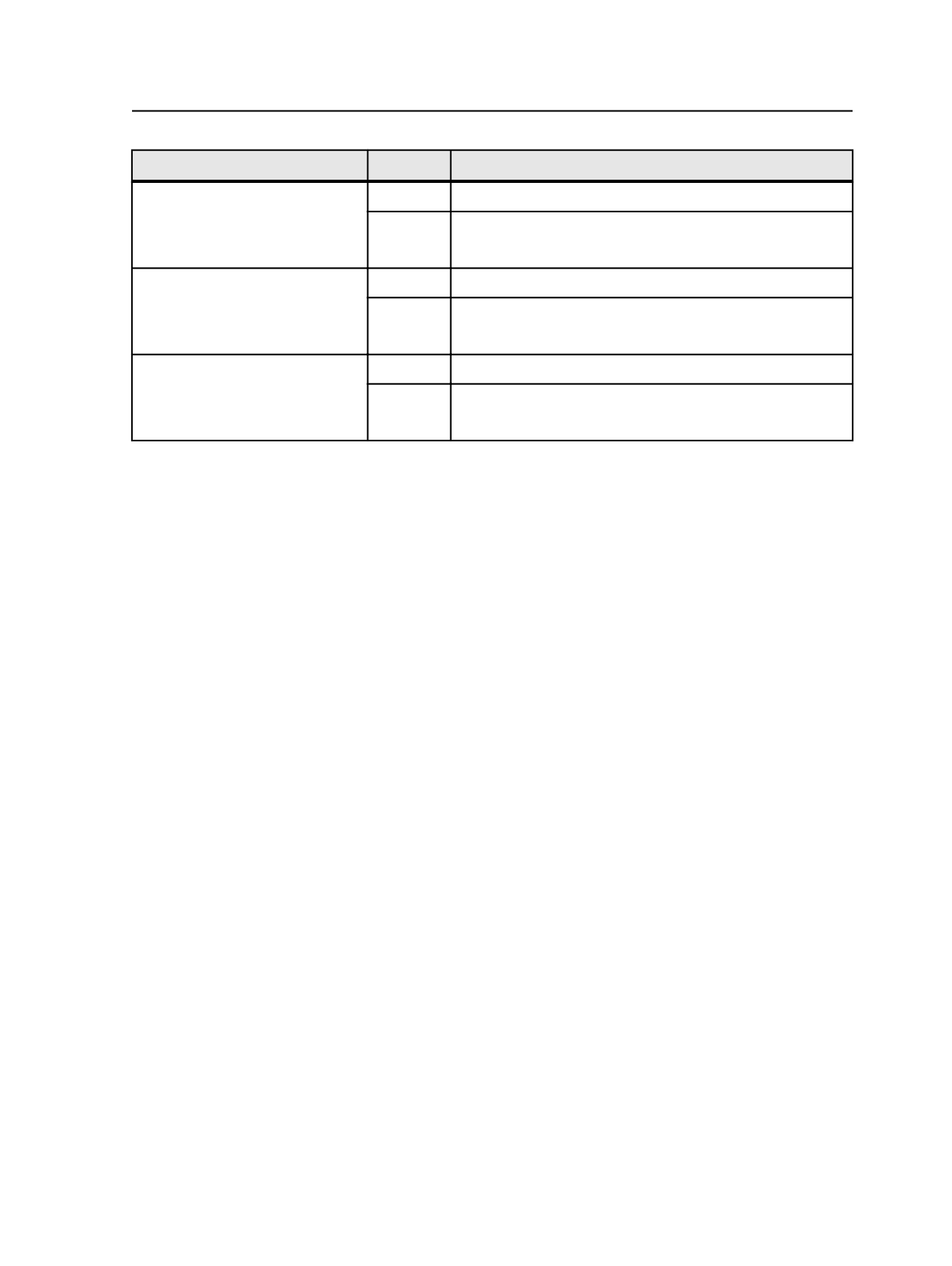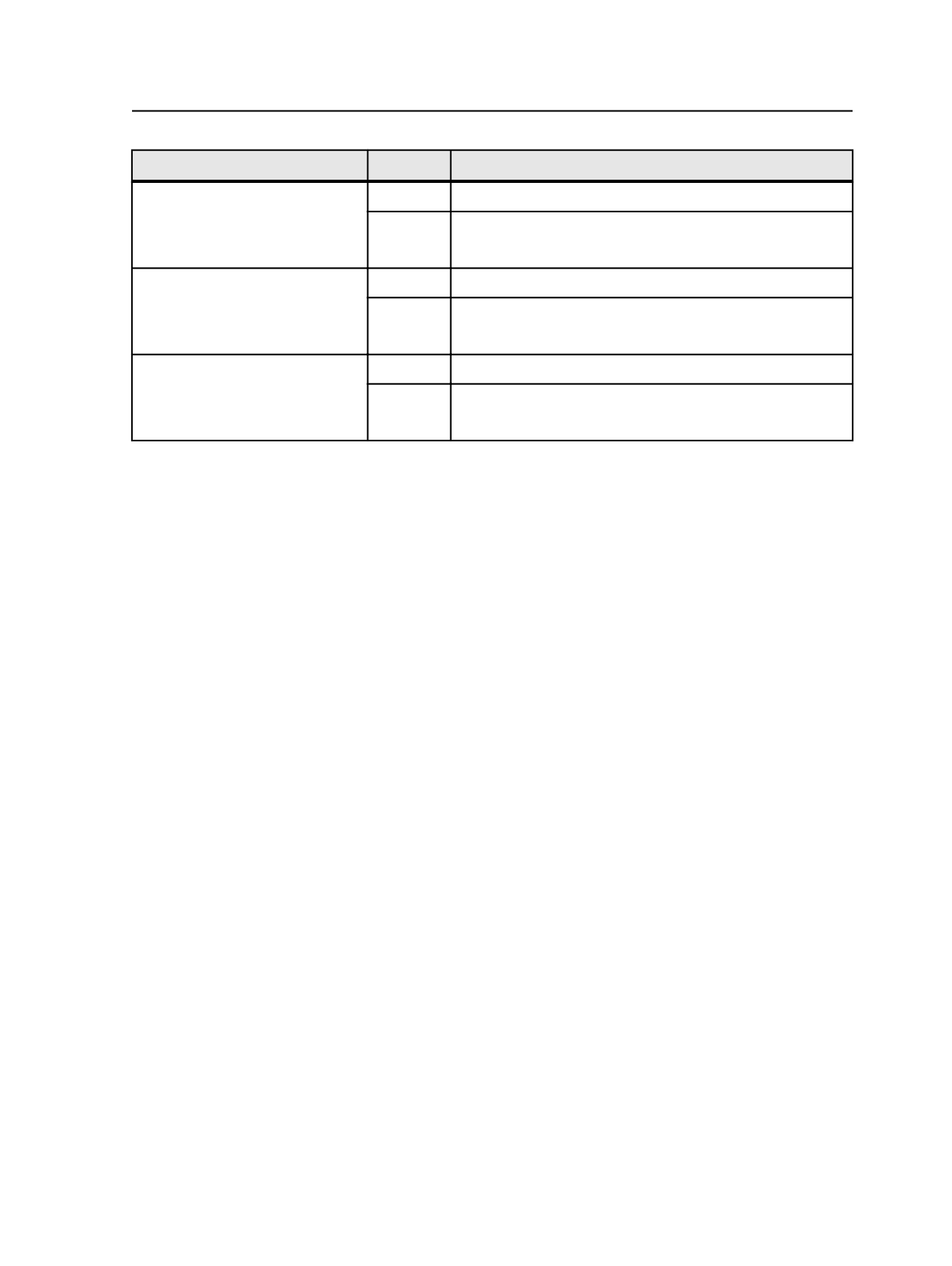
If the Answer to This Question Is This
See This Procedure
When you generate loose page
output does the proofer support
the spot colors in the pages?
Yes
Preserving Spot Colors in Loose Page Output
No
Reducing All Spot Colors in Loose Page Output
Reducing Individual Spot Colors in Loose Page Output
When you generate imposition
output does the proofer support
the spot colors in the signatures?
Yes
Preserving Spot Colors in Imposition Output
No
Reducing All Spot Colors in Imposition Output
Reducing Individual Spot Colors in Imposition Output
Do the signatures have spot colors
that you do not want in the final
output?
Yes
Preserving Spot Colors in Final Output
No
Reducing All Spot Colors in Final Output
Reducing Individual Spot Colors in Final Output
About Color Combiner
Color Combiner is a Prinergy feature that lets you simulate the hue of
spot colors in output-including traps, knockouts, and overprints, using
only the standard four process colors: cyan, magenta, yellow, and
black. Color Combiner works equally well on all types of jobs—
composite, separated, vector, or copydot.
When used with the Kodak Trendsetter Spectrum digital halftone
proofer, Color Combiner lets you simulate the hue and halftone dot
structure of spot colors— for example to help you predict moiré in
duotones. The Trendsetter Spectrum proofer provides a proof using
the same number of donors as a regular four-color job.
Because Color Combiner works with copydot data as well as CT/
vector data, you may proof spot color copydot work using standard
process colors and be assured the proof accurately reflects the printed
piece.
How does Color Combiner work?
Color Combiner uses combinations of CMYK to simulate spot colors in
a job. Each spot color (for example, Bright Red #10), must have a single
combination of CMYK associated with it —for example, C = 2, M = 85,
Y = 96, and K = 0. You can specify the color association using the
Color Editor.
When you enable Color Combiner, it uses the CMYK combinations
associated with spot color names. If Color Combiner cannot find a
CMYK entry in the color database for a spot color, it outputs the spot
color in an easily identifiable bright green color. The bright green color
warns you that the CMYK combination for the spot color is not in the
color database. A yellow warning triangle also appears beside the spot
color in the Color Editor dialog box.
About Color Combiner
805